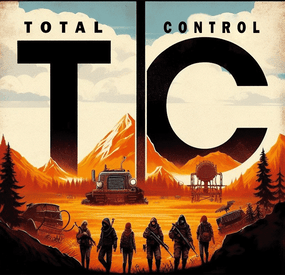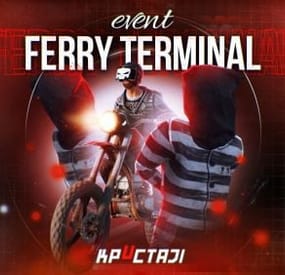Wajeeh Agbariya's Wishlist
-
Zombie Infection
By imthenewguy in Plugins
Zombie Infection is an arena style plugin that creates an arena high in the sky.
It pits 2 teams against each other: Survivors and Zombies.
All players spawn as Survivors when the game begins. The survivors must find weapons and ammunition to defend themselves from the oncoming Horde.
After 45 seconds (configurable), a random player is selected to become the leader of the Zombies, otherwise known as Zombie Prime. They are re-equipped and are allocated a large amount of health
When a zombie hits a survivor with a melee weapon, that player is infected and is re-spawned as a zombie.
Regular zombies do not have as much health as Zombie Prime, but they will re-spawn an infinite amount of times when killed.
The survivors win by surviving for the entire round (default 10 minutes), or by eliminating Zombie Prime.
The Zombies win by infecting all of the survivors.
It is worth mentioning that only Zombie Prime is rewarded for the zombie team win.
Regular zombies are instead rewarded based on the number of survivors they infect.
Each prize type can be changed via the config.
zistart <arena name> - Manually starts the Zombie Infection game [requires zombieinfection.admin] ziend - Manually ends the game [requires zombieinfection.admin] zisetcentrepoint - Changes the spawn location of the arena [requires zombieinfection.admin] ziwipeoldarena - Manually wipes old arena data [requires zombieinfection.admin] zijoin - Joins an active lobby zileave - Leaves the game and returns the player to their last location with all of their equipment ziprize - Redeems outstanding prizes to the players inventory
-
Beautiful UI KIT [Plugin Interface / Figma]
This is a plugin design, not a ready-made plugin.
The design is made in Figma.
An unrealistically beautiful UI that will decorate your server.
Your players will definitely like it.
Full support is guaranteed from my side.I will help you change the pictures if you need it.
-
CREATIVE | SANDBOX | BUILDING
The Creative Plugin is designed to enhance the creative and sandbox aspects of the game and offers a wide range of features that empower players to create, build, and experiment with different bases.
You can imagine, create and save your structures.
From version 2.0 onwards, the following is a mandatory requirement:
- REMOVED SQL AS A REQUERIMENT!
FAQ:
PERMISSIONS
CHAT COMMANDS
CONFIG FILE (DEFAULT .JSON - EXAMPLE)
KEYBIND LIST
_ _____ ____ _ ______ __ _ _ ____ ____ | | | ____/ ___| / \ / ___\ \ / / | | / \ | __ ) ___| | | | _|| | _ / _ \| | \ V / | | / _ \ | _ \___ \ | |___| |__| |_| |/ ___ \ |___ | | | |___ / ___ \| |_) |__) | |_____|_____\____/_/ \_\____| |_| |_____/_/ \_\____/____/ Loaded: Creative 2.0 Plugin Rust Plugins | AI Based AntiCheat | Rust Servers | Software Development Visit us as https://legacylabs.icu/ Discord: https://dsc.gg/legacy-labs Support at: https://codefling.com/ryuk_
- #creative rust
- #building
-
(and 1 more)
Tagged with:
-
Total Control
Introducing Total Control – The Ultimate Rust Server Administration Tool
Total Control is a powerful, full-GUI admin plugin designed to give Rust server owners and admins unprecedented control. Whether you’re running hardcore survival or a casual PvE playground, Total Control puts every system at your fingertips live, in-game.
🆕 Dynamic Schedule System
Plan and automate your server’s evolution with ease — no more manual toggling or config edits. The Schedule System lets you:
Automate server changes over time – Adjust gather rates, stack sizes, smelting speeds, rewards, raid protection, or PvE/PvP status automatically.
Create up to 6 configuration sets per feature (1 default + 5 extra) – Schedule different setups for each stage of your wipe.
Scale your server naturally – Increase resource rates as wipes progress or gradually tweak settings to keep gameplay fresh.
Fully integrated with the GUI – Configure all schedules directly in-game with the Total Control UI — no external files required.
Run your server exactly how you want, exactly when you want — automatically.
⚙️ Core Server Settings
Skip Night / Time Freeze – Automate day/night or let players vote, including custom voting percentages and skip limits.
Day & Night Length – Configure how long the day lasts and how short nights are.
Custom Vote Commands – Define your own chat commands beyond /day.
PvE/PvP Modes & Raid Protection – Toggle instantly or schedule on timers, with player HUD indicators. Now includes an option to use in-game or local time.
📦 Economy & Progression
StackSize Control – Set multipliers per item or entire categories.
Gather Rate Control – Fine-tune every item’s resource yield.
Easy Item Management – Add or remove items to the GatherRate and StackSize pages directly via chat commands using item shortnames.
(Shortnames list: https://www.corrosionhour.com/rust-item-list)
Smelting & Cooking – Adjust speeds, outputs, and fuel use.
🎁 Rewards & Incentives
Reward players for kills, gathering, mining, defeating Bradley/Patrol Heli, or emptying crates to encourage active gameplay.
Choose between Economics, ServerRewards, scrap payouts or reward all three simultaneously.
Configure loot-splitting for Bradley and Heli: split rewards based on damage dealt or grant the full amount to the player landing the final blow.
Accessible In-Game
Any admin with permission can open the Total Control UI with /tc and adjust settings live no server file access required. Whether your admins are across town or across the globe, they can fine-tune all settings directly in-game.
🔑 Permissions & Commands
Permission: TotalControl.OpenGui (access admin UI)
Chat Commands:
/tc To open TotalControl
/addgather <shortname> Add item to GatherRates page.
/removegather <shortname> Remove item to GatherRates page.
/addstack <shortname> Add item to StackSize page.
/removestack <shortname> Remove item to StackSize page.
💬 Join the Community
Stay up to date, promote your server, report bugs, or get support:
🔗 https://discord.gg/AkwHUs8Qma
-
Ferry Terminal Event
Want to spice up the Ferry Terminal location on your map? Look no further! Captors have taken hostages and are going to execute them if they cannot enslave them. Liberate the hostages while waves of backup arrive Johnny Blaze style on their motorcycles. They will be relentless and merciless. It's recommended that you bring a friend or two for this one!
Description
The event will begin with a notification that captors have taken hostages and will be trying to take them away to enslave them from the Ferry Terminal monument.
First you will want to dispatch as many of the enemies on site as possible without alerting them of your intent or presence. Once you are ready though, alarms will be sounded and they will attempt to call for backup.
Once the backup begins coming on motorcycle they will continue to send units to keep you from liberating the hostages, or execute them as opposed to letting you get them to freedom!
Each hostage will have a small radius and a configurable countdown will begin as you work on releasing them from their shackles. Once freed you will still need to escort them to a ferry nearby, and they will thank you by opening a hackable crate for you.
There are indicators that help highlight important event items such as the hostages. The configuration file gives plenty of options to customize the event, from NPCs, timers, rewards, and plenty of other options like integration with plugins you already own, in game UI, and more!
Dependencies (optional, not required)
True PVE Pve Mode GUI Announcements Notify Discord Messages Alpha Loot Custom Loot NTeleportation Economics Server Rewards IQEconomic XPerience Kits Better Npc Monument Owner
Chat commands (only for administrators)
/ftstart - start the event
/ftstop - end the event
/ftpos - determining the position coordinates for changing the location of NPCs and crates. It should write in the configuration (Attention! The event must be started, the current position of the administrator in relation to the monument is read)
Console commands (RCON only)
ftstart - start the event
ftstop - end the event
Plugin Config
en - example of plugin configuration in English ru - example of plugin configuration in Russian
Hooks
void OnFerryTerminalEventStart(Vector3 pos, float radius) – called when the event starts
void OnFerryTerminalEventEnd() – called when the event ends
void OnFerryTerminalEventWinner(ulong winnerId) – called at the end of the event, where the winnerId is the player who did more actions to complete the event
My Discord: kpuctajl
Join the Mad Mappers Discord here!
Check out more of my work here!
- #ferry terminal
- #ch47
- (and 25 more)


![More information about "Beautiful UI KIT [Plugin Interface / Figma]"](https://codefling.com/cdn-cgi/image/width=285,height=275,quality=80,fit=cover,format=webp/https://codefling.com/uploads/monthly_2024_07/prevyu_cf_ava2.thumb.png.c14ced819275f76f05b1d4dd6e4ac9d4.png)