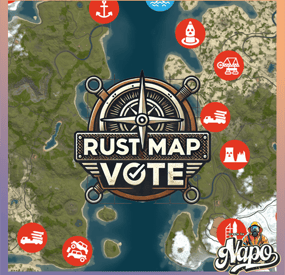Thump1t's Wishlist
-
Admin Tools
By ViolationHandler.exe in Plugins
Admin Tools is an all-in-one plugin designed to make your job as a server owner/admin easier. This plugin has a wide range of features and commands that allow you to control your server easily, both in-game and via Discord. It also adds custom quality of life features exclusive to this plugin!
★ Inventory Viewing System - View an NPC or player's inventory in Discord and in-game
★ Multi-Server Support - Allows you to manage multiple Rust servers from a single bot
★ Custom Combatlog System - View a player's combatlog in Discord and in-game
★ Backpack Viewing System - View a player's backpack (uMod plugin) in Discord
★ Custom ID System - Get the ID of players on your server quick and easy, copy directly from chat
★ Warn System - Inform players of their wrongdoings and keep track of them (Warn Visuals: UI, Chat, Chat + Toast/Gametip)
★ Watchlist System - Lets you put suspicious players on a list for you to monitor, logs in-game and to discord
★ Server Command System - Reload/load/unload plugins and other console commands in Discord and in-game
★ F7 Report Logging System - Log F7 reports to discord with their combat log attached (if enabled)
★ and more! (Rest of features below)
Please note, the Permissions UI Shown on screen towards the start of this video is FROM CARBON, NOT THE PLUGIN
Please note, the Permissions UI Shown on screen towards the start of this video is FROM CARBON, NOT THE PLUGIN
(Changed/Exclusive):
* Timestamps for video in video's description - Make sure to up video quality if watching from this site.
* Timestamps for video in video's description - Make sure to up video quality if watching from this site.
★ Permission System - Grant/revoke permissions to groups and players from Discord and in-game
★ Minecraft Creative System - While enabled, hold middle click to get the item you're looking at
★ Rename System - Rename the players who think they are funny (toggle in config)
★ Tempban System - Tempban players with no database required
★ Unique ID System - Find players even when they have the same or similar names -- Thanks to nivex ❤️
★ Kill, Wound, Revive & Respawn System - Kill, wound (down), revive and respawn players from Discord and in-game
★ Team Viewing System - View a player's team members from Discord and in-game
Q: Does this plugin have a GUI or do its commands use GUI?
A: No. The only UI in-game for this plugin is the warning screens. Please do not purchase this plugin thinking it has GUI for its commands, they are ALL commands entered into chat, Discord, or RCON. There are however, 'modals' for Discord, but nothing GUI based for within the game other than the warning screens displayed when '/warn'ing a user (which can be configured by the user).
Q: How do I set up the bot?
A: Set Up Instructions - If you miss any permissions, can always add them to the Admin Tools role in discord after you invite the bot.
Q: Does this plugin link players to Rust?
A: No. You can use the free plugin DiscordCore by MJSU if you would like to link your players.
Q: Does this plugin log kills/PMs/F1 Spawn/chat?
A: No. Admin Tools only logs the following if enabled: F7 Reports, Bans, commands from this plugin, and players who are watchlisted. You can always view a player's combatlog from discord though. You can use the free logging plugins DiscordLogger by MONoH or DiscordChat by MJSU depending on your goal. However, personally, I recommend against using logging functionality that would be occurring very frequently due to Discord's rate limiting. Though, DIscordLogger is made in a way that combines messages if possible to prevent limiting.
Q: Can this log to multiple Discord servers?
A: YES. All you need to put for logging to multiple servers is the channel ID you want to log to in the list of channel IDs in the config.
Q: Does this plugin ONLY work with Discord Extension 3.0.0+?
A: YES. You need to download the 3.0.0+ version from GitHub, it is linked at the top (and right here) as a required dependency. Any version prior to 3.0.0 will not work with this plugin, but any version 3.0.0 and later will.
Q: Will this work on a shared hosting server?
A: Yes, BUT you will not be able to take advantage of the threading done within the plugin. It should still work fine, but when you're on a shared host, you may only have access to a single core/thread (not positive on which) and as a result the threading I am doing in the plugin will just be ran on the main thread. As a result some of the discord functionality (ie: image generation) may affect the server as its now running on the main thread (what the server uses to run the game on) instead of a separate thread which would normally not affect the server. The image generation stuff (backpack and inventory) is normally pretty quick depending on number of items and pictures being used/sent, and can be between 100-250ms to generate on my server, however that was while no players were on.
Q: How do I fix this error Response Code: Forbidden Discord Error Code: 50001 Discord Error: Missing Access ?
A: All you need to fix this issue is MFA/2FA on the account used to create the bot. This issue is caused by Discord requiring your account to have either MFA or 2FA due to the bot being in a Community Discord server. After you add 2FA/MFA this error will go away.
Q: Renaming isn't working, how do I fix this?
A: The issue is likely that you don't have it enabled in the config, make sure to enable it in the config, its above the warning options and the discord API options.
Q: My commands aren't appearing, how do I fix this?
A: You can do the following in an attempt to try and force the bot to update its commands:
Discord > Server Settings > Integrations > Admin Tools Bot > Toggle one of the checkboxes it shows in either Roles & Members or Channels > Save > Undo toggle > Save again.
Q: Does this work with Rustcord?
A: Yes, however you need this version here by MJSU as it has been updated to work with DiscordExtension 3.0.0+ versions.
Q: How do I set up Multi-Server Support?
A: Do as follows:
Enable the bool (true/false) config option for multi-server system. Fill and keep the list of servers order the same if possible between configs (not required, but recommended). Use the /server command in discord to swap to the server you want to start listening to/sending commands to. On first use of command, it will error in all but one server console (tries to reply to a message more than once), that is expected and doesn't do that after that first command. It is used to set it up. If you want the activity information to change when swapping servers, make sure to enable that functionality in the config.
Special thanks to Nivex for both creating and allowing me to use the method used to generate unique IDs for players.
For support, please make a support ticket or join the Cobalt Studios Discord.
- #admin
- #tools
-
(and 37 more)
Tagged with:
- #admin
- #tools
- #admin tools
- #moderation
- #discord
- #inventory
- #watchlist
- #warn
- #rename
- #backpacks
- #combatlog
- #custom
- #discord tools
- #id
- #ban
- #tempban
- #report
- #configurable
- #owner
- #discord bot
- #controller
- #team
- #team view
- #f7
- #f7 report
- #cobalt
- #cobalt studios
- #copy paste
- #copypaste
- #backpack
- #creative
- #permission
- #violationhandler.exe
- #violationhandler
- #admintools
- #clans
- #essentials
- #admin tool
- #tool
-
King and Lords
🗒️Creates a feudal system. Now on your server players can take one of 5 roles:
Roles of Lords: There are 4 lords in total, each of which has its own territory (one of the parts of the world). If you farm resources in a given territory, then you will pay the tax set by the lord of this territory to his treasury. The role of the king: The king does not have his own territory from which he will receive taxes, however, every time the lord takes tax from his treasury, he also gives a part in the form of tax to the king (the king sets his own tax).The role can be taken through the interface (if it is not already taken).Also, if a regular player kills the ruler, then he will take his place If the ruler has not logged into the server for more than the time specified in the config, his role will be released
📕Config:
{ "Global settings": { "Command for open menu": "feodal", "Lords map markers update frequency": 10, "Use Virtual Treasury?(true = virtual | false = real box treasury)": false, "SkinID for treasury chest(if use real box)": 2881793914, "Allow multiple lords per team": false, "SteamID for icon in chat messages": 0 }, "Role settings": { "Minimum tax": 15, "Maximum tax": 50, "Offline time to remove a role": 36 }, "Economics settings": { "Use payed roles? (0 - No pay for role | 1 - Economics | 2 - ServerRewards)": 1, "Price for King role": 1000, "Price for Lord role": 500 } } 🏳️Lang:
{ "CM_RULERKILLRULER": "Player <color=yellow>{0}</color> killed the ruler <color=yellow>{1}</color>(<color=#0078F0>{2}</color>). Now the player <color=yellow>{0}</color> has become the new ruler(<color=#0078F0>{2}</color>), we congratulate him!", "CM_PLAYERKILLRULLER": "Ruler <color=yellow>{0}</color>(<color=#0078F0>{3}</color>) killed the ruler <color=yellow>{1}</color>(<color=#0078F0>{2}</color>). Now anyone can take the place of the ruler(<color=#0078F0>{3}</color>)", "CM_BECOMERULER": "Player <color=yellow>{0}</color> has become a ruler(<color=#0078F0>{1}</color>)", "CM_CANTBERULER": "You are already a ruler", "CM_LEAVEROLE": "Successfully left your role as ruler", "CM_LEAVEFROMROLE": "The player <color=yellow>{0}</color> left the role of the Ruler(<color=#0078F0>{1}</color>). Now anyone can take the place of the ruler(<color=#0078F0>{1}</color>)", "CM_TAXCANBE": "The tax can be from {0}% to {1}%", "CM_NEWTAX": "The ruler <color=yellow>{0}</color>(<color=#0078F0>{1}</color>) has established a new tax in the range of <color=#FF8B53>{2}%</color>.", "UI_RULERS": "RULERS", "UI_KING": "KING", "UI_BECOMEAKING": "CLICK TO\nBECOME A KING", "UI_TAX": "TAX", "UI_LORD": "LORD", "UI_TOBECOMEALORD": "CLICK TO\nBECOME A LORD", "UI_INVENTORY": "INVENTORY", "UI_APPLY": "APPLY", "UI_LEAVE": "<size=15>STOP BEING A RULER</size>" } -
KOTH Event - King of the Hill: Battle of Supremacy
By Iftebinjan in Plugins
The King of the Hill event is an exhilarating competition that dares participants to rack up the highest number of kills within a set time limit on a confined island where there's no escape. Join the KOTH event when it kicks off, whether you're going solo or teaming up with your squad or clan. With the ability to rejoin multiple times, aim to secure the most kills and claim the coveted KOTH rewards.
⭐ Features
Easy setup Repeatable event with easy configuration Choose the winner from Top Player or Top Clan Kills Shows TOP players or TOP clans Shows Personal or Clan statistics Set up rewards for the KOTH winner Discord event webhook messages 📌 Commands
KOTH Player COMMANDS: /koth - Join KOTH event when it starts. /koth_stats - Show koths top players & Clans. KOTH Event COMMANDS: /kotheventstart - Randomly start a event from the list. /kotheventstart <ArenaName> - Start KOTH event in the selected arena. /kotheventstop - Stop if any event is running. SETUP COMMANDS: /koth setup - Show all available setup commands /koth create <ArenaName> - Creates a KOTH arena /koth edit <ArenaName> - Select the KOTH arena to change Radius or Location /koth radius <Number> - Change KOTH arena radius /koth location - Change KOTH arena location /koth setspawn - Set spawn point location for players KOTH Data COMMANDS: /koth_reset_players - Reset all player data. /koth_reset_clans - Reset all clans data.
⚙️Configurations
Event Screenshots
💬 Support
- #koth
- #king of the hill
-
(and 6 more)
Tagged with:
-
Discord Rust Map Vote
By Napo_II in Discord Bots
Rust Discord Bot for Map Votes
(SALE ends 2/22/25) This is a Discord bot designed for the game Rust, allowing users to conduct map votes on their Discord server based on rustmaps.com.
Features:
Beautifully designed interface User notifications for new votes or vote endings Easy to use Supports private maps from rustmaps.com VIP feature for giving VIPs higher vote ratings server logo integration The bot can be tested before purchase. Simply join the Discord server discord.gg/Gd23KJ76Tq and message @Napo_II.
or go on the Bot Test server https://discord.gg/UKerb9zWXm
Discord Rust Map Vote Bot.mp4 -
Server Hud
🗒️Features:
You can add any plugin event in the UI (if it has hooks, usually specified in the plugin description) Has ingame UI menu for configure your Hud The time format is adjusted to the player (depending on his language in the game), it checks which time format is used for this language You can also enable an additional menu that opens on the arrow. You can add various buttons to this menu, for example, to open a store, your server menu, etc. Almost all elements are customizable [for example: visibility of each element, Logo, Icons, Color e.t.c (check config down below)]
📕Commands:
/h setup - open UI for ingame config
/h - show all Server Hud UI commands
/h open - open Server Hud UI
/h events - open Events Bar
/h close - close Server Hud UI
/h hide - hide Server Hud UI
Q&A:
Q: Where i can find a base icon for creating my events icons?
A: Take a base icon below this message and using f.e photoshop for create you personal event icon!
Q: Where i can find a ready to use icons?
A: Here some links to ready to use icons packs(1 free, 2 paid):
https://codefling.com/customizations/free-custom-hud-icons
https://codefling.com/customizations/custom-hud-icons-paid
https://codefling.com/customizations/server-hud-custom-icon-pack
API:
string API_PlayerHudState(string id)
CanHudChangeState(BasePlayer player, string currentState, strint nextState)
🗒️Config:
{ "Auto reload [If you change the config and save the file the plugin will reload itself]": true, "Main setup": { "Overall layer [you will see the hud in your inventory]": false, "Size ALL [0% - inf]": 100, "Logo [HUD interact button]": "https://media.discordapp.net/attachments/335512864548847617/1134455399756607549/logo.png", "Events background opacity [0% - 100%]": 100, "Background opacity [0% - 100%]": 100, "Position": { "Align [TopLeft | TopRight | BottomLeft | BottomRight": "TopLeft", "Left | Right - offset": 40, "Top | Bottom - offset": 25 }, "Server name": "Your Server Name", "Active players": { "Icon": "https://cdn.discordapp.com/attachments/335512864548847617/1134455395813965934/active.png", "Color": "#fff", "Enable": true }, "Sleep players": { "Icon": "https://cdn.discordapp.com/attachments/335512864548847617/1134455395138670652/sleep.png", "Color": "#fff", "Enable": true }, "Queue players": { "Icon": "https://cdn.discordapp.com/attachments/335512864548847617/1134455393972654171/line.png", "Color": "#fff", "Enable": true }, "Time": true, "Player position [hide permisson - hud.streamer]": { "Enable": true, "true - grid | false - x,z coordinates": true, "Color": "cyan" }, "Economy plugin [Economics | ServerRewards]": { "Currency": "$", "Value color": "#10ff10", "Enable": true }, "Info messages": { "Update interval [in seconds]": 60, "Align [BottomCenter | TopCenter | TopRight]": "BottomCenter", "Width [in px]": 260, "Offset [top | bottom]": 0, "Offset [right]": 15, "Outline color": "#000", "Overall [you will see messages in your invenotory]": true, "Enable": true, "Messages": [ "Welcome to Your Server Name", "Good luck" ] }, "Additional menu": { "Auto close timer [seconds | 0 - disable]": 60, "Auto close after command use": true, "Open/Close button color": "yellow", "Commands background opacity [0% - 100%]": 100, "Enable": true, "Commands": [ { "Background image": "https://media.discordapp.net/attachments/335512864548847617/1134455392420761671/command.png", "Icon [optional]": "https://media.discordapp.net/attachments/335512864548847617/1134455395813965934/active.png", "Command": "chat.say Hello there", "Text": "Say Something", "Outline color": "#000", "Is Console": true }, { "Background image": "https://media.discordapp.net/attachments/335512864548847617/1134455392420761671/command.png", "Icon [optional]": "", "Command": "/shop", "Text": "Say Something", "Outline color": "#000", "Is Console": false } ] } }, "Base Events": [ { "Name": "Bradley", "Active color": "#10ff10", "Icon": "https://media.discordapp.net/attachments/335512864548847617/1134455316654850049/bradley.png", "Color": "#fff", "Enable": true }, { "Name": "PatrolHeli", "Active color": "#10ff10", "Icon": "https://media.discordapp.net/attachments/335512864548847617/1134455315073597530/heli.png", "Color": "#fff", "Enable": true }, { "Name": "CH47", "Active color": "#10ff10", "Icon": "https://media.discordapp.net/attachments/335512864548847617/1134455317485342803/ch47.png", "Color": "#fff", "Enable": true }, { "Name": "Cargo", "Active color": "#10ff10", "Icon": "https://media.discordapp.net/attachments/335512864548847617/1134455317086879794/cargo.png", "Color": "#fff", "Enable": true }, { "Name": "AirDrop", "Active color": "#10ff10", "Icon": "https://cdn.discordapp.com/attachments/335512864548847617/1134455316143161374/airdrop.png", "Color": "#fff", "Enable": true } ], "Custom Events": [ { "Hook OnEventStart": "OnConvoyStart", "Hook OnEventStop": "OnConvoyStop", "Name": "Convoy", "Active color": "#10ff10", "Icon": "https://media.discordapp.net/attachments/335512864548847617/1134455318030598154/convoy.png", "Color": "#fff", "Enable": false }, { "Hook OnEventStart": "OnSputnikEventStart", "Hook OnEventStop": "OnSputnikEventStop", "Name": "Sputnik", "Active color": "#10ff10", "Icon": "https://cdn.discordapp.com/attachments/335512864548847617/1134455315488854016/sputnik.png", "Color": "#fff", "Enable": false }, { "Hook OnEventStart": "OnArmoredTrainEventStart", "Hook OnEventStop": "OnArmoredTrainEventStop", "Name": "ArmoredTrain", "Active color": "#10ff10", "Icon": "https://cdn.discordapp.com/attachments/335512864548847617/1134455315841155173/train.png", "Color": "#fff", "Enable": false }, { "Hook OnEventStart": "OnHarborEventStart", "Hook OnEventStop": "OnHarborEventEnd", "Name": "Harbor", "Active color": "#10ff10", "Icon": "https://cdn.discordapp.com/attachments/335512864548847617/1134455318332592219/harbor.png", "Color": "#fff", "Enable": false } ] }- #hud
- #interface
-
(and 6 more)
Tagged with:


.thumb.png.03f3ddbfbc2d1ffb6b2292e8976c1b99.png)