The Friendly Chap's Wishlist
-
Seagull Island Custom Map
Seagull Island is a small-sized map designed from the start to work well with the work cart update featuring a subway and a working above-ground rail network linked together so you can ride up and down on your work cart as well as its size it utilizes my mini monument remakes to save space on this tiny map enabling me to include more monuments than normal for a 1.5k map.
Fully custom terrain that brings a unique look to your server.
Size:1500
Editing
Yes you are allowed to edit the map and add stuff etc 😀.
Monuments:
Desert Military Base All In One Compound (outpost, bandit, fishing, stables) Mini Launch Site Mini Harbour Mini Train Yard Mini Water Treatment Above Ground Railway Jct Underwater Labs Early Warning Radar (Stats in the ocean) Warehouse Supermarket Subways Sphere Tank Oil Rig Large & Small Contact And Help
If you need to contact me discord is best: RobJ2210#2553
For help/support my discord group is best: Join RustMaps Discord
- #small map
- #1500k
- (and 9 more)
-
Red Sands Custom Map
There are two main large custom monuments on the map as well as a range of smaller monuments as well as a set of default regular monuments and the space saving military tunnels buried deep underground and even two Bradley's to fight across the fully custom terrain that brings a unique look to your server.
Size: 3050
Editing
Yes you are allowed to edit the map and add stuff etc 😀.
M.O.T Centre
This monument is based on the real world MOT test (Ministry of Transport, or simply MOT) is an annual test of vehicle safety, road worthiness aspects and it carried out in garages across the UK.
In this game version, you can find more car related loot than normal and also a working car ramp to modify your cars as well as a blue card puzzle with some nice loot and to top it off a red card spawn.
Cobalt Vaults
This monument is largely underground with a set of secure storage vaults guarded with a team of scientists and APC defending the central control tower to the vaults battle your way up and start to open up the vaults one by one to see what cobalt is storing out of sight.
Maunsell Forts
This monument is based on the real-world red sands forts that I visited a few years ago. In game you will find a set of fully restored Maunsell Forts that have been co-opted by cobalt scientists to use as a central location to plan their nefarious experiments.
Other Monuments:
Desert Military Base Outpost Airfield Small Train Station Bandit Camp Gas Station Supermarket Military Tunnels Launch Site Train Yard Junkyard Fishing Villages Sewer Branch Water Treatment Above Ground Railway Jct Underwater Labs Warehouse Supermarket Subways Sphere Tank Oil Rig Large & Small
Dependencies:
Oxide and RustEdit.dll
Contact And Help
If you need to contact me discord is best: RobJ2210#2553
For help/support my discord group is best: Join RustMaps Discord
- #railway
- #workcarts
- (and 8 more)
-
Picklock
Is a simple but interesting plugin to add lock picking to the game!
Description
The picklocks can be used to open door locks and code locks (can be edited in the configuration).
It is possible to change the time and probability of opening the door with a picklock (can be edited in the configuration).
It is possible to change the spawn of picklocks in the crates if it is necessary.
If you want to open the door with the picklock you need to go to the door, take the picklock in the player’s hands, and press the middle button of the mouse. The process of breaking the door will start.
Console commands
givepicklock {steamid} {amount} - gives the player with {steamid} a certain number of picklocks ({amount} pieces) in his inventory
Plugin Config
en – example of plugin configuration in English ru – example of plugin configuration in Russian
My Discord: KpucTaJl#8923
Join the Mad Mappers Discord here!
Check out more of my work here!
- #code lock
- #door
-
(and 12 more)
Tagged with:
-
Squid Game: Red Light, Green Light
This event is based on the game "Red Light, Green Light" from the popular serial "Squid Game"
Description
Prefab arena for this game is in the plugin package
To work event is necessary to have this prefab on the map (it works only on custom maps!!!)
Event starts with a message in the chat about the beginning of the event. Then everyone who wants to take part in the game must write in the chat command (/rlglenter). The player will be moved to the arena after this action.
If the player is in his building zone, he will return to the same place at the end of the event. It’s a place where he wrote the command. Otherwise, at the end of the event the player will be moved to a safe zone on the map.
There is a waiting time for all players at the beginning of the event. The game will begin when this time is over.
The idea of the game is to follow instructions strictly. While the indicator is green, a player can move. When a red indicator is on the player’s screen, a player can’t move.
If the violation of the rules is noticed, a player will be out of the game and move to the watching area of the game. Then a player can monitor other players’ game from the watching zone.
All players who cross the finish line before the time limit is up will win.
It is possible to set up in the configuration:
a total table of items for the winners, all the time periods in the game, the inaccuracy of the player's movement when the red light is activated.
Prefab Installation Instructions
In this case, it is assumed that the customer uses the RustEdit program
1. Unpack the archive to a folder
2. Open the RustEdit program location
3. Place the folder with the prefab files in the "CustomPrefabs" folder
4. Run the RustEdit program
5. Open the map on which you want to install this prefab
6. In the Prefab List tab, open the Custom tab
7. In the Custom tab, open the folder that we dragged to CustomPrefabs (item 3)
8. Drag the prefab to the place you want on the map
9. Apply The Modifications (!!!THE first step is to APPLY the Height Mask, then everything else!!!)
10. Everything is ready (If available)! It remains only to save the map, run it on the server
Dependencies (optional, not required)
NoEscape NTeleportation
Chat commands (only for administrators)
/rlglstart - start the event
/rlglstop - end the event
/rlglenter - enter the arena of the game
/rlglexit - exit the arena of the game
Console commands (RCON only)
rlglstart - start the event
rlglstop - end the event
Plugin Config
"Prefix of chat messages"
"Inaccuracy of changing the player position at the red indicator [м.]"
"Inaccuracy of changing the position of player’s camera at the red indicator [degrees]"
"Minimum time between events [sec.]"
"Maximum time between events [sec.]"
"Waiting time at the beginning of the event [sec.]"
"Duration of the event [sec.]"
"Waiting time at the end of the event [sec.]"
"Minimum starting time of the stage (at least 2) [sec.]"
"Maximum starting time of the stage (at least 4) [sec.]"
"Sound language [ru/en]"
"List of commands that you cannot use in the event area"
"Table of items for winning the game"
"List of items"
"ShortName" "Minimum" "Maximum" "Chance [0.0-100.0]" "Is this a blueprint? [true/false]" "SkinID (0 - default)" "Name (empty - default)" "Own loot table"
"Minimum numbers of items" "Maximum numbers of items" "List of items"
The prefab is designed by jtedal#8448
Contact me in Discord: KpucTaJl#8923
- #autoturret
- #event
- (and 19 more)
-
Air Event
The event is an alternative to the usual cargoship, but it is only in the air
Description
The chat notification about the airship with scientists arrival to the island begins the event
A smoke screen appears in the air after the time is up (it is possible to deactivate the smoke screen in the configuration), then the airship with scientists appears
There are 2 locked, 2 elite, 2 military, 2 standard crates and 16 NPCs on the airship as the default
The location and loot of all the crates/NPCs can be changed in the configuration, you can add or remove unnecessary crates/NPCs
There are 2 CCTV cameras by which you can track the availabilities of locked crates on the airship (the name of the cameras can be changed in the configuration)
The looting of both locked crates is the condition for the completion of the event. After that the players have time to depart the airship. They can use the transport that they arrived on it or use hot air balloons on the airship (you need be inside the basket of the hot air balloon)
Dependencies Required
NpcSpawn
Dependencies (optional, not required)
True PVE PveMode GUI Announcements Notify Discord Messages AlphaLoot CustomLoot NTeleportation Economics Server Rewards IQEconomic Kits
Chat commands (only for administrators)
/airstart – starting of the event
/airstop – ending of the event
/airpos – determining the position and rotation coordinates for changing the location of NPCs and crates.It should write in the configuration (Attention! The event must be started, the current position of the administrator in relation to the cargoship is read)
Console commands (RCON only)
airstart – starting of the event
airstop – ending of the event
Plugin Config
en - example of plugin configuration in English ru - example of plugin configuration in Russian
Hooks
void OnAirEventStart(HashSet<BaseEntity> entities) – called when the event starts
void OnAirEventEnd() – called when the event ends
void OnAirEventWinner(ulong winnerId) – called at the end of the event, where the winnerId is the player who did more actions to complete the event
My Discord: KpucTaJl#8923
Join the Mad Mappers Discord here!
Check out more of my work here!
The airship is designed by Jtedal

.thumb.gif.6a3cc07486500cf263d7ae0889ff0f6e.gif)

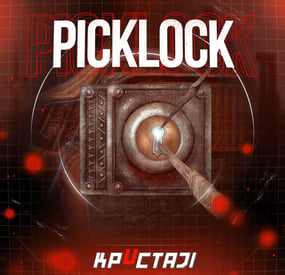
.thumb.jpg.f402b3d73008198b84f7e1c0eb601dee.jpg)
