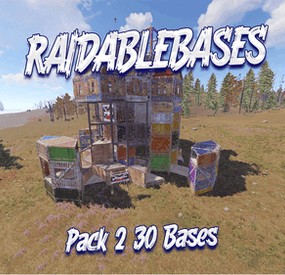Tanki's Wishlist
-
100 Zombie Kits
By TRAP BOX in Customizations
70 zombie / horror kits Data file all kits have been put on hide. Weapons include bloody clothes to scare the players, the kits are different from each other.
Can be used with ✅Zombie Horde ✅ BotReSpawn
horde addloadout "1" "2" "3" "4" "5" "6" "7" "8" "9" "10" "11" "12" "13" "14" "15" "16" "17" "18" "19" "20" "21" "22" "23" "24" "25" "26" "27" "28" "29" "30" "31" "32" "33" "3" "35" "36" "37" "38" "39" "40" "41" "42" "43" "44" "45" "46" "47" "48" "49" "50" "51" "52" "53" "54" "55" "56" "57" "58" "59" "60" "61" "62" "63" "64" "65" "66" "67" "68" "69" "70" "71" "72" "73" "74" "75" "76" "77" "78" "79" "80" "81" "82" "83" "84" "85" "86" "87" "88" "89" "90" "91" "92" "93" "94" "95" "96" "97" "98" "99" "100"
-
Drone Event
Adds drones to your server. Drones can attack with grenades and shoot at players, you can destroy drones, they have loot. Drones spawn near monuments, also you can add custom spawn points.
Features:
Easy to set up. Excellent customization options in the config. You can customize the monuments where the drones will spawn.
You can customize the contents of the drone in the config file:
you can set up a list of items that will be inside you can choose drop chance (1 - 100%) you can choose skins for items You can also customize the health and respawn time of the drones.
Commands(admin only):
dreshowpoints - displays all spawn points on the map dreshowdrones - displays all drones on the map dreshowzone - displays nearby areas with drones drerespawndrones - respawn all drones on the map forcibly dreremovedrones - removes all drones from the map dre_removepoint - removes custom spawn point (you need to be close to it) dre_addpoint - adds a custom spawn point (at the place where you are). You can also enter the command with arguments: /dre_addpoint "name" "flightRadius" "use" Developer API:
(void) DroneCustomSpawn(Vector3 position, int aggressiveness, int radius, int attackRange, int health, float speed, bool grenade, float grenDmg, bool light, string turWpn, float turDmg)
Spawns a drone at the coordinates "position"
aggressiveness - drone aggressiveness from 0 to 100 radius - flight radius attackRange - attack range health - drone health speed - drone speed (0.5 - 1 recommended) grenade - if "true", then the drone will attack with grenades grenDmg - grenade damage scale (0-1) light - if "true", then a spotlight will be added to the drone turWpn - short name of the weapon for the turret, if empty, the turret will not be added to the drone turDmg - turret damage scale (0-1)
Hooks:
void DroneEventDroneKill(BasePlayer player) - called when a drone is destroyed. BasePlayer player- is the last one to deal damage to the drone
Config file:
{ "Minimum respawn time(in minutes)": 15, "Maximum respawn time(in minutes)": 30, "Drone health (hits amount)": 2, "Drone speed(0.5 - 1 recommended)": 0.7, "Grenade damage scale": 1.0, "Attack range": 40, "Drone aggressiveness, from 0 to 100 (the more, the more often the drone attacks)": 10, "Adds a searchlight for drones": false, "Adds a turret for drones": false, "Turret damage scale": 1.0, "Turret weapon short name": "pistol.revolver", "The drone will throw grenades at players": true, "Do not calculate collisions while the drone is just flying (set to true if you have problems with your server performance)": false, "Monument settings": [ { "name": "gas_station", "flightRadius": 15, "offset": { "x": 17.0, "y": 30.0, "z": 0.0 }, "use": true }, { "name": "supermarket", "flightRadius": 15, "offset": { "x": 0.0, "y": 15.0, "z": 0.0 }, "use": true }, { "name": "warehouse", "flightRadius": 15, "offset": { "x": -5.0, "y": 15.0, "z": 0.0 }, "use": true }, { "name": "water_treatment", "flightRadius": 15, "offset": { "x": -60.0, "y": 20.0, "z": 0.0 }, "use": true }, { "name": "junkyard", "flightRadius": 15, "offset": { "x": 0.0, "y": 15.0, "z": 0.0 }, "use": true }, { "name": "lighthouse", "flightRadius": 15, "offset": { "x": 0.0, "y": 35.0, "z": 40.0 }, "use": true }, { "name": "sphere_tank", "flightRadius": 15, "offset": { "x": 60.0, "y": 30.0, "z": 40.0 }, "use": true }, { "name": "harbor_1", "flightRadius": 15, "offset": { "x": 20.0, "y": 15.0, "z": 90.0 }, "use": true }, { "name": "harbor_2", "flightRadius": 15, "offset": { "x": -100.0, "y": 20.0, "z": -20.0 }, "use": true }, { "name": "desert_military_base", "flightRadius": 15, "offset": { "x": -15.0, "y": 20.0, "z": -5.0 }, "use": true }, { "name": "excavator", "flightRadius": 15, "offset": { "x": 65.0, "y": 20.0, "z": -10.0 }, "use": true }, { "name": "swamp", "flightRadius": 15, "offset": { "x": -10.0, "y": 30.0, "z": -15.0 }, "use": false }, { "name": "radtown_small", "flightRadius": 15, "offset": { "x": -5.0, "y": 30.0, "z": -5.0 }, "use": true }, { "name": "water_well", "flightRadius": 15, "offset": { "x": 0.0, "y": 30.0, "z": 0.0 }, "use": true }, { "name": "mining_quarry", "flightRadius": 15, "offset": { "x": 0.0, "y": 25.0, "z": 0.0 }, "use": false }, { "name": "satellite_dish", "flightRadius": 15, "offset": { "x": -40.0, "y": 25.0, "z": -20.0 }, "use": false }, { "name": "cave_small", "flightRadius": 15, "offset": { "x": 0.0, "y": 30.0, "z": 0.0 }, "use": false }, { "name": "cave_medium", "flightRadius": 15, "offset": { "x": 0.0, "y": 30.0, "z": 0.0 }, "use": false }, { "name": "cave_large", "flightRadius": 30, "offset": { "x": 0.0, "y": 35.0, "z": 0.0 }, "use": false }, { "name": "airfield", "flightRadius": 25, "offset": { "x": -75.0, "y": 20.0, "z": 0.0 }, "use": false }, { "name": "launch_site", "flightRadius": 15, "offset": { "x": 0.0, "y": 20.0, "z": 130.0 }, "use": false }, { "name": "powerplant", "flightRadius": 25, "offset": { "x": -75.0, "y": 20.0, "z": -40.0 }, "use": false }, { "name": "trainyard", "flightRadius": 15, "offset": { "x": -70.0, "y": 20.0, "z": 0.0 }, "use": false }, { "name": "arctic_research_base", "flightRadius": 25, "offset": { "x": 10.0, "y": 15.0, "z": -25.0 }, "use": true }, { "name": "ice_lake", "flightRadius": 15, "offset": { "x": 0.0, "y": 20.0, "z": 0.0 }, "use": false }, { "name": "military_tunnel", "flightRadius": 15, "offset": { "x": 20.0, "y": 25.0, "z": -15.0 }, "use": false }, { "name": "power_sub_big", "flightRadius": 10, "offset": { "x": 0.0, "y": 20.0, "z": 0.0 }, "use": false } ], "Custom spawn points settings": [ { "name": "point1", "flightRadius": 15, "position": { "x": 0.0, "y": 100.0, "z": 0.0 }, "use": false }, { "name": "point2", "flightRadius": 15, "position": { "x": 0.0, "y": 200.0, "z": 0.0 }, "use": false } ], "Drop items list": [ { "name": "metal.fragments", "dropChance": 100, "minAmount": 50.0, "maxAmount": 300, "skinID": 0 }, { "name": "metal.refined", "dropChance": 100, "minAmount": 5.0, "maxAmount": 10, "skinID": 0 }, { "name": "scrap", "dropChance": 100, "minAmount": 10.0, "maxAmount": 20, "skinID": 0 }, { "name": "techparts", "dropChance": 50, "minAmount": 1.0, "maxAmount": 2, "skinID": 0 } ] }
-
Building Symmetry
This plugin introduces symmetry features to streamline construction and upgrade processes. Choose from various symmetry shapes, including Square, Triangle, and Hexagon, and select symmetry types such as Normal2Sided, Normal3Sided, Normal4Sided, and Normal6Sided. Automatically mirror building actions across symmetrical axes for efficient base design and upgrades, including automatic building shape detection for Square, Triangular or Hexagonal bases, it has a user-friendly interface to enhance your building experience in Rust. Seamlessly toggle between symmetry shapes and types with the intuitive UI, providing precise control over your construction projects.
Symmetry Features:
* Support for Square, Triangle, and Hexagon symmetry shapes.
* Choose between Normal2Sided, Normal3Sided, Normal4Sided and Normal6Sided symmetry types.
* Mirror building and upgrade actions across symmetrical axes.
* "R" Key + Hammer in hand -> removal tool. (Remove the entity/structure you're looking at).
UI Features:
* Shape Selection: Easily switch between Square, Triangle, and Hexagon symmetry shapes.
* Type Selection: Choose from Normal2Sided, Normal3Sided, Normal4Sided and Normal6Sided symmetry types. (Depends on the symmetry shape.)
* Enable and Disable symmetry
* Reset Symmetry: Reset the symmetry information (shape, type, position)
* Show center: Display the symmetry center.
* Symmetry Hit Center Build Calculation (Building or Proximity)
Chat Commands:
* /sym_ui: Enable/Disable symmetry UI (Enabled by default).
Console Commands:
* sym_reset: Reset the symmetry information.
* sym_shape: Change the symmetry shape.
* sym_type: Change the symmetry type.
* sym_displaycenter: Display the symmetry center position.
* sym_status: Enable or Disable symmetry.
* sym_ui_pos: Allow players to move the UI position freely.
* sym_ui_reset: Reset the UI position to default position.
Permissions:
symmetry.use symmetry.admin Oxide: o.grant <user/group> <name/id> symmetry.use Carbon: c.grant <user/group> <name/id> symmetry.use
Config:
{ "Removal Tool (Def: true)": true, "Open Symmetry UI on Connect (Def: true)": true, "Symmetrical Upgrade (Def: true)": true, "UI Menu X Position (def: 0)": 0.0, "UI Menu Y Position (def: 0)": 0.0, "Check Building cost (def: false)": false, "Check for Deployables before placing (def: false)": false, "Display center functions (def: false)": false, "Disable Symmetrical entity kill": true, "Symmetry UI Command": "sym_ui", "Symmetry Admin UI Command": "sym_admin", "Symmetry UI X/Y Position command": "sym_ui_pos", "Symmetry UI Position reset command": "sym_ui_reset", "Enable Entity Shortname check? (def: false)": false, "Entity Shortnames to check if they're grounded.": [ "box.wooden.large", "box.wooden", "storage_barrel_a", "storage_barrel_b", "storage_barrel_c", "gates.external.high.stone", "wall.external.high.stone", "gates.external.high.wood", "wall.external.high", "wall.external.high.ice", "wall.ice.wall" ] }
Showcase videos:
-
Raid Base Pack 3
By Rust Bases in Bases
Expand Your Rust Empire with Our Exclusive Raidable Bases Package!
RustBase Pack. 3
Give your Rust experience a boost with our comprehensive package featuring 30 raidable bases designed to challenge even the bravest players! This unique set provides everything you need to expand and fortify your presence in the Rust world.
Key Features:
Diverse Challenges: From easy bases for beginners to nightmare structures for the most experienced players, our package offers a wide range of difficulties to keep the excitement and challenge alive in every raid.
Optimized for Thrilling Raids: All bases are meticulously optimized to provide you with the best raiding experience possible. Each design has been carefully crafted to balance challenge and fun, delivering engaging and strategic gameplay.
Unique Style with Special Skins: Each base features special skins that not only add a unique aesthetic touch but also highlight the theme and difficulty of the base. From the brutality of easy bases to the imposing presence of nightmare bases, each one is a visual masterpiece!
6 Easy bases
6 Medium bases
6 Hard bases
6 Expert bases
6 Nightmare bases
Skin Details:
Easy: Frontier Skin
Medium: Brick Skin for a solid and robust construction.
Hard: Container Skin for an industrial and challenging look.
Expert and Nightmare: Container and HQ Skin for an epic and formidable design.
Get ready for action and strategy as you immerse yourself in the challenging world of Rust with our raidable bases package! Upgrade your server today and take your raids to the next level!
rb.config add "Easy Bases" rustbaseeasy13 rustbaseeasy14 rustbaseeasy15 rustbaseeasy16 rustbaseeasy17 rustbaseeasy18 rb.config add "Medium Bases" rustbasemed13 rustbasemed14 rustbasemed15 rustbasemed16 rustbasemed17 rustbasemed18 rb.config add "Hard Bases" rustbasehard13 rustbasehard14 rustbasehard15 rustbasehard16 rustbasehard17 rustbasehard18 rb.config add "Expert Bases" rustbaseexpert13 rustbaseexpert14 rustbaseexpert15 rustbaseexpert16 rustbaseexpert17 rustbaseexpert18 rb.config add "Nightmare Bases" rustbasenightmare13 rustbasenightmare14 rustbasenightmare15 rustbasenightmare16 rustbasenightmare17 rustbasenightmare18
-
Raid Base Pack 2
By Rust Bases in Bases
Expand Your Rust Empire with Our Exclusive Raidable Bases Package!
RustBase Pack 2
Give your Rust experience a boost with our comprehensive package featuring 30 raidable bases designed to challenge even the bravest players! This unique set provides everything you need to expand and fortify your presence in the Rust world
Key Features:
Diverse Challenges: From easy bases for beginners to nightmare structures for the most experienced players, our package offers a wide range of difficulties to keep the excitement and challenge alive in every raid.
Optimized for Thrilling Raids: All bases are meticulously optimized to provide you with the best raiding experience possible. Each design has been carefully crafted to balance challenge and fun, delivering engaging and strategic gameplay.
Unique Style with Special Skins: Each base features special skins that not only add a unique aesthetic touch but also highlight the theme and difficulty of the base. From the brutality of easy bases to the imposing presence of nightmare bases, each one is a visual masterpiece!
6 Easy bases
6 Medium bases
6 Hard bases
6 Expert bases
6 Nightmare bases
Skin Details:
Easy: Brutalis Skin for an initial touch of brutality.
Medium: Brick Skin for a solid and robust construction.
Hard: Container Skin for an industrial and challenging look.
Expert and Nightmare: Container and HQ Skin for an epic and formidable design.
Get ready for action and strategy as you immerse yourself in the challenging world of Rust with our raidable bases package! Upgrade your server today and take your raids to the next level!
rb.config add "Easy Bases" rustbaseeasy7 rustbaseeasy8 rustbaseeasy9 rustbaseeasy10 rustbaseeasy11 rustbaseeasy12 rb.config add "Medium Bases" rustbasemed7 rustbasemed8 rustbasemed9 rustbasemed10 rustbasemed11 rustbasemed12 rb.config add "Hard Bases" rustbasehard7 rustbasehard8 rustbasehard9 rustbasehard10 rustbasehard11 rustbasehard12 rb.config add "Expert Bases" rustbaseexpert7 rustbaseexpert8 rustbaseexpert9 rustbaseexpert10 rustbaseexpert11 rustbaseexpert12 rb.config add "Nightmare Bases" rustbasenightmare7 rustbasenightmare8 rustbasenightmare9 rustbasenightmare10 rustbasenightmare11 rustbasenightmare12

.thumb.png.f82bb7c39a29bb22bea87b11e2d79d5b.png)