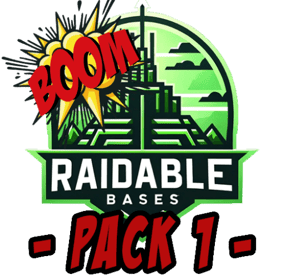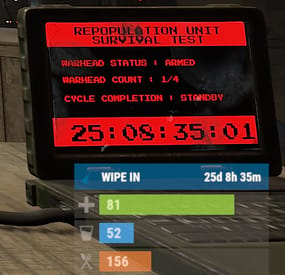ELF's Wishlist
-
30 - Raidable Bases Pack - Boom Pack1
30 Raid Pack
Unlock 30 meticulously crafted Raidable Bases for Rust, each uniquely designed with its own flair, perfect for players who crave variety and a new challenge every time!
[ATTENTION] Art in bases may include semi nude pictures
Number of bases per difficulty:
Easy: 11 Medium: 5 Hard; 9 Expert: 4 Nightmare: 1
In main config file /config/raidablebases.json set parameter below to true to keep pre defined skins and keep the vibe of the bases
"Ignore If Skinned Already": true,
Rename bases or just add bases with these commands (note that your profiles may vary):
Easy Bases:
rb.config add "Easy Bases" Boom-Easy-Art Boom-Easy-BewareOfBob Boom-Easy-Cottage Boom-Easy-ElectricFence Boom-Easy-Fishing Boom-Easy-Glencoe Boom-Easy-Manik Boom-Easy-Pumpkin Boom-Easy-Saloon Boom-Easy-Tie Boom-Easy-WoodyTower Medium Bases:
rb.config add "Medium Bases" Boom-Medium-Bricks Boom-Medium-HomerHouse Boom-Medium-OnAir Boom-Medium-Pyramid Boom-Medium-Xipil Hard Bases:
rb.config add "Hard Bases" Boom-Hard-Brutal Boom-Hard-Caretaker Boom-Hard-Disfear Boom-Hard-Dragon Boom-Hard-Enterprise Boom-Hard-JoesGarage Boom-Hard-Molecule Boom-Hard-TheCube Boom-Hard-Triskelion Expert Bases:
rb.config add "Expert Bases" Boom-Expert-Camelot Boom-Expert-Demonology Boom-Expert-Squaw Boom-Expert-Trimurti Nightmare Bases:
rb.config add "Nightmare Bases" Boom-Nightmare-Virus
💥Boom 💥 approx amount through doors to find all loot:
Boom-Easy-Glencoe = 3 Boom-Easy-Manik = 3 Boom-Easy-Art = 3-4 Boom-Easy-Fishing = 3-4 Boom-Easy-ElectricFence = 4-5 Boom-Easy-Cottage = 5 Boom-Easy-BewareOfBob = 5-6 Boom-Easy-Pumpkin = 6 Boom-Easy-Tie = 6 Boom-Easy-WoodyTower = 6 Boom-Easy-Saloon = 7-8
Boom-Medium-Bricks = 5-6 Boom-Medium-OnAir = 11 Boom-Medium-Pyramid = 11 Boom-Medium-Xipil = 12 Boom-Medium-HomerHouse = 16 Boom-Hard-Brutal = 11 Boom-Hard-Disfear = 10-16 Boom-Hard-Triskelion = 15-20 Boom-Hard-JoesGarage = 22 Boom-Hard-Caretaker = 25 Boom-Hard-Enterprise = 25 Boom-Hard-Dragon = 28 Boom-Hard-TheCube = 35
Boom-Expert-Squaw = 25-30 Boom-Expert-Molecule = 30-34 Boom-Expert-Camelot = 40-45 Boom-Expert-Demonology = 40-45 Boom-Expert-Trimurti = 40-45
Boom-Nightmare-Virus = 40-45
Please note: The images are hardcoded into the copypaste file, which is causing the file size to be quite large.
All bases made by Boom
- #raidablebases
- #bases
- (and 11 more)
-
Wipe Status
The plugin displays the time until the next wipe in the status bar. Depends on AdvancedStatus plugin.
The ability to display the remaining time until the wipe: If there are N days left. Configurable in the configuration file; If player is in a safe zone or building privilege zone; The option to choose between a server wipe and a manually specified wipe; The ability to automatically generate language files for different languages(filled in English); The ability to customize the status bar for each of wipes; The ability to specify the order of the bar; The ability to change the height of the bar; The abillity to customize the color and transparency of the background; The ability to set a material for the background; The ability to switch between CuiRawImageComponent and CuiImageComponent for the image; The ability to get images from the local folder(*SERVER*\oxide\data\AdvancedStatus\Images); The abillity to set own image and customize the color and transparency of the image; The abillity to set sprite instead of the image; The ability to customize the color, size, font and outline of the text.
wipestatus.admin - Provides the ability to set custom date of wipe.
{ "Chat command": "wipe", "Is it worth enabling GameTips for messages?": true, "List of language keys for creating language files": [ "en" ], "Is it worth displaying the wipe timer only when players in the safe zone or building privilege?": false, "The number of days before the wipe when the status bar will start to display. A value of 0 enables constant display": 0, "Bar settings key for a vanilla wipe": "_default", "Custom wipe dates list. Format: yyyy-MM-dd HH:mm. Example: 2025-12-25 13:30": {}, "List of status bar settings. Leave empty or null to recreate the default list": { "_default": { "Progress_Main_Color(Hex or RGBA)": "1 1 1 0.15", "Progress_Main_Transparency": 0.15, "BarType(TimeProgressCounter or TimeCounter)": "TimeCounter", "Order": 10, "Height": 26, "Main_Color(Hex or RGBA)": "#0370A4", "Main_Transparency": 0.7, "Main_Material(empty to disable)": "", "Image_Url": "https://i.imgur.com/FKrFYN5.png", "Image_Local(Leave empty to use Image_Url)": "WipeStatus_Default", "Image_Sprite(Leave empty to use Image_Local or Image_Url)": "", "Image_IsRawImage": false, "Image_Color(Hex or RGBA)": "#0370A4", "Image_Transparency": 1.0, "Is it worth enabling an outline for the image?": false, "Image_Outline_Color(Hex or RGBA)": "0.1 0.3 0.8 0.9", "Image_Outline_Transparency": 1.0, "Image_Outline_Distance": "0.75 0.75", "TextKey": "Bar_default", "Text_Size": 12, "Text_Color(Hex or RGBA)": "#FFFFFF", "Text_Font(https://umod.org/guides/rust/basic-concepts-of-gui#fonts)": "RobotoCondensed-Bold.ttf", "Text_Offset_Horizontal": 0, "Is it worth enabling an outline for the text?": false, "Text_Outline_Color(Hex or RGBA)": "#000000", "Text_Outline_Transparency": 1.0, "Text_Outline_Distance": "0.75 0.75", "SubText_Size": 12, "SubText_Color(Hex or RGBA)": "#FFFFFF", "SubText_Font": "RobotoCondensed-Bold.ttf", "Is it worth enabling an outline for the sub text?": false, "SubText_Outline_Color(Hex or RGBA)": "0.5 0.6 0.7 0.5", "SubText_Outline_Transparency": 1.0, "SubText_Outline_Distance": "0.75 0.75", "Progress_Reverse": false, "Progress_Color(Hex or RGBA)": "#0370A4", "Progress_Transparency": 0.7, "Progress_OffsetMin": "0 0", "Progress_OffsetMax": "0 0" } }, "Version": { "Major": 0, "Minor": 1, "Patch": 10 } }
EN: { "CmdMainAdmin": "Available admin commands:\n\n<color=#D1CBCB>/wipe</color> <color=#D1AB9A>bar</color> <color=#D1CBCB>*booleanValue*(optional)</color> - Toggle the wipe bar display\n<color=#D1CBCB>/wipe</color> <color=#D1AB9A>time</color> - Current time based on server's timezone\n<color=#D1CBCB>/wipe</color> <color=#D1AB9A>add</color> <color=#D1CBCB>*wipeDate* *barId*(optional) *numericValue*(optional) *numericValue*(optional)</color> - Add a custom wipe date. Optionally, you can specify the style of the status bar, interval/spacing between wipes, and the number of intervals. Date format: yyyy-MM-dd HH:mm\n<color=#D1CBCB>/wipe</color> <color=#D1AB9A>add bar</color> <color=#D1CBCB>*wipeDate* *barID*(optional) *newBarId*(optional) *targetBarId*(optional)</color> - Add new status bar settings. Optionally, specify the ID of an existing bar to copy from\n<color=#D1CBCB>/wipe</color> <color=#D1AB9A>update</color> <color=#D1CBCB>*wipeDate* *newBarId*</color> - Update the status bar settings key for the specified custom wipe date. Use 'vanilla' instead of a wipe date to select the vanilla wipe\n<color=#D1CBCB>/wipe</color> <color=#D1AB9A>clear</color> - Clear all custom wipe dates\n\n--------------------------------------------------", "CmdMain": "Available commands:\n\n<color=#D1CBCB>/wipe</color> <color=#D1AB9A>bar</color> <color=#D1CBCB>*booleanValue*</color>(optional) - Toggle the wipe bar display\n\n--------------------------------------------------", "CmdServerTime": "Current real server time: '{0}'", "CmdNewDateAdded": "The new date '{0}' has been successfully added!", "CmdNewDateRangeAdded": "The list of dates was successfully added!", "CmdNewDateAddFailed": "Invalid format or the date is earlier than the current one. Example: '{0}'", "CmdUpdateFailed": "Failed to add/update status bar settings for '{0}'!", "CmdClearDates": "Custom dates list has been successfully cleared!", "CmdBarEnabled": "Displaying the wipe bar is enabled!", "CmdBarDisabled": "Displaying the wipe bar is disabled!", "Bar_default": "WIPE IN" } RU: { "CmdMainAdmin": "Доступные админ команды:\n\n<color=#D1CBCB>/wipe</color> <color=#D1AB9A>bar</color> <color=#D1CBCB>*булевоеЗначение*(опционально)</color> - Переключение отображения вайп бара\n<color=#D1CBCB>/wipe</color> <color=#D1AB9A>time</color> - Текущее время по часовому поясу сервера\n<color=#D1CBCB>/wipe</color> <color=#D1AB9A>add</color> <color=#D1CBCB>*датаВайпа* *айдиБара*(опционально) *числовоеЗначение*(опционально) *числовоеЗначение*(опционально)</color> - Добавление кастомной даты вайпа. Опционально можно указать стиль статус бара, интервал/отступ между вайпами и кол-во интервалов. Формат даты: yyyy-MM-dd HH:mm\n<color=#D1CBCB>/wipe</color> <color=#D1AB9A>add bar</color> <color=#D1CBCB>*айдиНовогоБара* *айдиЦелевогоБара*(опционально)</color> - Добавление новых настроек статус бара. Опционально можно указать айди исходного статус бара для копирования\n<color=#D1CBCB>/wipe</color> <color=#D1AB9A>update</color> <color=#D1CBCB>*датаВайпа* *новоеАйдиБара*</color> - Обновление ключа настроек статус бара для указанной даты вайпа. Используйте 'vanilla' вместо даты вайпа для выбора ванильного вайпа\n<color=#D1CBCB>/wipe</color> <color=#D1AB9A>clear</color> - Очистка всех кастомных дат вайпа\n\n--------------------------------------------------", "CmdMain": "Доступные команды:\n\n<color=#D1CBCB>/wipe</color> <color=#D1AB9A>bar</color> <color=#D1CBCB>*булевоеЗначение*</color>(опционально) - Переключение отображения вайп бара\n\n--------------------------------------------------", "CmdServerTime": "Текущее реальное серверное время: '{0}'", "CmdNewDateAdded": "Новая дата '{0}' успешно добавлена!", "CmdNewDateRangeAdded": "Список дат был успешно добавлен!", "CmdNewDateAddFailed": "Не верный формат или дата меньше текущей. Пример: '{0}'", "CmdUpdateFailed": "Не удалось добавить/обновить настройки статус бара для '{0}'!", "CmdClearDates": "Список дат был успешно очищен!", "CmdBarEnabled": "Отображение вайп бара включено!", "CmdBarDisabled": "Отображение вайп бара выключено!", "Bar_default": "ВАЙП ЧЕРЕЗ" }
bar *booleanValue*(optional) - Toggle wipe bar visibility; time - Current time based on server's timezone. Permission "wipestatus.admin" required; add *wipeDate* *barID*(optional) *numberValue*(optional) *numberValue*(optional) - Add a custom wipe date. Optionally, you can specify the style of the status bar, interval/spacing between wipes, and the number of intervals. Date format: yyyy-MM-dd HH:mm. Permission "wipestatus.admin" required; add bar *wipeDate* *barID*(optional) *newBarId*(optional) *targetBarId*(optional) - Add new status bar settings. Optionally, specify the ID of an existing bar to copy from. Permission "wipestatus.admin" required; update *wipeDate* *newBarId* - Update the status bar settings key for the specified custom wipe date. Use 'vanilla' instead of a wipe date to select the vanilla wipe. Permission "wipestatus.admin" required; clear - Clear all custom wipe dates. Permission "wipestatus.admin" required. Example:
/wipe add "2023-12-28 15:16" /wipe add bar "test" "_default" /wipe add "2024-07-16 19:00" "test" 7 20 - Starting from the date 2024-07-16 19:00, 7 days will be added 20 times, with "test" status bar style. /wipe update "vanilla" "test" /wipe update "2025-12-25 13:30" "test"
-
Wipe Schedule
The ultimate solution for RUST server owners. Our plugin gives you complete control over scheduling server events, allowing you to create unique schedules that automatically adapt to your needs.
🌟 Features of Wipe Schedule
Handy built-in editor: Manage events directly in-game through an intuitive and user-friendly interface. Customizable calendar commands: Set up custom commands, so players can easily open the calendar and view upcoming events. Multi-language support: Localize the plugin for your audience by translating all interface text into any language. Customization flexibility: Add events with individual descriptions, dates, and times — perfect for wipes, tournaments, or special server events. Easy integration: Quick and easy installation with Server Panels. Flexible week display: Choose between two calendar week formats — Monday-first (ISO standard) or Sunday-first (American style) to match your server's preferences. Recurring events: Say goodbye to the hassle of manually scheduling events every week! Create events that automatically repeat on a set schedule:|
✔️ Weekly events.
✔️ Repeats every X days.
✔️ Monthly and annual events. Complex combinations: Combine different repeat types to build unique and fully customizable schedules.
🎮 Commands
/wipe: Open the calendar interface (for players) wipeschedule.time (console): Displays current plugin time with configured timezone offset. Useful for verifying timezone settings. (RCON/Server console only)
🔒 Permissions
wipeschedule.admin: Grants full access to create, edit, and delete scheduled events through the in-game interface.
📨 Video Overview
🧪 Test Server
Join our test server to experience all our unique features firsthand!
Copy the IP address below to start playing!
connect 194.147.90.239:28015
📚 FAQ
Q: Where can I see an example of a config?
A: Config
Q: How do I add WipeSchedule to the ServerPanel menu?
A: Follow these simple steps:
1. Open ServerPanel menu in-game and click "+ADD CATEGORY" button
2. Set these exact parameters:
Type: Plugin Plugin Name: WipeSchedule Plugin Hook: API_OpenPlugin 3. Click "SAVE" button to create the category
Q: How can I hide the bottom panel with "/info" command and event color markers?
A: To hide the bottom information panel, edit the UI configuration file located at oxide/data/WipeSchedule/SetupUI and set "Show panel with /info command and event color markers?": false in the Schedule section. The file name depends on your template: UIFullScreen.json for full screen mode, UIMenuV1.json for ServerPanel template V1, or UIMenuV2.json for ServerPanel template V2.
Q: How do I set the calendar to start the week on Monday?
A: By default, the calendar week starts on Monday (ISO standard). If you need to change it, edit the plugin configuration file and set "Start calendar week on Sunday": false to keep Monday as the first day, or set it to true to use Sunday-first format (American style).
- #wipe schedule
- #wipe
-
(and 4 more)
Tagged with:
-
AWP Lego II (4 pack)
By Bandit Frost in Prefabs
I propose a collection of four variants of awp_lego, two of which are closed and two others with entry and exit points.
This would allow you to place it on any server, suitable for both training and survival servers.
Awp_lego is a legendary map from the days of Counter-Strike 1.6, adding a touch of nostalgia for your players.
-
Aztec Remake (de_aztec cs2)
By Bandit Frost in Arenas
AZTEC Rust prefab AZTEC, also known as file de_aztec, is a video game map featured in the Counter-Strike 2 first-person shooter series.
AZTEC Rust Prefab
You will feel like an explorer of the ancient Aztec civilization, navigating through a magical map with ancient pyramids, challenging parkour, and an unparalleled waterfall!.
Discord
- #custom
- #custom prefabs
-
(and 3 more)
Tagged with: