Search the Community
Showing results for tags 'toolcupboard'.
-
Version 1.3.2
13 downloads
Better Deployables! This compact plugin add the ability for a small box to be auto deployed attached to a player's tool cupboard, research table, repair bench, workbenches, and mixing table for those with the permission applied. As simple and intuitive as it is, there are a few very important key elements this plugin brings to any server. A few being: Quality of life add-on - a vital element for any server to retain population since this allows additional storage that otherwise wouldn't be an option in vanilla Rust gameplay without the extra work from the player! No commands! Customization - Within the config you can easily modify the skin ID if you wish to apply one to each boxes related to each of the supported deployables for some fun variation! This can vastly improve your brand awareness if you make custom skins on them. Additionally with the newly added permission support you can fine-tune exactly what all features you want your players to have or even grant them all with a single simple permission! Additionally you can customize a message if you wish that will appear when a player places each of the deployables (with a cooldown you can adjust to avoid it being spammy) Light weight - This plugin brings a great feature to your server whilst being compact with absolute minimal to no impact on your server's performance. VIP Perk! - A very great feature that you can offer as a 'pay-to-win' feature for your players! A great alternative/addition to current limited options! Supported Deployables Tool Cupboards Workbenches (all variations) Repair Bench Research Table Mixing Table Permissions tcbox.all tcbox.tc tcbox.workbench tcbox.mixingtable tcbox.repairbench tcbox.researchtable Configuration { "MixingTableBoxSkinID": 0, (leaving skin ID to 0 will just display the vanilla item skin) "RepairBenchBoxSkinID": 0, "ResearchTableBoxSkinID": 0, "ShowTooltip": true, "TCBoxSkinID": 0, "TooltipCooldown": 1800.0, "TooltipMessageOther": "A small wooden box has been placed under the entity.", "TooltipMessageTC": "A small wooden box has been placed with the Tool Cupboard.", "TooltipMessageWorkbench": "A small wooden box has been placed with the Workbench.", "WorkbenchBoxSkinID": 3316108775 } Important: This plugin does modify the gameplay experience and is only allowed on servers under the Modded Community tab of Rust. More information on community/modded servers can be found here Guidelines for Community Servers.$9.99- 4 comments
-
- 2
-

-

-
- #deployables
- #plugin
-
(and 23 more)
Tagged with:
-
Version 1.0.4
232 downloads
TC Upgrades provides an efficient and optimized way to enhance your base directly from the Tool Cupboard. With this plugin, you can easily change building grades, switch building skins, repair structures or deployables, and even set up wallpapers on your base, streamlining your base management process. Authorization List on Tool Cupboard Upgrade Building Grades Change Building Skins Repair Structures and Deployables Apply Wallpapers Detailed Permissions VIP Features User-Friendly UI TCUpgrades.authlist - Shows Authorization list button on TC TCUpgrades.upgrade - Shows upgrade button on TC TCUpgrades.repair - Shows repair button on TC TCUpgrades.skin - Shows skin button on TC TCUpgrades.wallpaper - Shows wallpaper button on TC TCUpgrades.upgrade.nocost - Allows player to use no resources when upgrading TCUpgrades.repair.nocost - Allows player to use no resources when repairing TCUpgrades.wallpaper.nocost - Allows player to use no resources when setting wallpaper TCUpgrades.default - Allows player to use (wood, stone, metal, hqm & deploy) TCUpgrades.wood TCUpgrades.stone TCUpgrades.metal TCUpgrades.hqm TCUpgrades.deploy$14.99- 17 comments
- 4 reviews
-
- 2
-

-

-
- #upgrade
- #toolcupboard
-
(and 6 more)
Tagged with:
-
Version 1.0.0
13 downloads
The Cupboard - is a powerful tool that every Rust server needs. Rust gameplay is based on the opportunity to raid and take the loot but there is a problem that raiders usually destroy the tool cupboard and take the base under their control. This affects base owners and most of them leave from the server and you lose your online. The Cupboard solves the problem It provides many combinations for server owners to keep their lovely project PVP-based (or even PVP/PVE) and prevents losing online because of “base griefing”. Example of usage (default): TC can be destroyed by authorized players anytime TC can be destroyed by not authorized players during 24 hours after placement If a raider attacks a TC it will drop 90% of loot needed for the base upkeep and all the loot not needed for the upkeep This case allows the base owner to keep his base safe after 24 hours of the TC being placed and allows anti-raiders completely destroy a small base built by raiders as a spawn point near the base they are going to raid. Default plugin setup improves the experience of players who do not want to lose their base during their gameplay on your server and keeps the opportunity for anti-raiding in a classic way (or allows players to destroy new structures around their base during next 24 hours). Time preset can be adjusted according to your wishes. The feature that allows dropping resources from the TC is very useful (even if the TC can not be destroyed). It allows your players to get the loot and reduce time left for the upkeep, and on the other hand it gives the opportunity for the base owners to have some time to fill it back with needed resources and to keep control under their base. The Cupboard provides as many combinations as possible to control damage dealt to the TC. You even can control the rules of damage dealing for authorized players. Your players can type in chat “/tc” and they will get full information about TC damage dealing rules and of course they can receive the same information while attacking the TC (or you can just remove any notifications using config). Players will also receive in chat your TC damage rules after the TC being placed. Commands /tc Configuration Config:{ "Plugin Settings": { "skipPlacementByAdmin": false, "removeNonExistentTCFromDB": true }, "Settings": { "canTakeDamageFromAuthedPlayers": true, "canTakeDamageFromAuthedPlayersAfterACertainTime": false, "canTakeDamageFromAuthedPlayersBeforeACertainTimeHasPassed": false, "amountOfMinutesForTimeModeForAuthedPlayers": 1440, "canTakeDamageFromNotAuthedPlayers": true, "canTakeDamageFromNotAuthedPlayersAfterACertainTime": false, "canTakeDamageFromNotAuthedPlayersBeforeACertainTimeHasPassed": true, "amountOfMinutesForTimeModeForNotAuthedPlayers": 1440, "dropLootOnHitByNotAuthedPlayer": true, "percentOfEachStackOfLootToKeep": 10, "dropLootNotNeededForUpkeepOnHitByNotAuthedPlayer": true, "sendNotificationsWhenDamageProhibited": true, "sendDetailedNotificationsWithTimeInfo": true, "convertMinutesToHoursForNotifications": true }, "Loot": { "StoneStackQty": 1000, "WoodStackQty": 1000, "MetalFragmentsStackQty": 1000, "HighQualityMetalStackQty": 100 } } Config explanation Plugin settings skipPlacementByAdmin - set it to "true" if you want to skip this plugin logic for a TC placed by an admin (for example if you are using CopyPaste etc.) removeNonExistentTCFromDB - if set to "true" will remove all non-existent entities(TC) in the world from the database on server/plugin load (useful after the server wipe, you do not need to clean the data file yourself) Damage control for authorized players canTakeDamageFromAuthedPlayers - if set to “true” allows damage to the TC provided by authorized players Time modes (requires dropLootOnHitByAuthedPlayer to be “true”) canTakeDamageFromAuthedPlayersAfterACertainTime - if set to “true” allows damage (made by authorized players) to the TC only after a certain time after the TC being placed. canTakeDamageFromAuthedPlayersBeforeACertainTimeHasPassed - if set to “true” allows damage (made by authorized players) during a certain time after the TC being placed (after the timer ends damage will be prohibited). * you need to choice canTakeDamageFromAuthedPlayersAfterACertainTime OR canTakeDamageFromAuthedPlayersBeforeACertainTimeHasPassed (only one presset works at a time). Or you can turn both off. amountOfMinutesForTimeModeForAuthedPlayers - controls the amount of minutes for the chosen time mode for authorized players. Damage control for not authorized players canTakeDamageFromNotAuthedPlayers - if set to “true” allows damage to the TC provided by not authorized players Time modes (requires dropLootOnHitByNotAuthedPlayer to be “true”) canTakeDamageFromNotAuthedPlayersAfterACertainTime - if set to “true” allows damage (made by not authorized players) to the TC only after a certain time after the TC being placed. canTakeDamageFromNotAuthedPlayersBeforeACertainTimeHasPassed - if set to “true” allows damage (made by not authorized players) during a certain time after the TC being placed (after the timer ends damage will be prohibited). * you need to choice canTakeDamageFromNotAuthedPlayersAfterACertainTime OR canTakeDamageFromNotAuthedPlayersBeforeACertainTimeHasPassed (only one presset works at a time). Or you can turn both off. amountOfMinutesForTimeModeForNotAuthedPlayers - controls the amount of minutes for the chosen time mode for not authorized players. Other options dropLootOnHitByNotAuthedPlayer - if set to “true” and the TC being attacked it will drop some resources. percentOfEachStackOfLootToKeep - if set to “10” the TC will drop on the ground 90% of each stack of resources needed for the base upkeep dropLootNotNeededForUpkeepOnHitByNotAuthedPlayer - if set to “true” the TC will drop on the ground 100% of each stack of resources not needed for the base upkeep. sendNotificationsWhenDamageProhibited - if set to “true” will send notifications for the TC attacker about damage prohibition. sendDetailedNotificationsWithTimeInfo - if set to “true” will send detailed notifications for the TC attacker about damage prohibition with time values convertMinutesToHoursForNotifications - if set to “true” will convert minutes to hours (for example if you have southands of minutes for your time values) and it also affects messages that players receive. sendNotificationOnTCPlacement - if set to “true” will send your TC damage rules (based on your setup) to the player in the chat after the TC being placed. Loot quantity setup Adjust these values if your server has modified values for the max stack quantity of each time of resources the TC can store. Config has values for resources needed for the base upkeep only: StoneStackQty - 1000 of Stone (default) WoodStackQty - 1000 of Wood (default) MetalFragmentsStackQty - 1000 of Metal Fragments (default) HighQualityMetalStackQty - 100 of High Quality Metal (default)$14.99- 4 comments
-
Version 1.1.4
25 downloads
Allow the administrator to limit the number of authorized players per Tool Cupboard. It can also sync turret auth with Tool Cupboard. Features: Parameters "syncTurret: true" to make Turrets don't attack players who have Building Privilege. "limitPerRank => default" is the default amount of allowed authorization per Tool Cupboard. Permission "ToolCupboardAuthLimiter.rank.zero" players with this permission will upgrade (from default) the amount of allowed authorization per Tool Cupboard. "ToolCupboardAuthLimiter.rank.one" players with this permission will upgrade (from zero) the amount of allowed authorization per Tool Cupboard. "ToolCupboardAuthLimiter.rank.two" players with this permission will upgrade (from one) the amount of allowed authorization per Tool Cupboard. "ToolCupboardAuthLimiter.bypass" allow the player to bypass the limitation. Demonstration: Video coming soon... Live test: You can try all my public plugins on my servers at https://Rust.Maelep.be This plugin is available on the following servers: Maelust: Extended Official, Maelust: Wildman, Maelust: Escape From Rust. Warranty The customers benefits from a 28-day warranty from the date of the last sell of the plugin. This warranty covers bugs related to the script and, as far as possible, bugs related to Rust and uMod updates. Bugs: Bugs because of my script will always fixed as soon as possible. Bugs because of uMod or Rust changes will be fixed as soon as possible but I'm not responsible for the inability to continue to maintain the plugin due to incompatibility. No refund will be made.$10.00- 7 comments
-
- 1
-

-
- #toolcupboard
- #tool
-
(and 7 more)
Tagged with:
-
Version 1.1.0
170 downloads
Introduction Automatically manages PVP zones for player bases, legacy shelters and tugboats. Features Manages its own Zone Manager zones and maps them as True PVE exclusion zones (Re)creates zones on plugin load and cleans them up on unload Provides tool cupboard based zones: Configurable creation & deletion delays Automatic resizing to always encompass the base as building blocks are added/destroyed, with configurable delay Configurable minimum total base and per-building-block buffer sizes Provides legacy shelter based zones: Configurable zone size Provides tugboat based zones: Configurable zone size Zone moves with the tugboat Optional support for visible zone spheres: Configurable sphere darkness Option to globally network tugboats to prevent spheres from disappearing Optional support for language file based zone creation/deletion and entry/exit notifications Configurable PVP expiration delay on player exit from zones Compatibility Hard dependency on Zone Manager for creating zones. Should work with various PVE plugins - tested with TruePVE and SimplePVE. Configuration Default configuration: { "Zone creation delay in seconds (excludes tugboat)": 60.0, "Zone creation delay notifications (owner only, excludes tugboat)": true, "Zone deletion delay in seconds": 300.0, "Zone deletion delay notifications (all players in zone)": true, "Zone creation/deletion notification prefix": "[PBPZ] ", "Zone exit PvP delay in seconds (0 for none)": 5.0, "Zone sphere darkness (0 to disable, maximum 10)": 0, "Zone entry/exit ZoneManager messages": true, "Zone TruePVE mappings ruleset name": "exclude", "Building settings": { "Building update check delay in seconds": 5.0, "Building zone overall minimum radius": 16.0, "Building zone per-block minimum radius": 16.0 }, "Shelter settings": { "Shelter zone radius": 8.0 }, "Tugboat settings": { "Tugboat force global rendering on/off when spheres enabled (null=skip)": null, "Tugboat force enable buoyancy when forcing global rendering": false, "Tugboat zone radius": 32.0 } } NOTE: The tugboat rendering options should be left at defaults. The options are provided for the case that you are running other plugins that force global networking/rendering for tugboats, which can cause spheres to disappear when a tugboat comes back into client render range.This plugin will automatically attempt to synchronize tugboat sphere networking with each tugboat's networking type when (re)creating the spheres. Developer API Supported API calls: string OnPlayerBasePvpDelayQuery(ulong playerID) Provides the ability to query whether a player has an active PVP delay Returns the triggering zone ID if the referenced player has an active PVP delay Returns an empty string If no PVP delay is active Hooks: void OnPlayerBasePvpDelayStart(ulong playerID, string zoneID) Called when PVP exit delay is applied to a player as a result of their exiting a base zone playerID is the ID of the triggering player zoneID is the Zone Manager zone ID whose exit triggered the delay void OnPlayerBasePvpDelayStop(ulong playerID, string zoneID) Called when PVP exit delay expires from a player playerID is the ID of the triggering player zoneID is the Zone Manager zone ID whose exit triggered the delay Zone Manager / PVE Plugin Integration Zone Manager zones are maintained for all bases, and are mapped to the configured True PVE ruleset (`exclude` by default). This will cause True PVE to treat them as vanilla areas by default, allowing for PVP to take place. Zone names are broken into categories in case you want other plugins to recognize them separately: `PlayerBasePVP:building` for building block bases `PlayerBasePVP:shelter` for legacy wood shelters `PlayerBasePVP:tugboat` for tugboats Developer note: Zone IDs are `PlayerBasePVP:` followed by a unique identifier. Background Player Base PVP Zones is meant for hybrid PVP servers that want to allow online raiding. It is meant to complement Dynamic PVP which only provides zones for monuments and events. Zone Manager is a hard requirement in order to implement moving zones for tugboats, as it doesn't officially support this feature. A PVE mod is required to make this useful. I only tested with True PVE for various reasons. Credits Thanks to the following folks for making this plugin possible: bmgjet (help with / code for tugboat sphere issues) CatMeat & Arainrr (moving Zone Manager zones code examples in Dynamic PVP) Karuza (help with unique entity identifiers & tugboat sphere issues) Kulltero (help with TC/building relationship) WhiteThunder (help with tugboat sphere issues) AFKBank and Mooselips whose bases I took screenshots of on my server during testingFree -
Version 1.0.4
58 downloads
ExtraBoxesPlus is a Rust plugin that automatically spawns additional storage options (wooden boxes) on top of tool cupboards and workbenches when they are placed. It also provides configuration options to spawn a Pookie Bear on tool cupboards and manage wooden box behavior across different workbench tiers. The boxes are conveniently placed to maximize storage capacity and space efficiency. Features Automatic Wooden Box Placement: When a player places a tool cupboard or workbench, the plugin automatically spawns wooden boxes on top of them. These boxes are strategically positioned to ensure maximum storage capacity without obstructing other essential interactions. The number and placement of these boxes vary by the tier of the workbench, ensuring optimal use of space. Pookie Bear on Tool Cupboards: Optionally, a Pookie Bear can be spawned on top of tool cupboards as an additional feature. Customizable Skin: The plugin allows you to apply a custom skin to the spawned wooden boxes. Prevents Individual Box Pickup: Wooden boxes attached to workbenches cannot be picked up individually to ensure they stay in place. However, if a workbench is picked up, the attached boxes will be destroyed, and their contents will drop. Permissions The plugin includes a permission system to control which players can use these features: ExtraBoxesPlus.use: This permission is required for a player to place entities with attached wooden boxes. If a player does not have this permission, they will not be able to place tool cupboards or workbenches with the extra storage functionality. Configuration ExtraBoxesPlus comes with several configuration options that allow you to tailor the plugin's behavior to your server's needs: { "EnablePookieBearOnToolCupboard": true, "EnableWorkbenchBoxesByTier": { "Workbench Level 1": true, "Workbench Level 2": true, "Workbench Level 3": true }, "CustomSkin": false, "BoxSkinID": 3306209184 } Notes If a workbench has wooden boxes attached and contains items, the workbench cannot be picked up. The wooden boxes are placed to ensure maximum storage and space efficiency, allowing players to store more items without sacrificing valuable space around their tool cupboards or workbenches.$3.99- 13 comments
- 2 reviews
-
- 4
-

-

-

-
- #toolcupboard
- #workbench
-
(and 7 more)
Tagged with:
-
- 2 comments
-
- #toolcupboard
- #rust
-
(and 4 more)
Tagged with:
-
Hello, not having found a corresponding plugin, I ask you. Plugin name: ManagerUpKeep Description: Block the number of resources in the CT taking into account the value of decay.upkeep_period_minutes which I defined at 1440. This value will not change in the future. Stack x2 maximum with compatibility with the StackSizeController plugin Block resources that are not necessary for the upkeep (fabric, gunpowder, animal fat, leather, etc.) Example: the plugin authorizes 15k (this must include all resources, wood, stone, metal fragment, hqm). The player puts: 5k stone, 8k metal, 1k hq and 1k wood if he tries to add resources then we block and send him a message. Price: free or paids (within reason) ... I have little money ... hoping my request is clear enough ^^ Thank you !


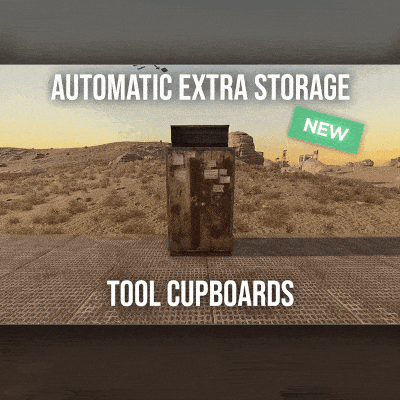

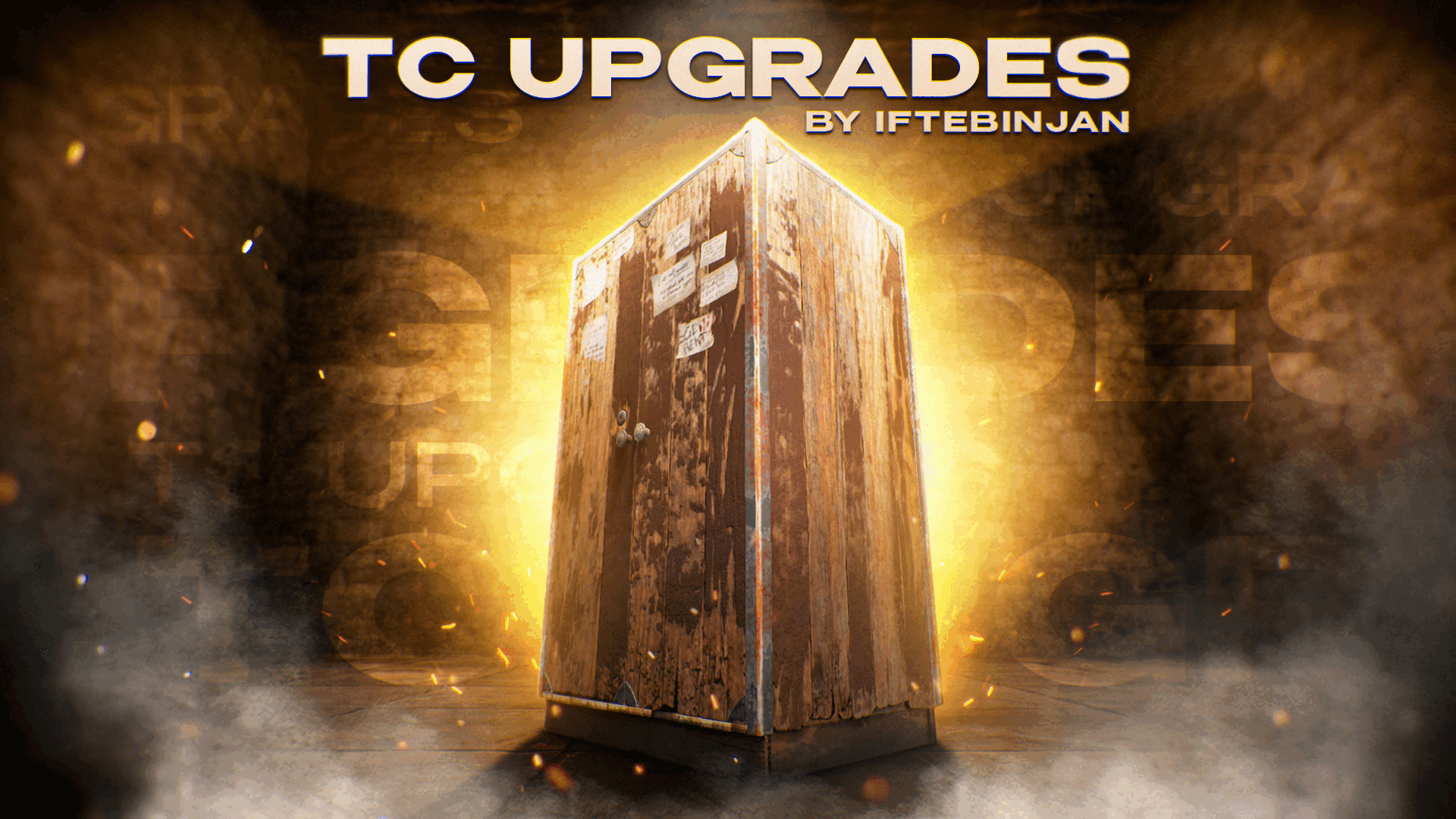





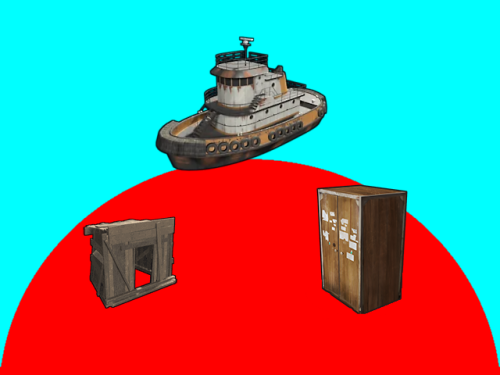



![More information about "TC Item Block [Tool Cupboard]"](https://codefling.com/uploads/monthly_2023_11/tcitemblock.thumb.png.4070e5ce67915446cbc99ce0b878a064.png)