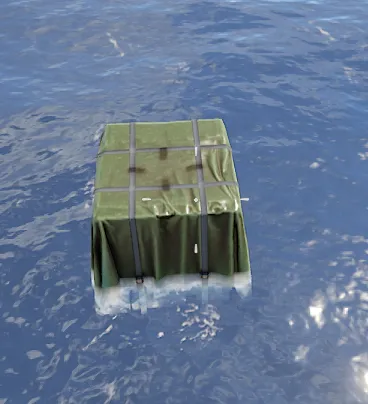Search the Community
Showing results for tags 'supply drop'.
-
Version 1.4.7
6,717 downloads
Adds a cargo plane crash event to your server. The crash site is guarded by NPCs that patrol the area and can chase players. You can also set up custom loot using the "SimpleLootTable" plugin. Features: Support for third-party plugins Great customization options in the config Console commands: callcargoplane - force the event to start crashcargoplane - force a cargo plane to crash cpc_stop - force the event to end Chat commands(need admin privileges): showcrashzone - displays the crash area setcrashzonecenter - set the center of the crash zone to where the player is callcargoplane - force the event to start crashcargoplane - force a cargo plane to crash cpc_stop - force the event to end cpc_add_crashzone - adds a new zone at the location where the player is, can be used if you use multiple zones(you can set the name and radius - /cpc_add_crashzone "name" "radius") Hooks: void CargoPlaneCrashStarted() // called when the event starts void CargoPlaneCrashCrashed() // called when a cargo plane crashes void CargoPlaneCrashEnded() // called when the event ends CargoPlaneCrash config: { "PVE mode (crates can only be looted by the player who first dealt damage to the NPC)": false, "Give event ownership to the owner's teammates if he is no longer the owner. Only if teammates are within the event radius (for PVE mode)": true, "Radius for event(for PVE mode)": 380, "Create a dome for PVE mode": false, "Dome transparency (the higher the value, the darker the dome, recommended 4)": 4, "Time after which the owner of the event will be deleted if he left the dome or left the server (for PVE mode)": 300, "Message when a player enters the event dome(only for PVE mode if there is a dome)": "You have entered the Cargo Plane Crash Event", "Message when the event owner leaves the event dome (only for PVE mode if there is a dome)": "Return to the event dome, otherwise after 300 seconds you will no longer be the owner of this event", "Do not allow other players into the event(only for PVE mode if there is a dome) Be careful, if the crash site is near the player's base and the player is not the owner of the event, he will be ejected from his base outside the dome": false, "Message when a player is ejected from the event dome(only for PVE mode if there is a dome)": "You cannot be here, you are not the owner of this event", "Allow admin to be in event dome (only for PVE mode if there is a dome)": true, "Triggering an event by timer (disable if you want to trigger the event only manually)": true, "Time to event start(in seconds)": 3600.0, "Random time to event start": false, "Minimum time to event start(in seconds)": 600, "Maximum time to event start(in seconds)": 10800, "CargoPlane speed(recommended 4 to 6)": 5.0, "Minimum amount of online players to trigger the event": 1, "Crates amount(spawn after crash)": 1, "Crate simple loot table name(plugin SimpleLootTable is required)": "", "Minimum number of items in a crate(plugin SimpleLootTable is required)": 0, "Maximum number of items in a crate(plugin SimpleLootTable is required)": 0, "Crates lifetime(in seconds). The crate will not be destroyed if it has been activated": 3600, "Crates timer(in seconds)": 900, "Remove crates after being looted by a player(in seconds)": 300, "Airdrops amount(spawn after crash)": 1, "Airdrop simple loot table name(plugin SimpleLootTable is required)": "", "Minimum number of items in an airdrop(plugin SimpleLootTable is required)": 0, "Maximum number of items in an airdrop(plugin SimpleLootTable is required)": 0, "Airdrops lifetime(in seconds)": 3600, "Fireballs amount(spawn after crash)": 5, "Passengers amount(spawn after crash)": 2, "Explosion marker on the map(spawn after crash)": true, "Explosion marker lifetime(in seconds)": 300, "Enable signal smoke(spawn after crash)": true, "Signal smoke lifetime(in seconds, max 214)": 214, "Map size(crash zone size), you can see the zone, use the chat command /showcrashzone": 4500.0, "Starting altitude, defaults to map size, can be increased if cargo plane hits high ground(no more than 10000 recommended)": 4500.0, "Crash zone center. Use chat command /setcrashzonecenter to set to player position. You can check crash zone center, use the chat command /showcrashzone": { "x": 0.0, "y": 0.0, "z": 0.0 }, "Use multiple zones": false, "Select a zone from the list sequentially(if false, then the crash zone will be chosen randomly)": false, "Zones list": [ { "name": "0", "radius": 300, "center": { "x": -300.0, "y": 0.0, "z": 0.0 } }, { "name": "1", "radius": 200, "center": { "x": 100.0, "y": 0.0, "z": 0.0 } } ], "Event message(if empty, no message will be displayed)": "CargoPlane event started", "Crash message(if empty, no message will be displayed)": "Cargo plane crashed", "Message about coordinates(will display the coordinates of the crash site. If empty, no message will be displayed)": "", "Kit name(you can use kits for passengers if you have Kits plugin)": "", "Passenger name": "Mister bot", "NPCs amount(spawn after crash)": 2, "NPCs lifetime(in seconds)": 3600, "NPCs type(NPCs prefab, experimental setting, it is not known how the NPCs will behave) 0 - tunneldweller; 1 - underwaterdweller; 2 - excavator; 3 - full_any; 4 - lr300; 5 - mp5; 6 - pistol; 7 - shotgun; 8 - heavy; 9 - junkpile_pistol; 10 - oilrig; 11 - patrol; 12 - peacekeeper; 13 - roam; 14 - roamtethered; 15 - bandit_guard; 16 - cargo; 17 - cargo_turret_any; 18 - cargo_turret_lr300; 19 - ch47_gunner": 8, "NPCs health(0 - default)": 0, "NPCs damage multiplier": 1.0, "NPCs accuracy(the lower the value, the more accurate, 0 - maximum accuracy)": 2.0, "NPCs attack range": 75.0, "Radius of chasing the player(NPCs will chase the player as soon as he comes closer than the specified radius, must be no greater than the attack range)": 60.0, "Minimum distance to NPC damage": 75.0, "Message if the player attacks far away NPCs": "NPC is too far away, he doesn't take damage", "Kit for NPCs. The NPC will use the weapon that is in the first slot of the belt(requires Kits plugin)": "", "Default displayName for NPC(for SimpleKillFeed/DeathNotes plugin)": "Crashsite NPC", "List of displayNames for each NPC(for SimpleKillFeed/DeathNotes plugin)": [ "Crashsite NPC1", "Crashsite NPC2", "Crashsite NPC3" ], "Prohibit building near the crash site": false, "How long construction is prohibited near the crash site(in seconds)": 1800, "Event marker on the map(spawn an event marker at the crash site)": false, "Event marker name": "Cargo plane crash site", "Event marker lifetime(in seconds)": 3600, "Event marker transparency(0-1)": 0.75, "Event marker radius": 0.5, "Event marker color.R(0-1)": 1.0, "Event marker color.G(0-1)": 0.0, "Event marker color.B(0-1)": 0.0, "Do not spawn crates and NPCs when a cargo plane falls under water (if the water depth is greater than)": 0.5, "Do not choose a crash site near monuments": false }$19.99- 220 comments
- 18 reviews
-
- 17
-

-

-

-
- #event
- #cargoplane
- (and 18 more)
-
Version 1.5.0
8,730 downloads
Adds an airfield event to your server! A cargo plane lands on the airfield and drops airdrops, boxes. Strong NPCs, Bradley and a patrol helicopter will protect the crates You can also set up custom loot using the "SimpleLootTable" plugin Features: Easy to set up. Excellent customization options in the config Commands(admin only): afestart - force the event to start afestop - cause the event to end afefast - quick landing of a cargo plane, for testing settings afe_addcustom - adds a custom landing place for a cargo plane. You must stand on level ground and look in the direction where the cargo plane will move(do not forget to set in the config file "Use a custom place to land a cargo plane": true) Hooks: void AirfieldEventStarted() // called when the event starts { } void AirfieldEventEnded() // called when the event has ended { } AirfieldEvent config: { "PVE mode (crates can only be looted by the player who first dealt damage to the NPC)": false, "Time after which the owner of the event will be deleted if he left the dome or left the server (for PVE mode)": 300, "Give event ownership to the owner's teammates if he is no longer the owner. Only if teammates are within the event radius (for PVE mode)": true, "Radius for event(for PVE mode)": 380, "Create a dome for PVE mode": false, "Dome transparency (the higher the value, the darker the dome, recommended 4)": 4, "Dome offset": { "x": 0.0, "y": 0.0, "z": 30.0 }, "Message when a player enters the event dome(only for PVE mode if there is a dome)": "You have entered the Airfield Event", "Message when the event owner leaves the event dome (only for PVE mode if there is a dome)": "Return to the event dome, otherwise after 300 seconds you will no longer be the owner of this event", "Do not allow other players into the event(only for PVE mode if there is a dome)": false, "Message when a player is ejected from the event dome(only for PVE mode if there is a dome)": "You cannot be here, you are not the owner of this event", "Allow admin to be in event dome (only for PVE mode if there is a dome)": true, "Triggering an event by timer (disable if you want to trigger the event only manually)": true, "Time to event start(in seconds, minimum 900)": 3900, "Random time to event start": false, "Minimum time to event start(in seconds, minimum 900)": 900, "Maximum time to event start(in seconds)": 10800, "Minimum number of online players to trigger an event": 1, "Drops amount(number of cargo spawns after plane landing, maximum 10)": 3, "Crates amount(spawn every cargo drop)": 1, "Crate simple loot table name(plugin SimpleLootTable is required)": "", "Minimum number of items in a crate(plugin SimpleLootTable is required)": 0, "Maximum number of items in a crate(plugin SimpleLootTable is required)": 0, "Remove crates after being looted by a player(in seconds)": 300, "Extend the duration of the event if the NPCs were attacked(if there is less time left, then increase to the set time(in seconds))": 600, "Crates lifetime(in seconds). The crate will not be destroyed if it has been activated": 3600, "Crates timer(in seconds)": 900, "Airdrops amount(spawn every cargo drop)": 1, "Airdrop simple loot table name(plugin SimpleLootTable is required)": "", "Minimum number of items in an airdrop(plugin SimpleLootTable is required)": 0, "Maximum number of items in an airdrop(plugin SimpleLootTable is required)": 0, "Airdrops lifetime(in seconds)": 3600, "NPCs amount(spawn every cargo drop)": 0, "NPCs lifetime(in seconds)": 3600, "NPCs type(NPCs prefab, experimental setting, it is not known how the NPCs will behave) 0 - tunneldweller; 1 - underwaterdweller; 2 - excavator; 3 - full_any; 4 - lr300; 5 - mp5; 6 - pistol; 7 - shotgun; 8 - heavy; 9 - junkpile_pistol; 10 - oilrig; 11 - patrol; 12 - peacekeeper; 13 - roam; 14 - roamtethered; 15 - bandit_guard; 16 - cargo; 17 - cargo_turret_any; 18 - cargo_turret_lr300; 19 - ch47_gunner": 8, "NPCs health(0 - default)": 0, "NPCs damage multiplier": 1.0, "NPCs accuracy(the lower the value, the more accurate, 0 - maximum accuracy)": 2.0, "NPCs attack range": 75.0, "Radius of chasing the player(NPCs will chase the player as soon as he comes closer than the specified radius, must be no greater than the attack range)": 60.0, "Minimum distance to NPC damage": 75.0, "Message if the player attacks far away NPCs": "NPC is too far away, he doesn't take damage", "Forcibly immobilize an NPC": false, "Method of distribution of kits for NPCs(1 - sequentially, 2 - repeating, 3 - randomly)": 1, "List of kits for NPC(requires Kits plugin)": [ "kit1", "kit2", "kit3" ], "Default displayName for NPC(for SimpleKillFeed/DeathNotes plugin)": "Airfield NPC", "List of displayNames for each NPC(for SimpleKillFeed/DeathNotes plugin)": [ "Airfield NPC1", "Airfield NPC2", "Airfield NPC3" ], "Event message(if empty, no message will be displayed)": "Airfield event started", "Event end message(if empty, no message will be displayed)": "Airfield event ended", "Landing message(displayed when the cargo plane has landed)": "Cargoplane landed at Airfield", "Patrol helicopter spawn chance (0 - 100%)": 50, "Call the helicopter only after activating the hackable crate": false, "How long the helicopter will patrol the airfield (in minutes)": 5, "Helicopter damage multiplier": 1.0, "Helicopter health": 10000.0, "Helicopter main rotor health": 900.0, "Helicopter tail rotor health": 500.0, "The patrol helicopter will not patrol the airfield if it has found a target": true, "Make helicopter fly away after end of patrol time": false, "Spawns a helicopter right on the airfield(if false, then the helicopter will arrive from afar in a few seconds)": false, "Helicopter patrol range": 150, "Event marker on the map(will spawn a marker immediately after the start of the event)": false, "If true, spawn the marker only after the plane lands": false, "Event marker name": "Airfield event", "Event marker lifetime(in seconds)": 3600, "Event marker transparency(0-1)": 0.75, "Event marker radius": 0.5, "Event marker color.R(0-1)": 1.0, "Event marker color.G(0-1)": 0.0, "Event marker color.B(0-1)": 0.0, "Use a custom place to land a cargo plane": false, "Custom place position": { "x": 0.0, "y": 0.0, "z": 0.0 }, "Custom place rotation": { "x": 0.0, "y": 0.0, "z": 0.0 }, "Use custom navmesh (enable if using custom airfield and getting NPC navmesh error)": false, "BradleyAPC spawn chance (0 - 100%)": 0, "BradleyAPC lifetime(in seconds)": 3600, "BradleyAPC bullet damage": 7.0, "BradleyAPC health": 1000.0, "Use Notify plugin for messages": false, "Type notify for 'Message when a player enters the event dome'(only for Notify plugin)": 0, "Type notify for 'Message when the event owner leaves the event dome'(only for Notify plugin)": 0, "Type notify for 'Message when a player is ejected from the event dome'(only for Notify plugin)": 0, "Type notify for 'Message if the player attacks far away NPCs'(only for Notify plugin)": 0, "Type notify for 'Event message'(only for Notify plugin)": 0, "Type notify for 'Event end message'(only for Notify plugin)": 0, "Type notify for 'Landing message'(only for Notify plugin)": 0 }$19.99 -
Version 1.1.5
517 downloads
Adds the ability to call an airstrike, the player throws a supply signal in the place where he wants to call an airstrike. This plugin uses the default supply signal, but the item skin must be 2982472774. Please use only default stack size for supply signal. This is the only way the plugin will work properly. Since this is not an item that players can usually get through loot, you can use a plugin like BetterLoot to insert a supply signal with skin 2982472774 into your loot tables, and then that player-picked item can be used as a signal to call an airstrike. There is also support for the plug-in HomingMissiles Commands (admin only): /GiveF15AirStrikeSignal <Player or steamID> <number of items> - give the player a supply airstrike signal /GiveF15AirStrikeSignalToAll <number of items> - give to all players a supply airstrike signal /adminCallF15 - causes an airstrike to a point with the player's coordinates Developer API: (void) CallF15AirStrike(Vector3 pos, BasePlayer player) - launch an airstrike on a point with coordinates pos, player - airstrike initiator(null can be specified) This plugin uses the permission system Permissions: f15AirStrike.use - required to use airstrike f15AirStrike.vip - for VIP permissions, the “Cooldown time for VIP” setting is available To assign a permission, use: oxide.grant <user or group> <name or steam id> f15AirStrike.use To remove a permission, use: oxide.revoke <user or group> <name or steam id> f15AirStrike.use Config: { "Rockets speed": 150, "Attack radius": 150, "Damage scale (1 = 100%)": 1.0, "Rate of fire(number of shots per second)": 2.5, "Time to trigger a signal grenade": 3.0, "Cooldown time": 1.0, "Cooldown time for VIP": 1.0, "Cooldown message": "You can't call airstrike that often", "Prohibition message": "You do not have permission to use airstrike", "Grenade throw force scaling": 1.0, "Damage to buildings": false, "Attack the initiator": true, "Attack the players": true, "Attack NPCs": true, "Attack the place where the signal supply was thrown (attacks only in the area, not aiming at players and NPCs)": false, "F15 will only attack at right angles above the center of the impact area (only for area targeting)": false, "Attack accuracy (used only when attacking in an area)": 30, "Use homing missiles(need HomingMissiles plugin)": false }$11.99- 68 comments
- 2 reviews
-
- 2
-

-
Version 1.0.13
959 downloads
Are your players tired of waiting for Airdrops? This little plugin makes them appear almost instantly, no cargo plane, no parachutes. Airdrop will spawn wherever the supply signal lands. The delay can be modified in the config file. The default is 5 seconds to allow the supply signal to land and smoke briefly. Config File { "Delay Before Spawn": 5.0, "Use Permission": false, "Prevent Deploying Inside (Players will only be able to deploy supply signals outside)": false, "Skin IDs To Ignore": [] } if "Use Permission" is set true then permission to be set is instantairdrop.use If "Prevent Deploying Inside" the Airdrop will be cancelled, the supply signal will be refunded to the player and a message will inform the player that supply signals can only be deployed outside. This is to prevent instant airdrops spawning inside of bases and is optional. Tested to work nicely along side other plugins such as: Heli Signals Bradley Drops Fancy Drop Loot Defender Signal Cooldown Helpful Supply Supply Lock Vehicle Airdrops Note: The plugin is designed to operate without causing issues when used with these plugins. However, it does not integrate or alter the functionality of these plugins.$3.99- 35 comments
- 6 reviews
-
- #rust
- #supply drop
- (and 15 more)
-
Version 2.1.5
1,789 downloads
Support for 3 crate types, heli_crate, codelockedhackablecrate and supply_drop by default, now fully configurable. They can be removed or you can add more, it is now up to you as the user. CONFIG { "How long after the crate lands in water does it apply buoyancy (lower is faster)": 1, "Buoyancy Scale (recommended to use between 0.7 and 2.0, any higher and it will be a trampoline)": 1.0, "Debug Mode": false, "Crates which will float (list by crate name)": [ "heli_crate", "codelockedhackablecrate", "supply_drop" ] }Free- 33 comments
- 2 reviews
-
- 5
-

-

-
Version 2.3
52 downloads
Allows server admins more control over supply drops. Features Shows all un-looted supply drops as blue dots on map (disappears after 3 secs) Enable/disable auto drop supplies every 10 min (default, and configurable) randomly across the map. Enable or disable loot restriction to the owner(and team) of the supply signal thrown. Allow or remove the plane animation across the map. Enable or disable the parachute prefab. Enable or disable the ability to loot the supply drop while mid-air (likely via mini). Offers command support via chat and console Config option to load up supply drops with extra crates Enable NPCs to guard supply drops Admin can call in supply drop at specific and random locations as required Future admin config UI developer API allow admin complete management of existing unlooted supply drops (inc custom event for soon to be expiring supply drops) Commands /supplies - shows all landed supply drops across the map as blue dots (disappears after 3 secs) /mysupply - calls in a supply drop at a random map location /mysupply (30,43,233) - providing a vector3 position (as a string) calls in a supply drop for that position /mysupply me - calls in a supply drop at the position of the player calling it in /msauto - starts the automatic random deployment of supply drops per configured frequency (10 min is default) /msautoend - ends the automatic deployment Configuration { "Version": { "Major": 2, "Minor": 1, "Patch": 0 }, "Loaded Crates List: [short_name from prefab, min qty, max qty]": [ { "short_name": "bradley_crate", "min": 1, "max": 2, "is_active": false }, { "short_name": "crate_elite", "min": 0, "max": 3, "is_active": true }, { "short_name": "crate_tools", "min": 1, "max": 3, "is_active": true } ], "is_owner_locked: Is the supply drop locked to its owner?": true, "is_vanilla: Vanilla Rust?": false, "is_plane: Allow for the cargo plane annimation, or drop in the sky immediately?": false, "is_parachute: Include a standard parachute prefab, or defy the laws of modern physics?": true, "is_air_lootable: Can we loot supply drops mid-air with a mini?": true, "is_loaded: If yes, extra crates accompany the supply crate": true, "is_guarded: If yes, extra scientists will guard the supply crate": false, "guards_count (if is_guarded): How many scientists with guard the supply crate?": 2, "is_plummet: If yes, the supply drop will plummet to the earth": true, "auto_seconds: seconds between each supply drop, if on auto": 600.0 } Permissions mysupply.call - allows a player to call in a supply drop via command mysupply.supplies - allows a player to view landed supply drops across the map mysupply.admin - can start/end auto drop$3.99- 9 comments
-
- #supply drop
- #supply signal
-
(and 2 more)
Tagged with:
-
Version 1.0.1
165 downloads
The plugin allows players to summon supplies to one point and collect items from them inside after the unlock time has passed. Manage your supplies conveniently and efficiently! Default Config: { "Supply capacity (1-42)": 42, "Range": 15.0, "Time to unlock supply item": 150.0 } Demo:Free -
Version 0.0.6
469 downloads
Limits the amount of active Supply Signals on the server. Prevents players from calling an Airdrop if the amount of deployed Supply Signals, or the amount of spawned Cargo Planes or the amount of Supply Drops with a parachute still attached is over the limit defined in the config. Config: { "Max": 10, "BypassPermission": "supplysignallimit.bypass" } Lang: { "Limit": "There can only be {0} active Supply Signals at any time, please wait a few seconds." }$3.00- 11 comments
- 4 reviews
-
- 3
-

-