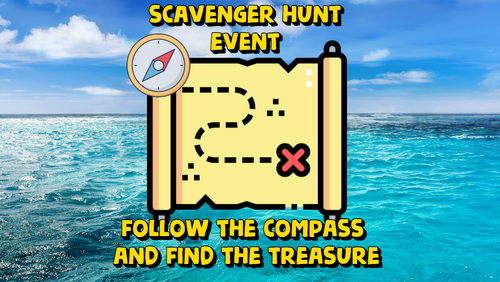Search the Community
Showing results for tags 'pve base'.
-
Version 1.0.6
179 downloads
Adds an exciting event to your server: a box appears at a random location on the map. Players must find it using a special compass. Whoever finds this box first will get all the loot. The plugin is easy to set up and has great customization. For the plugin to work, plugins such as ImageLibrary and SimpleLootTable are required! Commands (admin only): /sch_start - starts an event /sch_stop - ends an event Hooks: void ScavengerHuntStarted() // called when the event starts void ScavengerHuntEnded() // called when the event ends Config: { "Autostart event": true, "Minimum time to event start(in seconds)": 3000, "Maximum time to event start(in seconds)": 5000, "Minimum amount of online players to trigger the event": 1, "Crate prefab": "assets/prefabs/deployable/large wood storage/box.wooden.large.prefab", "Crate skin": 0, "Event duration": 600, "Minimum number of items in a crate": 6, "Maximum number of items in a crate": 12, "Simple loot table name": "exampleTable", "Pre-event message": "Scavenger hunt event will start in a minute", "Pre-event message time(in seconds)": 60, "Event message": "The scavenger hunt event has begun, follow the compass and find the crate first", "Find message(message when someone found the crate)": "Someone found the crate", "Not find message(event if no one found the box)": "Nobody found the box crate", "End event message": "Scavenger hunt event ended", "Icon AnchorMin": "0.02 0.92", "Icon AnchorMax": "0.07 0.994", "North icon": "https://i.imgur.com/myBNiHd.png", "South icon": "https://i.imgur.com/UsUrH80.png", "West icon": "https://i.imgur.com/QiSH0Xx.png", "East icon": "https://i.imgur.com/10RljdU.png", "NorthWest icon": "https://i.imgur.com/RC9W0rV.png", "NorthEast icon": "https://i.imgur.com/Nh6wmlo.png", "SouthWest icon": "https://i.imgur.com/KJ8YiU5.png", "SouthEast icon": "https://i.imgur.com/l6HDfzQ.png" }$9.99 -
Version 1.1.1
120 downloads
Adds a marketplace terminal to each tool cupboard. This way, players can buy items without leaving home. The plugin is easy to install on your server; no additional settings are needed. You can also change the delivery fee (but the player must still have an additional 20 scrap in their inventory) This plugin uses the permission system Permissions: homeMarketplace.use - required to be able to use the marketplace To assign a permission, use: oxide.grant <user or group> <name or steam id> homeMarketplace.use To remove a permission, use: oxide.revoke <user or group> <name or steam id> homeMarketplace.use Config: { "Terminal offset": { "x": 0.42, "y": 0.68, "z": 0.3 }, "Delivery fee": 20 }$9.99 -
Version 1.0.3
57 downloads
Adds an exciting event for players to your server. When the event starts, players can get more loot from barrels. The event is easy to configure and can be triggered automatically or by command. You can also customize unique items with a unique name and skin as additional loot (note, use custom names and skins only for items with stacks of 1) Commands (admin only): /bbe_start - starts an event /bbe_stop - starts an event /bbe_forcestart - force the event to start Hooks: void BarrelBreakerStarted() // called when the event starts void BarrelBreakerStarted() // called when the event ends Config: { "Autostart event(disable if you want to trigger the event only manually)": true, "Minimum time to event start(in seconds)": 900, "Maximum time to event start(in seconds)": 10800, "Minimum event duration(in seconds)": 300, "Maximum event duration(in seconds)": 900, "Minimum number of online players to trigger an event": 1, "Pre-event message": "Barrel breaker event will start in a minute", "Pre-event message time(in seconds)": 60, "Event message": "The barrel breaker event has begun, go and break all the barrels!", "End event message": "Barrel breaker event ended", "Items list": [ { "prefabName": "scrap", "dropChance": 100, "min": 2, "max": 2 }, { "prefabName": "metal.fragments", "dropChance": 0, "min": 1, "max": 100 } ] }$9.99 -
Version 1.4.0
11 downloads
The Townhall plugin introduces a new level of realism to Rust by requiring players to own a plot of land before building. Players can claim land by setting up a mailbox. This can be done creatively, such as placing a vending machine in a safe zone or having an NPC distribute mailboxes in a town hall. Once a mailbox is placed, the plot of land is indicated by a configurable bubble. Players can recheck their plot with the /myplot command. The plugin also notifies players when they enter another player's plot, with the option to disable this notification. Townhall enhances gameplay for RP servers and is versatile enough for PvE and mixed-variant servers. Functions - Must own a plot of land in order to build - Can mark out your plot yourself and see the boundaries - The plot boundaries can be displayed again and again with the /myplot command - Plot size can be defined in the config. - How long the plot marker should be displayed can be set in the config - Rescue messages from plots can be switched off in the config Permissions townhall.myplotofland Config { "Show Zone Messages": true, "Mailbox Check Radius": 50.0, "Zone Dome Visibility Duration (seconds)": 20.0 } Attention this plugin works and harmonizes perfectly with our MyHouse plugin load, run, enjoy$11.99 -
Version 1.0.4
18 downloads
A little bunker that you can hide in any hill / cliff face. The limit is your imagination. It has various rooms to perform different tasks. I would recommend you don't place it to close to a safe zone if you are "storing sleepers" like I do. I have also included a teeny tiny map in the download so you can see how the prefab looks inside some terrain. THE DOORS ETC. DON'T COME SKINNED. IT JUST MAKES A BETTER SCREENSHOT. Includes: garage front entrance viewing room for sleepers / cheaters - this leads onto a tool room (work benches) custom build area all main doors can have locks added so that you can limit access a (not very well hidden) button outside for public entry and a smart switch inside for door pairing 3 Security camera's for offline monitoring. Alpha, Splat and Height Mask included. I have also included a teeny tiny map in the download so you can see how the prefab looks inside some terrain. prefab count 530 "ish".$12.00 -
Version 1.0
1,010 downloads
If you're looking for a modern and elegant building for your team on a PVE or RP server, this base is for you! With its 12x6 foundation, this building offers plenty of space, storages and room without sacrificing the design. The wooden parts are voluntary facing inside out for the esthetic. It can easily be transformed into a PVP base since the wooden walls have stone walls preventing an easy access to the base if a raid occur. This building has 3 stairs and one elevator to access to the different floors. The building 8 main rooms: Garage, dorm, living room/kitchen, workshop, electric room, indoor farming room, furnace room, storage room. Then some tiny rooms where boxes can me added inside. _ The garage has a modular car lift. _ Indoor farming room has an automatic sprinkle system that can turn on and off at any time. Two timers allows the players to adjust how much water the plants need. _ NOTE: The elevators are NOT included because when copy and paste buildings in Rust, elevators and vehicles glitch and ruin the build. UPKEEP • Wood: 3,158 • Stones: 1,208 • Metal Frags: 173 • HQ Metal: _ INSTRUCTION _ In game: When you type the code to spawn the building, add "height 3". Eg: /paste base01 height 3 Discord: https://discord.gg/jahBP5enxj YouTube: https://www.youtube.com/SKIROW Website: https://www.skirowmods.comFree