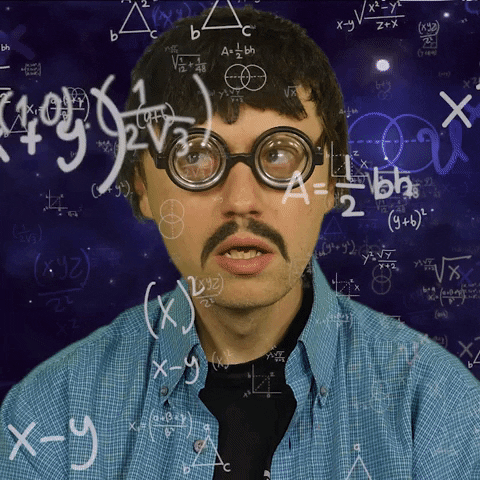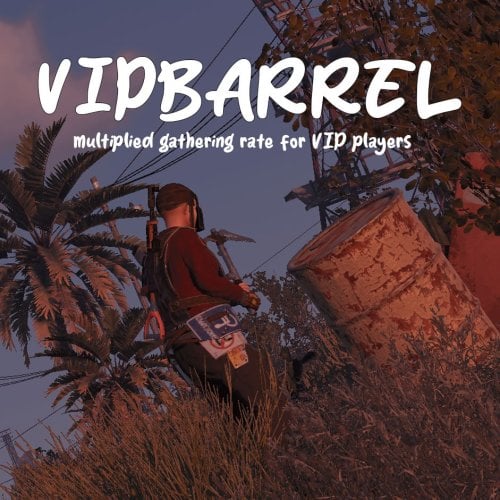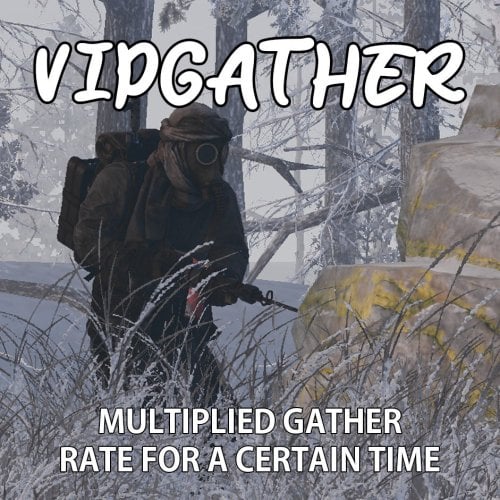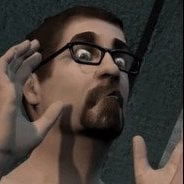Search the Community
Showing results for tags 'multiplier'.
-
Version 1.5.15
1,528 downloads
SAVE 10% WHEN BUYING THE BUNDLE No oxide sh*t, fast af Now supporting electric and legacy Furnaces ! The best smelting plugin you will find, guaranteed™ Still using Quick/Power Smelt ? Well.. let me welcome you to 2023. Straightforward configuration, let's make our large furnaces x5 and refineries x2 but keep small furnaces vanilla: "Ovens": { "furnace.large": { "Multiplier": 5, "Charcoal": 5, }, "furnace": { "Multiplier": 1, "Charcoal": 1, }, "refinery_small_deployed": { "Multiplier": 2, "Charcoal": 2, } } Yeah.. all smelting plugins can do that you said ? Fair enough.. How about changing the cook time (in seconds) per item type ? "Products": { "hq.metal.ore": { "CookTime": 0.5, "Amount": 1 }, "metal.ore": { "CookTime": 10.0, "Amount": 1 }, "sulfur.ore": { "CookTime": 1.0, "Amount": 1 } } Still not impressed ? What if you'd like one metal.ore to give you 5 metal frags instead of the default 1:1 ratio ? Easy.. grab my beer. "metal.ore": { "CookTime": 10.0, "Amount": 5 }$6.99- 99 comments
- 7 reviews
-
- 9
-

-

-

-
Version 1.5.0
750 downloads
FEATURES: Friendly UI (Open command by default - /rs [you need be an admin or have a permission "gatherlootmultiplier.setup" by default]) (new) respawn rates for crates, barrels, e.t.c. and JunkPiles Set the gather for each resource, excavator, querry, pump jack Global rate Gather | Loot Personal rate for items Block loot containers Example of plugin config$14.99- 37 comments
- 3 reviews
-
- 1
-

-
Version 2024.10.3.1319
204 downloads
SAVE 10% WHEN BUYING THE BUNDLE This high performance patch will change the overall output rates of pickup, gather and quarries/excavator aka "Gather Manager". This is a standalone Harmony patch, Oxide installation is optional. Copy the Oxidation.Modded.X.dll file into your HarmonyMods folder and restart your server. At the first server start after installing the patch a new configuration file Oxidation.Modded.X.json will be created at the HarmonyMods folder. The following settings can be configured: Recycler tick rate (default: 5s) Research table speed (default: 10s) Crafting speed multiplier Vending machine buying speed Overall gather multiplier Overall pickup multiplier Overall quarry multiplier Overall excavator multiplier Overall trap multiplier It also supports setting unique output rates based on the Item's short name, example: "Excavator": { "*": 5.0, "hq.metal.ore": 1.0, "metal.ore": 2.5, "sulfur.ore": 1.0 } What is Harmony ? Harmony is a library for patching .NET code during runtime, it directly manipulates game code (CIL) without any additional abstraction layer such as Oxide. The direct patching of the game's byte code allows more performant modding as developers no longer need to rely on third party code, events or hooks to build custom functionality.$4.99- 11 comments
- 1 review
-
- 3
-

-
- #gather
- #gathering
- (and 12 more)
-
Version 1.3.4
326 downloads
SAVE 10% WHEN BUYING THE BUNDLE We are proud to announce the release of Crafting Manager superseding "Instant Crafting". Crafting Manager main features: Instant crafting (craftingmanager.instant.allow) Define a global scaling per workbench tier to be applied to all users by default Create as many "custom" profiles you need, each one will have a permission to control who gets access to the custom scaling Item blacklist allows you to block items from being crafted. Players get a message when the item is uncraftable. PermanentWorkbenchLevel permanently assigns workbench level to your players. Example of a custom profile, the values are in percentage of the original crafting duration. If you want to craft a Cupboard (30s original) and set tier0 to 0.5 (50%) then the Cupboard will take 15s to craft. "vip1": { "0": 0.25, "1": 0.5, "2": 0.75, "3": 1.0 } To assign the vip1 profile to a user type "o.grant user my_player craftingmanager.profile.example1", to assign it to a group type "o.grant group my_group craftingmanager.profile.example1". If you'd like to assign instant crafting it to all your players just grant the permission to the default group by typing "o.grant group default craftingmanager.instant.allow". Full configuration example: { "CraftingScale": { "Global": { "0": 1.0, "1": 1.0, "2": 1.0, "3": 1.0 }, "Profiles": { "example1": { "0": 0.25, "1": 0.5, "2": 0.75, "3": 1.0 }, "example2": { "0": 0.0, "1": 0.25, "2": 0.5, "3": 0.75 } } }, "Miscellaneous": { "InstantCrafting": 1.0, "PermanentWorkbenchLevel": 0 }, "BlacklistedItems": [ "syringe.medical", "explosives", "autoturret" ] }$4.99- 26 comments
- 2 reviews
-
-
- #excavator
- #multiplier
-
(and 2 more)
Tagged with:
-
Version 1.0.0
6 downloads
The VIPBarrel plugin is a Rust plugin that enhances the gameplay experience by allowing players to multiply the loot they receive from breaking loot barrels. When a player activates the VIP barrel gather rate using the "/vipbarrel" command, their loot multiplier is set to a configurable value and every loot item obtained from breaking loot barrels is multiplied by this factor. The plugin includes cooldown periods and reminder notifications to manage the usage of the VIP barrel gather rate. Players can stop the VIP barrel gather rate at any time using the "/vipbarrelstop" command. This plugin adds a new dimension to looting gameplay in Rust by providing players with the opportunity to boost their loot gains from loot barrels. Config file: { "VIPGatherDuration": 240, "CooldownDuration": 300, "ReminderInterval": 30, "LootMultiplier": 2.0 }$3.99 -
Version 1.0.1
14 downloads
This plugin is a delightful addition to your server that allows players to enjoy a temporary boost in their resource gathering rate. It's like having a VIP pass to the best resources in the game! With VIPGather, players can activate a command to multiply their gather rate by a configurable amount. Players can activate the VIP gather effect using the /vipgather chat command. This effect lasts for a set duration, also configurable, making each gathering session a strategic decision. But be careful, once the VIP gathering time is up, players will have to wait for a cooldown period before they can use it again. The plugin also provides helpful reminders to players about their VIP gather status. The plugin is highly configurable, allowing server admins to set the VIP gather duration, the cooldown duration, the reminder interval, and the gather rate multiplier. This means you can tailor the VIPGather experience to fit the balance and pacing of your server. If they have the necessary permission (vipgather.use), they'll enjoy a boosted gather rate for the configured duration. If they want to stop the effect early, they can use the /vipgatherstop command. They'll receive messages when their VIP gather rate is about to expire, when it has expired, and when they can use it again after the cooldown. So, why not give your players the VIP treatment? With VIPGather, every player can have a taste of the high life, even in the harsh world of Rust. It's a fun and engaging feature that adds a new layer of strategy to resource gathering. Try VIPGather today and watch your players scramble to become the most efficient gatherers they can be! Config file: { "VIPGatherDuration": 240, "CooldownDuration": 300, "ReminderInterval": 30, "GatherRateMultiplier": 5.0 }$4.99-
- #vip
- #resources
- (and 13 more)
-
Version 1.0.4
404 downloads
Simple plugin that allows crafting speed multipliers to be set per oxide/uMod group. Commands These commands can be ran via ingame console (with permission) or RCON. gcraft gcraft <group> <multiplier> Permissions The following permission is only needed to allow users to access commands via ingame console. groupcrafting.admin Configuration The config can be edited directly or can be adjusted with the commands above. "group": Multiplier, "group2": Multiplier Oxide/uMod groups automatically populate the config when plugin is loaded. Default multiplier is 1 and increases crafting speed higher the value. For instant crafting, set multiplier to 0. Thanks to @SawyerWD for icon!Free