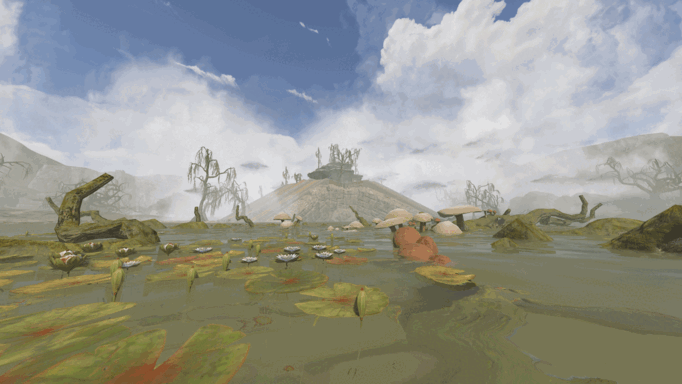Search the Community
Showing results for tags 'jump'.
-
Version 1.0.0
7 downloads
Preview Video NoFallDamagePlus is an innovative plugin designed for Rust that allows players to reduce fall damage based on permissions while also triggering unique effects and sounds when fall damage occurs. This plugin enhances gameplay by providing customizable fall damage management, enabling a more enjoyable experience for players. Perfect For PVE & PVP Servers Features: Dynamic Fall Damage Reduction: Players can reduce fall damage based on specific permissions, allowing for a tailored experience. Custom Effects: Trigger a variety of visual and sound effects upon taking fall damage, enhancing the immersive experience in the game. Configurable Effect Range: Admins can adjust the distance from which effects can be seen by other players, allowing for better management of visual clutter. Statistics Tracking: Keep track of fall damage taken, total damage negated, and average fall damage per player. Message Toggling: Players can enable or disable message notifications for fall damage interactions, providing greater control over in-game notifications. How to Use: Installation: Download the NoFallDamagePlus plugin file and place it in the oxide/plugins directory on your Rust server. Ensure the plugin is loaded correctly by checking the server logs for any errors. Configuration: Modify the NoFallDamagePlus.json file in the oxide/config directory to customize damage reduction percentages, effect ranges, and other settings to suit your server's needs. Permissions can be set up using the Oxide permissions system. Permissions: Players will need specific permissions to access fall damage reduction and effects. Use the following commands to assign permissions: Or you can add permissions to players or groups with the plugin PermissionManager Use Permissions: oxide.grant <player> nofalldamageplus.nodamage - Grants complete fall damage immunity. oxide.grant <player> nofalldamageplus.reduce10 - Grants 10% damage reduction. oxide.grant <player> nofalldamageplus.reduce20 - Grants 20% damage reduction. oxide.grant <player> nofalldamageplus.reduce30 - Grants 30% damage reduction. oxide.grant <player> nofalldamageplus.reduce40 - Grants 40% damage reduction. oxide.grant <player> nofalldamageplus.reduce50 - Grants 50% damage reduction. oxide.grant <player> nofalldamageplus.reduce60 - Grants 60% damage reduction. oxide.grant <player> nofalldamageplus.reduce70 - Grants 70% damage reduction. oxide.grant <player> nofalldamageplus.reduce80 - Grants 80% damage reduction. oxide.grant <player> nofalldamageplus.reduce90 - Grants 90% damage reduction. Effect Permissions: Players must also have the respective effect permission to trigger the associated effect when taking fall damage. oxide.grant <player> nofalldamageplus.z.EffectGoldenStars - Grants permission to trigger the Golden Stars effect. oxide.grant <player> nofalldamageplus.z.EffectFire - Grants permission to trigger the Fire effect. oxide.grant <player> nofalldamageplus.z.EffectExplosion - Grants permission to trigger the Explosion effect. oxide.grant <player> nofalldamageplus.z.EffectWater - Grants permission to trigger the Water effect. oxide.grant <player> nofalldamageplus.z.EffectRichochet - Grants permission to trigger the Ricochet effect. oxide.grant <player> nofalldamageplus.z.EffectSurvey - Grants permission to trigger the Survey effect. oxide.grant <player> nofalldamageplus.z.EffectWater - Grants permission to trigger the Water Splash effect. oxide.grant <player> nofalldamageplus.z.SoundEffectBearTrap - Grants permission to trigger the Bear Trap Fire effect. oxide.grant <player> nofalldamageplus.z.EffectDig - Grants permission to trigger the Digging effect. oxide.grant <player> nofalldamageplus.z.EffectSpawn - Grants permission to trigger the Barricade Spawn effect. oxide.grant <player> nofalldamageplus.z.EffectExplosion1 - Grants permission to trigger Explosion Effect 1. oxide.grant <player> nofalldamageplus.z.EffectExplosion2 - Grants permission to trigger Explosion Effect 2. oxide.grant <player> nofalldamageplus.z.EffectExplosion3 - Grants permission to trigger Explosion Effect 3. oxide.grant <player> nofalldamageplus.z.EffectWaterExplosion - Grants permission to trigger Water Bomb Explosion. oxide.grant <player> nofalldamageplus.z.EffectFire1 - Grants permission to trigger Fire Effect 1. oxide.grant <player> nofalldamageplus.z.EffectFire2 - Grants permission to trigger Fire Effect 2. oxide.grant <player> nofalldamageplus.z.EffectFire3 - Grants permission to trigger Fire Effect 3. oxide.grant <player> nofalldamageplus.z.EffectFire4 - Grants permission to trigger Fire Effect 4. oxide.grant <player> nofalldamageplus.z.EffectRockSpawn - Grants permission to trigger the Rock Spawn effect. oxide.grant <player> nofalldamageplus.z.EffectBlood - Grants permission to trigger the Blood effect. oxide.grant <player> nofalldamageplus.z.SoundEffectHowl - Grants permission to trigger the Howl sound effect. oxide.grant <player> nofalldamageplus.z.SoundEffectHurt - Grants permission to trigger the Hurt sound effect. oxide.grant <player> nofalldamageplus.z.EffectUpgradeMetal - Grants permission to trigger the Metal Upgrade effect. oxide.grant <player> nofalldamageplus.z.EffectUpgradeStone - Grants permission to trigger the Stone Upgrade effect. oxide.grant <player> nofalldamageplus.z.EffectUpgradeToptier - Grants permission to trigger the Top-tier Upgrade effect. oxide.grant <player> nofalldamageplus.z.EffectUpgradeWood - Grants permission to trigger the Wood Upgrade effect. oxide.grant <player> nofalldamageplus.z.EffectBulletExplosion - Grants permission to trigger the Bullet Explosion effect. oxide.grant <player> nofalldamageplus.z.EffectBulletFire - Grants permission to trigger the Bullet Fire effect. oxide.grant <player> nofalldamageplus.z.EffectDigSiteExplosion - Grants permission to trigger the Dig Site Explosion effect. oxide.grant <player> nofalldamageplus.z.EffectSand - Grants permission to trigger the Sand effect. oxide.grant <player> nofalldamageplus.z.EffectMissingCubes - Grants permission to trigger the MissingCube effect. Commands: /fallstats - Displays the total fall damage taken, average damage per fall, and fall count. /fallnegatedstats - Shows total negated fall damage, average damage negated per fall, and fall count. /fallnoti - Toggles message notifications related to fall damage on and off. /fallhelp - Displays help information about the plugin. Effect List: The following effects can be triggered based on player permissions when they hit the ground from falling: Golden Stars Effect Fire Effect Explosion Effect Water Effect Ricochet Effect Survey Effect Water Splash Effect Bear Trap Fire Effect Digging Effect Barricade Spawn Effect Explosion Effect 1 Explosion Effect 2 Explosion Effect 3 Water Bomb Explosion Effect Gas Explosion Effect Fire V2 Effect Fire V3 Effect Fire Explosion Effect Ore Break Effect Bloodspurt Effect Howl Sound Effect Hurt Sound Effect Metal Upgrade Effect Stone Upgrade Effect Top-tier Upgrade Effect Wood Upgrade Effect Bullet Explosion Effect Bullet Fire Effect Dig Site Explosion Effect Sand Effect Plugins By Duff https://discord.gg/2KBPH7hXb7$6.99 -
Version 1.1.9
1,676 downloads
A plugin that allows you to double-jump in-game. Anti-hack FlyHack is being handled by the plugin and your previous FlyHack settings will be restored on plugin unload. HOW IT WORKS Just press the jump button (default is spacebar key) twice when willing to double-jump. Hold forward/backward/left/right to strongly jump into the directions, use the momentum to jump slightly higher than when stationary. To strongly jump upwards, right before pressing the jump button the second time, do not accelerate in any way, and only after in the air, do so. Fall damage is disabled only when you hit the ground after double-jumping. PEMISSIONS DoubleJump.use: Will allow users to double-jump. CONFIG OnlyOutside (true by default): Only allow players to double-jump when outside structures. Horizontal Jump Y-Velocity (7.5 by default): The vertical boost when accelerating forward/backward/leftward/rightward. Vertical Jump Y-Velocity (10 by default): The vertical boost when accelerating upwards only. With a good momentum, you can go literal places. EnableDoubleJumpFallDamage (false by default): When true, it simply does not manipulate the damage a player receives when falling. FallTime (0.75 by default): The time until it disables the velocity push of a player. FOR BEST ENTERTAINMENT, USE THE DEFAULT SETTINGS OF THE PLUGIN.Free- 17 comments
- 2 reviews
-
- 6
-

-

-
Version 1.0.0
35 downloads
Introducing Parkour Pro, the ultimate tool to elevate your server experience! What's better than a heart-pounding challenge? Bragging rights, of course. Engage your players with a thrilling parkour adventure that not only tests their skills but also lets them flaunt their victories. With Parkour Pro, setting up a captivating parkour area on your server is a breeze. Define the starting point, the exhilarating path, and the sweet taste of victory at the end—all at your fingertips. This plugin empowers you to craft unique parkour courses tailored to your server's theme and vibe. Why should you consider adding a parkour element to your server? Because it's the perfect recipe for increased player engagement and server popularity. As players tackle these dynamic courses, your server's metrics will soar, creating an environment that's not only fun but also competitive. To kickstart your parkour revolution, Parkour Pro comes complete with a demo prefab. Brace yourself—this challenging yet conquerable course is ready to captivate your players. Take the first step in transforming your server into a realm of excitement, skill, and, most importantly, epic bragging rights. With Parkour Pro; the thrill is in your hands! Video Walkthrough Permissions parkourpro.admin parkourpro.use - Required to run any parkour courses Console Commands pk_close_ui - Close the UI pk_leaderboard - Show the leaderboard UI pk_courses - List all the courses pk_clear_course_data - Clear the course data for the given course (Admin Only) pk_clear_all_course_data - Clear all course data. (Admin Only) Chat Commands /pk_close_ui - Close the UI /pk_leaderboard - Show the leaderboard UI /pk_courses - List all the courses /pk_end - End your current Parkour Run /pk_clear_course_data - Clear the course data for the given course (Admin Only) /pk_clear_all_course_data - Clear all course data. (Admin Only) For any issues please Reach out to me on Discord: http://discordapp.com/users/233662340179034112$10.00 -
Version 1.1.0
4 downloads
This city prop pack has been created to help you create a convincing city setting for your players. Props: Billboard A Billboard B Billboard C Billboard D Billboard E Billboard F Jump Makeshift A Jump Makeshift B Jump Makeshift C Jump Makeshift D Escalator Fountain Tall Cul De Sac Plain - Roundabout With Centerpiece Cul De Sac With Fountain - Roundabout with fountain Cul De Sac With Tree - Roundabout with tree Grave A - Concrete grave marker Grave B - wood cross grave Jump Truck Carrier - Truck carrier with ramps down for jumps Street Light - Meant to include in initial release - has light on one side Lot For Sale Sign - More signs to come(more billboards too) Pipeline Heater - Has heat volume to simulate a pole heater for pipelines Street Light Double - Meant to include in initial release - has light on both sides$5.00 -
Version 1.0.9
1,330 downloads
I bring to you a new plugin that will add Pogo Sticks to your server! These Pogo Sticks will allow players to jump, somersault, and parkour in ways never seen before in the game. With default configuration, Pogo Sticks don't do as well on sand and snow, for obvious reasons right? But don't worry you can configure any of the pogo presets, such as the speed and height of jump for example. The Pogo Stick is an ordinary worn item with a skinID that can be given to the player by console command, or any of the other unique ways you might want to give them out in your servers. There are two activation modes for Pogo Sticks. With default configuration, the player has to put the item in a belt container. In this mode, the Pogo Stick is only used when it is selected as an active item. In the second mode, the Pogo Stick is activated when it is added to a clothing/armor container. In order to use the second mode, replace the shortnames of all Pogo Sticks with a clothing item. As an example "burlap.gloves.new" to replace a less noticable part of your wardrobe. In this second mode, players will be able to shoot and use items while on the Pogo Stick! The creativity is in your hands, have fun with it! Chat commands (only for administrators) /givepogo <pogoPresetName> - give the pogo stick to yourself Console commands (RCON only) givepogo <userID> <pogoPresetName> <amount> – give the pogo stick to player. Config plugin_en – example of plugin configuration in English plugin_ru – example of plugin configuration in Russian Dependencies (optional, not required) GUI Announcements Notify ZoneManager My Discord: Adem#9554 Join the Mad Mappers Discord here! Check out more of my work here!$9.99 -
Version 1.0.0
7 downloads
Set of three jump puzzles with increasing difficulty from green to red cards each with better loot as it get harder. SwampTemple Greencard Jumppuzzle 1.0.0 99 Prefabs 3 Crate Normal 1 Bluecard 1 Vehicleparts You need 1 Fuse 1 Greencard A simple jump to a fuse, on to the green door and open, loot and end SwampTemple Bluecard Jumppuzzle 1.0.0 380 Prefabs 1 Crate Tools 3 Crate Normal 1 Crate Elite 1 Redcard 2 Foodbox 2 Loot Barrel 1 Oil Barrel You need x Fuel 1 Rock/Axe/Chainsaw 1 Fuse 1 Bluecard to Enter you need Fuel to fill the generator, open the door, now comes a jump part, jump up, use a fuse jump on, use the bluecard, now loot, take the redcard, press the button and go out. The SwampTemple 2359 Prefabs 1 Bluecard 1 Greencard 36 Crate Normal 3 Crate Tools 4 Foodbox 8 Loot Barrel 1 Oil Barrel 3 Crate Elite You need 4 Fuse 1 Bluecard 1 Redcard One of my first monuments from over a year ago shines again. The old swamp temple offers some surprises, requires courage and skill, flooded corridors, locked doors, and at the end the big loot$12.00-
- 1
-

-
- #jump puzzle
- #jump
-
(and 1 more)
Tagged with:




.thumb.png.17441492dd0acd339ce6a58976c8869d.png)




-min.thumb.png.3e42e99afda25d83aa26d9af0644acba.png)