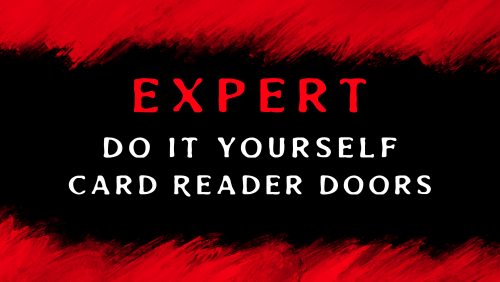Search the Community
Showing results for tags 'green door'.
-
Version v1.2
34 downloads
The Vengeful Rust Pumpkin-Man came from the depts of his inner kingdom to reak havoc and mayhem among the Rust players of upper Earth. Unfortunalty for him he emerged in the swamp waters of Rust and turned to Stone. He is still alive within but only his eyes blaze with anger. Explore the surrounding area and try to find out why he emerged here. Prefab Count 461 (how many prefabs are in the pack) Simple Dock with some tug-boats ready to resupply the Underwater Labs. Blue card puzzle. This prefab contains: 1 green card room 1 blue card room 14 Scarecrow 5 scientist 2 Crate Elite 4 Crate Tool 4 Crate Normal 2 2 Crate normal Copy the prefab folder to your RustEdit Custom Prefabs folder. Place the prefab down and apply the prefab modifiers. This prefab requires rustedit.dll https://github.com/k1lly0u/Oxide.Ext.RustEdit$7.00- 11 comments
- 1 review
-
- #dock
- #green door
-
(and 3 more)
Tagged with:
-
Version 1.0.2
7 downloads
Small prison. Includes: * Parking lot * Visitors Center * Kitchen * Mess hall * Security off behind green door * Classroom * 36 Prison cells * Store rooms/filing room * Office * Library and pay-phones * Bathroom * Medical bay * Locker room * Laundry * Heli pad * Zipline escape * Outside basket ball court and gallery, plus a walking path$9.99 -
- 1 comment
-
- 3
-

-
- #electric
- #cardreader
-
(and 3 more)
Tagged with:
-
Version 1.0.1
6 downloads
Underground Cobalt Bunker is a simplistic bunker monument that's underground and contains all 3 types of card puzzles. Prefab Count - 1386 Prefab Modifiers: Height Splat Topology Alpha Once downloaded, unzip and place the files in "Program Files (x86)\RustEdit\CustomPrefabs" folder. Note! You will need the latest versions of Oxide and Oxide.Ext.RustEdit.dll to use these on a map/server Camera ID's ID: observationroom2 - Location: (41.1, 8.8, -65.6) ID: observationroom1 - Location: (33.8, 8.8, -65.6) ID: medicalroom - Location: (38.5, 2.6, -103.2)$15.00 -
-
- 2
-

-
- #doors
- #electrical
-
(and 4 more)
Tagged with:
-
Version 1.0.0
771 downloads
Abandoned garage is a small tier 1 monument. Requiring a green keycard and one fuse to open, your players will be sure to enjoy this monument. Monument Info: Tier 0 area Food crate x2 Medical crate Tool box x2 Normal crate x2 Tier 1 area: Normal crate x1 Green crate x2 Total Assets: 146~ Rads: None Lore: During the Cobalt Corporation's occupation on the island, they needed places to store vehicles in between convoys and when they weren't in use, hence they created these small garages. Designed to be self sufficient with plenty of fuel, generators and enough supplies to last for weeks, these garages were the ideal spot for drivers and mercenaries to rest during their long journeys. Like my work? Want something custom done? Feel free to message me on discord (General Tao#5086) and I'm open to discuss anything!Free -
Version 1.0.1
10 downloads
This DIY pack is to help teach people how to set up electricals inside Rust Edit. Create security door access via fuses and colour cards, 3 colour coded security doors with electrical kickstart for rust. Allowing players to exit monuments via press button. ATTENTION: WHEN USING THIS PREFAB PACK PLEASE ENSURE YOU ARE USING THE MOST UPDATED Oxide.Ext.RustEdit.dll https://github.com/k1lly0u/Oxide.Ext.RustEdit This pack includes the following. 1. Two-way Triple Door/Fusebox prefabs. a. All prefabs needed to set up a 3 Door, 3 Card reader and 3 Fusebox setup. 2. Easy to use Test Area. 2. "README.txt" to help you make the proper electrical connections. 3. "Visual Diagram" to help you make the proper electrical connections. What do I do with this? 1. Open the "Visual Diagram" that came with the download. 2. Open the "README.txt" that came with the download. (Use both of these as references) 3. Place the downloaded prefab pack somewhere in your map on RustEdit. 4. Start at step 1, use the visual references to guide you along. 5. Once all electrical connections have been made, use the Test Area. 6. Drag all non-interactable prefabs into the back right of the Test Area. a. All Generator Static b. All Orswitch, Andswitch, Timerswitch, etc.. 7. Drag all interactable prefabs into the Test Area. a. Security Doors(s) b. Card Reader(s) c. Door Manipulator(s) d. Fusebox(s) 8. Once everything is in place group all your prefabs using the "Make Custom Prefab" 9. Set a password on your map that you'll remember. 10. Load up your map and test your electricals. (in rare cases an autosave and restart are needed for electrics to work) Any Issues, bugs, broken or missing prefabs, questions, etc... Please refer to the support section where you downloaded this pack. Want to hang out with KBEdit's Team! Feel free to use the discord link below. Kbedits Discord https://discord.gg/7PQAwsU Kbedits Website https://kbedits.io$9.99





.thumb.png.615cb2bbe2d12643c6c68aafc3393486.png)

.thumb.png.d8ae10f94dc3be34412d500ceb7f6cb8.png)
.thumb.png.e746f9aa892aa8d24dfb0385902545d5.png)