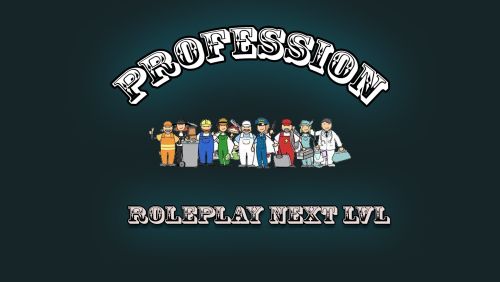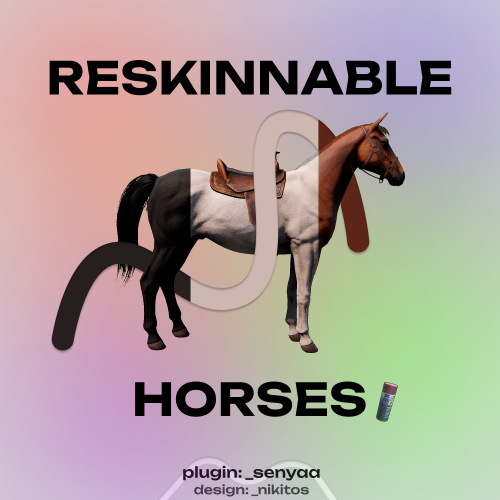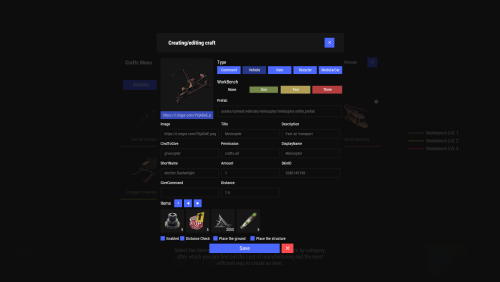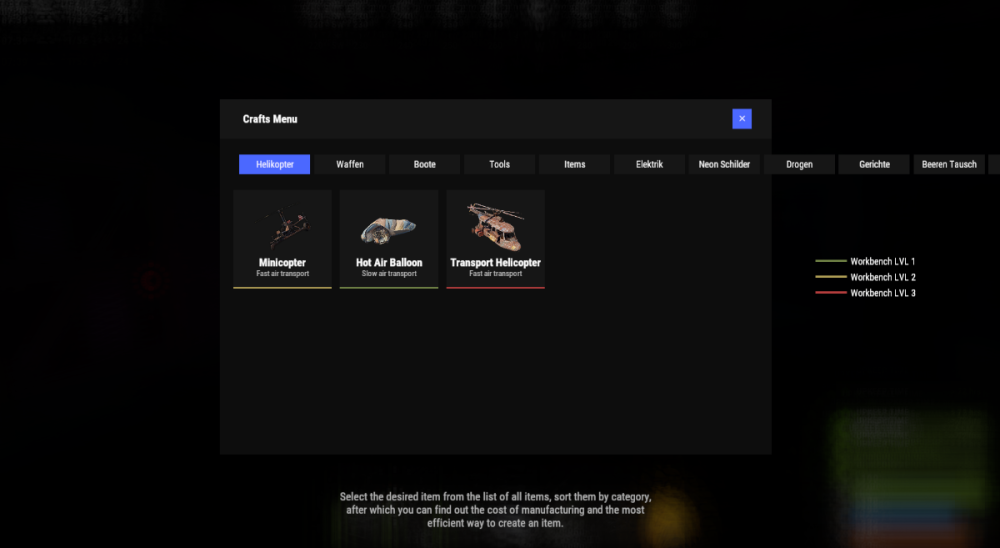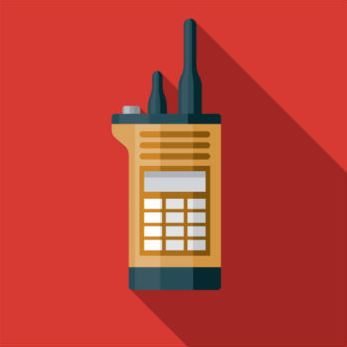-
Posts
241 -
Joined
-
Last visited
-
Days Won
2
Content Type
Profiles
Warranty Claims
Downloads
Forums
Store
Support
DOWNLOADS EXTRA
Services
Everything posted by CommandoSoldat
-
-
-
-
-
-
hey, in order to use those commands they need the permission police.use which has to be given by the admin. They dont get added to any groups or other stuff. I dont really understand what you are trying to do. Do you want the police to be automaticaly on duty if they spawn on your server? if so then message me and i will implement this for you or include this feature in the next version so that you can toggle it on or of in the config. Discord: Janny#7603
-
-
-
-
Version 1.3.4
214 downloads
This Plugin is made for Roleplay servers in order to block researching crafting and reparing for players without a profession granted. There are a few Professions included with this file which can be modyfied in the config file like i show in my showcase video below. If you like to have more professions included create a new support request and i will add more professions to it. Permission forester.use - gives the player the profession and allowing him to craft, research and repair all the items specified in the config listed under this name. electrician.use - gives the player the profession and allowing him to craft, research and repair all the items specified in the config listed under this name. weaponengineer.use - gives the player the profession and allowing him to craft, research and repair all the items specified in the config listed under this name. miner.use - gives the player the profession and allowing him to craft, research and repair all the items specified in the config listed under this name. oilextractor.use - gives the player the profession and allowing him to craft, research and repair all the items specified in the config listed under this name. vehicleengineer.use - gives the player the profession and allowing him to craft, research and repair all the items specified in the config listed under this name. tailor.use - gives the player the profession and allowing him to craft, research and repair all the items specified in the config listed under this name. graphicdesigner.use - gives the player the profession and allowing him to craft, research and repair all the items specified in the config listed under this name. doctor.use - gives the player the profession and allowing him to craft, research and repair all the items specified in the config listed under this name. farmer.use - gives the player the profession and allowing him to craft, research and repair all the items specified in the config listed under this name. sanitaer.use - gives the player the profession and allowing him to craft, research and repair all the items specified in the config listed under this name. architect.use - gives the player the profession and allowing him to craft, research and repair all the items specified in the config listed under this name. cook.use - gives the player the profession and allowing him to craft, research and repair all the items specified in the config listed under this name. alchimist.use - gives the player the profession and allowing him to craft, research and repair all the items specified in the config listed under this name. metalworker.use - gives the player the profession and allowing him to craft, research and repair all the items specified in the config listed under this name. mechanic.use - gives the player the profession and allowing him to craft, research and repair all the items specified in the config listed under this name. forger.use - gives the player the profession and allowing him to craft, research and repair all the items specified in the config listed under this name. agriculturist.use - give the player the profession and allowing him to plant seeds such as Hemp, Berry or food Seeds. If you want everybody to be able to plant Seeds simply grant the perm to the default group and every player should be able to plant seeds. Chat Commands /diesel (ammount) - gives the player with the permission oilextractor.use the possibility to exchange diesel to lowgradefuel. /profession - if config parameter (Use player can grand Profession with chatcommand) is set to true, players get a list of all available Professions /profession (profession name) - if config parameter (Use player can grand Profession with chatcommand) is set to true players can grand the permission to a profession them selfes (ONLY ONE PROFESSION PER PLAYER THROUGH CHATCOMMAND!) (NOTE: admins still have to revoke permissions in order to handle abusing this feature. players should choose wisely ) Lang Files German and Englisch translation included Config File { "Forester": [ "chainsaw", "wall.graveyard.fence" ], "Graphic_Designer": [ "sign.neon.xl", "sign.neon.125x215.animated", "sign.neon.125x215", "sign.neon.xl.animated", "sign.neon.125x125" ], "Doctor": [ "syringe.medical", "largemedkit", "Basic Healing Tea", "maxhealthtea", "healingtea.advanced", "maxhealthtea.advanced", "healingtea.pure", "maxhealthtea.pure" ], "Tailor": [ "shoes.boots", "diving.mask", "hat.gas.mask", "heavy.plate.helmet", "tshirt.long", "roadsign.jacket", "jacket.snow", "tshirt", "diving.wetsuit", "hat.cap", "bucket.helmet", "coffeecan.helmet", "diving.tank", "heavy.plate.jacket", "metal.plate.torso", "roadsign.kilt", "tactical.gloves", "heavy.plate.pants", "jacket", "metal.facemask", "pants", "roadsign.gloves", "shirt.collared", "hat.beenie", "hat.boonie", "diving.fins", "hazmatsuit", "hoodie", "riot.helmet" ], "Electrician": [ "electric.andswitch", "electric.button", "ceilinglight", "electric.counter", "electric.doorcontroller", "electrical.branch", "electric.solarpanel.large", "electric.battery.rechargable.medium", "electric.random.switch", "electrical.combiner", "electric.fuelgenerator.small", "electric.battery.rechargable.small", "smart.switch", "electric.switch", "electric.blocker", "elevator", "electric.hbhfsensor", "electric.battery.rechargable.large", "electrical.memorycell", "electric.orswitch", "searchlight", "electric.splitter", "electric.teslacoil", "electric.timer", "generator.wind.scrap", "electric.xorswitch", "industrial.conveyor", "storageadaptor", "industrial.crafter", "industrial.splitter", "industrial.combiner" ], "Weapon_Engineer": [ "weapon.mod.small.scope", "hmlmg", "pistol.prototype17", "weapon.mod.burstmodule", "knife.combat", "shotgun.double", "weapon.mod.holosight", "smg.mp5", "weapon.mod.muzzleboost", "rocket.launcher", "rifle.semiauto", "smg.thompson", "weapon.mod.lasersight", "pistol.semiauto", "flamethrower", "smg.2", "rifle.bolt", "rifle.ak", "weapon.mod.muzzlebrake", "shotgun.pump", "weapon.mod.silencer", "weapon.mod.flashlight", "grenade.f1", "pistol.python", "explosive.timed", "ammo.shotgun", "ammo.grenadelauncher.buckshot", "ammo.rifle.explosive", "ammo.pistol.fire", "ammo.shotgun.fire", "ammo.grenadelauncher.smoke", "ammo.rocket.fire", "ammo.rocket.basic", "submarine.torpedo.straight", "ammo.shotgun.slug", "ammo.rifle", "ammo.rifle.hv", "ammo.rocket.hv", "ammo.rocket.sam", "ammo.grenadelauncher.he", "ammo.pistol.hv", "ammo.rifle.incendiary", "ammo.pistol", "rifle.lr300", "lmg.m249", "rifle.l96", "pistol.m92", "rifle.m39", "shotgun.spas12", "multiplegrenadelauncher", "weapon.mod.8x.scope" ], "Miner": [ "furnace.large", "jackhammer" ], "Oil_Extractor": [ "small.oil.refinery", "lowgradefuel" ], "Vehicle_Engineer": [ "vehicle.1mod.cockpit.armored", "vehicle.1mod.cockpit", "piston3", "carburetor1", "valve1", "piston2", "vehicle.1mod.storage", "vehicle.1mod.passengers.armored", "vehicle.1mod.cockpit.with.engine", "vehicle.1mod.engine", "sparkplug3", "crankshaft1", "sparkplug2", "vehicle.1mod.flatbed", "carburetor3", "valve3", "piston1", "carburetor2", "valve2", "vehicle.2mod.passengers", "vehicle.1mod.taxi", "vehicle.2mod.camper", "vehicle.2mod.fuel.tank", "crankshaft3", "vehicle.2mod.flatbed", "sparkplug1", "crankshaft2", "vehicle.1mod.rear.seats", "modularcarlift" ], "Vehicle_Engineer_Prefab_List": [ "1module_cockpit_armored", "1module_cockpit", "1module_storage", "1module_passengers_armored", "1module_cockpit_with_engine", "1module_engine", "1module_flatbed", "2module_flatbed", "2module_passengers", "1module_taxi", "2module_camper", "2module_fuel_tank", "1module_rear_seats", "car_chassis_2module.entity", "car_chassis_3module.entity", "car_chassis_4module.entity" ], "Farmer": [ "radiationresisttea.advanced", "healingtea.advanced", "maxhealthtea.advanced", "oretea.advanced", "radiationremovetea.advanced", "scraptea.advanced", "woodtea.advanced", "radiationresisttea", "healingtea", "maxhealthtea", "oretea", "scraptea", "woodtea", "radiationresisttea.pure", "healingtea.pure", "maxhealthtea.pure", "oretea.pure", "radiationremovetea.pure", "scraptea.pure", "woodtea.pure", "radiationremovetea" ], "Sanitaer": [ "fluid.splitter", "electric.sprinkler", "fluid.switch", "powered.water.purifier", "waterpump", "fluid.combiner", "electric.heater" ], "Architect": [ "" ], "Cook": [ "bread.loaf", "pie.chicken", "pie.apple", "pie.pumpkin", "pie.hunters", "pie.fish", "pie.bear", "pie.pork", "cookingworkbench" ], "Alchimist": [ "" ], "Forger": [ "" ], "Mechanic": [ "" ], "Metalworker": [ "" ], "Agriculturist": [ "seed.hemp" ], "Use only Oilextractor can place Refinery": true, "Use only Miner can place Furnace": true, "Use only Oilextractor can start Refinery": true, "Use only Miner can start Furnace": true, "Use Oilextractor can exchange diesel to lowgradefuel": true, "Exchange rate for diesel (multiplier only integers)": 300, "Use only Forester can repair Forester items": true, "Use only Miner can repair Miner items": true, "Use only Weaponengineer can repair Weaponengineer items": true, "Use only Vehicleengineer can repair vehicles": true, "Use player can grand Profession with chatcommand": false, "Use only the Electrician can use the wire tool": false, "Use bonus for Forester and Miner on farming": false, "Bonus for gathering trees or ores (in integer only)": 20, "Bonus for the last hit on a tree or ore (in integer only)": 100 }$9.99 -
Changed Status from Pending to Closed Changed Fixed In to 1.0.1
-
Hey, in the police.cs file you need to search for the PolicePanelActive and PolicePanelInactive Method and modyfy the AnchorMin and AnchorMax at the Parent Hud Panel. It is the first one in the Method. But i will maybe get a config file ready for it and give i few options (Panel locations) to choose from.
-
hey, i will look into that stay tuned.
-
Cops can set their status to on or off duty. It’s simply for every other player to see if there is a police officer on duty currently. I panel in the top right will display the current police status and how many currently play. As in my description I can combine this plugin with for example storerobbery for you for free but in order to do so you need to purchase my plugin an storerobbery as well. But as I sad every thing is explained in my description
-
-
Hey glad you like it. And yes that’s a very good idea I will have I look into that and maybe implement this in the next few days.
-
Version 1.1.2
303 downloads
This Plugin is all about Roleplay. Once installed it gives you the opportunity to have a police presence on your server. It allows Players with permission to change their status to either "on duty" or "off duty". Everybody on the server is able to see if the police is active on the server and even how many officers currently play through a little panel on the top right. This plugin also includes an automtic payment system for paying the police officer for minutes he/she was on duty You can also call the police as a player by command. Police officers on duty will be notifyed in chat with a sound feedback and a map marker will be displayed on the map at the location of the player who called the police. The marker will automatically disappear after a set amount of time in config or if a police officer closes this case manually by command. This plugin is expandable in many ways for example, if you own the plugin StoreRobbery it can be used to only make StoreRobbery work if the police is active and disable it if the police is inactive and much more. If you purchase this plugin you are getting full support for any upcoming changes and if you like to have this plugin combined with for example the StoreRobbery just message me on discord an i will make this happen for you. When a player goes on duty with /pd a oxide group will be assigned named: "dutygroup" When a player goes of duty with /pde that oxide group will be revoked from the player Position of the Panel is not adjustable through the config. If you like a different position message me and i will change it for you if you dont know how to in the code. Feel free to contact me any time for plugin customisation. Permissions police.use - allows you to use the commands for on and off duty Chat Commands /pd - only for players with permission police.use. Sets your status to "on duty" and changes the panel to police active /pde - only for players with permission police.use. Sets your status to "off duty" and changes the panel /police - available for every player on the server. Give you information (names) about all police officers currently on duty. /policeui off - available for every player on the server. Turn off the police panel at the top of the screen. /policeui on - available for every player on the server. Turn on the police panel at the top of the screen. /callpolice - available for every player on the server to notify the police (sets a map marker at currenc location) every police officer on duty gets a personal message /closecase - only for players with permission police.use. Police officer has to look directy on to the player who called the police and enter this command in order to delete the map marker manually the player created while calling the police Console Commands Police.pd (SteamID) - remotely set a player on duty in your preffered console Police.pde (SteamID) - remotely set a player off duty in your preffered console Lang Files German and Englisch translation included Config file { "Salary_Timer_in_Minutes": 60, "Salary_Item": "scrap", "Salary_Ammount": 100, "Use_Salary_System": true } API returns the number of active police on duty as an Integer$6.99 -
yes its fixed
-
Hey, I run a Roleplay Server and manage quite a lot with your plugin. I have set a lot of permissions, therefore there are a lot of menu buttons now available. If i give myselfe very permission 11 in total than the Menu looks like this. (See Picture). It it possible to add kind of a next button for instance a arrow button on the very right ob the menu buttons to switch throuth all of the. Sorry for my bad englisch but i think you get the point here. Best Regards Janny