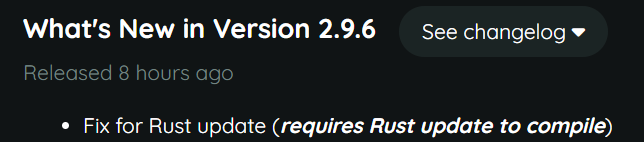-
Posts
5,793 -
Joined
-
Last visited
-
Days Won
198
Content Type
Profiles
Warranty Claims
Downloads
Forums
Store
Support
DOWNLOADS EXTRA
Services
Everything posted by nivex
-
hi, all text is in the language file. ModeEasy PVPFlag etc if you set the message to "" then it wont show.
-
Changed Status from Pending to Closed
-
yea, it shouldn't work if there's no cost configured i added a message in next update enjoy
-
hi, you don't have buyable events enabled. a cost needs to be configured. "Buyable Event Costs": { "Require Custom Costs": false, "Require Economics Costs": false, "Require Server Rewards Costs": false },
-
hi, the buyraid ui is working. the status ui (that shows loot amount) is currently broken and being fixed. post your config you might need to unload the plugin and delete the RaidableBasesUI.json if you moved it off screen. or you can use /rb resetui buyable
-
@vanzylquintin42 heya. it's likely another plugin blocking it. otherwise, there are very few options that would do that. Block Damage From Outside To Base (true by default) Cooldown Between Events Blocks Base Damage (true by default) Cooldown Between Events (3600 by default) otherwise it's another plugin. TruePVE requires no modification. AB will override that plugin.
- 634 comments
-
- #rust
- #rust plugin
- (and 6 more)
-
-
- 634 comments
-
- 1
-

-
- #rust
- #rust plugin
- (and 6 more)
-
@S0TR I wasn't able to get the weaponrack method exposed, so I have disabled my code for weaponrack support. I have made it possible to re-enable it using reflection though. if you edit the (new) .cs file and remove all references of //REM: then it will work. just be careful to not remove the rest of the code on any line with a reference to that. I think it's safe to use that code, but I don't know for certain without someone to test it.
-
- 634 comments
-
- 1
-

-
- #rust
- #rust plugin
- (and 6 more)
-
- 634 comments
-
- 1
-

-
- #rust
- #rust plugin
- (and 6 more)
-
Changed Status from Pending to Closed
-
- 634 comments
-
- #rust
- #rust plugin
- (and 6 more)
-
post the config and the profiles.
-
changing the config will work unless you have some json error or did not upload the file. json errors are shown in the server console when the plugin loads. if the file did not upload then this is an issue with your hosts web panel. refreshing the webpage usually fixes it.
-
hi. it does work. you cannot edit the .cs file to change it. edit the config file only this is how long until it will despawn once the event is completed "Minutes Until Despawn After Looting (min: 1)": 15, this is how long until it will despawn if it remains inactive "Minutes Until Despawn After Inactive (0 = disabled)": 45,
-
- 634 comments
-
- 1
-

-
- #rust
- #rust plugin
- (and 6 more)