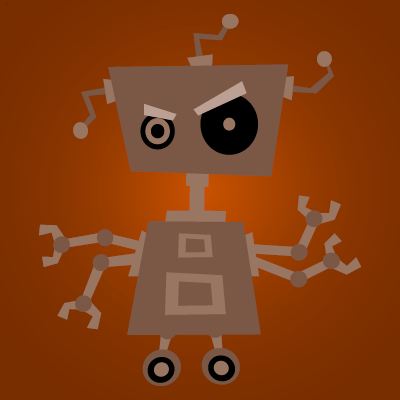-
Posts
493 -
Joined
-
Last visited
-
Days Won
7
Content Type
Profiles
Warranty Claims
Downloads
Forums
Store
Support
DOWNLOADS EXTRA
Services
Everything posted by pookins
-
- 221 comments
-
- #permissions
- #admin
-
(and 7 more)
Tagged with:
-
I still use it as approx 3/10 dont appear (navemesh issue) 3/10 run sideways/back (fast) and you can sometimes hit/kill them but the other 4/10 work normally and shoot the crap out of you if you are not fast enough.
-
Is there a method to restore the home page to smaller sized icons , with this new page i only get 2 icons (per row) showing for the top row and 4 on the other rows ? If i reduce the size using ctrl -/+ keys the icons get smaller but so does the print .
-
True i have already reported this issue, getting "invisible" huntsmen now where i get the warning message that a huntsman has spawned and a warning that "an enemy is close" (proximity alert plugin) but no sign of the huntsman, i also now get a weird effect of a laser sight light shining around or close to me but no shots fired, the weird thing is that none of the huntsmen have a laser sight equipped but i can see one shining at me when i do encounter a Huntsman but there is nothing on the weapon in the kit ? ** Just noticed this in console when Huntsman did not appear [Huntsman] acebaby12 shot down a bear[33000174] and a HuntsMan tried to arrest him/her Failed to create agent because it is not close enough to the NavMesh assets/rust.ai/agents/npcplayer/humannpc/scientist/scientistnpc_roam.prefab failed to sample navmesh at position (-1696.2, 17.9, -345.5) on area: HumanNPC [Nav Mesh Error Fix] Located & Killed Stuck assets/rust.ai/agents/npcplayer/humannpc/scientist/scientistnpc_roam.prefab at (-1696.2, 17.9, -345.5) assets/rust.ai/agents/npcplayer/humannpc/scientist/scientistnpc_roam.prefab failed to sample navmesh at position (-1696.2, 17.9, -345.5) on area: HumanNPC "SetDestination" can only be called on an active agent that has been placed on a NavMesh. BUT i actually shot another bear just before that right next to the first bear and the Huntsman appeared (although he ran a fair distance away)
-
Like the original version you have to add the bots to what monuments/biomes you want them to populate plus you have to create kits for the bots to use, they work best with projectile weapons (except for rocket launchers) , it does take some time especially if you want a variety of bots with differing weapons/clothing/behaviour/aggro range/health. here is an example of one monument config "Abandoned Cabins 0": { "type": 0, "Spawn": { "AutoSpawn": true, "Radius": 100, "BotNames": [ "Murdered Settler" ], "BotNamePrefix": "", "Keep_Default_Loadout": false, "Kit": [ "Ghoul" ], "Day_Time_Spawn_Amount": 15, "Night_Time_Spawn_Amount": 25, "Announce_Spawn": false, "Announcement_Text": "", "BotHealth": 150, "Stationary": false, "UseCustomSpawns": false, "ChangeCustomSpawnOnDeath": false }, "Behaviour": { "Roam_Range": 100, "Aggro_Range": 30, "DeAggro_Range": 40, "Peace_Keeper": false, "Bot_Accuracy_Percent": 70, "Bot_Damage_Percent": 90, "Running_Speed_Booster": 10, "AlwaysUseLights": false }, "Death": { "Spawn_Hackable_Death_Crate_Percent": 0, "Death_Crate_CustomLoot_Profile": "", "Death_Crate_LockDuration": 10, "Corpse_Duration": 6, "Weapon_Drop_Percent": 0, "Min_Weapon_Drop_Condition_Percent": 100, "Max_Weapon_Drop_Condition_Percent": 100, "Wipe_Main_Percent": 0, "Wipe_Belt_Percent": 0, "Wipe_Clothing_Percent": 0, "Allow_Rust_Loot_Percent": 100, "Respawn_Timer": 8, "RustRewardsValue": 0.0 }, "Other": { "Chute": false, "Suicide_Timer": 8, "Die_Instantly_From_Headshot": false, "Instant_Death_From_Headshot_Allowed_Weapons": [], "Disable_Radio": true } }, And as usual Steen beat me to it !! (while i was typing out the above)
-
I just used permissions manager to remove my (player rank) permission for this plugin and also from default group which had Turrets.Turrets and Turrets.Normal permissions , I then found that when i approached a turret i got the "you do not have permission to use that" when i attempted to turn the turret off/on. Check that you have not got default set to use the permissions. I have had absolutley no problems using this since i bought it a while ago.
- 110 comments
-
Running the same NPC plugins ( BotRespawn and Guarded crate) that i had running before i first installed Huntsman, both of those are still working as they did before.
-
What has happened to the Huntsman ? , Since the last game update i have noticed that the Huntsman instead of staying near the dead animal will run away from it (sometimes a long way) before "defending" the carcass.
-
Do you mean adding the extra permission to version 1.0.3 ?
-
I hope all the Server owners and Devs enjoy a better Christmas and New Year than the last one.
-
I agree, i use the same kit on several bots in some cases and am having trouble using existing skinned kits that used to work with BotSpawn but BotReSpawn does not accept it so i have to go back to the original unskinned kit, So if you skin a white snow jacket to something that looks like a stormtrooper it will no longer work, My kits (like yours) have descriptive names so that it is easier for me to select them. it also complicates the use of more than one kit, for instance in the example above one kit is called "white" and the other "white2" (doesnt work) i also had blue (which was an all blue uniform) and blue2 had a stripe down the leg (doesnt work) so if you want to use "Dome_Guard" as a kit i doubt if "Dome_Guard2" would work
-
just to clarify, the kits *with skinned clothing that no longer seem to work with the BotReSpawn plugin are ones that i have been using with BotSpawn with no problems, I have also been informed by dev of Guarded Crates plugin that some weapons no longer work with the new npc's (?) and this is the list he gave me, it might resolve someones issues Supported Weapon List. Medium to Long range: LR300, Assult Rifle, M39 Rifle, MP5, Semi Rifle, Spas 12 Close Range: M92 Pistol, Python, Thomson, Semi Pistol, Revolver
-
No its Bazz31, he seems to think that although the guard bots are spawning but NOT firing is due to a conflict with BotRespawn but i dont know how that is possible ? and CustomLoot is enabled in his plugin ? I will spend a bit of time playing tomorrow and see if there is any change since i reinstalled CustomLoot today
-
Worked out what the problem was *i think, while removing plugin/data and config files i noticed that there was a BotSpawn backup data folder as well as a BotReSpawn backup data folder which might have "backed up" configs when i removed the scarecrows from the config (instead of just making it false) so i had BotSpawn and a BotReSpawn configs ! , so i deleted that folder anyway and reinstalled/edited config etc and no more problems
-
Thanks for the prompt replyl, i thought it might be a glitch so i deleted all files and reloaded plugin and edited files , all back to normal, but i would like Guarded crates bots to be able to get the loot as well , if that is at all possible, **Just checked the Guarded crate config and there is an activated option for CustomLoot to be used , probably a glitch (among many) for that plugin, i will just have to wait for things to get resolved, good ol' FP they really hate modded servers !
-
On checking the new config i noticed that there are two sections that enable botrespawn bots (one at the top and one near the end) , I removed the config for scarecrows and murderers (n/a) but was hoping that the guards for guarded crate plugin could be added to the config choices ?