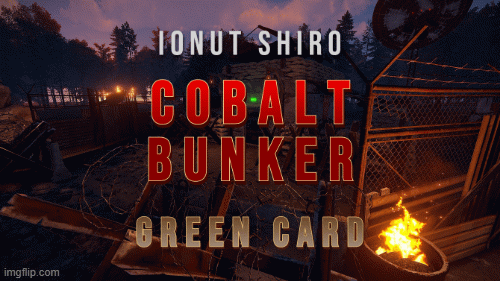-
Posts
300 -
Joined
-
Last visited
-
Days Won
6
Content Type
Profiles
Warranty Claims
Downloads
Forums
Store
Support
DOWNLOADS EXTRA
Services
Everything posted by Kaho
-
Hey Doc, sorry for the late reply... didnt get a Notification and havnt looked into the Mails Yesterday The Code is fix. Over the Button you see (for example) Techpart and a Room Name. You need to Count the Parts in the Room and that is the first Number of the Code. Repeat for the other Parts over the Button If you wanna change the code let me know. Ill drop some Screenshots On the Bot thing: What Plugin do you use? We use BotReSpawn and didnt have that problem Would do a tes with the Plugin you use and make a Update to fix that for futher things. Sry again Doc!
-
Changed Status from Pending to Closed
-
-
Thank you hehe So i reinstalled RustEdit on a fresh folder to recheck the Prefab. It worked. So you need to do the following steps: Remove the Prefab from your Map Close Rusedit completely Copy the Profiles into your /VendingProfiles/ folder Restart Rustedit Place the Prefab on the Map If you Break the Prefab the Profiles should be set If not: Redo Part 1-3 Delete the Prefab from your /CustomPrefabs/ folder Copy the Prefab into your /CustomPrefabs/ folder Start Rustedit Place it on your Map I did that 3 times to check - it worked all 3 times. Would be nice if you give it a try and send me some feedback
-
Changed Status from Closed to Pending
-
Ill recheck the prefab soon. thank you for your feedback and sorry for the trouble
-
Changed Status from Work in Progress to Closed
-
Changed Status from Pending to Work in Progress Changed Fixed In to 1.0.2
-
Hey, you are right. With the last Update i forgott to add the VendingProfiles to the Zip. Its Updated. Sorry!
-
Changed Status from Pending to Can't Reproduce Changed Fixed In to 1.0.0
-
Hey i'm using BotReSpawn. Tested it now and works. Bot Stops shooting as soon as i get into the bunker Cant help you with BetterNPC m8. I'm sorry
-
Didnt want to buy it because the missing ZoneManager Support... But its worth the money! If you wanna add a good Event to your Server - you'll need to Buy this Plugin. -1 because of missing ZM Support. But a realy good Plugin! EDIT: To be fair - Adam did a good work here. Not using ZM Support isnt something to dont give this Plugin the full stars.
-
-
- 34 comments
-
- #bps
- #blueprints
-
(and 12 more)
Tagged with:
-
- 34 comments
-
- #bps
- #blueprints
-
(and 12 more)
Tagged with:
-
Changed Status from Pending to Not a Bug
-
Hey, if you go downstairs in the bunker room in the right room - there is the "Fusebox" and a " Hidden Timer" behind the Collectable Hemp (bottom). Use the Fuse, Press Timer, Push button on the other Side and the Cardreader can be used