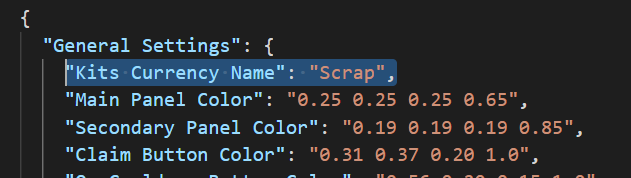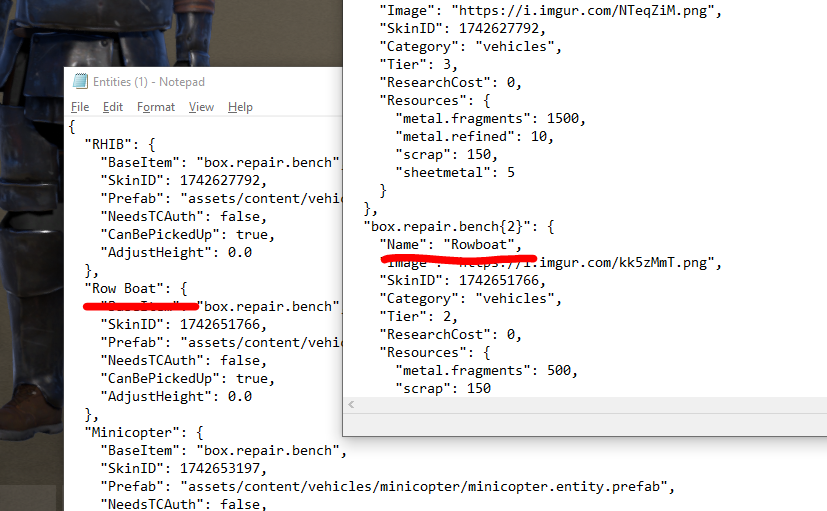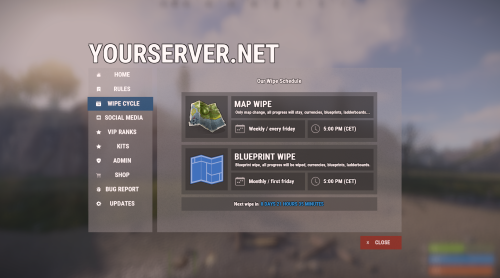-
Posts
2,536 -
Joined
-
Last visited
-
Days Won
37
Content Type
Profiles
Warranty Claims
Downloads
Forums
Store
Support
DOWNLOADS EXTRA
Services
Everything posted by David
-
Changed Status from Pending to Not a Bug
-
Sent you edited version in private message. It wont look good as when you open it in workbench, I did what I could. Please make sure you read description before you buy plugins, it's not always that easy to add something based on requests.
-
It didnt update config for you, weird. Anyway its easy fix. Just add this into your config -> "Kits Currency Name": "Scrap",
-
@B0atsnH03scould you send me your WPKits config and kits_data.json ? Would easier for me to debug it since I cant replicate that issue on my side.
-
Changed Status from Pending to Work in Progress
-
Thanks, I will have a look.
-
- 55 comments
-
- 2
-

-
- #wipe
- #countdown
- (and 5 more)
-
-
Changed Status from Pending to Not a Bug
-
Send your PlaceAnything data file, you must made some mistake there.
-
Changed Status from Pending to Not a Bug
-
Weird, I was trying out Stack Modifier after Khan suggested it and it did work for me. Try to install StackFix by orange and let me know how that went.
-
Version 1.0.64
2,493 downloads
Having trouble fitting larger entities into your compound? By combining PlaceAnything with EntityScaleManager you can downsize big entities. Vehicles can be directly added to the player's inventory, allowing them to deploy the vehicles whenever needed. Vehicles can be picked up by players (optional). Deployable trees and bushes, perfect for pve servers! pre-configured data file with some trees and bushes Entities.json With the help of the CopyPaste plugin, you can sell pre-built bases for players to deploy. • How can I pick up items? Deployed structures can be picked up by hitting it with hammer. Items can be picked up only by owner. • How to upload custom icons? Custom icons can be uploaded with Steam workshop uploader. WorkshopUploader.zip original repository • How to use CopyPaste plugin with PlaceAnyting? In data file Entities.json, put 'copypaste/buildingName' instead of prefab path. • Where I can find list of all prefabs? Here is full updated list but not every prefab can be spawned from there and some of them you might not be able to destroy, I do not recommend testing this on live server. Commands (admin only) CHAT /gimme CONSOLE placeanything <steamid> "<item display name>" • Known issues and limitations - some prefabs cannot be damaged thus can be used to grief players. (recycler, slotmachine, test generator...etc) - hitting gambling wheel with hammer will make wheel disappear, game issue cant be fixed Please note that PlaceAnything is a simple plugin that only spawns entities, similar to using the 'spawn' command in the console. It does not manage the behavior of entities after they are spawned. If you are unsure about the functionality of a specific entity, spawn it in-game as an admin and test it yourself before making purchase Plugin comes with 19 pre-configured items. Use /gimme chat command in game to get those items for testing.$5.50 -
Changed Status from Pending to No Response
-
Changed Status from Pending to Not a Bug