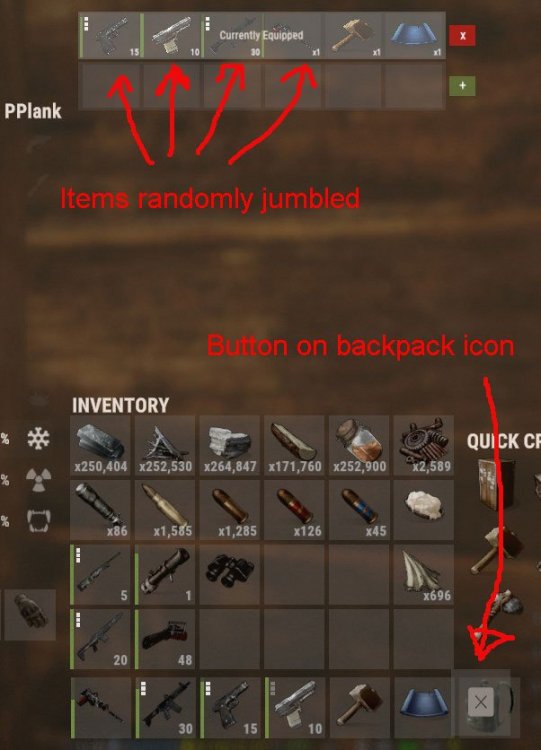-
Posts
130 -
Joined
-
Last visited
-
Days Won
1
Content Type
Profiles
Warranty Claims
Downloads
Forums
Store
Support
DOWNLOADS EXTRA
Services
Everything posted by PPlank
-
- 597 comments
-
- 1
-

-
- #hud
- #interface
-
(and 6 more)
Tagged with:
-
A great addition to my servers. I had a little problem with the location of the UI overlaying my furnace sorter plugin which uses the same spot. I asked for an update so we could move the box and Monster did it within a few hours - what more could you ask for than a responsive developer? A little bit of trial and error and I managed to move the UI to overlay the health box. My settings are in the discussion tab if you have the same problem. Very happy.
-
Thanks for the update. After a bit of trial and error I got the location of the upgrade box to appear over the health UI. Yay! Here are my settings for anyone else who has the same problem. "Button - AnchorMin": "1 0", "Button - AnchorMax": "1.18 0", "Button - OffsetMin": "-212 16", "Button - OffsetMax": "-240 98", "Button text size - А": 16, "Button text size - B": 11, "Button text size - C": 13
-
I've just bought this plugin and I love it. But, there needs to be an easy way of moving the upgrade button rather than changing the code. The area that you've used (logical) is also used by plugins like FurnaceSplitter and FurnaceSorter, so when you open a furnace the upgrade button obscures the UI for those plugins. My suggestion is to offer some config options to move the UI, such as "Above the container", "Top right", "Top left" etc, it will definitely get a 5 star review from me when you do that.
-
Yep, that's pretty good now. I can do a plugin search and it actually finds the plugin I'm looking for instead of a load of comments on diferent plugins. Good job, very usable, thank you for doing it.
-
Every so often I get this in console, sometime spammed 3 or 4 times. Any ideas? 18:45 [Error] Exception while calling NextTick callback (ArgumentNullException: Value cannot be null. Parameter name: source) at System.Linq.Enumerable.Count[TSource] (System.Collections.Generic.IEnumerable`1[T] source) [0x0000d] in <351e49e2a5bf4fd6beabb458ce2255f3>:0 at Oxide.Plugins.SignManager+<AddSign>c__AnonStorey2.<>m__0 () [0x0019d] in <674d902053f04788913a4143c67b4040>:0 at Oxide.Core.OxideMod.OnFrame (System.Single delta) [0x00051] in <12678b905a6d43c3a9cc366104306651>:0 Cheers.
-
Great plugin, I had a little bit of a problem with understanding the VERY logical options at first, but all seems good now. I'll be using it as a direct replacement for the free backpack plugin on umod at next forced wipe - BackPackPro is MUCH better. I don't want to have to explain it to players that they have to do /b now (or click the icon) as I know at least some of them (me included) have set the 7 key bound to backpack.open which is the console command for opening the free backpack (bind 7 backpack.open). Could we have this same functionality in BackPackPro please? Ideally it would be something we could set in the config. e.g. "Chat command": "b", "Console command": "backpack.open", That way players will be able to continue as they were before without changing anything. Also, while testing it, I noticed a weird bug where if you set the permission to any of the small stash models, the player starts doing this weird crouching thing that only stops when you remove the permission and reload the plugin. I tried disconnecting and reconnecting, but the player still does it until you reload. One last thing, I love the little number on the backpack to show how many items are in there. Cool!
-
Subbed. Well worth it in processing fees alone.
-
- 31 comments
-
I really like this. Any chance of more than 25 images? I've just today had a player tell me he'd created a 4-storey art gallery on my PvE server. It looks great, being a mix of real art in the form of famous real world paintings, Rust art, memes, and a fun room with neon signs, at least 100+ images at a guess. It would be nice if the plugin supported more images to make it easier for him to use signs.
-
Great plugin, very useful for admins like me who apply signs in bases for offline players as warnings to follow the rules or as notification of additional rewards. Good for players too. Just today a player told me about an art gallery he'd created on my PvE server. There were a LOT of images they'd used and it would be nice if this plugin could do more then just 25, with multiple pages being ideal.
-
It doesn't seem to be working? (22:15:58) | OilrigSpawnFix was compiled successfully in 1820ms (22:15:58) | Calling 'OnServerInitialized' on 'OilrigSpawnFix v1.0.1' took 235ms (22:15:58) | Loaded plugin OilrigSpawnFix v1.0.1 by Steenamaroo (22:16:04) | assets/rust.ai/agents/npcplayer/humannpc/scientist/scientistnpc_heavy.prefab failed to sample navmesh at position (0.0, 0.0, 0.0) on area: Walkable (22:16:04) | "SetDestination" can only be called on an active agent that has been placed on a NavMesh. (22:16:09) | assets/rust.ai/agents/npcplayer/humannpc/scientist/scientistnpc_heavy.prefab failed to sample navmesh at position (0.0, 0.0, 0.0) on area: Walkable (22:16:09) | "SetDestination" can only be called on an active agent that has been placed on a NavMesh. (22:16:10) | assets/rust.ai/agents/npcplayer/humannpc/scientist/scientistnpc_heavy.prefab failed to sample navmesh at position (0.0, 0.0, 0.0) on area: Walkable ...and so on.
- 31 comments
-
At first I thought this was a great little plugin - see my original review below. However it just doesn't work properly and the dev isn't responding to comments. I've had multiple reports of the plugin not giving players their RP so today (23rd August 2022) I've removed it. I've now edited the ServerRewards /s store so that players can sell their scrap there instead. Original Review:- This is a great little plugin. I carry over RP from wipe to wipe so now players can scrap everything off just before the end of the wipe and then convert it all into RP to buy things from the Rewards Store and get up and running fast in the next wipe. Wahay!
-
So are you going to fix this then? It's been several weeks (April 4th was my first report of this bug) with a promise of a fix in the previous update, which as we know didn't happen. The plugin is currently unusable for me. If you don't want to fix it, I'm perfectly fine with that, just refund me and I'll be on my way like a good little PPlank.
-
A question first. How do I move the button? It's smack bang on top of the BackPacks icon. I've tried changing all the x, y values in the config with no success. I'd like it moved to the opposite end of the normal hotbar. The bug I've discovered is that it jumbles the items around when you add them to a hotbar, so that when you select them you then have to move them into their original positions. This is very irritating for people with mild OCD like myself.
-
So you mean perms like this? hotbars.use.1 hotbars.use.2 hotbars.use.3 hotbars.use.4 hotbars.use.5 That would be good. I'm just about to get it anyway as I don't think I need that functionality, and then make it a lifetime perk on my servers for a few dollars. Update: Got it. And, yes I do need that perms functionality from above. My plan is (probably) to give everyone a single swappable hotbar so that all can see it, and then create lifetime perks for 3 and 5 hotbars. So, if you could also add an option to show the other hotbars, but greyed out /unaccessible that would be perfect as the default users would then see that more could be available.
- 43 comments
-
- 3
-

-
I've sent you a friend request on Discord. Name of PPlank. Aaaaand I just realised there's a Codefling Discord, so I've joined that too.
-
Hi, I actually replied to the closed support request saying this is still a problem, but clearly this site doesn't flag that up to you as a reply. Oh well. I'm still having the same error message rendering the plugin unusable for me. You can see below that the path to the config json is hardcoded (or it's assuming that the oxide directory is directly under the \Rust\ directory) so the plugin is failing to load. However I use the method where the server locations are set in a sub-directory at \Rust\server\ and the oxide directory is in a sub-directory of each server so that all my servers are together and I only need a single installation of Rust to run them all (saving ~6GB to 8GB of storage for each additional server, and I have 4 altogether with a 5th on the way), done like this under Windows:- RustDedicated.exe -batchmode -nographics -logfile output_log.txt ^ +server.identity "PvPTEST" ^ +oxide.directory "\server\{server.identity}\oxide" ^ You fixed the same issue for StaticDispensers, would you please fix it for this plugin? I purchased it at the beginning of April and you were going to fix it in the next version, but obviously you didn't as that version has come and gone. ¯\_(ツ)_/¯ -PPlank