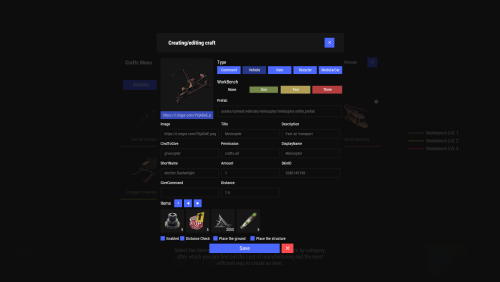-
Posts
3,047 -
Joined
-
Last visited
-
Days Won
45
Content Type
Profiles
Warranty Claims
Downloads
Forums
Store
Support
DOWNLOADS EXTRA
Services
Everything posted by Mevent
-

how do i move the UI up out from the bar below?
Mevent replied to GooberGrape's Support Request in Support
How high do you want to raise the interface? -
- 827 comments
-
- #shop
- #shop ui
-
(and 26 more)
Tagged with:
- #shop
- #shop ui
- #store
- #market
- #server rewards
- #gui shop
- #custom items
- #rust shop
- #mevent
- #market system
- #marketplace
- #buy
- #sell
- #in game
- #economics
- #humannpc
- #market and magazine
- #gui
- #money exchange
- #rust shop plugin
- #shop system
- #best shop
- #best rust shop
- #shop items
- #shop mevent
- #shop in menu
- #shop gui
- #halloween
-
Hi! I added this to the TO-DO list
-
@Bounty @pinoysaboteur I added the instructions to the FAQ on the plugin page
-
- 267 comments
-
- 2
-

-
- #kits
- #sets
-
(and 36 more)
Tagged with:
- #kits
- #sets
- #autokits
- #rustkits
- #kits plugin
- #cooldowns
- #amounts
- #kit
- #set
- #item kits
- #auto kits
- #kit cooldowns
- #rewards
- #items
- #kits rust plugin
- #kits auto
- #kits mevent
- #kits with menu
- #kits in menu
- #kits and serverpanel
- #kits with editor
- #kitsui
- #kiticon
- #kits by mevent
- #rust kits
- #kits converter
- #kits umod
- #kits ui
- #kits rust
- #kit economy integration
- #server management kits
- #rust kits plugin
- #customizable kits
- #auto kits setup
- #in-game management kits
- #rust servers kits
- #rust plugin for kits
- #halloween
-
Yes, you're right. I will add this to the FAQ shortly
-
Changed Status from Pending to Closed
-
- 827 comments
-
- #shop
- #shop ui
-
(and 26 more)
Tagged with:
- #shop
- #shop ui
- #store
- #market
- #server rewards
- #gui shop
- #custom items
- #rust shop
- #mevent
- #market system
- #marketplace
- #buy
- #sell
- #in game
- #economics
- #humannpc
- #market and magazine
- #gui
- #money exchange
- #rust shop plugin
- #shop system
- #best shop
- #best rust shop
- #shop items
- #shop mevent
- #shop in menu
- #shop gui
- #halloween
-
Try installing the latest version and let me know if the error appears again.
-
- 827 comments
-
- 1
-

-
- #shop
- #shop ui
-
(and 26 more)
Tagged with:
- #shop
- #shop ui
- #store
- #market
- #server rewards
- #gui shop
- #custom items
- #rust shop
- #mevent
- #market system
- #marketplace
- #buy
- #sell
- #in game
- #economics
- #humannpc
- #market and magazine
- #gui
- #money exchange
- #rust shop plugin
- #shop system
- #best shop
- #best rust shop
- #shop items
- #shop mevent
- #shop in menu
- #shop gui
- #halloween
-
- 827 comments
-
- #shop
- #shop ui
-
(and 26 more)
Tagged with:
- #shop
- #shop ui
- #store
- #market
- #server rewards
- #gui shop
- #custom items
- #rust shop
- #mevent
- #market system
- #marketplace
- #buy
- #sell
- #in game
- #economics
- #humannpc
- #market and magazine
- #gui
- #money exchange
- #rust shop plugin
- #shop system
- #best shop
- #best rust shop
- #shop items
- #shop mevent
- #shop in menu
- #shop gui
- #halloween
-
@Andres S Try downloading this again. Perhaps now was my mistake, because I was updating a large number of plugins at the same time and may have overlooked something
-
Changed Status from Pending to Closed
-
If you have any questions or concerns, please feel free to contact me. I am always ready to help. If you have a moment, I would really appreciate it if you could leave feedback on the plugin. Your feedback helps me improve and grow, and helps other customers make informed decisions about the plugin. Best regards, Mevent
-
Changed Status from Pending to Closed Changed Fixed In to 2.10.4
-
@Bounty You mean the ability to buy kits for RP from ServerRewards? This can be configured in the configuration of the plugin
-
Changed Status from Pending to Closed Changed Fixed In to 1.1.16

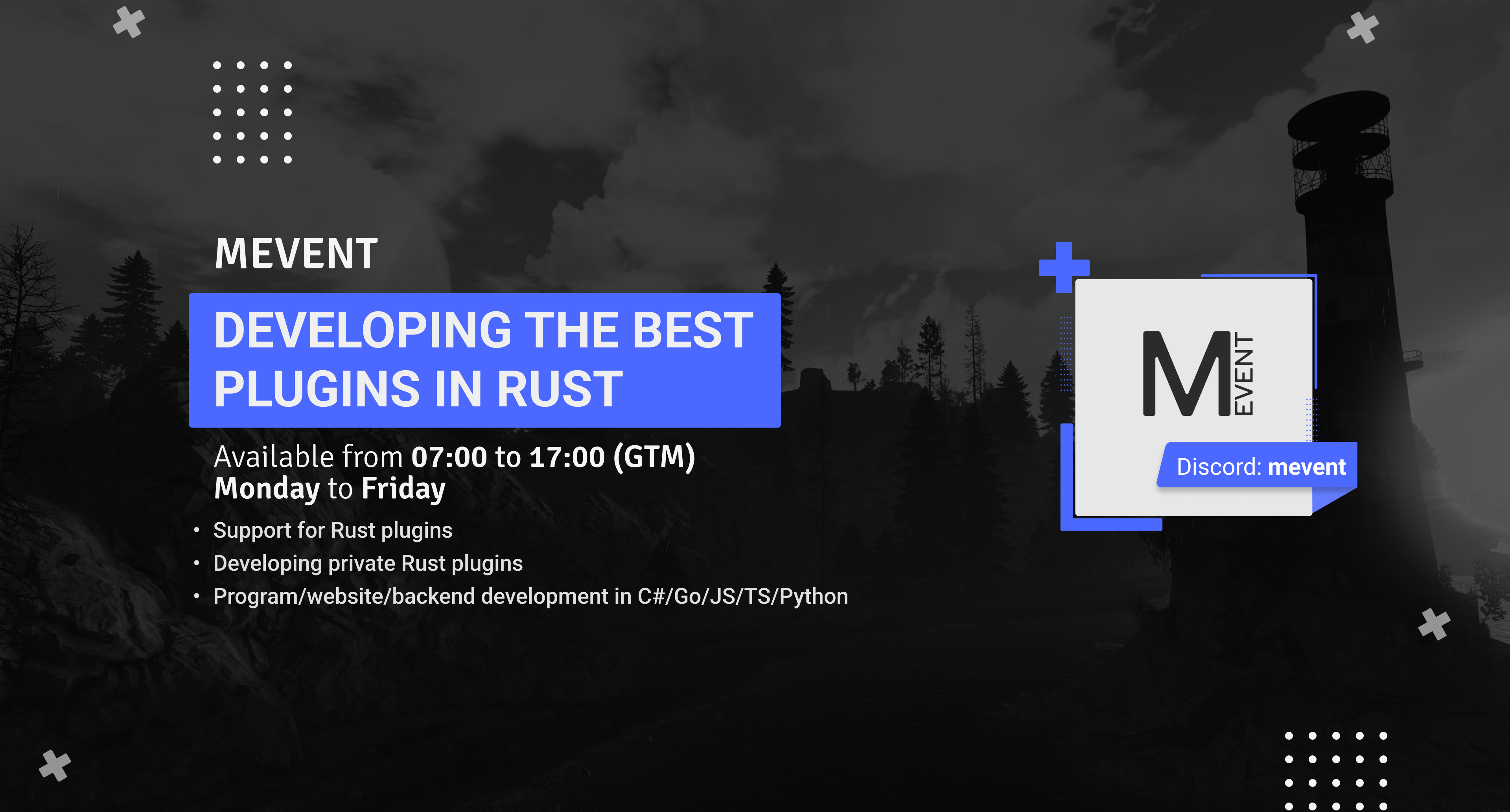

.thumb.gif.2237317443c77990224cbebe7310d143.gif)