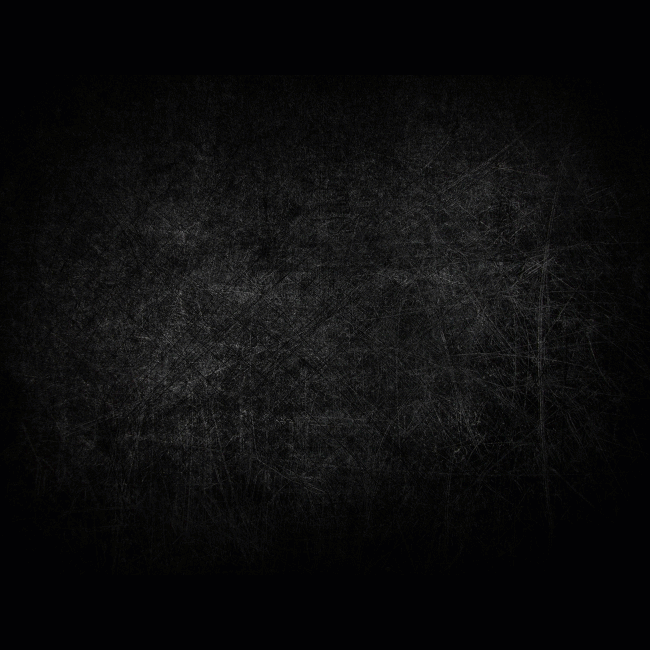-
Posts
130 -
Joined
-
Last visited
Content Type
Profiles
Warranty Claims
Downloads
Forums
Store
Support
DOWNLOADS EXTRA
Services
Everything posted by CoreSnap
-
Very interested in your latest plugin releases. Lots of good stuff. For this specifically, is the fuel indicator dependent on default lowgrade? Or are you able to use custom fuel types, ie. HeliSpeed (or I think now it's Vehicle Speed) plugin, which enhances speed based on different tiers of fuel (utilizing different skinIDs)? Thanks!
- 8 comments
-
- #fuel
- #minicopter
- (and 4 more)
-
Are you talking about when you save a convar in AdminMenu, but it's overwritten and not active upon restart? That's been a thing as long as I can remember. Not sure why, but I always make changes in AdminMenu, note the changes I make and ensure those convar's are saved in the server and servercfg files. I'm sure someone else does it differently, but that's what works for me.
-
- 19 comments
-
- #multi-tool
- #tool
-
(and 2 more)
Tagged with:
-
Hello, I just bought this plugin and can't get it to work at all. Just in its default state, nothing happens on my game when opening a crate, but I get this error in my console: Failed to call internal hook 'CanLootEntity' on plugin 'LootReroll v1.2.0' [1627232611] (Object reference not set to an instance of an object) at object Oxide.Plugins.LootReroll.CanLootEntity(BasePlayer player, StorageContainer container) in C:/RustServer/GTADelayed/carbon/plugins/LootReroll.cs:line 599 at object Oxide.Plugins.LootReroll.InternalCallHook(uint hook, object[] args) in LootReroll.cs/Internal:line 35 Failed to call internal hook 'OnLootEntityEnd' on plugin 'LootReroll v1.2.0' [3392492984] (Object reference not set to an instance of an object) at void Oxide.Plugins.LootReroll.OnLootEntityEnd(BasePlayer player, BaseCombatEntity entity) in C:/RustServer/GTADelayed/carbon/plugins/LootReroll.cs:line 648 at object Oxide.Plugins.LootReroll.InternalCallHook(uint hook, object[] args) in LootReroll.cs/Internal:line 205 I noticed here i forgot to set the 'Enable Data' to True. After removing all instances of the plugin and re-adding it to my server, I made my changes, set to True, saved, reloaded plugin and seemingly same error occurs: Failed to call internal hook 'CanLootEntity' on plugin 'LootReroll v1.2.0' [1627232611] (Object reference not set to an instance of an object) at object Oxide.Plugins.LootReroll.CanLootEntity(BasePlayer player, StorageContainer container) in C:/RustServer/GTADelayed/carbon/plugins/LootReroll.cs:line 599 at object Oxide.Plugins.LootReroll.InternalCallHook(uint hook, object[] args) in LootReroll.cs/Internal:line 35 Failed to call internal hook 'OnLootEntityEnd' on plugin 'LootReroll v1.2.0' [3392492984] (Object reference not set to an instance of an object) at void Oxide.Plugins.LootReroll.OnLootEntityEnd(BasePlayer player, BaseCombatEntity entity) in C:/RustServer/GTADelayed/carbon/plugins/LootReroll.cs:line 648 at object Oxide.Plugins.LootReroll.InternalCallHook(uint hook, object[] args) in LootReroll.cs/Internal:line 205 I noticed there's no currency set and no crates selected, in which 'null' usually means ALL, but for the currency selection, you usually just type in your answer, which causes an error here (tried 'ServerRewards' and 'economics'...both show errors after saving file. This is the first plugin I think I've come across that you can't just overwrite 'null' with your answer. Can you please advise on how this plugin/config needs to be configured in order to work? I noticed that this is all the config file has in its default state: { "Enable Data - Set to true once config changes are final to generate data file": true, "Currency type (serverrewards/economics/item)": null, "Currency display": null, "Currency display location (e.g. left = $100 and right = 100$)": null, "Item ID (if Currency Type = item)": 0, "Free Rerolls (Daily)": 3, "Daily Reroll Limit": 5, "Free Rerolls VIP (Daily)": 5, "Daily Reroll Limit VIP": 10, "Crates that can be rerolled": null, "Event Preset Names for Sputnik, Convoy, etc...": null } One of the comments in the discussion mentioned that the old version used to have the entire list of containers added, and now they're not. When trying to add containers in the format he provided, plugin errors out. Let me know if you have any questions or need further information. Aaron
-
-
-
- 267 comments
-
- #kits
- #sets
-
(and 36 more)
Tagged with:
- #kits
- #sets
- #autokits
- #rustkits
- #kits plugin
- #cooldowns
- #amounts
- #kit
- #set
- #item kits
- #auto kits
- #kit cooldowns
- #rewards
- #items
- #kits rust plugin
- #kits auto
- #kits mevent
- #kits with menu
- #kits in menu
- #kits and serverpanel
- #kits with editor
- #kitsui
- #kiticon
- #kits by mevent
- #rust kits
- #kits converter
- #kits umod
- #kits ui
- #kits rust
- #kit economy integration
- #server management kits
- #rust kits plugin
- #customizable kits
- #auto kits setup
- #in-game management kits
- #rust servers kits
- #rust plugin for kits
- #halloween
-
When using Removal Tool function while Symmetry is enabled, you can remove a building block (or small furnace, for example) and it auto-removes the symmetrical instance of it. This doesn't work for the items @Crow listed, such as the large furnace. it only makes you access its inventory/contents, but doesn't 'remove' the item.
-
- 399 comments
-
- 1
-

-
- #builder
- #automation
-
(and 9 more)
Tagged with:
-
not 100% sure, but you can probably just modify the lang file from "loot_refresh_warning": "Refreshing loot. Expect some lag.", to "loot_refresh_warning": "", Not sure if this would still prompt a server message and have it just be blank. You could modify it to something else. Something to experiment with while awaiting an official answer at least.
- 1,126 comments
-
- #loot
- #customloot
- (and 13 more)
-
Ok, well thank you. I appreciate the time.
-
Hello, I would like to stress again that this was literally working perfectly fine up until the updates I'd mentioned. I have not edited the Bradley Drops config file regarding the names. I know those are important to remain as-is, but I've attached that file in case I did mess something up and didn't see/realize it. In the Shop 'Items' config, this is how the Brad drop is specified: "supply.signal{1}": { "DisplayName": "BradleyDropMedium", "Skin": 2905355312, "Image": "", "DefaultAmount": 1, "BlockAmountChange": false, "ShowDisplayName": true, "BuyPrice": 300, "SellPrice": 25, "Currency": "eco" }, Again, was working before update. lol I stress that because in this instance, this 'display name' is just that...the skinID and item shortname that's being used is what Shop uses, at least to my understanding. In which this is how they're formatted in the 'Categories' config file within Shop: "Bradley/HeliSignals": { "Image": "https://rustplugins.net/products/shop/box.png", "Permission": "discord", "Sale": 0.0, "Items": [ "supply.signal{0}", "supply.signal{1}", "supply.signal{2}", "supply.signal{3}", "supply.signal{4}", "supply.signal{5}", "supply.signal{6}", "supply.signal{7}", "supply.signal{8}", "supply.signal{9}", "supply.signal{10}", "supply.signal{11}", "supply.signal{12}", "supply.signal{13}", "supply.signal{14}", "supply.signal{15}", "supply.signal{16}", "supply.signal{17}", "supply.signal{18}", "supply.signal{19}" ] }, Literally as I'm writing this and testing stuff out, it all started working again. I didn't even restart my server since I created this ticket. Just removed all Shop files from server, placed Mevent's Shop on, added a brad signal and worked perfect. Removed all that, added David's shop back on, same exact configuration and now it works with no errors. Makes me feel back for wasting your time, but nothing was working at all last night. Welp, I guess we can close this out. BradleyDrops.json
-
Below is the information I provided to David for his Shop UI plugin. This issue only occurs when using Shop, but he said there's nothing he can do, which obviously does nothing to help with solving the problem. Hopefully you're able to assist on this and maybe it's something with BradleyDrops/Heli Signals that you're able to find that's causing this issue within Shop UI. I also have Shop by Mevent and will try that tomorrow, as I'm unable to do any further testing today. I believe it's said below, but want to emphasize that this was working before I updated my server. I first updated to what is seen below. However, after the crash I saw that there was another new update, 17991047. I'm currently on this and nothing has changed. Thank you in advance for the assistance. Definitely don't mean to throw this on you, but hopefully it IS an issue with this that you can assist with since David is unable to. Let me know what else you need from me. ++++++++++++++++++++++++++++++++++++++++++++++++++++++++++++ Hello, I've been working on getting this fixed all morning, but can't find an answer or fix. I have Brad/Heli signals in the shop. Had them setup for months with no issue. When Server Update 17982604 was released and downloaded this morning, Brad and Heli signals stopped working when purchased from the shop. They work just fine when giving them thru native commands. I don't have anything else that is affected by the shop. When throwing a Brad signal, console shows: Failed to call internal hook 'OnExplosiveThrown' on plugin 'BradleyDrops v1.1.17' [1930466752] (The given key 'BradleyDropEasy' was not present in the dictionary.) at APCData System.Collections.Generic.Dictionary<string, Oxide.Plugins.BradleyDrops+APCData>.get_Item(string key) at void Oxide.Plugins.BradleyDrops.BradleySignalThrown(BasePlayer player, SupplySignal entity, Item signal) in C:/RustServer/FuturesWNT/carbon/plugins/BradleyDrops.cs:line 959 at void Oxide.Plugins.BradleyDrops.OnExplosiveThrown(BasePlayer player, SupplySignal entity, ThrownWeapon item) in C:/RustServer/FuturesWNT/carbon/plugins/BradleyDrops.cs:line 372 at object Oxide.Plugins.BradleyDrops.InternalCallHook(uint hook, object[] args) in BradleyDrops.cs/Internal:line 464 IN THE PLUGIN FILE: line 959 var permSuffix = config.bradley.apcConfig[apcProfile].GiveItemCommand.ToLower(); line 372 BradleySignalThrown(player, entity, signal); line 464 blank BradleyDrop bradComp = bradley.GetComponent<BradleyDrop>(); if (bradComp == null) return null; if (bradComp.isDespawning) { info.damageTypes.ScaleAll(0); return true; } <<<<<----- {THIS IS WHERE LINE 464 IS} var apcName = config.bradley.apcConfig[apcProfile].APCName; BasePlayer attacker = Initiator as BasePlayer; if (Initiator is BasePlayer) { attacker = Initiator as BasePlayer; } else if (Initiator is AutoTurret) When throwing a Heli Signal, I simply get the chat notification "You don't have permission to use this heli signal". Again, when not purchasing thru the shop and just giving the items thru "hsgive easy coresnap 1" or "bdgive easy coresnap 1", no errors occur. I've downloaded new versions of each of those and this changed nothing. I have so much configured thru Shop that I have yet to fully disassemble it and start fresh, but I kind of assume that's what you'll want me to do. I just wanted to be proactive and send this along to see if you might know what else may be causing this issue, or if I really need to just wipe the shop, input the items into shop and try from there. Thanks!! EDIT: I redownloaded Shop, installed it fresh, new config, manually input brad and heli signal info into new/fresh Item and Category files (no copy/pasting), and same issue occurred. Please let me know if you need anything further from me. Thank you!
-
But if there's no issue with their plugin when not using shop and it only happens when purchasing an item from shop, I don't understand how it's not the Shop plugin causing the issue. Obviously Shop is doing something to the item, esp since it both won't work after purchasing, and also crashed my server when using additional methods. I'll reach out to them, but this doesn't make sense to me how it only breaks when utilizing this plugin. Are you able to elaborate on this? What the issue could be? Thank you!
-
AND to add to this.... I just tried adding a single bradley drop supply signal as a command instead....crashed my server right after purchasing it from the shop. I got the signal, was about to throw it and out of the corner of my eye I saw my console go all red and then crashed. Wasn't able to grab anything it said, but I can try to recreate that on a test server if you think that'd help any, even though I don't plan on using Commands in the shop.
-
Hello, I've been working on getting this fixed all morning, but can't find an answer or fix. I have Brad/Heli signals in the shop. Had them setup for months with no issue. When Server Update 17982604 was released and downloaded this morning, Brad and Heli signals stopped working when purchased from the shop. They work just fine when giving them thru native commands. I don't have anything else that is affected by the shop. When throwing a Brad signal, console shows: Failed to call internal hook 'OnExplosiveThrown' on plugin 'BradleyDrops v1.1.17' [1930466752] (The given key 'BradleyDropEasy' was not present in the dictionary.) at APCData System.Collections.Generic.Dictionary<string, Oxide.Plugins.BradleyDrops+APCData>.get_Item(string key) at void Oxide.Plugins.BradleyDrops.BradleySignalThrown(BasePlayer player, SupplySignal entity, Item signal) in C:/RustServer/FuturesWNT/carbon/plugins/BradleyDrops.cs:line 959 at void Oxide.Plugins.BradleyDrops.OnExplosiveThrown(BasePlayer player, SupplySignal entity, ThrownWeapon item) in C:/RustServer/FuturesWNT/carbon/plugins/BradleyDrops.cs:line 372 at object Oxide.Plugins.BradleyDrops.InternalCallHook(uint hook, object[] args) in BradleyDrops.cs/Internal:line 464 IN THE PLUGIN FILE: line 959 var permSuffix = config.bradley.apcConfig[apcProfile].GiveItemCommand.ToLower(); line 372 BradleySignalThrown(player, entity, signal); line 464 blank BradleyDrop bradComp = bradley.GetComponent<BradleyDrop>(); if (bradComp == null) return null; if (bradComp.isDespawning) { info.damageTypes.ScaleAll(0); return true; } <<<<<----- {THIS IS WHERE LINE 464 IS} var apcName = config.bradley.apcConfig[apcProfile].APCName; BasePlayer attacker = Initiator as BasePlayer; if (Initiator is BasePlayer) { attacker = Initiator as BasePlayer; } else if (Initiator is AutoTurret) When throwing a Heli Signal, I simply get the chat notification "You don't have permission to use this heli signal". Again, when not purchasing thru the shop and just giving the items thru "hsgive easy coresnap 1" or "bdgive easy coresnap 1", no errors occur. I've downloaded new versions of each of those and this changed nothing. I have so much configured thru Shop that I have yet to fully disassemble it and start fresh, but I kind of assume that's what you'll want me to do. I just wanted to be proactive and send this along to see if you might know what else may be causing this issue, or if I really need to just wipe the shop, input the items into shop and try from there. Thanks!! EDIT: I redownloaded Shop, installed it fresh, new config, manually input brad and heli signal info into new/fresh Item and Category files (no copy/pasting), and same issue occurred. Please let me know if you need anything further from me. Thank you!
-
- 38 comments
-
- 1
-

-
- #floorstack
- #floorframe
- (and 13 more)
-
How are you able to accomplish this for custom maps/monuments? Will it just create a spawnpoint where you are regardless and would only need to be changed if/when you change maps?
-
Hello, No matter what I change the timezone to in the config file, it will not update when doing '/raidprot'. Always shows "Offline Raid Protection Info xx : xx : xx UTC". I'm trying to update this to MST (Mountain Standard Time). I have reloaded the plugin several times, started with fresh config, nothing fixes or changes this. Is there a way to get this to change in-game? Or does it always show UTC and the only thing that matters is the protected time zone you select/designate within the config file? Thank you!
-
- 1,126 comments
-
- #loot
- #customloot
- (and 13 more)
-
What was the reason for switching back to V1? I'm thinking of doing this, but not sure my issue is caused by V2. I'm just going thru and setting default loot tables and everything in the default tables is WAY off from vanilla settings. I know he states "this is only a reference", but I swear the default loot tables used to be WAY more in line with what vanilla offers. Am I crazy?
- 1,126 comments
-
- #loot
- #customloot
- (and 13 more)
-
- 196 comments
-
- #items
- #enhancement
-
(and 6 more)
Tagged with:
-
Hello. Just tried new Update and this still isn't working. Is there an ETA for this? Thanks!
-
....womp womp! XD So how much are you making off your AI mods? You must make the best ones any of us have seen! Oh, wait, you said it's 'hard'.... guess we're not surprised by this type of response. lmao I've made like 5 plugins with AI that I use on my server... it's EASY AFFF!! lmao I would never ask anyone for money for my AI-generated garbage. lmao



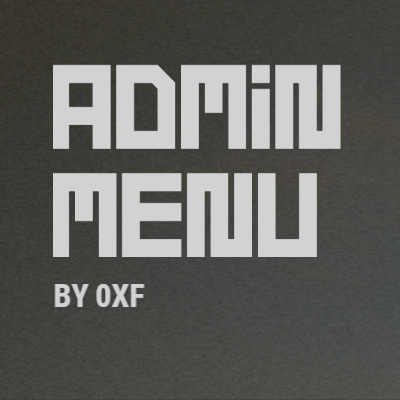


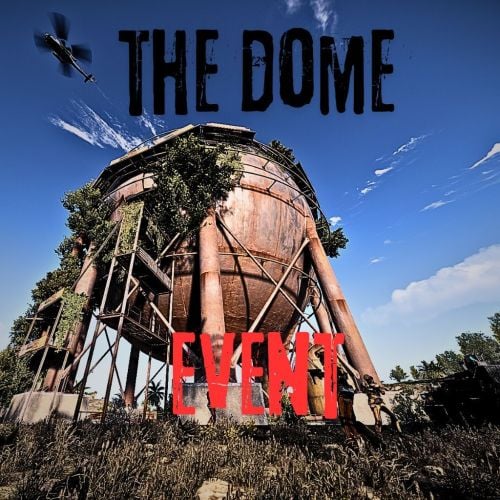

.thumb.gif.2237317443c77990224cbebe7310d143.gif)