XSkinMenu 1.7.4
The plugin can automatically create a file containing 5600+ skins from Facepunch, as well as automatically update it with new skins.
*However, you must remember the new Facepunch rules from 7 august 2025.
Update 1.2.0 - Added the ability to add/remove collections of skins from the Steam workshop.
Update 1.2.3 - Added the ability to use skins with a spray can. + Support for working with Carbon.
Update 1.3.0 - Added new options in the settings. Added option to select UI configuration. → [ View image ]
Update 1.4.0 - Added skin kits.. → [ View image ]
Update 1.4.1 - Added the name of the skins. Added skin search. → [ View image ]
Update 1.5.0 - Added item redirection. [ Item -> DLC, DLC -> DLC, DLC -> Item ] - Many improvements.
Update 1.5.4 - Added support for plugins: XKits and XAutoKits.
Update 1.7.0 - Added skin filter. The plugin will automatically remove content belonging to Facepunch and will no longer allow its use.
[ New features will be added in the future under the new rules. ]
Starting August 7, 2025, it will no longer be allowed to distribute accepted Workshop skins, Facepunch skins, or DLC to players — whether for free or for payment.
Workshop Community Skins Pack for XSkinMenu --> CLICK





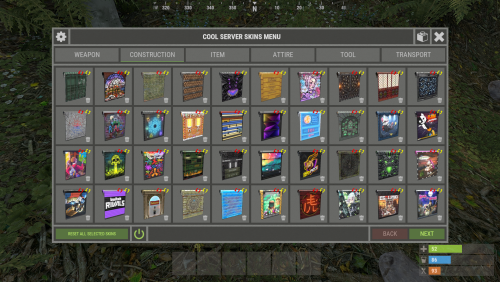



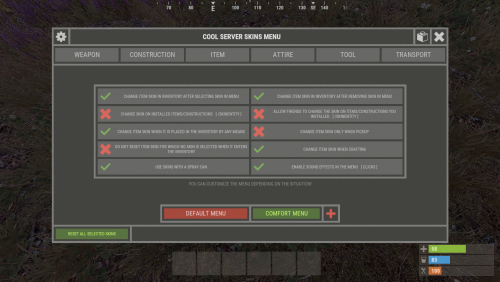


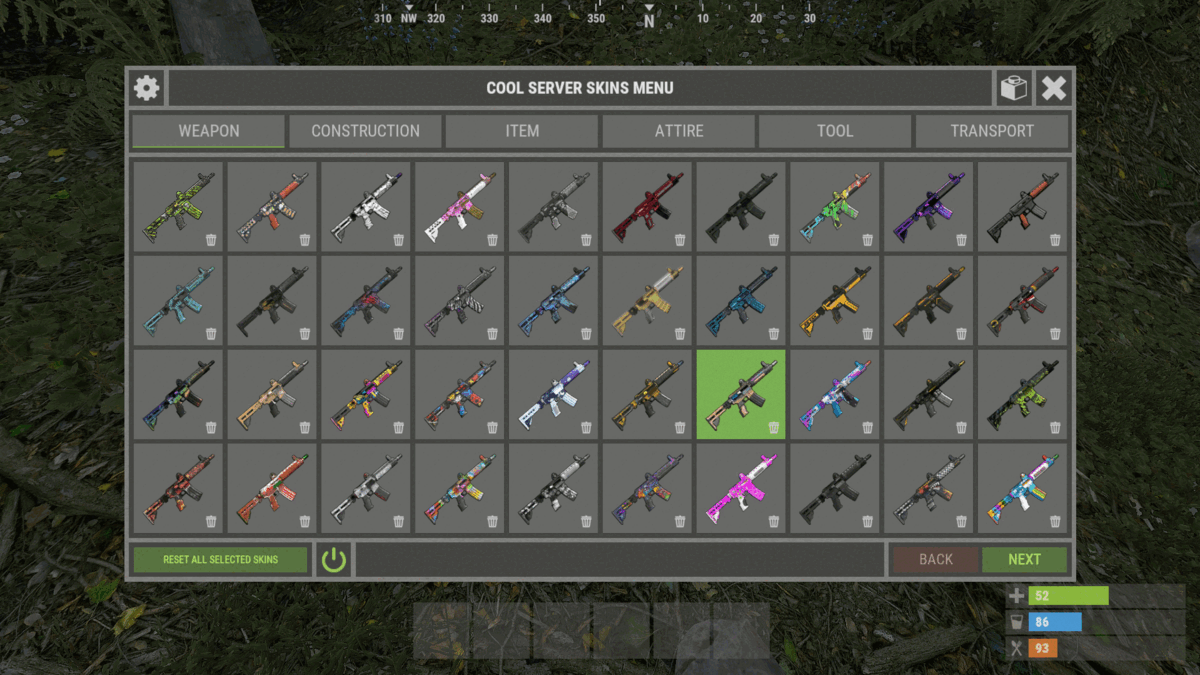

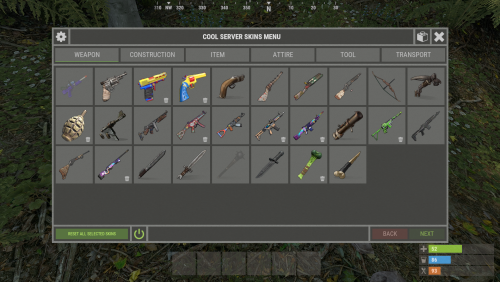


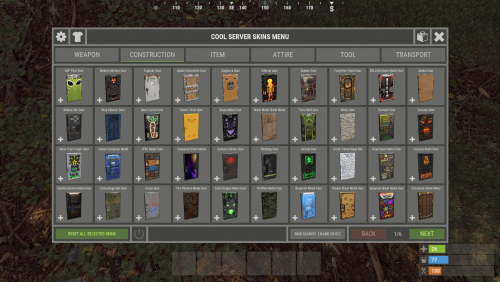


















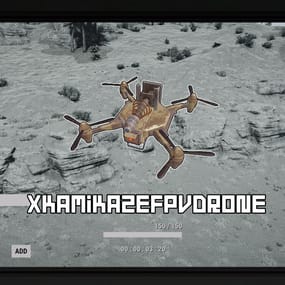




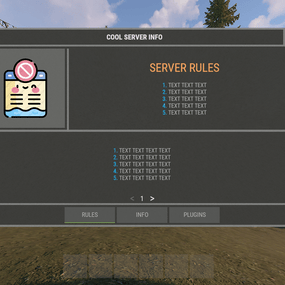

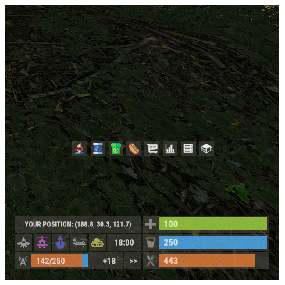




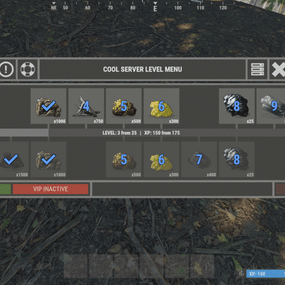
This area is for discussion and questions. Please use the support area for reporting issues or getting help.
Recommended Comments
Create an account or sign in to comment
You need to be a member in order to leave a comment
Create an account
Sign up for a new account in our community. It's easy!
Register a new accountSign in
Already have an account? Sign in here.
Sign In Now