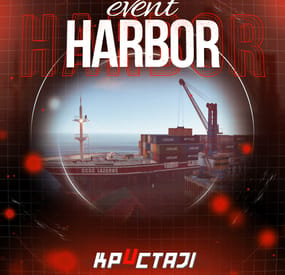xXBIGSPENDERXx's Wishlist
-
Copter Weapons
Overview:
This plugin allows players to mount weapons to their player Helicopters. Players can configure their weapons by simply inserting them into the corresponding inventory slots of a box on the back of the copter. Ammo for the weapons is also stored in this box in ammo slots that are shared between all of the weapons. Players can also equip their copters with flares, a radar set, and other utilities which will be added in the future.
Operation
Using the plugin is very straightforward and intuitive: just drop weapons in the spots you want em, then go! The default key binds mimic the attack helicopter, so players don’t get confused:
Fire Weapon: LMB
Fire Flare: RMB
Switch Weapon: Sprint
Switch Ammo/Reload : Duck
Switch Radar Target: Use
Lock target/Activate Seeker: Reload
Configuration
The config is very long and can be confusing to navigate. The plugin will automatically create the default config when you first run it. The dictionary of weapons always gets written on top, so you will need to scroll to the very bottom in order to find the general plugin settings.
Here are some of the settings that can be changed (this is subject to change as I plan to add much more functionality over the coming months):
"DebounceTimeSeconds": 4.0, (The amount of time a button will be inactive after pressing)
"DisplayOutOfAmmoMessage": true,
"DisplaySelectedWeaponMessage": true,
"UnlimitedAmmo": false, (Makes server projectile weapons not require ammo, but doesn’t work on most weapons. If you want an unlimited ammo version, please look for Minicopter Combat)
"DisablePermissionCheck": true, (enables permissions for each weapon)
"ApplyToScrapCopter": true, (Does a weapon box spawn on the back of all minicopters)
"ApplyToMinicopter": true,
"FlareFiredSfx": "assets/prefabs/weapons/grenade launcher/effects/attack.prefab",
"SwitchWeaponSfx": "assets/prefabs/deployable/dropbox/effects/submit_items.prefab",
"AlarmSfx": "assets/prefabs/locks/keypad/effects/lock.code.unlock.prefab",
"ReloadSfx": "assets/prefabs/npc/autoturret/effects/reload.prefab",
"CounterMeasureDespawnTime": 5.0,
"WeaponSwitchDelay": 2.0,
"AmmoSwitchDelay": 1.0,
"FirePrimaryButton": 1024, (This is where you can set your keybinds. The values represent binarys for a facepunch Enum that represents each client input. Refer to the button table below.)
"FireFlareButton": 2048,
"SwitchWeaponButton": 128,
"SwitchAmmoButton": 64,
"RadarSelectButton": 256,
"TargetLockButton": 8192,
"EnableScrapcopterGibs": false, (turns off gib spawning for better server performance)
"GibsDespawnTimerOverride": 0.0,
"DisableFire": false,
"HideUnauthorizedWeapons": true, (This option doesn’t quite work as intended yet. It will show players the weapons they don’t have access to due to not having the oxide permission for that weapon in the weapon selection menu while flying. Right now, setting this to false shows all weapons that exist for the plugin.)
Buttons
• FORWARD = 2,
• BACKWARD = 4,
• LEFT = 8,
• RIGHT = 16
• JUMP = 32
• DUCK = 64
• SPRINT = 128
• USE = 256
• FIRE_PRIMARY = 1024
• FIRE_SECONDARY = 2048
• RELOAD = 8192
• FIRE_THIRD = 134217728
- #copter
- #helicopter
- (and 10 more)
-
Basements
Basements lets players build underground rooms beneath their bases. Place a hatch on your foundation and dig straight down into a hidden basement with walls, ceilings, and full building privileges. Great for stashing loot, setting up secret bunkers, or just adding extra space.
Readme Link - Click Here for Instruction and Documentation
👆Highly recommend reading the FAQ section!
BUILD
Build basements easily from your tool cupboard. Just place an entrance to get started.
EXPAND
Expand your basement by drilling underground. But don't forget to bring a headlamp - its dark down there!
TRAVERSE
Place multiple entryways, building out your labyrinth of tunnels beneath your base.
DECORATE
All deployables, electricity, and storage items can be placed in your basement. Take advantage of your new space!
RAID
Nothing is safe in Rust, including your basement. If all the entrances are destroyed, then the basement is too. Any loot below will float to the surface. Protect the entrance at all costs!
API METHODS (For Plugin Developers)
// Returns true if the given entityId is part of a basement. bool IsBasementEntity(ulong entityId) // Returns the building ids of the basements connected to a given surface building id. uint[] GetBasementBuildingIds(uint surfaceBuildingId) // Returns the building ids of the surface buildings connected to a given basement building id. uint[] GetSurfaceBuildingIds(uint basementBuildingId)
-
McDonalds
By Explosive_Shart in Monuments
1710 prefabs
This is a recreation of the classic 90's style McDonald's. Before your childhood died.
The dining area doesn't have the option of a non-smoking area, enjoy your Mc Double with a breath of a Marlboro Red.
Has 2 vendors that sell pies for 50 scrap and one has super serum for 1000 scrap.
I have two versions with and without vendors for your own use.
1 green crate, 2 brown crates, 2 small food crates, 2 food caches, 1 basic small crate, 2 small tool crates.
Included are a few images to use with the sign artist plugin to add images to the signs.
For support, contact me on Discord: Explosive_Shart#5430
- #roadside monument
- #mcdonalds
- (and 5 more)
-
Racetrack
1188 prefabs - Around 1 Grid in size.
A twisty racetrack for Motorbikes, Pedalbikes (good luck making the jump) or Karuza's Custom Vehicles!
Custom electric 3 second Countdown built into a button at the side of the finish line
Also has a small Garage area, a raised seating area for spectators, some custom vehicles on display stands and surrounding rocks to assist blending into your maps!
- #prefab
- #racetrack
- (and 10 more)
-
Harbor Event
Creates a unique event at the Harbor monument for players to participate in for rewards. Players must battle numerous NPCs and APCs to access the puzzle to open the loot room!
Description
This event started off as a warning on the chatbox about the ships coming soon to dock in Port, loaded with precious cargo. After the period has passed, a ship appears in one of the locations at Harbour that are accessible from the map, where the crane loads the container.
The loading area is protected by one Tank and 7 NPCs by default. The container door is locked, you must push a button from inside the cranes cockpit to open the door. Inside the container, there is a default security camera, locked box, 2 DMS, 2 Elite, and 2 Military boxes.
The locations and loot from all crates/NPCs can be configured within configurations, and unwanted crates/NPCs added or removed. Also, ships will generate the default ship loot, e.g. The config file allows to modify tank as well as loot inside of the ship.
When the event occurs, the map displays the markers (configured in the config file). All players that are inside the event area will have a timer counting down the amount of time until the event ends.
Dependencies Required
NpcSpawn
Dependencies (optional, not required)
True PVE PveMode GUI Announcements Notify Discord Messages AlphaLoot CustomLoot NTeleportation HeliControl Economics Server Rewards IQEconomic Kits
Chat commands (only for administrators)
/harborstart – starting of the event
/harborstop – ending of the event
/harborpos – determining the position and rotation coordinates for changing the location of NPCs and crates.It should write in the configuration (Attention! The event must be started, the current position of the administrator in relation to the cargoship is read)
Console commands (RCON only)
harborstart – starting of the event
harborstop – ending of the event
Plugin Config
en - example of plugin configuration in English ru - example of plugin configuration in Russian
Hooks
void OnHarborEventStart() – called when the event starts
void OnHarborEventEnd() – called when the event ends
void OnHarborEventWinner(ulong winnerId) – called at the end of the event, where the winnerId is the player who did more actions to complete the event
My Discord: KpucTaJl#8923
Join the Mad Mappers Discord here!
Check out more of my work here!