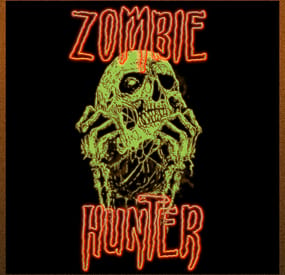SuperKitten's Wishlist
-
Geodes
Geodes
Looking to add another layer of gameplay for your players?
Or just to keep them a little busier gathering geodes and having "Rockhound" crack them open for some "Fair Trades"?
Now you can add your own Customizable Geodes to your Server.
When a player mines a node, you can configure drop rate and loot content.
When a player picks up ore, you can enable or disable a chance of them finding a geode, based on your geodes spawn rate.
You can also configure for a chance for the geode to be empty like in the "Real World"
Jackhammer harvest is also configurable.
You can blacklist tools as needed.
Spawn the Geode Shed Via Copy Paste, MarkerManager & ZoneManager Or AutoSpawn at Outpost Automatically with Copy Paste to handle paste, ZoneManager to handle decay and looting prevention etc.
MarkerManager via Umod can be used to mark the NPCS Location on the map.
NPC SETUP
Use /SpawnRockhound to set the NPC Trader Position
To remove
Use /RemoveRockhound
On new save, the data will clear to prevent any floaters.
NPC clothing is configurable, I set it up with some basic clothing with Skins as an Example, You can also use Kits to Set up your NPC as you wish.
NPC SHED SETUP
Use /pastegeodes to set the npc shed. Relies on Copypaste, and ZoneManager to handle decay and other flags.
OTHER COMMANDS
Use /givegeodes to spawn all custom geode items in your inventory, good for testing trade and crack open item pulls.
Demo Vid for Paste Instructions
Lang
{ "RockhoundCooldownMessage": "[<color=#70b8db>Rockhound</color>] Give me <color=#9370db>{0}</color> seconds, Let me rest my swinging arm...", "EmptyGeodeMessage": "[<color=#9370db>Geodes</color>] Your <color=#db9370>{0}</color> was empty!", "NoPerms": "[<color=#9370db>Geodes</color>] You don't have permission to run this command!", "GeodeInteractionNoGeodes": "[<color=#70b8db>Rockhound</color>] :nervous: \n\nCome back when you have enough <color=#db9370>Geodes</color>.\n\n Until then! \n\n:happy:", "GeodeInteractionTradeMessage1": "[<color=#70b8db>Rockhound</color>] :nervous: \n\nI can give you...", "GeodeInteractionTradeMessage2": "\nin exchange for your <color=#db9370>Geode(s)</color>.\n\nSeems like a fair trade to me! \n\n:happy:", "GeodeHarvestMessage": "[<color=#9370db>Geodes</color>] <color=#db9370>{0}</color> Harvested!", "GeodeHarvestMessage1": "[<color=#9370db>Geodes</color>] A <color=#db9370>{0}</color> was found on the <color=#db9370>ground</color>!", "GeodeInteractionFullInventory": "[<color=#70b8db>Rockhound</color>] Your <color=#9370db>Inventory</color> is full, I'll place the Item(s) on the <color=#db9370>ground</color>.", "GeodesSpawned": "[<color=#9370db>Geodes</color>] All Custom <color=#db9370>Geode</color> Items sent to your Inventory." }
Config
{ "Discord Webhook URL": "INSERTURLHERE", "Chat Icon": 0, "Position of Building for Outpost Spawn": { "x": -80.45, "y": 0, "z": -35.73 }, "Rotation Correction of The Building": -77, "NPC Positioning If using Outpost Spawn": { "x": -80.3, "y": 0.2, "z": -34.34 }, "Rotation Correction of The NPC": 90, "Dynamic (Outpost) Spawn Of The NPC Building and NPC Enabled?(CopyPaste Req. MarkerManager & Zone Manager Recommended)": true, "Enable Harvest Message?": true, "Enable Harvest On Collectable Pickup(Stone, Sulfur, Metal Ore)?": true, "Tool Blacklist": [ "icepick.salvaged", "knife.bone" ], "Ability To Harvest With Jackhammer?": true, "Maximum Amount of Like Geodes Traded at a Time": 3, "NPC Interaction Cooldown (seconds)": 3, "Enable Marker Manager from UMOD, To Mark Rockhound Location?": true, "Enable NPC Kit": false, "NPC Kit Name": "", "Geode Types": [ { "Geode Name": "Magnetite Geode", "Geode SkinID": 3157464677, "Geode Harvest Probability - 100 = 100%": 5, "Minimum Items on Trade": 1, "Maximum Items on Trade": 2, "Geode Loot Table on Crack": [ { "Shortname": "lowgradefuel", "Skin": 0, "Custom Name": "", "Amount Min": 10, "Amount Max": 20, "Chance to be given this Item upon Cracking (1.0 = 100%)": 0.5 }, { "Shortname": "hq.metal.ore", "Skin": 0, "Custom Name": "", "Amount Min": 5, "Amount Max": 20, "Chance to be given this Item upon Cracking (1.0 = 100%)": 0.5 } ], "Geode Loot Table on Trade": [ { "Shortname": "scrap", "Skin": 0, "Custom Name": "", "Amount Min": 50, "Amount Max": 100, "Chance to be given this Item on Trade (1.0 = 100%)": 0.5 }, { "Shortname": "ammo.pistol.fire", "Skin": 0, "Custom Name": "", "Amount Min": 2, "Amount Max": 4, "Chance to be given this Item on Trade (1.0 = 100%)": 0.5 } ] }, { "Geode Name": "Septarian Geode", "Geode SkinID": 3157464875, "Geode Harvest Probability - 100 = 100%": 5, "Minimum Items on Trade": 1, "Maximum Items on Trade": 2, "Geode Loot Table on Crack": [ { "Shortname": "scrap", "Skin": 0, "Custom Name": "", "Amount Min": 10, "Amount Max": 20, "Chance to be given this Item upon Cracking (1.0 = 100%)": 0.5 }, { "Shortname": "metal.fragments", "Skin": 0, "Custom Name": "", "Amount Min": 6, "Amount Max": 15, "Chance to be given this Item upon Cracking (1.0 = 100%)": 0.5 } ], "Geode Loot Table on Trade": [ { "Shortname": "metalspring", "Skin": 0, "Custom Name": "", "Amount Min": 1, "Amount Max": 2, "Chance to be given this Item on Trade (1.0 = 100%)": 0.5 }, { "Shortname": "roadsigns", "Skin": 0, "Custom Name": "", "Amount Min": 1, "Amount Max": 3, "Chance to be given this Item on Trade (1.0 = 100%)": 0.5 } ] }, { "Geode Name": "Irradiated Geode", "Geode SkinID": 3157465353, "Geode Harvest Probability - 100 = 100%": 3, "Minimum Items on Trade": 1, "Maximum Items on Trade": 2, "Geode Loot Table on Crack": [ { "Shortname": "lowgradefuel", "Skin": 0, "Custom Name": "", "Amount Min": 10, "Amount Max": 20, "Chance to be given this Item upon Cracking (1.0 = 100%)": 0.5 }, { "Shortname": "hq.metal.ore", "Skin": 0, "Custom Name": "", "Amount Min": 4, "Amount Max": 12, "Chance to be given this Item upon Cracking (1.0 = 100%)": 0.5 } ], "Geode Loot Table on Trade": [ { "Shortname": "ammo.rocket.hv", "Skin": 0, "Custom Name": "", "Amount Min": 1, "Amount Max": 2, "Chance to be given this Item on Trade (1.0 = 100%)": 0.5 }, { "Shortname": "ammo.pistol.hv", "Skin": 0, "Custom Name": "", "Amount Min": 1, "Amount Max": 3, "Chance to be given this Item on Trade (1.0 = 100%)": 0.5 } ] } ], "NPC Clothing Options": [ { "Shortname": "pants", "Skin": 2919986425 }, { "Shortname": "tshirt", "Skin": 844217778 }, { "Shortname": "shoes.boots", "Skin": 2090776132 }, { "Shortname": "hat.cap", "Skin": 812550226 }, { "Shortname": "metal.facemask", "Skin": 905114071 } ] }
Thanks for viewing! - Wrecks
Thanks to @imthenewguy for the tips!
& to @Luuxen for the help testing.
-
Zombie Hunter
Unlock another (Frightening) lane of economic gameplay in Rust with the Zombie Hunter plugin: purchase a license, hunt Zombies, cash out rewards, and profit, with full customization and Discord integration.
Zombies can spawn automatically at FP Monuments. Or setup your own custom points via command.
Works with Kits.
Requires Economics or Server Rewards to handle cash out.
With "Zombie Hunter” you open a new lane of Economic gameplay for your server.
Set a License fee in order to be able to "Legally" cash out Zombie Brains (License is optional) to sell for monetary gain.
Outfit your Zombies, You are able to set whatever outfit or clothing you like, as well as skin, weapon and skin id for that Zombie. Once the Zombie is taken down players can Sell Brains with Economics or Server Rewards.
Spawn in the Zombie hunter NPC, With Marker Manager Enabled, the cash out location will be displayed on the map.
Output all Sales to Discord to track your Economy and make Adjustments as needed to The Zombie Hunter NPCS "Bonus Buy” & "Discount Buy” as needed to suit your taste.
Skill Tree can be used to grant extra XP on Zombie Kills.
NOTE - You can add as many zombie types as you wish. Zombie Brains doesn't have to be your currency, feel free to tweak this to your liking!
Commands
OPTIONS ARE AVAILABLE TO SPAWN THE NPC DYNAMICALLY ACROSS MAPS AT BANDIT CAMP, THIS WILL OVVERIDE THE COMMAND SPAWNED NPC!!!
/SPAWNZOMBIEHUNTER – Requires Admin Permission – Will spawn a Zombie Hunter NPC in your Position.
/REMOVEZOMBIEHUNTER – Requires Admin Permission – Will remove the Zombie Hunter NPC you are looking at.
/BUYZL – With Sufficient funds, the player can purchase a Zombie Hunter License (Configurable to be disabled and bypassed)
/AZ - Will Setup a custom spawn point in data for Zombies to spawn at.
BUYZL is configurable, target your players id and sell them the license via shop.
Usage "BUYZL playerid"
HOOKS
OnZombieActive
OnZombieInactive
Config
{ "Spawn Zombies On Plugin Reload?": true, "Amount to Spawn On Plugin Reload(Must be less than Max Active Bounties)?": 3, "Discord Webhook URL": "", "Enable Skill Tree Xp Gain?": true, "Require License for Xp Gain?": false, "Enable Monument Spawns?": true, "Enable Custom Spawns?": false, "Clear Custom Spawns File On Wipe?": false, "Chat Icon": 0, "Maximum Active Zombies": 3, "Drop Zombie Brains In Pouch?": true, "Base Item for the Zombie Brains?": "blood", "Brains Marketable to the Zombie NPC?": true, "Console Command to Purchase a Zombie License? (For GUI Shops)": "buyzl", "Chat Command to Purchase a Zombie License?": "buyzl", "Require a Zombie License To Cash In Drops to the Zombie Hunter NPC?": true, "Price to Purchase a Zombie Hunter License?": 10000, "Lose Zombie Hunter License on Death?": true, "Clear Licenses on Wipe?": false, "Dynamic (Bandit Camp) Spawn Of The Zombie Hunter NPC Enabled?": true, "Economy Plugin - 1 Economics - 2 Server Rewards": 1, "Maximum Amount of Like Drops Sold at a Time": 3, "NPC Interaction Cooldown In Seconds": 3, "NPC Kit Enabled?": false, "NPC Kit Name?": "", "Amount of Time In Seconds Between Zombie Spawns": 621, "Amount of Time In Seconds for a Zombie to Despawn": 1240, "Enable Spawn SFX?": true, "Enable Despawn SFX?": true, "Announce to Chat When Zombie is Active?": true, "Announce to Chat When Zombie is Claimed?": true, "Enable Marker Manager from UMOD, To Mark Zombies?": true, "Enable Marker Manager from UMOD, To Mark NPC Location?": true, "Zombie Tiers": [ { "Zombie Name": "Low Tier Zombie", "Skill Tree Xp Value": 100, "Zombie Clothing Options": [ { "Shortname": "gloweyes", "Skin": 0 }, { "Shortname": "hat.boonie", "Skin": 818908416 }, { "Shortname": "attire.hide.skirt", "Skin": 807540775 }, { "Shortname": "tshirt", "Skin": 876665516 }, { "Shortname": "burlap.gloves", "Skin": 827694932 }, { "Shortname": "wood.armor.pants", "Skin": 0 } ], "Zombie Total Health": 150, "Zombie Damage Scaling": 1, "Weapon to Equip?": "longsword", "Weapon Skin ID": 924880337, "Zombie Drop Name": "Low Tier Zombie Brain", "Zombie Drop Skin": 3254396871, "Is the Drop Marketable to the Zombie Hunter NPC?": true, "Sale Price?": 1000, "Max Discount Buy Variation in %? (Negative Values) (To Simulate Supply & Demand)": -10, "Maximum Bonus Variation in %? (Positive Values) (To Simulate Supply & Demand)": 5, "Zombie Optional Drops": [ { "Shortname": "humanmeat.spoiled", "Skin": 0, "Custom Name": "", "Amount Min": 3, "Amount Max": 10, "Chance to Drop": 20 }, { "Shortname": "ammo.shotgun.slug", "Skin": 0, "Custom Name": "", "Amount Min": 5, "Amount Max": 30, "Chance to Drop": 30 }, { "Shortname": "radiationremovetea.advanced", "Skin": 0, "Custom Name": "", "Amount Min": 1, "Amount Max": 2, "Chance to Drop": 40 } ] }, { "Zombie Name": "Mid Tier Zombie Target", "Skill Tree Xp Value": 200, "Zombie Clothing Options": [ { "Shortname": "hat.gas.mask", "Skin": 0 }, { "Shortname": "tshirt", "Skin": 965885061 }, { "Shortname": "attire.hide.pants", "Skin": 2960205521 }, { "Shortname": "burlap.gloves.new", "Skin": 0 }, { "Shortname": "jacket", "Skin": 834233801 }, { "Shortname": "gloweyes", "Skin": 0 } ], "Zombie Total Health": 225, "Zombie Damage Scaling": 1.5, "Weapon to Equip?": "longsword", "Weapon Skin ID": 924880337, "Zombie Drop Name": "Mid Tier Zombie Brain", "Zombie Drop Skin": 3254397311, "Is the Drop Marketable to the Zombie Hunter NPC?": true, "Sale Price?": 2000, "Max Discount Buy Variation in %? (Negative Values) (To Simulate Supply & Demand)": -5, "Maximum Bonus Variation in %? (Positive Values) (To Simulate Supply & Demand)": 15, "Zombie Optional Drops": [ { "Shortname": "humanmeat.spoiled", "Skin": 0, "Custom Name": "", "Amount Min": 3, "Amount Max": 10, "Chance to Drop": 30 }, { "Shortname": "scrap", "Skin": 0, "Custom Name": "", "Amount Min": 120, "Amount Max": 230, "Chance to Drop": 30 }, { "Shortname": "maxhealthtea.advanced", "Skin": 0, "Custom Name": "", "Amount Min": 10, "Amount Max": 15, "Chance to Drop": 40 } ] }, { "Zombie Name": "High Tier Zombie Target", "Skill Tree Xp Value": 300, "Zombie Clothing Options": [ { "Shortname": "gloweyes", "Skin": 0 }, { "Shortname": "pants", "Skin": 2228727332 }, { "Shortname": "attire.hide.vest", "Skin": 0 }, { "Shortname": "mask.bandana", "Skin": 2839354901 }, { "Shortname": "attire.hide.poncho", "Skin": 2949395842 }, { "Shortname": "hat.boonie", "Skin": 2963365014 }, { "Shortname": "shoes.boots", "Skin": 1669982744 } ], "Zombie Total Health": 325, "Zombie Damage Scaling": 2, "Weapon to Equip?": "longsword", "Weapon Skin ID": 924880337, "Zombie Drop Name": "High Tier Zombie Brain", "Zombie Drop Skin": 3254397772, "Is the Drop Marketable to the Zombie Hunter NPC?": true, "Sale Price?": 3200, "Max Discount Buy Variation in %? (Negative Values) (To Simulate Supply & Demand)": -3, "Maximum Bonus Variation in %? (Positive Values) (To Simulate Supply & Demand)": 20, "Zombie Optional Drops": [ { "Shortname": "metal.refined", "Skin": 0, "Custom Name": "", "Amount Min": 200, "Amount Max": 500, "Chance to Drop": 30 }, { "Shortname": "scrap", "Skin": 0, "Custom Name": "", "Amount Min": 440, "Amount Max": 600, "Chance to Drop": 30 }, { "Shortname": "supertea", "Skin": 0, "Custom Name": "", "Amount Min": 1, "Amount Max": 1, "Chance to Drop": 40 } ] } ], "NPC Weapon": "rifle.ak", "NPC Weapon Skin": 3047277939, "NPC Clothing Options": [ { "Shortname": "pants", "Skin": 2630171764 }, { "Shortname": "hoodie", "Skin": 2630170972 }, { "Shortname": "shoes.boots", "Skin": 547978997 }, { "Shortname": "coffeecan.helmet", "Skin": 1894381558 }, { "Shortname": "roadsign.jacket", "Skin": 1894379005 }, { "Shortname": "roadsign.kilt", "Skin": 1894376712 } ] }
LANG
{ "NoPerms": "[<color=#4E7334>Zombie Hunter</color>] You do not have permission to run this <color=#312E8C>Command</color>!", "NoBrains": "[<color=#4E7334>Zombie Hunter</color>] :coffeecan: You have no <color=#4E7334>Zombie Brains</color> on you that I can pay you for. \nBe safe out there, please come back soon!\n\n:exclamation:", "ZombieHunterCooldownMessage": "[<color=#4E7334>Zombie Hunter</color>] :angry: Wait <color=#a642b5>{0}</color> second(s)!, I think I heard a <color=#4E7334>Zombie</color>...", "EconomicsMessage": "[<color=#4E7334>Zombie Hunter</color>] :eyes: \n\n I can afford to give you <color=#85bb65>$</color><color=#038C7F>{0}</color> for your <color=#038C7F>{1}x</color> <color=#a642b5>{2}</color>(s).", "SrMessage": "[<color=#4E7334>Zombie Hunter</color>] :eyes: \n\n I can afford to give you <color=#038C7F>{0}</color> <color=#cd5c5c>RP</color> for your <color=#038C7F>{1}x</color> <color=#a642b5>{2}</color>(s).", "SaleDisabled": "[<color=#4E7334>Zombie Hunter</color>] <color=#038C7F>Sales</color> are Disabled in the Config, Enable and Try again.", "NoZombieHunterLicense": "[<color=#4E7334>Zombie Hunter</color>] :eyebrow: Are you out there Hunting Zombies without a <color=#038C7F>License</color>? \nUse <color=#038C7F>/BuyZL</color> to purchase one.", "AlreadyHasLicense": "[<color=#4E7334>Zombie Hunter</color>] You already have a <color=#312E8C>Zombie Hunter License</color>.", "BuyZombieHunterLicenseSuccess": "[<color=#4E7334>Zombie Hunter</color>] <color=#312E8C>Zombie Hunter License</color> Obtained. \nYou were charged {0}<color=#3e9c35>{1}</color>, Stay Safe, <color=#312E8C>{2}</color>!", "InsufficientFunds": "[<color=#4E7334>Zombie Hunter</color>] You don't have enough funds to purchase a <color=#4E7334>Zombie Hunter License</color>. \nIt costs <color=#038C7F>{0}</color><color=#a642b5>{1}</color>.", "Despawn": "[<color=#4E7334>Zombie Hunter</color>] The <color=#038C7F>{0}</color> has <color=#312E8C>escaped</color> our hunting parties.", "ZombieSpotted": "[<color=#4E7334>Zombie Hunter</color>]\n\n A <color=#038C7F>{0}</color> has been seen attacking a local near <color=#038C7F>{1}</color>.", "ZombieEliminated": "[<color=#4E7334>Zombie Hunter</color>] The <color=#038C7F>{0}</color> was <color=#4E7334>Eliminated</color> by <color=#312E8C>{1}</color>!", "ZombieDrop": "[<color=#4E7334>Zombie Hunter</color>] The <color=#038C7F>Zombie</color> dropped a pouch! Open it and deliver the <color=#038C7F>Zombie Brain</color> to the Zombie Hunter for your Reward!", "Revoked": "[<color=#4E7334>Zombie Hunter</color>] Your <color=#038C7F>Zombie License</color> has been <color=#038C7F>Revoked</color> be wary of Death next time!" }
-
Nuke Event
Experience the terror of a nuclear explosion with stunning visual and audio effects. A nuclear missile is launched in to the sky, it will explode near each player, simulating a personal nuke event. This catastrophic blast is accompanied by bright flashes, fireballs, dynamic fog, and radiation. After the nuke explodes, the radioactive fallout will infect 90% of the population, triggering an apocalyptic scenario and unleashing a widespread zombie outbreak!
Christmas Update
How It Works:
Nuclear Missile Launch
A nuclear missile is launched and explodes near each player
Event Warnings:
Initial Warning: Players receive an early alert about an approaching nuclear missile via a UI or Chat message warning, providing a brief window to prepare for the imminent threat.
Second Warning: A final countdown and alert are issued just before the explosion, ensuring players are ready for the impact. These can be customized to show as a UI warning or a chat message.
Optional alarm sounds are used to enhance the urgency and realism.
Nuclear Blast and Audio Effects:
A bright flash simulates the explosion, followed by multiple explosion sound effects and fireballs representing the blast’s impact!
Fully customizable via the config file!
Radiation:
Players not equipped with a hazmat suit will suffer from radiation poisoning.
Hazmat suits and arctic suits offer protection against radiation.
Fully customizable via the config file!
Fog Effect:
Post-explosion, a fog effect is applied to simulate nuclear fallout. This fog gradually clears over time.
Zombie Spawning:
The explosion triggers the spawning of zombies around players, representing the fallout’s effect. Zombies appear randomly nearby and remain for a specified duration.
Post-Nuke Message:
After the explosion and initial chaos, players receive a message about the ongoing zombie threat.
Jet Care Package:
A care package will by dropped of by a jet plane at each players position. Medical supplies are set in as default. You can edit/add your own loot in the config file
Event Triggers:
Automatic Launch: The event can be set to trigger automatically at specified intervals.
Manual Command: Authorized players can start the event using the /nuke command.
Auto Cleanup System:
Automatic Cleanup: After the event concludes, the plugin automatically handles the removal of zombies, fog, and other temporary effects. This ensures a smooth transition back to the normal game state without manual intervention.
Key Features:
Warnings: Tailor messages and timing for initial and final alerts, with options for UI or chat notifications.
Nuke Effects: Customize visual effects, including flash intensity, fireball count, and fog density.
Radiation Protection: Configure protective clothing options and radiation settings
Zombies: Adjust spawn radius, quantity, and active duration for zombies.
Custom Care Package: Add your own loot to spawn in the care package
AutoLaunch: Set intervals for automatic event triggers.
Auto Cleanup: Automatically clears zombies, fog, radiation and other effects
Permissions: nukeevent.use (Admin Only)
Command: /nuke (Admin Only)
Console command: launchnuke (Admin Only)
https://www.youtube.com/watch?v=lsO5ngpW-KM
Update 1.0.4: Added Jet to drop off care package. Event has been sped up in the YouTube video for testing !
https://www.youtube.com/watch?v=4CtOPzB4Cwo&t=21s
{ "AutoLaunch": { "EnableAutoLaunch": true, "Interval": 7200.0 }, "Countdown": { "Interval": 1.0 }, "EventSettings": { "EnableAlarmSound": true, "EnableFireballs": true, "EnableUIWarnings": true, "EnableFlashEffect": true }, "NukeSettings": { "EnableNuclearMissile": true, "NukeEffect": { "BrightDuration": 3.0, "FadeDuration": 1.5, "FadeSteps": 10, "FireballCount": 5, "FireballRadius": 75.0, "FogDuration": 300.0,//Sync with end event duration for full effect "NukeSoundDelay": 0.0, "NukeSoundPaths": [ "assets/prefabs/tools/c4/effects/c4_explosion.prefab", "assets/prefabs/weapons/satchelcharge/effects/satchel-charge-explosion.prefab", "assets/prefabs/weapons/rocketlauncher/effects/rocket_explosion.prefab", "assets/bundled/prefabs/fx/weapons/landmine/landmine_explosion.prefab", "assets/prefabs/tools/c4/effects/c4_explosion.prefab" ] } }, "RadiationSettings": { "ContinuousRadiation": false, //When enabled radiation will continuously affect players without protective clothing until the event ends "EnableRadiation": true, "RadiationDamage": 1.0, "RadiationEffect": 200.0, "RadiationLevel": 200.0 }, "RadiationProtection": { "EnableProtectiveClothing": true, "PoisonSleepingPlayers": false, "ProtectiveClothing": [ "hazmatsuit", "hazmatsuit.arcticsuit" ] }, "CarePackageSettings": { "EnableCustomLoot": true, "EnableRandomizedLoot": false, "MinItems": 1, "MaxItems": 3, "SupplyDrop": { "CustomLoot": [ { "Amount": 1, "ShortName": "hazmatsuit", "SkinID": 0 }, { "Amount": 5, "ShortName": "antiradpills", "SkinID": 0 }, { "Amount": 10, "ShortName": "bandage", "SkinID": 0 }, { "Amount": 2, "ShortName": "largemedkit", "SkinID": 0 } ] } }, "ChristmasSettings": { "EnablePresentDrop": true, "PresentDropPerZombie": 3, "EnableSupplyDropPresents": true, "PresentDropPerSupplyDrop": 2, "ZombieNpcLoadout": { "EnableCustomLoadout": true, "Attire": [ { "ItemShortName": "attire.snowman.helmet", "SkinID": 0 }, { "ItemShortName": "metal.plate.torso", "SkinID": 2833391256 }, { "ItemShortName": "hoodie", "SkinID": 2899815283 }, { "ItemShortName": "pants", "SkinID": 2899814576 }, { "ItemShortName": "roadsign.gloves", "SkinID": 2867945048 }, { "ItemShortName": "shoes.boots", "SkinID": 2490448596 } ], "Weapon": "rifle.ak", "WeaponSkinID": 0, "Ammo": "ammo.rifle", "AmmoAmount": 10000 } }, "ZombieCustomLootSettings": { "EnableCustomLoot": false, "EnableRandomizedLoot": false, "MinItems": 1, "MaxItems": 3, "CustomLoot": [ { "Amount": 1, "ShortName": "hazmatsuit", "SkinID": 0 }, { "Amount": 1, "ShortName": "supply.signal", "SkinID": 0 }, { "Amount": 1, "ShortName": "rifle.ak", "SkinID": 0 }, { "Amount": 5, "ShortName": "bandage", "SkinID": 0 } ] }, "ZombieSpawnPerPlayerSettings": { "SpawnCount": 10, "SpawnRadius": 125.0 }, "ZombieGlobalSpawnSettings": { "SpawnGlobalZombies": false,//Zombies will spawn randomly across the map rather than near each player "GlobalZombieCount": 200 //Add more zombies at your own risk }, "WarningMessageSettings": { "Warnings": { "InitialWarningDuration": 6.0, "FirstWarningMessage": "Warning: A nuclear missile has been launched! It is rapidly approaching the island. Take Cover!" }, "SecondWarning": { "SecondWarningDuration": 10.0, "SecondWarningMessage": "Nuke incoming! Brace for impact!" }, "SecondWarningDelay": 10.0, "PostNuke": { "Message": "The nuclear blast has unleashed a chilling menace! 90% of the population has been infected, transforming into deadly Snowmen. Stay alert and fight for survival!", "MessageDuration": 5.0 }, "PostRemovalMessage": "The infection is now under control. All infected snowmen have melted away.\nA care package has been dropped at your position!", "PostRemovalMessageDuration": 5.0 }, "EndEventSettings": { "EventDuration": 300.0 } }
- #nuke
- #nuke event
-
(and 7 more)
Tagged with:
-
Balloon Heist Event
The Balloon Bandits are trying to escape the island in hot air balloons after being spotted stealing treasure from the monuments. They’re heavily armed, so players need to plan carefully, taking out the ringleader first will make it harder, as the other bandits will scatter. When a bandit is killed or a balloon is destroyed, the electromagnet deactivates and releases the loot crate, causing it to fall to the ground. Once the main loot is secured, jets will be called in to eliminate the remaining bandits.
Key Features:
AutoLaunch: Set intervals for automatic event triggers.
Dynamic Balloon Formation: Outer balloons follow the central balloon and scatter when the leader is killed.
Dynamic Movement: Balloons adjust to changing wind speeds and directions, creating a realistic flight pattern.
Customizable Loot & NPCs: Adjust items, health, and NPC equipment.
High-Risk Airstrike Finale: Jets and rockets add a thrilling climax.
Admin Commands: Quick control for starting and stopping the event.
Compatible with Oxide & Carbon Servers
Permissions:
balloonheist.use — Grants admins permission to control event commands.
Commands:
Chat Command:
/startballoon — Admin only
Console Command:
startballoon — Admin only
{ "AutoLaunch": { "AutoLaunchEvent": 5400.0, "EnableAutoLaunch": true }, "ChristmasSettings": { "EnableXmasLights": true, "EnableXmasPresentDrop": true, "DropInterval": 300.0, "CustomLootEnabled": true, "EnableRandomizedLoot": true, "MinItems": 1, "MaxItems": 5, "LootTables": [ { "ShortName": "santabeard", "Amount": 1, "SkinID": 0 }, { "ShortName": "supply.signal", "Amount": 1, "SkinID": 0 }, { "ShortName": "easter.goldegg", "Amount": 1, "SkinID": 0 }, { "ShortName": "easter.silveregg", "Amount": 1, "SkinID": 0 }, { "ShortName": "easter.bronzeegg", "Amount": 1, "SkinID": 0 }, { "ShortName": "xmas.present.large", "Amount": 1, "SkinID": 0 }, { "ShortName": "xmas.present.medium", "Amount": 1, "SkinID": 0 }, { "ShortName": "xmas.present.small", "Amount": 1, "SkinID": 0 } ] }, "Wind": { "WindSpeed": 4.0, "WindChangeIntervalMin": 120.0, "WindChangeIntervalMax": 240.0 }, "Dynamics": { "EnableDynamicMovement": true, "VerticalMovementAmplitude": 10.0, "VerticalMovementFrequency": 1.0 }, "Flight": { "FixedHeight": 150.0, "FlightPathRadius": 2000.0 }, "Samsites": { "TargetBalloons": false }, "CenterBalloon": { "BalloonHealth": 3000.0, "hackableCrateHackingTime": 900.0, "TurnOffBalloonOnNpcDeath": true, "RequireNpcKillForLoot": true, "EnableFlares": true, "NpcHealthMultiplier": 1.0, "RemoveCratesOnEventEnd": false, "CustomLootEnabled": false, "EnableRandomizedLoot": false, "MinItems": 1, "MaxItems": 3, "LootTables": [ { "ShortName": "wood", "Amount": 1500, "SkinID": 0 }, { "ShortName": "supply.signal", "Amount": 1, "SkinID": 0 }, { "ShortName": "rifle.ak", "Amount": 1, "SkinID": 0 }, { "ShortName": "cloth", "Amount": 50, "SkinID": 0 } ] }, "OuterBalloons": { "BalloonHealth": 2000.0, "EnableBalloon": true, "FollowCenterBalloon": true, "BalloonCount": 6, "BalloonRadius": 100.0, "TurnOffBalloonOnNpcDeath": true, "RequireNpcKillForLoot": true, "EnableFlares": true, "NpcHealthMultiplier": 1.0, "RemoveCratesOnEventEnd": false, "CustomLootEnabled": false, "EnableRandomizedLoot": false, "MinItems": 1, "MaxItems": 3, "LootTables": [ { "ShortName": "metal.refined", "Amount": 75, "SkinID": 0 }, { "ShortName": "hazmatsuit", "Amount": 1, "SkinID": 0 }, { "ShortName": "lowgradefuel", "Amount": 10, "SkinID": 0 } ] }, "CenterBalloonNpcLoadout": { "NpcNames": [ "Cpt.Bandit Bill" ], "Attire": [ { "ItemShortName": "santahat", "SkinID": 0 }, { "ItemShortName": "santabeard", "SkinID": 0 }, { "ItemShortName": "metal.plate.torso", "SkinID": 3106983511 }, { "ItemShortName": "hoodie", "SkinID": 1587744366 }, { "ItemShortName": "pants", "SkinID": 1587846022 }, { "ItemShortName": "roadsign.gloves", "SkinID": 2867945048 }, { "ItemShortName": "shoes.boots", "SkinID": 2490448596 } ], "Weapon": "minigun", "Ammo": "minigunammopack", "WeaponSkinID": 0, "NpcCustomLoot": { "EnableCustomLoot": false, "EnableRandomizedLoot": false, "MinItems": 1, "MaxItems": 3, "CustomLoot": [ { "ShortName": "supply.signal", "Amount": 1, "SkinID": 0 }, { "ShortName": "rifle.ak", "Amount": 1, "SkinID": 0 }, { "ShortName": "ammo.rifle", "Amount": 30, "SkinID": 0 } ] } }, "OuterBalloonsNpcLoadout": { "NpcNames": [ "Scrappy Steve", "Stinky Pete", "Rusty Rick", "Breezy Bob", "Decay Dave", "Raider Ron" ], "Attire": [ { "ItemShortName": "attire.snowman.helmet", "SkinID": 0 }, { "ItemShortName": "metal.plate.torso", "SkinID": 2833391256 }, { "ItemShortName": "hoodie", "SkinID": 2899815283 }, { "ItemShortName": "pants", "SkinID": 2899814576 }, { "ItemShortName": "roadsign.gloves", "SkinID": 2867945048 }, { "ItemShortName": "shoes.boots", "SkinID": 2490448596 } ], "Weapon": "rifle.ak", "Ammo": "ammo.rifle", "WeaponSkinID": 0, "NpcCustomLoot": { "EnableCustomLoot": false, "EnableRandomizedLoot": false, "MinItems": 1, "MaxItems": 3, "CustomLoot": [ { "ShortName": "supply.signal", "Amount": 1, "SkinID": 0 }, { "ShortName": "pistol.eoka", "Amount": 1, "SkinID": 0 }, { "ShortName": "ammo.handmade.shell", "Amount": 10, "SkinID": 0 } ] } }, "EventMessages": { "StartMessage": "<color=red>Warning!</color> The Balloon Bandits have been spotted near grid <color=red>{grid}</color>. They were stealing treasures from the monuments! Stop them and reclaim the loot before they escape!", "NpcDeathMessage": "<color=red>{playerName}</color> has eliminated the bandit leader at grid <color=red>{grid}</color>. Stop the remaining bandits before they escape with the loot!", "LootCompleteMessage": "<color=red>{playerName}</color> has recovered the main treasure at grid <color=red>{grid}</color> and called in air support to take down the remaining balloons! You have 5 minutes to retrieve the remaining loot before it is lost forever!", "JetsInboundMessage": "<color=red>Jets incoming!</color> T-minus 30 seconds. Take cover!", "AllBalloonsDestroyedMessage": "The balloon bandits are down!", "EndEventMessage": "The balloon bandits escaped! The stolen goods remain unaccounted for.", "JetsEndMessage": "<color=red>Targets have been eliminated!</color>" }, "JetSettings": { "AirStrikeTimer": 300.0, "JetsInboundMessageDelay": 270.0 }, "EndEvent": { "AutoEndEvent": 3600.0 } }
- #event
- #balloon heist
-
(and 6 more)
Tagged with:
-
Radtown Event
By The_Kiiiing in Plugins
This plugin adds a high-risk, high-reward element to the newly introduced Radtown Monument. This dynamic event spawns a hazardous shipping container filled with valuable loot but surrounded by dangerous radioactive material. The challenge is twofold: not only must players manage the intense radiation levels, but they must also defend the container from relentless attack drones that aim to destroy it.
Key Features:
Valuable Loot: The container holds rare and powerful resources, making it a highly coveted prize.
Multiple drone attack waves: Drones attack in mul
Intense Radiation: High levels of radiation require careful planning and protective gear to approach safely.
Drone Defense: As players attempt to claim the loot, AI-controlled drones will attack the container. Players must defend it until the crate unlocks.
Catastrophic Explosion: If players fail to protect the container or take too long, it will trigger a massive explosion, devastating the area and killing any nearby players.
Configuration options:
Drone wave count, drone count per wave Drone health and damage Container health Crate Loot and much more ...
This plugin enhances the Radtown Monument with intense, timed gameplay, rewarding those who can outlast both the environment and the drones—but punishing failure with explosive consequences!
Permissions:
radtownevent.admin - Required to run admin commands
Commands:
radtown start - Start the event radtown stop - Stop the event
Developer Api:
void OnRadtownEventContainerDelivered() // Called when the container has been delivered and the event is ready to start void OnRadtownEventStart() // Called when the locked crate inside the container has been hacked void OnRadtownEventWin(ulong steamId) // Called when the event was successfully completed by a player void OnRadtownEventEnd(bool success) // Called when the event is over. Success is false when the container exploded
Configuration:
{ "Time between events (minutes)": 60, "Crate hack time (seconds; drone waves will spawn until the crate is fully hacked)": 600, "Container health": 8000, "Time before despawn after event has been completed (seconds)": 300, "Time before despawn if event is not started (minutes)": 30, "Make event zone visible": false, "Drone wave configuration": [ { "Wave number": 1, "Preparation time before drones spawn (seconds)": 5, "Maximum number of concurrent drones": 3, "Explosive drone configuration": { "Number of attack drones to spawn (0 to disable)": 20, "Drone health": 100, "Damage per shell": 40, "Target players": false }, "Kamikaze drone configuration": { "Number of kamikaze drones to spawn (0 to disable)": 0, "Drone health": 100, "Damage on explosion": 60, "Target players": false } }, { "Wave number": 2, "Preparation time before drones spawn (seconds)": 20, "Maximum number of concurrent drones": 4, "Explosive drone configuration": { "Number of attack drones to spawn (0 to disable)": 20, "Drone health": 150, "Damage per shell": 50, "Target players": false }, "Kamikaze drone configuration": { "Number of kamikaze drones to spawn (0 to disable)": 30, "Drone health": 150, "Damage on explosion": 60, "Target players": false } }, { "Wave number": 3, "Preparation time before drones spawn (seconds)": 20, "Maximum number of concurrent drones": 5, "Explosive drone configuration": { "Number of attack drones to spawn (0 to disable)": 40, "Drone health": 200, "Damage per shell": 40, "Target players": true }, "Kamikaze drone configuration": { "Number of kamikaze drones to spawn (0 to disable)": 40, "Drone health": 200, "Damage on explosion": 60, "Target players": false } }, { "Wave number": 4, "Preparation time before drones spawn (seconds)": 20, "Maximum number of concurrent drones": 8, "Explosive drone configuration": { "Number of attack drones to spawn (0 to disable)": 40, "Drone health": 250, "Damage per shell": 70, "Target players": true }, "Kamikaze drone configuration": { "Number of kamikaze drones to spawn (0 to disable)": 40, "Drone health": 250, "Damage on explosion": 80, "Target players": true } }, { "Wave number": 5, "Preparation time before drones spawn (seconds)": 20, "Maximum number of concurrent drones": 8, "Explosive drone configuration": { "Number of attack drones to spawn (0 to disable)": 40, "Drone health": 250, "Damage per shell": 70, "Target players": true }, "Kamikaze drone configuration": { "Number of kamikaze drones to spawn (0 to disable)": 40, "Drone health": 250, "Damage on explosion": 80, "Target players": true } } ], "Locked crate loot table": { "Enabled": false, "Minimum items": 4, "Maximum items": 8, "Item list": [ { "Short name": "scrap", "Min amount": 12, "Max amount": 48, "Chance (1 = 100%)": 1.0, "Skin id": 0, "Custom name": "" } ] } }
NEW: Halloween Update
The Halloween update adds pumpkin drones and spooky decorations to the container