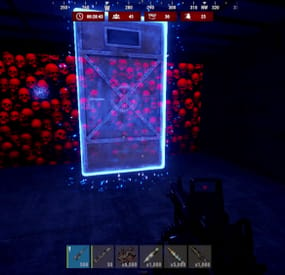Ghostblade's Wishlist
-
Buoyant Helicopters
By BlackLightning in Plugins
Allows helicopters to float in water.
Features
Allows Minicopters, Scrap Transport Helicopters, and Attack Helicopters to float in water Optionally requires vehicle owner or pilot permission for vehicles to be buoyant Configurable number, position and rotation of optional decorative inner tubes Configurable number, position, size and force of buoyancy points Configurable underwater drag for when crashing through the water's surface API and hooks allow for more powerful integrations How it works
By default, all Minicopters, Scrap Transport Helicopters, and Attack Helicopters will be buoyant, with decorative inner tubes. The inner tubes are indestructible and cannot be picked up.
When flying at low to moderate velocity, you can simply land on water and dismount.
When flying at high velocity, you may crash through the water's surface, causing the engine to shut off. The vehicle will then slowly rise to the water's surface. You may run out of oxygen if you choose to stay in the vehicle while waiting for it to surface.
While piloting a helicopter on the water's surface, you cannot drive it like on ground, but you can turn it in place by holding the down key and pressing left or right.
While the decorative inner tubes are configured to be dynamic, they will appear shortly after touching water, and they will disappear a few seconds after leaving water.
Permissions
This plugin uses the permission system. To assign a permission, use oxide.grant <user or group> <name or steam id> <permission>. To remove a permission, use oxide.revoke <user or group> <name or steam id> <permission>.
Optionally, you may require that either the vehicle owner or most recent pilot have permission, in order for the vehicle to be buoyant. To do so, set "Require permission": true for the corresponding vehicle type in the configuration.
buoyanthelicopters.owner.minicopter -- Minicopters will be buoyant if owned by a player with this permission. buoyanthelicopters.pilot.minicopter -- Minicopters will be buoyant if the current (or most recent pilot, if no current pilot) has this permission. buoyanthelicopters.owner.scraptransport -- Scrap Transport Helicopters will be buoyant if owned by a player with this permission. buoyanthelicopters.pilot.scraptransport -- Scrap Transport Helicopters will be buoyant if the current (or most recent pilot, if no current pilot) has this permission. buoyanthelicopters.owner.attackhelicopter -- Attack Helicopters will be buoyant if owned by a player with this permission. buoyanthelicopters.pilot.attackhelicopter -- Attack Helicopters will be buoyant if the current (or most recent pilot, if no current pilot) has this permission. Note: If you want to use ownership-based permission, you must be aware that helicopters do not have ownership in vanilla Rust, so for it to work, you must install a plugin which grants vehicle ownership. For example, Vehicle Vendor Options, Claim Vehicle, Vehicle Deployed Locks, Spawn Mini, and Vehicle License all have features which relate to vehicle ownership. If you don't want to deal with vehicle ownership, you can use the pilot-based permissions instead.
Configuration
The settings and options can be configured in the BuoyantHelicopters file under the config directory. The use of an editor and validator is recommended to avoid formatting issues and syntax errors.
Admin debug (true or false) -- Determines whether debug info is shown to nearby admins when a helicopter becomes buoyant. This helps with configuring the buoyancy points. Default: false. The Minicopter, Scrap Transport Helicopter, and Attack Helicopter sections have the following options.
Enabled (true or false) -- Determines whether the vehicle type supports buoyancy. Default: true. Require permission (true or false) -- Determines whether the vehicle type requires the vehicle owner or most recent pilot to have permission in order for the vehicle to be buoyant. Default: false. Underwater drag -- Determines how much drag buoyant vehicles have while underwater. Raising this will reduce the speed at which vehicles sink and rise. If you change this value, you will probably also need to adjust the force of each buoyancy point. Default: 2. Buoyancy points -- List of buoyancy points. Position -- Determines the position of the buoyancy point, relative to the vehicle origin. Size -- Determines the size of the buoyancy point. Default: 2. Force -- Determines how much force is applied at the buoyancy point. Decoration Enabled (true or false) -- Determines whether the buoyancy point has a decorative inner tube. Dynamic (true or false) -- Determines whether the decorative inner tube will be displayed only when touching water (and a short time after touching water). Position -- Determines the position of the decorative inner tube, relative to the vehicle origin. Prefab -- Determines the prefab of the decorative inner tube. Default: assets/prefabs/misc/summer_dlc/inner_tube/innertube.deployed.prefab. Rotation angles -- Determines the rotation of the decorative inner tube. Developer API
API_IsBuoyant
bool API_IsBuoyant(BaseEntity heli) Returns true if the helicopter is buoyant, else returns false.
API_AddBuoyancy
void API_AddBuoyancy(BaseEntity heli) Makes the helicopter buoyant if it's not already.
API_RemoveBuoyancy
void API_RemoveBuoyancy(BaseEntity heli) Makes the helicopter not buoyant.
Developer Hooks
OnVehicleBuoyancyAdd
object OnVehicleBuoyancyAdd(BaseEntity heli) Called when buoyancy is about to be added to a helicopter. Return false to cancel.
OnVehicleBuoyancyAdded
void OnVehicleBuoyancyAdded(BaseEntity heli) Called after buoyancy has been added to a helicopter.
OnVehicleBuoyancyRemoved
void OnVehicleBuoyancyRemoved(BaseEntity heli) Called after buoyancy has been removed from a helicopter.
- #helicopter
- #minicopter
-
(and 7 more)
Tagged with:
-
Sputnik
Sputnik is a server event that allows players to contest fallen sputnik satellite fragments that fall around the map. Players will need to battle their way past patrol helicopters, NPCs, turrets, and mines to gain access to loot locked behind keycards that require 'Space Cards,' which can be added to loot tables or sold in a shop! Alternatively, you can use standard keycards.
Overview
By default, there are five types of debris that can fall in any quantity and combination. The fragment can be guarded by a helicopter, NPCs, turrets, and mines. For each preset, you can configure the location and number of crates. A radiation zone can be created around the fragment. By default, there is a card reader in one of the locations that open a locked crate. It is activated using the "Space card.” For more information, see the "Space card” section.
Space Card
A card reader can be placed on any type of sputnik debris. By default, it is activated using a purple "Space Card." This card reader opens the crates specified in a special section of the config. A custom card can be added to the loot tables of standard crates and crates of this event. It can also be given with the help of a command or sold in the server store. If necessary, the card reader can be removed, and the card can be replaced with any type of standard card.
Location presets
The location preset is specified for each wreckage preset separately. By default, a data file with five types of prefabs is included:
sputnik_1 debris_1 debris_2 debris_3 debris_4 They are shown in pictures 6 - 10. The first location includes a locked crate that opens with the help of a "Space Map."
Chat commands (only for administrators)
/sputnikstart– launches the event in a random configuration /sputnikstart <eventPresetName> – launches the event in the <eventPresetName> configuration /sputnikstop – stops the event /givespacecard – give yourself a "Space Card".
Console commands (RCON only)
sputnikstart– launches the event in a random configuration sputnikstart <eventPresetName> – launches the event in the <eventPresetName> configuration givespacecard <userID> – give a "Space Card" to player
Config
en – example of plugin configuration in English ru – example of plugin configuration in Russian
Dependencies (optional, not required)
True PVE PveMode GUI Announcements Notify DiscordMessages AlphaLoot CustomLoot Economics Server Rewards IQEconomic
Hooks
OnSputnikEventStart () OnSputnikEventStop () OnSputnikEventWin (ulong userID) OnPlayerEnterSputnik{BasePlayer player} OnPlayerExitSputnik{BasePlayer player}
My Discord: Adem#9554
Join the Mad Mappers Discord here!
Check out more of my work here!
-
Helipad Event
Adds an event for the Lunchsite monument to your server. A crate with valuable loot will spawn on the helipad. The crate is protected by NPC guards and a patrol helicopter. The event is completely ready for use immediately after installation, you can flexibly configure it at your discretion
Features:
Easy to set up. Excellent customization options in the config
You can customize the contents of the box:
in the config file, set up a list of items that will be inside also you can use kits (you need Kits plugin), just set the name of the kit in the config file, you can use the list of kits and choose them randomly also you can use loot tables (you need SimpleLootTable plugin) You can customize the NPCs:
you can set the health of the npc you can set NPC damage multiplier on players you can give kits for NPCs (you need a Kits plugin)
Commands(admin only):
hpestart - force the event to start
hpestop - force stop the event
Hooks:
void LaunchSiteHelipadEventStarted() // called when the event starts
{
}
void LaunchSiteHelipadEventEnded() // called when the event has ended
{
}
Config file:
{ "Triggering an event by timer (disable if you want to trigger the event only manually)": true, "Minimum time to event start(in seconds)": 900, "Maximum time to event start(in seconds)": 10800, "PVE mode (A dome will be created inside which everyone except the owner and his teammates will be poisoned by radiation)": false, "Ownership time (after how long will the owner be removed if he leaves the dome or server)": 300, "Radius of the dome": 100, "Dome offset": { "x": 0.0, "y": 0.0, "z": 0.0 }, "Effect of radiation on players inside the dome, except owners": 10, "Dome color(0 - default, 1 - blue, 2 - green, 3 - purple, 4 - red)": 0, "Dome entry message": "You have entered the helipad event zone on the launch site", "Dome exit message": "You have exited the helipad event zone at the launch site", "Message about player's entry if he is not the owner of the event": "Leave this area immediately, you are not the owner of the event!", "Message about player leaving dome if he is the owner of the event": "If you do not return to the dome within 5 minutes, then you will no longer be the owner of this event!", "Box lifetime(in seconds)": 1800, "Time the box is closed(in seconds)": 900, "Box skin": 0, "End the event immediately after someone loots a crate": false, "NPCs lifetime(in seconds)": 3600, "NPCs amount(maximum 20)": 2, "NPCs type, 0 - tunneldweller; 1 - underwaterdweller; 2 - excavator; 3 - full_any; 4 - lr300; 5 - mp5; 6 - pistol; 7 - shotgun; 8 - heavy; 9 - junkpile_pistol; 10 - oilrig; 11 - patrol; 12 - peacekeeper; 13 - roam; 14 - roamtethered; 15 - bandit_guard; 16 - cargo; 17 - cargo_turret_any; 18 - cargo_turret_lr300; 19 - ch47_gunner": 8, "NPCs health(0 - default)": 0, "NPCs damage multiplier": 1.0, "List of kits for each NPC(requires Kits plugin)": [ "kit1", "kit2", "kit3" ], "List of displayNames for each NPC(for SimpleKillFeed/DeathNotes plugin)": [ "LaunchSite NPC1", "LaunchSite NPC2", "LaunchSite NPC3" ], "Give NPC names randomly from the list (if false, names will be assigned according to the list one by one)": true, "Event start message(if empty, no message will be displayed)": "The helipad event has started! Find the crate located on the helicopter pad at the Launch Site", "Message when box is unlocked(if empty, no message will be displayed)": "The crate on the helicopter pad at the Launch Site is unlocked", "Message that someone has looted the crate(if empty, no message will be displayed)": "Someone found the box on the helipad at the launch site first", "Spawns a helicopter right on the launchsite(if false, then the helicopter will arrive from afar in a few seconds)": false, "Patrol helicopter spawn chance (0 - 100%)": 50, "Helicopter patrol range": 150, "How long the helicopter will patrol the launchsite (in minutes)": 5, "Helicopter damage multiplier": 1.0, "Helicopter health": 10000.0, "Helicopter main rotor health": 900.0, "Helicopter tail rotor health": 500.0, "The patrol helicopter will not patrol the helipad if it has found a target": false, "Make helicopter fly away after end of patrol time": false, "Event marker on the map(will spawn a marker immediately after the start of the event)": false, "Event marker name": "LaunchSite helipad event", "Event marker lifetime(in seconds)": 3600, "Event marker transparency(0-1)": 0.75, "Event marker radius": 0.5, "Event marker color.R(0-1)": 1.0, "Event marker color.G(0-1)": 0.0, "Event marker color.B(0-1)": 0.0, "Use box kit(need a plugin Kits)": false, "Messages list - messages that players will see, depending on how much time (in seconds) is left before the box is opened": [ { "message": "The crate on the helicopter pad at the Launch Site will open in 15 minutes", "time": 900 }, { "message": "The crate on the helicopter pad at the Launch Site will open in 10 minutes", "time": 600 }, { "message": "The crate on the helicopter pad at the Launch Site will open in 5 minutes", "time": 300 }, { "message": "The crate on the helicopter pad at the Launch Site will open in 3 minutes", "time": 180 }, { "message": "The crate on the helicopter pad at the Launch Site will open in 1 minute", "time": 60 } ], "List of items in the box": [ { "shortname": "ammo.rocket.basic", "minAmount": 1, "maxAmount": 3, "skinID": 0 }, { "shortname": "explosive.timed", "minAmount": 1, "maxAmount": 3, "skinID": 0 }, { "shortname": "explosive.satchel", "minAmount": 5, "maxAmount": 10, "skinID": 0 }, { "shortname": "explosives", "minAmount": 40, "maxAmount": 100, "skinID": 0 }, { "shortname": "ammo.rifle.explosive", "minAmount": 64, "maxAmount": 128, "skinID": 0 }, { "shortname": "rocket.launcher", "minAmount": 1, "maxAmount": 1, "skinID": 0 } ], "Kit list": [ "111111111", "222222222", "333333333" ], "Use random kit(if false, then the first Kit in the list is always used": false, "Box simple loot table name(plugin SimpleLootTable is required)": "", "Minimum number of items in the box(plugin SimpleLootTable is required)": 1, "Maximum number of items in the box(plugin SimpleLootTable is required)": 3, "SteamID for chat message icon": 0, "Use Notify plugin for messages": false, "Notify message type": 0 }
-
Cargo Plane Crash
Adds a cargo plane crash event to your server. The crash site is guarded by NPCs that patrol the area and can chase players.
You can also set up custom loot using the "SimpleLootTable" plugin.
Features:
Support for third-party plugins Great customization options in the config
Console commands:
callcargoplane - force the event to start callcargoplane {steamID/name} - the event will be reserved for one player crashcargoplane - force a cargo plane to crash cpc_stop - force the event to end
Chat commands(need admin privileges):
showcrashzone - displays the crash area setcrashzonecenter - set the center of the crash zone to where the player is callcargoplane - force the event to start callcargoplane {steamID/name} - the event will be reserved for one player crashcargoplane - force a cargo plane to crash cpc_calltome - force an event to start (the cargo plane will go to the player's coordinates) cpc_stop - force the event to end cpc_add_crashzone - adds a new zone at the location where the player is, can be used if you use multiple zones(you can set the name and radius - /cpc_add_crashzone "name" "radius") Hooks:
void CargoPlaneCrashStarted() // called when the event starts
void CargoPlaneCrashCrashed() // called when a cargo plane crashes
void CargoPlaneCrashEnded() // called when the event ends
void CargoPlaneCrashEventWinner(BasePlayer player) // called when a player loots any crate first
CargoPlaneCrash config:
{ "PVE mode (crates can only be looted by the player who first dealt damage to the NPC)": false, "Give event ownership to the owner's teammates if he is no longer the owner. Only if teammates are within the event radius (for PVE mode)": true, "Radius for event(for PVE mode)": 380, "Create a dome for PVE mode": false, "Dome transparency (the higher the value, the darker the dome, recommended 4)": 4, "Time after which the owner of the event will be deleted if he left the dome or left the server (for PVE mode)": 300, "Message when a player enters the event dome(only for PVE mode if there is a dome)": "You have entered the Cargo Plane Crash Event", "Message when the event owner leaves the event dome (only for PVE mode if there is a dome)": "Return to the event dome, otherwise after 300 seconds you will no longer be the owner of this event", "Do not allow other players into the event(only for PVE mode if there is a dome) Be careful, if the crash site is near the player's base and the player is not the owner of the event, he will be ejected from his base outside the dome": false, "Message when a player is ejected from the event dome(only for PVE mode if there is a dome)": "You cannot be here, you are not the owner of this event", "Allow admin to be in event dome (only for PVE mode if there is a dome)": true, "Triggering an event by timer (disable if you want to trigger the event only manually)": true, "Time to event start(in seconds)": 3600.0, "Random time to event start": false, "Minimum time to event start(in seconds)": 600, "Maximum time to event start(in seconds)": 10800, "CargoPlane speed(recommended 4 to 6)": 5.0, "Minimum amount of online players to trigger the event": 1, "Minimum crates amount(spawn after crash)": 1, "Maximum crates amount(spawn after crash)": 1, "Crate simple loot table name(plugin SimpleLootTable is required)": "", "Minimum number of items in a crate(plugin SimpleLootTable is required)": 0, "Maximum number of items in a crate(plugin SimpleLootTable is required)": 0, "Crates lifetime(in seconds). The crate will not be destroyed if it has been activated": 3600, "Crates timer(in seconds)": 900, "Remove crates after being looted by a player(in seconds)": 300, "Minimum airdrops amount(spawn after crash)": 1, "Maximum airdrops amount(spawn after crash)": 1, "Airdrop simple loot table name(plugin SimpleLootTable is required)": "", "Minimum number of items in an airdrop(plugin SimpleLootTable is required)": 0, "Maximum number of items in an airdrop(plugin SimpleLootTable is required)": 0, "Airdrops lifetime(in seconds)": 3600, "Fireballs amount(spawn after crash)": 5, "Passengers amount(spawn after crash)": 2, "Explosion marker on the map(spawn after crash)": true, "Explosion marker lifetime(in seconds)": 300, "Enable signal smoke(spawn after crash)": true, "Signal smoke lifetime(in seconds, max 214)": 214, "Map size(crash zone size), you can see the zone, use the chat command /showcrashzone": 4500.0, "Starting altitude, defaults to map size, can be increased if cargo plane hits high ground(no more than 10000 recommended)": 4500.0, "Crash zone center. Use chat command /setcrashzonecenter to set to player position. You can check crash zone center, use the chat command /showcrashzone": { "x": 0.0, "y": 0.0, "z": 0.0 }, "Use multiple zones": false, "Select a zone from the list sequentially(if false, then the crash zone will be chosen randomly)": false, "Zones list": [ { "name": "0", "radius": 300, "center": { "x": -300.0, "y": 0.0, "z": 0.0 } }, { "name": "1", "radius": 200, "center": { "x": 100.0, "y": 0.0, "z": 0.0 } } ], "Event message(if empty, no message will be displayed)": "CargoPlane event started", "Crash message(if empty, no message will be displayed)": "Cargo plane crashed", "Event end message(if empty, no message will be displayed)": "CargoPlaneCrash event ended", "Message about coordinates(will display the coordinates of the crash site. If empty, no message will be displayed)": "", "Kit name(you can use kits for passengers if you have Kits plugin)": "", "Passenger name": "Mister bot", "Use NPC prefab for passengers": false, "Minimum NPCs amount(spawn after crash)": 2, "Maximum NPCs amount(spawn after crash)": 2, "NPCs lifetime(in seconds)": 3600, "NPCs type(NPCs prefab, experimental setting, it is not known how the NPCs will behave) 0 - tunneldweller; 1 - underwaterdweller; 2 - excavator; 3 - full_any; 4 - lr300; 5 - mp5; 6 - pistol; 7 - shotgun; 8 - heavy; 9 - junkpile_pistol; 10 - oilrig; 11 - patrol; 12 - peacekeeper; 13 - roam; 14 - roamtethered; 15 - bandit_guard; 16 - cargo; 17 - cargo_turret_any; 18 - cargo_turret_lr300; 19 - ch47_gunner": 8, "NPCs health(0 - default)": 0, "NPCs damage multiplier": 1.0, "NPCs accuracy(the lower the value, the more accurate, 0 - maximum accuracy)": 2.0, "NPCs attack range": 75.0, "Radius of chasing the player(NPCs will chase the player as soon as he comes closer than the specified radius, must be no greater than the attack range)": 60.0, "Minimum distance to NPC damage": 75.0, "Message if the player attacks far away NPCs": "NPC is too far away, he doesn't take damage", "Kit for NPCs. The NPC will use the weapon that is in the first slot of the belt(requires Kits plugin)": "", "Default displayName for NPC(for SimpleKillFeed/DeathNotes plugin)": "Crashsite NPC", "List of displayNames for each NPC(for SimpleKillFeed/DeathNotes plugin)": [ "Crashsite NPC1", "Crashsite NPC2", "Crashsite NPC3" ], "Will NPCs attack zombies": true, "Remove NPC corpses": false, "Prohibit building near the crash site": false, "Building prohibition radius": 20.0, "How long construction is prohibited near the crash site(in seconds)": 1800, "Event marker on the map(spawn an event marker at the crash site)": false, "Display approximate end time of event on marker": false, "Event marker name": "Cargo plane crash site", "Event marker lifetime(in seconds)": 3600, "Event marker transparency(0-1)": 0.75, "Event marker radius": 0.5, "Event marker color.R(0-1)": 1.0, "Event marker color.G(0-1)": 0.0, "Event marker color.B(0-1)": 0.0, "Do not spawn crates and NPCs when a cargo plane falls under water (if the water depth is greater than)": 0.5, "Do not choose a crash site near monuments": false, "If possible, the crash site will not be chosen near player bases": true, "SteamID for chat message icon": 0, "Complete the event if all crates were destroyed after looting": false, "Use Notify plugin for messages": false, "Notify message type": 0 }- #event
- #cargoplane
- (and 18 more)
-
Dungeon Events
Dungeons are dynamically generated, ensuring each one is unique, with different seeds—just like how the game generates Halloween dungeons! Multiple dungeons are combined based on the configured tier, with up to five dungeons seamlessly connected to form a massive, challenging dungeon. Elevate your server experience with Dungeon Events – the ultimate, fully customizable dynamic dungeon plugin that redefines challenge and reward. With Dungeon Events, you can easily spawn dungeons anywhere on the map, featuring interactive NPCs, strategically placed auto turrets, and lucrative loot crates.
Key Features:
Advanced NPC & Boss Customization: Fine-tune NPC and boss health, damage, gear, movement ranges, and drop tables (requires the free NpcSpawn plugin) for a tailored combat experience. Deadly Turrets & Hazard Control: Deploy auto turrets with customizable weapon loadouts to create nerve-wracking corridors and high-stakes encounters. Customizable Loot & Rewards: Configure loot boxes down to item probabilities, quantities, custom names, and skins to perfectly balance risk and reward. Tiered Difficulties for Every Player: From "Easy” to "Nightmare,” choose from multiple difficulty tiers to suit both beginners and hardcore raiders. Flexible Spawn Options: Set dungeons to auto-spawn on timers or trigger them manually with admin or player commands – ideal for dynamic events and special occasions. Buyable Dungeons: Let players invest scrap, Economics currency, or ServerRewards points to unlock their very own private dungeon adventures. Informative Map Markers: Each dungeon is clearly marked with custom icons and radius indicators that display the dungeon’s name, tier, and owner, ensuring players always know where the action is. Plus, with in-depth debug logging and an intuitive configuration system, tweaking spawn logic, removal conditions, economy integration, and more is effortless.
Dungeon Events is designed to deliver an unparalleled, immersive experience that will have your community coming back for more. Transform your gameplay and create epic moments that players will talk about long after the battle ends!
Admin Commands:
• /createdungeon <tierName> – Spawns a new dungeon at a random valid location.
• /removeinactivedungeons – Removes dungeons that meet your removal conditions.
• /removealldungeons – Instantly removes all active dungeons.
• /forceremovealldungeons – Force-cleans every dungeon entity.
Player Commands:
• /buydungeon – Opens a UI to purchase a new dungeon (or use /buydungeon <tierName> in console with your user ID).
Console (RCON) Commands:
• buydungeon <tierName> <playerID> – Purchase a dungeon for a specific player.
• spawnrandomdungeon
Forces a random dungeon to spawn immediately.
• spawnfixeddungeon <tierName>
Spawns a specific tier of dungeon (for example, "spawnfixeddungeon hard").
Available Permissions:
• dungeonevents.admin – Access to all admin commands and features.
• dungeonevents.buy – Allows players to purchase dungeons.
• dungeonevents.enter – Grants access to enter dungeons.
Hooks:
void OnDungeonSpawn(ulong OwnerID, Vector3 Position, string Grid, string TierName)
{
PrintWarning($"Dungeon spawned at {Position} by {OwnerID} Grid: {Grid}, Tier: {TierName}");
}
void OnDungeonDespawn(ulong OwnerID, Vector3 Position, string Grid, string TierName)
{
PrintWarning($"Dungeon despawned at {Position} by {OwnerID} Grid: {Grid}, Tier: {TierName}");
}
Supported Languages: EN, PT-BR, DE, ES, RU
Take control of your server’s destiny – customize every aspect of your dungeons from tiers and loot to turret configurations and auto-removal conditions. Dungeon Events is your gateway to creating challenging, immersive, and truly unique adventures for your community!
Plugin config, where you can change tiers, loot items, turret settings, dependencies, spawn logic, auto-removal conditions, economy integration, and more.