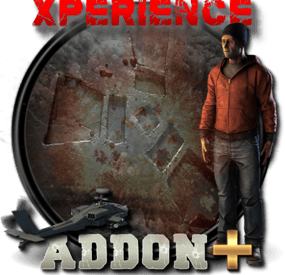general2811's Wishlist
-
Weather
FEATURES:
Customize the weather the way you want it Real time weather presets from any location in the world Setup your config with UI Weather presets (defaults included) Smooth transition between presets Set day or night chat command Automatically skip nights SkipNight vote Schedule using rust time
Commands:
permission for use commands - weather.use
/wsetup - open setup UI /setday - set day /setnight - set night
Q&A:
Q: If i set schedule time for a preset at 3 but 4 - 9 is empty what happen?
A: The preset duration will lasts till new preset so you can set Rain at 4 and Dust at 9 so The rain will be from 4 to 9 and from 9 to 4 for Dust
Q: How can i now which one is active?
A: In the UI you can see all presets and when you open it you can see the current active preset (its name will be green) (if the preset is just selected, it will be white)
Q: What happens when the current preset is over?
A: New one will randomly start.
Hooks:
string API_GetCurrentWeatherPreset() void OnNewPresetStart(string presetName) - called when new preset start
Example of plugin config
My Discord Profile
- #rust weather control
- #weather presets
- (and 7 more)
-
Skin Controller
Skin Controller is meant to bring together a ton of skinning options for your player all in one place! Easy for the player, easy for the server owner.
FEATURES
- Supports backpacks - Saving of outfits (A list of skins for doors, weapons, clothing, etc*) - Add infinite items in an outfit - Skin stacks of items - Skin your whole inventory with one click - Skin items in containers that you're looking at with one command - Skin all the deployed items in your base with one command - Search items in the skin list to easily find the skin you're looking for - Auto skin items when crafted and picked up - Auto imports all accepted workshop skins (for test servers if enabled) - Manual imports of non-accepted workshop skins and collections - Infinite outfit saves, you can limit the amount of outfit saves someone has via perms. - Server owners can toggle whether they want players to be able to skin items on pickup and craft - If server owners allow skinning on craft and pickup, players can toggle that on and off for themselves - Set your own custom commands for all available types of commands - Blacklist skins COMMANDS
/skin or /sb (Configurable) - Opens the skin menu /skinc (Configurable) - Skins the items in the container that you're looking at /skinbase (Configurable) - Skins all the deployed items in your base /skinitem (Configurable) - Skins the item you're looking at /addskin - Command for admins to add workshop skins /addcollection - Command for admins to add collections of workshop skins /preloadskins - Populates ~600 random skins allowed by FP /saveskins - Saves your skinlist /importskins - Place a "Skins.json" in the /Data/SkinsController folder and run command to import any allowed skins from file PERMISSIONS
skincontroller.addskins skincontroller.use skincontroller.skinoncraft skincontroller.skinonpickup skincontroller.skinbase skincontroller.skinitem skincontroller.skincontainer To set the amount of outfits someone can save, go into the config, there will be a setting where you can set custom permission and how many outfits each outfit can save Need support or want updates about what is coming to the plugin? Join the support discord here https://discord.gg/RVePam7pd7
-
XPrison
XPrison - prison for your server.
- Optimization of the interface for different monitor resolutions.
- Storing player data in - oxide/data/XDataSystem/XPrison
- There is a lang ru/en/uk/es.
- Sound effects when interacting with the menu.
- Ability to create a prison using the CopyPaste plugin or a custom prefab created in RustEdit.
[ To use a prefab as a prison, you need to specify its coordinates in the config ]
[ The prison is protected from any kind of damage. ]
- Adjustment of attires for the prisoner.
- Setting nicknames for prisoners. [ Random prefix with nickname in chat ]
- Setting allowed console and chat commands. [ The rest will be blocked ]
- Radio tuning for prisoners. [Detailed settings in the spoiler]
- The ability to send the player to life or temporary imprisonment.
- Two options for serving a temporary sentence:
Online. [ The player needs to spend his entire term online in prison ] By date (offline). [ The player will be released after the specified time. He can go offline and wait offline for the end of the term ] - The ability to add prisoners even if they have never been on the server or on the date. [ A file with the prisoner's data will be automatically created ]
- The ability to block slots with clothes. [ To prevent the prisoner from taking off his uniform ]
- Automatic release of prisoners at the end of the term.
- Block damage to prisoners.
- As spawners for prisoners, the - "Tesla Coil" is used. [ If there are no spawners, then the prisoners will spawn around the map, but will not be able to farm and deal damage. There will be appropriate warnings in the server console ]
- As a spawner for admins is used - "Press Plate".
- "Igniter" is used as spawners for visitors.
- Various chat notifications. [ Sending to the prisonand release. The duration of the term. ]
- An admin or a player with a permit is not subject to various prison restrictions.
- The ability to teleport a prisoner to prison (clear his inventory).
[ Or kill the prisoner and he will respawn in prison ]
- Ability to teleport prisoner from prison to Outpost or Bandit Camp (clear his inventory)
[ Or kill the prisoner and he will respawn on the beach ]
- If a prisoner is teleported to and from prison, without clearing his inventory, then you can arrange a quest for them: If you survive in prison, you can save your loot, as well as the loot that you got from other prisoners in prison. 😃
- Mini game. The prisoner can press buttons and reduce his time of detention.
[ Useful for prisoners who are serving time online ]
- Mini game 2. The prisoner can recycle items inside the zone and reduce his time of imprisonment.
- Ability to automatically spawn entities(stone, barrels, etc.) inside the prison. [ When the player breaks them, they will appear automatically after N seconds. ]
- Ability to link a prison to a monument. [ Just set it up once and it's automatic from there! ]
Important! There must already be a building on the monument! And also all elements of the prison OwnerID must be 100001. You can spawn buildings on monuments with the plugin - MonumentAddons
You can get the prison file for the CopyPaste plugin from the developer after purchase.
-> Overview - YouTube <-
Permissions
xprison.admin - access to admin functionality. [ Not required for admin player ] xprison.visitor - access to visiting the prison for ordinary players. Commands
/zonaloc - find out your coordinates and the coordinates of the prison. /zonaloc1 - get coordinates relative to the monument. [ To link the prison to the monument. ] /tpzona - teleport to the prison. [ For Administrators/Visitors ] /zona - check the length of the term. /zonamenu - open the prisoner management menu. /entspawn cfg-key sec - spawn an entity inside the prison with an appearance interval. /entkill - delete a custom entity. [ You have to look at it. ] cmd_prisoner add <SteamID [ 76561100000000000 ]> <Life imprisonment [ True / False ]> <Term duration [ 3600 ]> <Option to serve time [ True - online / False - by date (possibly offline.) ]> - send to the player's zone. ( Regardless of online player or offline ) cmd_prisoner remove <SteamID [ 76561100000000000 ]> false 0 - release the prisoner. ( Regardless of online player or offline ) [ You can, for example, give the opportunity to redeem yourself through the store ] API
bool API_IsOnlinePrisoner(ulong userID) - return TRUE/FALSE if the online player is a prisoner. void API_AddOnlinePrisoner(BasePlayer prisoner, bool life - Life imprisonment [ True / False ], int duration - Term duration [ 3600 ]) - send an online player to the zone. void API_RemoveOnlinePrisoner(BasePlayer prisoner) - free online prisoner. bool API_IsOfflinePrisoner(ulong userID) - return TRUE/FALSE if the offline player is a prisoner. void API_AddOfflinePrisoner(BasePlayer prisoner, bool life - Life imprisonment [ True / False ], int duration - Term duration [ 3600 ]) - send an offline player to the zone. void API_RemoveOfflinePrisoner(ulong userID) - free offline prisoner. string API_GetOnlinePrisonerPrefix(BasePlayer player) - return the prisoner's online prefix. Config
{ "General settings": { "Profile SteamID for custom avatar": 0, "List of allowed console commands on the prison": [ "global.respawn" ], "List of allowed chat commands in the prison": [ "zona" ] }, "Settings prison": { "Prison location coordinates": { "x": 1000.0, "y": 700.0, "z": 0.0 }, "Prison file name for the CopyPaste plugin": "zona606", "Diameter from the point you specify to search for prison structures, spawners, and more": 35.0, "Automatically turn on the boombox after the prison spawns": true, "Use the CopyPaste plugin for the prison [ True - CopyPaste | False - the prison location point you specified, you can use a custom prefab or build the prison manually ]": true, "Allow regular players to visit the prison": false, "Allow ordinary players to visit the prison only with an empty inventory": true }, "Prisoner settings": { "Lock the clothing slots": true, "Lock the slots on the belt": false, "Lock inventory slots": false, "Lock clothing items - [ Player will not be able to discard them ]": true, "Use a nickname prefix for the prisoner - [ Set to False if the prefix should be disabled or the prefix is used by a third party chat plugin ]": true, "Link to prisoner lock screen image": "https://i.imgur.com/SZoYTLt.png", "Layer UI lock screen image - [ Overlay | Hud ]": "Hud", "Use screen lock": false, "Do not kill the prisoner when he enters the prison, but simply teleporting": false, "When a prisoner is teleported to prison, clear his inventory": false, "Do not kill the prisoner when he is released from prison, but simply teleporting to the Outpost or Bandit Camp": false, "When a prisoner teleports out of prison, clear his inventory": false, "[ Mini-game ] Allow prisoners to shorten their time by pressing buttons inside the prison": true, "[ Mini-game ] For pressing one button, how many seconds to reduce the term of imprisonment": 1, "[ Mini-game 2 ] Allow inmates to reduce their incarceration time by recycling items inside the prison": true, "[ Mini-game 2 ] List of items and number of seconds": { "rock": 1 }, "List of prisoner's attires [ Shortname - SkinID ]": { "burlap.headwrap": 2655848185, "burlap.shirt": 2655843517, "burlap.trousers": 2655838948 }, "List of prisoner nicknames": [ "Schellen", "Schilten", "Espadas", "Bastos", "Oros", "Denari", "Rosen", "Copas", "Herz", "Eichel", "Kule", "Laub", "Zelený", "Grün" ] } } -
Custom Medics
By copcopekcro in Plugins
Customizable Healing Items:
Custom Medics allows you to define and configure bandages, syringes, and medkits. Each item can have its own healing properties, including instant heal, healing over time, and the ability to counteract negative status effects such as bleeding, poison, and radiation.
Buff System:
Tailor the buff system to your liking. Enable or disable buffs for specific items and specify the maximum health increase. With this system, players can temporarily boost their health beyond the default limit, making for an exciting and dynamic gameplay experience.
UI:
Your players will appreciate the informative in-game tooltips. Whenever they select a custom medical item, a tooltip will provide details about the item's effects, making it easier for them to understand its functionality.
Permission System:
custommedics.use - players can use custom medics
custommedics.give - can use give command
Give Command:
Chat : /givemed <cmdgivename> [amount] [player name or ID] //// amount and player name are optional
Console : givemed <cmdgivename> [amount] <player name or ID> //// amount is optional
(that cmdgivename is name of med item what you will get ,you can change names)
Config Example :
{
"VWeaponsDescription": [
"You can add more medical items",
"HealAmount - instant heal",
"HealOverTimeAmount - healing over time",
"Bleed , Poison , Radiation - decrease those",
"EnabledBuff = true/false (will buff be enabled or disabled for that item)",
"MaxHealthIncrease - 0.1 is 110 hp ,1 is 200 HP ,10 is 1100 HP",
"Duration - how much buff will lasts (seconds)",
"CmdGiveName - this name is for give command /givemed + (cmdgivename)"
],
"Meds": [
{
"ItemDisplayName": "Bandage Lv1",
"ItemShortname": "bandage",
"SkinID": 3054607253,
"CmdGiveName": "ba1",
"Instant Heal": 100.0,
"Heal Over Time": 100.0,
"Bleed": -100.0,
"Poison": -50.0,
"Radiation": -100.0,
"Enabled": false,
"MaxHealthIncrease": 10.0,
"Duration": 60.0
}.
{
"ItemDisplayName": "Syringe Lv2",
"ItemShortname": "syringe.medical",
"SkinID": 3054594972,
"CmdGiveName": "sy2",
"Instant Heal": 100.0,
"Heal Over Time": 100.0,
"Bleed": -100.0,
"Poison": -50.0,
"Radiation": -100.0,
"Enabled": true,
"MaxHealthIncrease": 10.0,
"Duration": 60.0
},
{
"ItemDisplayName": "LargeMedKit Lv3",
"ItemShortname": "largemedkit",
"SkinID": 3054597441,
"CmdGiveName": "mkit3",
"Instant Heal": 100.0,
"Heal Over Time": 100.0,
"Bleed": -100.0,
"Poison": -50.0,
"Radiation": -100.0,
"Enabled": true,
"MaxHealthIncrease": 10.0,
"Duration": 60.0
}
-
XPerienceAddon
XPerience Addon: READ BEFORE PURCHASE!
This is an addon to XPerience! You must have XPerience installed on your server to use this.
XPerience Website: https://www.rustlevels.com/XPerience/
Discord
Join our community discord for fast support and future updates. We have several channels where you can get help, offer suggestions, see what's coming in future updates, and more. Our discord is the fastest way to get the help and info you need! http://discord.rustlevels.com/
New Admin Options:
✯ Full rewrite and conversion of admin panel to text inputs and toggle options
✯ Can now add/edit welcome message, command list, and custom pages in admin panel
✯ Can now add/edit custom special items in admin panel
✯ Can now add/edit maps in admin panel
✯ Can now add/edit all image URLs in admin panel including damage bar skins in admin panel
✯ Can now add/edit Global Event reward items and commands in admin panel
Added Skills/Stats:
These abilities are added to the already existing stats and skill within XPerience..
Added Miner Abilities:
Option to increase quarry production by % per Miner level Option to set production duration Option to set cooldown duration Added Weaponry Abilities:
Option to fire free ammo from weapons Option to set free ammo chance per weaponry level Increase max distance per Weaponry level Increase max effective range per Weaponry level Added Scavenger Abilities:
Chance to receive more items from vendors Option to set percentage chance per scavenger level Option to set percentage amount per scavenger level Added Forager Abilities:
Chance to for free recycle for items (gives materials but keeps item) Option to set percentage chance per forager level Added Medic Abilities:
Passive Healing Increase health every (x) seconds for (x) amount MedGun for healing entities from a distance
Added Demolitionist Abilities:
Enable rocket locking Select rocket trackable entities Select rocket trackable ammo Adjust rocket lock chance percentage % Adjust rocket lock time Adjust rocket max lock distance Adjust rocket max lock distance increase percentage % Adjust rocket detonation time Adjust rocket speed increase percentage % Adjust rocket damage increase percentage % Includes Rocket Launcher UI that shows target name, lock status, distance, and max distance allowed
Other Features:
Global Event Feature: Gathering and Kill goals for all players collectively
Set total number of required kills for different entities Set total amount of resources for different types (wood, ores, scrap, and more..) Reward Options: XP, Items, Economics, Server Rewards, Special Items, Per player Commands, Global Commands Awards all players in the server active player list Global Event deposit box for event contributions (obtained by chat command or give button on welcome panel) Option to restrict getting a global event box by permission Option to set max number of global event boxes allowed per player Option to show chat notifications when contributions are made and goals are reached Global Event HUD option to show all goals (with or without border) Option to auto reset global event after x amount of hours from completion Option to destroy all global event boxes on event completion Button to manually destroy all global event boxes Button to manually reset Global Event Global Event details page shown on Welcome Panel
Map Display/Voting:
Shows 3 maps at a time on welcome menu Can list as many maps as wanted with map name, small img, large img, map size, and details Can set max number of votes per player Can auto clear map/vote data on wipe Can manually clear map/vote data in admin panel More feature to come.... Special Items: (requires XPerience V1.6.9+)
Option to set special items as soulbound (only recieving player can use) Option to show Special Items in Welcome menu Option to enable economics purchase of special items Option to enable server rewards purchase of special items Option to enable permissions for purchase options Special Items can be purchased from Welcome Panel Admin chat/console commands to give special items Option to set percentage (%) chance item drop from actions Premade Items:
Can change skinID of each default item in config XP Scroll Small XP Scroll Medium XP Scroll Large XP Scroll Massive Option to set amount of xp gained per scroll Option to set scroll rarity drop Stat Book Small Stat Book Medium Stat Book Large Stat Book Massive Skill Book Small Skill Book Medium Skill Book Large Skill Book Massive Option to set amount of points gained per book Option to set book rarity drop XP Booster Option to set percentage amount Option to set duration in mins Custom Items:
Admin chat/console commands to create/delete custom items Option to set custom name, type, rarity, award amount, skinID, economics cost, serverrewards cost, and duration Option to include custom items in drop chance
Playtime XP:
Option to enable XP for time playing Option to set XP amount for every xx mins Option to increase XP amount by percentage %
Target Damage Display: (Health/Damage Bar)
Shows target health/max health in live UI when target attacked Disappears when target is killed or after 5 seconds if not killed Option to show last damage amount Option to show names on bar Select from 10 premade skins to use for default health on the damage bar UI Add/Create as many damage bar skins as wanted Option to allow players to choose what damage bar skin they want to use
Death Records:
Option to enable Death Records Track all kills/deaths from players Shows victim, attacker, weapon, damage type, distance, and time Players have their own Death Records profile UI (accessed from XPerience profile) Option to set custom chat command for DeathRecords UI Option to send death record notice to chat Option to adjust chat font size and colors Option to send death record to discord (Discord Messages required) Option to show player turret kills Option to give bonus XP for kill distance Option to set bonus xp amount and distance multiplier Option to list all entities you want to track in config
Player Notes:
Option to show XP gains Option to show Level Up Option to show Rank Up Option to show Stat Level up Option to show Skill Level up
Notify UI: (Player & Global)
Option to enable Player and Global Notify UI Bar Option to show when player ranks up Option to show when player levels up Option to show when player increases stats or skills Option to set timeout in seconds when UI bar disappears
DiscordMessages Support: (requires DiscordMessages plugin)
Discord webhook URL Option to send player rank up to discord Option to send player level up to discord Option to send player stat level up to discord Option to send player skill level up to discord
Welcome Panel:
Option to use background image Option to use profile background image from XPerience so they match Option to set welcome message on main UI screen Option to set list of chat commands on command page Option to show skill Item Drops (split into 2 parts forager/scavenger) Shows all items listed in the forager and Scavenger skill lists Shows percentage drop chance per skill levels Option to show XPerience profile button Option to show server XP/Level settings Option to show map voting list Option to show special items (books, scrolls, xp boosters) Option to show Mods Installed Option to exclude list of Mods Installed Option to show Admin panel button Option to show custom pages Option to show Custom Item Drops list page (Requires Custom Item Drops V1.0.6+) Shows all items in the Custom Item Drops plugin separated by lists Shows percentage drop chance for default and vip settings per list RaidableBases support: Shows all active and completed raids
RustLevels Website: (Optional Feature)
IMPORTANT: If you want your server to appear on RustLevels you must submit your server at https://www.rustlevels.com/submit-server and receive a auto generated ServerIDKey. This is now required for your server to connect to RustLevels.com
Sends Server data to RustLevels (Name / IP) Option to set server banner URL Option to set website URL Option to hide player steam info Sends XPerience player data to RustLevels Sends Kill Records player data to RustLevels RustLevels Details:
This Addon collects all player data from XPerience, Kill Records and other mods if enabled and sends it to RustLevels.com through SQL. All servers with this addon mod can be be publicly shown on RustLevels.com with their own page and player profiles if you choose. Once purchased you must submit your server's IP or DNS to our website here: https://www.rustlevels.com/submit-server so that it can be allowed to access RustLevels database and receive your Unique ServerIDKey to place in your config file . Please allow up to 48 hours for your server to be accepted.
Player steam badges can be hidden on RustLevels.com by config option. This will prevent steam badges for your server players being shown on our website. All player steam information is supplied by Steamworks API with permissions listed in steams privacy policy section 5.5 which RustLevels has no control over: https://store.steampowered.com/privacy_agreement/
Chat Commands:
Server Admins Only
/xpglobalremove - removes all data from RustLevels that match your server (will be added back automatically on next data send) /globalupdate - Sends a one time update of all players to RustLevels /xpaddonreload - Reloads the XPerienceAddon mod /newitem "<name>" <rarity> <stat/skill/xp/booster> <points/xp> <skinID> <economics cost> <serverrewards cost> <duration> /removeitem "<name>" /xpitem <name/id> <playername/id> "<itemname>" <amount>
Console Commands
rustlevelsclear - clears all server and player data from RustLevels rustlevelsupdate - updates all server and player data on RustLevels newitem "<name>" <rarity> <stat/skill/xp/booster> <points/xp> <skinID> <economics cost> <serverrewards cost> <duration> removeitem "<name>" xpitem <name/id> <playername/id> "<itemname>" <amount>
Damage Bar Skins:
Add/Edit Damage Bar Skins In -> /oxide/config/XPerienceAddon.json
"dmgbarimgs": { "0": { "name": "DmgBar0", "url": "https://i.imgur.com/jQFs4Y1.png" }, "1": { "name": "DmgBar1", "url": "https://i.imgur.com/VGfALAA.png" }, "2": { "name": "DmgBar2", "url": "https://i.imgur.com/5RHS1wS.png" }, "3": { "name": "DmgBar3", "url": "https://i.imgur.com/t6WAKp0.png" }, "4": { "name": "DmgBar4", "url": "https://i.imgur.com/x7j4X1N.png" }, "5": { "name": "DmgBar5", "url": "https://i.imgur.com/0hCAV9y.png" }, "6": { "name": "DmgBar6", "url": "https://i.imgur.com/ZlLWc7V.png" }, "7": { "name": "DmgBar7", "url": "https://i.imgur.com/vQ8STCW.png" }, "8": { "name": "DmgBar8", "url": "https://i.imgur.com/V89IdKh.png" }, "9": { "name": "DmgBar9", "url": "https://i.imgur.com/VnZrpna.png" }, "10": { "name": "DmgBar10", "url": "https://i.imgur.com/D8iLInT.png" }, "11": { "name": "DmgBar11", "url": "https://i.imgur.com/0Vnpoml.png" } } Map Data:
Add maps in the -> /oxide/data/XPerienceAddon/MapData.json
{ "Maps": { "0": { "name": "Map 1", "details": "Monuments: 116 \n Safezones: 5 \n Land Percentage: 45% \n Islands: 4 \n Large Monuments: 13 \n Small Monuments: 14 \n Tiny Monuments: 78 \n Caves: 5 \n Rivers: 4 \n Mountains: 0 \n Icebergs: 14 \n Ice Lakes: 3", "smallimageurl": "https://i.imgur.com/iGNrsZl.jpg", "largeimageurl": "https://i.imgur.com/YDNmH1s.jpg", "mapsize": 3000, "votes": 0 }, "1": { "name": "Map 2", "details": "Monuments: 101 \n Safezones: 8 \n Land Percentage: 67% \n Islands: 1 \n Large Monuments: 11 \n Small Monuments: 8 \n Tiny Monuments: 99 \n Caves: 5 \n Rivers: 9 \n Mountains: 2 \n Icebergs: 7 \n Ice Lakes: 2", "smallimageurl": "https://i.imgur.com/iGNrsZl.jpg", "largeimageurl": "https://i.imgur.com/YDNmH1s.jpg", "mapsize": 3000, "votes": 1 }, "2": { "name": "Map 3", "details": "Monuments: 106 \n Safezones: 6 \n Land Percentage: 54% \n Islands: 2 \n Large Monuments: 16 \n Small Monuments: 23 \n Tiny Monuments: 58 \n Caves: 1 \n Rivers: 5 \n Mountains: 1 \n Icebergs: 13 \n Ice Lakes: 1", "smallimageurl": "https://i.imgur.com/iGNrsZl.jpg", "largeimageurl": "https://i.imgur.com/YDNmH1s.jpg", "mapsize": 3000, "votes": 0 }, "3": { "name": "Map 4", "details": "Details about this map", "smallimageurl": "", "largeimageurl": "", "mapsize": 0, "votes": 0 }, "4": { "name": "Map 5", "details": "Details about this map", "smallimageurl": "", "largeimageurl": "", "mapsize": 0, "votes": 0 } } } Addon Config:
{ "Welcome Panel": { "showonconnect": true, "autoclosetimer": false, "timeout": 10, "AnchorMin": ".5 .5", "AnchorMax": ".5 .5", "OffsetMin": "-300 -200", "OffsetMax": "300 200", "InsideAnchorMin": ".03 .01", "InsideAnchorMax": ".99 .97", "usebgimage": true, "usexpbgimage": true, "usemenubgimage": false, "bgfadein": 0.2, "menuwidth": 0.2, "menuheight": 0.75, "menubuttonheight": 0.07, "menubuttonfont": 11, "openwelcomepanel": "welcome", "welcomemessage": "Welcome {playername} to our server. This server has the XPerience mod installed which allows you to gain XP, Levels, and Points to spend in different Stats and Skills. Each Stat and Skill will give your character increased abilities. Check out the XP/Level Info page for more details and the Commands page for list of chat commands you can use. Click the My Profile button to view your XPerience profile and all the abilities you can earn. You can also view all the mods installed on our server by clicking the Mods Installed button.\n\nYour Level: {xp.level} \nYour XP: {xp.experience}", "showcommandsbutton": false, "showskillitemdropsbutton": true, "showcustomitemdropsbutton": true, "showprofilebutton": true, "showsettingsbutton": true, "showmodsbutton": true, "excludemods": "RustCore,UnityCore", "showadminbutton": true, "showcustombuttons": true, "showraidsbutton": true, "showspecialitemsbutton": true, "showscustompecialitems": true, "showmapbutton": true, "commands": { "0": { "command": "/xpstats", "details": "Opens your XPerience profile" }, "1": { "command": "/deaths", "details": "Opens All Death Records" }, "2": { "command": "/xphelp", "details": "Opens Help page in XPerience UI" }, "3": { "command": "/xptop", "details": "Opens Top players page in XPerience UI" }, "4": { "command": "/welcome", "details": "Opens the Welcome Panel UI" } }, "custompages": { "0": { "button": "Server Rules", "CustomSubPages": { "0": { "title": "Server Rules", "content": "Server Rules:\n\n* No Harassment, Racism, Sexism, Trolling, Disrespect, or Hate Speech!\n\n" } } } } }, "Maps": { "maxmapvotes": 2, "autoreset": false }, "Connection Info": { "serveridkey": "", "sendtorustlevels": false, "hideplayerssteam": false, "hidemodlist": false, "websitebannerurl": "", "websiteurl": "" }, "Other Features": { "usepermissions": false, "dmgbar": true, "dmgbarname": true, "dmgindicator": true, "dmgbartimeout": 10.0, "dmgbarupdate": 0.5, "dmgbarskindefault": 3, "dmgbarlocation": 35 }, "Note Messages": { "xpgain": true, "xpgainnote": 1, "levelup": true, "levelupnote": 1, "statup": true, "statupnote": 1, "skillup": true, "skillupnote": 1, "rankup": true, "rankupnote": 1, "combine": true }, "Skills": { "minerquarry": 0.1, "minerquarryduration": 120, "minerquarrycooldown": 600, "weaponryammochance": 0.01, "weaponryreload": 0.05, "weaponrydistance": 0.08, "weaponryrange": 0.04, "scavengervendingchance": 0.05, "scavengervendingamount": 0.05, "foragerrecyclerchance": 0.05, "foragerrecyclerspeed": 0.1, "medicpassivehealing": true, "medicpassivehealingcooldown": 10, "medicpassivehealingtimer": 10.0, "medicpassivehealingamount": 0.02 }, "Notify UI": { "playernotify": true, "rankup": true, "levelup": true, "statup": true, "skillup": true, "globalnotify": true, "rankupglobal": true, "levelupglobal": true, "statupglobal": true, "skillupglobal": true, "notifyuitimeout": 5.0 }, "Death Records": { "enabledeathrecords": true, "usepermissions": false, "senddeathtochat": true, "sendplayerdeathtochat": true, "senddeathtodiscord": false, "usepopupnotifications": true, "logturretkills": true, "chatfontsize": 10, "attackercolor": "#FF0000", "victimcolor": "#00FF00", "weaponcolor": "#0000FF", "distancecolor": "#00FF00", "enabledistancebonus": true, "xpbonusamount": 50, "bonusrangedistance": 25, "deathrecordschatcommand": "deaths", "discordwebhookurldeaths": "https://support.discordapp.com/hc/en-us/articles/228383668-Intro-to-Webhooks", "entityList": { "0": { "entity": "chicken", "name": "Chicken" }, "1": { "entity": "boar", "name": "Boar" }, "2": { "entity": "stag", "name": "Stag" }, "3": { "entity": "wolf", "name": "Wolf" }, "4": { "entity": "bear", "name": "Bear" }, "5": { "entity": "polarbear", "name": "Polar Bear" }, "6": { "entity": "simpleshark", "name": "Shark" }, "7": { "entity": "ridablehorse", "name": "Horse" }, "8": { "entity": "scientistnpc", "name": "Scientist" }, "9": { "entity": "tunneldweller", "name": "Tunnel Dweller" }, "10": { "entity": "underwaterdweller", "name": "Underwater Dweller" }, "11": { "entity": "scarecrownpc", "name": "Scarecrow" }, "12": { "entity": "zombienpc", "name": "Zombie" }, "13": { "entity": "customscientistnpc", "name": "Custom Scientist" }, "14": { "entity": "bradleyapc", "name": "Bradley APC" }, "15": { "entity": "patrolhelicopter", "name": "Patrol Helicopter" }, "16": { "entity": "basehelicopter", "name": "Patrol Helicopter" } } }, "Images": { "xperienceaddonlogo": "https://i.imgur.com/QSXW2vV.png", "rustlevelslogo": "https://i.imgur.com/lb2l1s5.jpg", "dmgbarimg": "https://i.imgur.com/XzoMdbI.png", "dmgbarimgname": "https://i.imgur.com/RhboH5w.png", "notifybar": "https://i.imgur.com/Cuea6lw.png", "welcomepanel": "https://i.imgur.com/JUwd2a8.png", "raideasy": "https://i.imgur.com/cAUlHlA.png", "raidmedium": "https://i.imgur.com/Tzhbic3.png", "raidhard": "https://i.imgur.com/MGNUPg0.png", "raidexpert": "https://i.imgur.com/bPql6Tz.png", "raidnightmare": "https://i.imgur.com/RpiC5dy.png", "welcomebg": "https://i.imgur.com/DdVLKsE.png", "menubg": "https://i.imgur.com/DrWCba0.jpg", "xp": "https://i.imgur.com/yAmIsSX.png", "dmgbarimgs": { "0": { "name": "DmgBar0", "url": "https://i.imgur.com/jQFs4Y1.png" }, "1": { "name": "DmgBar1", "url": "https://i.imgur.com/VGfALAA.png" }, "2": { "name": "DmgBar2", "url": "https://i.imgur.com/5RHS1wS.png" }, "3": { "name": "DmgBar3", "url": "https://i.imgur.com/t6WAKp0.png" }, "4": { "name": "DmgBar4", "url": "https://i.imgur.com/x7j4X1N.png" }, "5": { "name": "DmgBar5", "url": "https://i.imgur.com/0hCAV9y.png" }, "6": { "name": "DmgBar6", "url": "https://i.imgur.com/ZlLWc7V.png" }, "7": { "name": "DmgBar7", "url": "https://i.imgur.com/vQ8STCW.png" }, "8": { "name": "DmgBar8", "url": "https://i.imgur.com/V89IdKh.png" }, "9": { "name": "DmgBar9", "url": "https://i.imgur.com/VnZrpna.png" }, "10": { "name": "DmgBar10", "url": "https://i.imgur.com/D8iLInT.png" }, "11": { "name": "DmgBar11", "url": "https://i.imgur.com/0Vnpoml.png" } } }, "Discord": { "enablediscord": false, "discordwebhookurl": "https://support.discordapp.com/hc/en-us/articles/228383668-Intro-to-Webhooks", "discordrankup": false, "discordlevelup": false, "discordstatup": false, "discordskillup": false, "useecludedlist": false }, "Raidable Bases": { "easyxp": 500.0, "mediumxp": 1000.0, "hardxp": 1500.0, "expertxp": 2000.0, "nightmarexp": 2500.0, "awardall": true, "awardpercentage": true, "percentagereduction": 0.1 }, "Special Items": { "createitemcommand": "newitem", "deleteitemcommand": "removeitem", "xpboosterduration": 3, "xpboosterrarity": 3, "xpboosteramount": 0.1, "xpscrollsmall": 50.0, "xpscrollmedium": 100.0, "xpscrolllarge": 250.0, "xpscrollmassive": 500.0, "scrollsmallrarity": 1, "scrollmediumrarity": 4, "scrolllargerarity": 7, "scrollmassiverarity": 10, "recievechance": 50, "soulbind": true, "deletesoulbind": true, "includecustomitems": true, "kills": true, "bkills": true, "ckills": true, "boosterkills": true, "looting": true, "blooting": true, "clooting": true, "boosterlooting": true, "missions": true, "bmissions": true, "cmissions": true, "boostermissions": true, "raidablebases": true, "braidablebases": true, "craidablebases": true, "boosterraidablebases": true, "bookofstatknowledgesmall": 1, "bookofstatknowledgemedium": 2, "bookofstatknowledgelarge": 3, "bookofstatknowledgemassive": 5, "bookofskillknowledgesmall": 1, "bookofskillknowledgemedium": 2, "bookofskillknowledgelarge": 3, "bookofskillknowledgemassive": 5, "smallstatbookrarity": 1, "mediumstatbookrarity": 4, "largestatbookrarity": 7, "massivestatbookrarity": 10, "smallskillbookrarity": 1, "mediumskillbookrarity": 4, "largeskillbookrarity": 7, "massiveskillbookrarity": 10, "smallxpscrollskinID": 2875023577, "mediumxpscrollskinID": 2875023708, "largexpscrollskinID": 2875023800, "massivexpscrollskinID": 2875023861, "smallstatbookskinID": 2876483610, "mediumstatbookskinID": 2876483501, "largestatbookskinID": 2876483375, "massivestatbookskinID": 2876478826, "smallskillbookskinID": 2876486178, "mediumskillbookskinID": 2876486286, "largeskillbookskinID": 2876486372, "massiveskillbookskinID": 2876486500, "xpboosterskinID": 2874722752, "useeconomics": true, "useeconomicsbooks": true, "useeconomicscustom": true, "useeconomicsboosters": true, "specialitemeconperm": false, "useserverrewards": true, "useserverrewardsbooks": true, "useserverrewardscustom": true, "useserverrewardsboosters": true, "specialitemsrperm": false, "xpscrollsmallcost": 100.0, "xpscrollmediumcost": 250.0, "xpscrolllargecost": 500.0, "xpscrollmassivecost": 1000.0, "statbooksmallcost": 100.0, "statbookmediumcost": 250.0, "statbooklargecost": 500.0, "statbookmassivecost": 1000.0, "skillbooksmallcost": 100.0, "skillbookmediumcost": 250.0, "skillbooklargecost": 500.0, "skillbookmassivecost": 1000.0, "xpboostercost": 1000.0, "xpscrollsmallsrcost": 10, "xpscrollmediumsrcost": 25, "xpscrolllargesrcost": 50, "xpscrollmassivesrcost": 100, "statbooksmallsrcost": 10, "statbookmediumsrcost": 25, "statbooklargesrcost": 50, "statbookmassivesrcost": 100, "skillbooksmallsrcost": 10, "skillbookmediumsrcost": 25, "skillbooklargesrcost": 50, "skillbookmassivesrcost": 100, "xpboostersrcost": 500 } } About RustLevels: https://www.rustlevels.com/
RustLevels collects data from Rust servers that use the XPerience, XPerience Addon, Kill Records, and other plugins. Each server gets added and updated automatically each time the server saves and displays all their player's data related to these plugins. Every server is setup differently based on the owners of each server so no two servers will be alike. RustLevels website will show all players that play on each server with their progression based on that server's setup. RustLevels is NOT responsible for any server progression or setup nor do they have any control over the player data displayed on their website.
(Player data is controlled by each server individually not by RustLevels)
You can subscribe to our discord mod update channel where we post updates when released at: [ https://discord.rustlevels.com ] The version numbers at the bottom left of the RustLevels website should match the Addon version your using at all times.
- #xperience
- #stats
-
(and 4 more)
Tagged with: