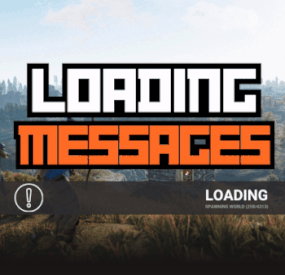CoreSnap's Wishlist
-
KillFeed
KillFeed is a fully customizable Rust plugin that instantly broadcasts real-time kill and death notifications, fueling your server with immediate combat insights and intensifying the multiplayer experience for every player.
Key Features
Killer Settings:
Text Format: Customize which data is displayed (e.g., killer's nickname). Font: Choose the font (e.g., robotoяondensed-bold.ttf). Font Size: Adjust the text size. Color: Precisely set the text color using RGBA values.
Distance Settings:
Text Format: Display the distance to the target (e.g., {0}m). Font: Choose the font (e.g., robotoяondensed-regular.ttf). Font Size: Adjust the text size. Color: Precisely set the text color using RGBA values.
Target Settings:
Text Format: Configure the display of the target's nickname. Font: Choose the font and its parameters. Font Size and Color: Similar to killer settings.
Images:
Customize images for various events (e.g., default death image and headshot icon).
Other Settings:
Offsets: Adjust the position of the text on the screen. Lifetime: Set the duration for which the notification is visible. Max Kills on Screen: Set the number of events displayed simultaneously. Background Color: Adjust the background color of the notifications.
Commands:
/killfeed — Enable/disable the kill feed. /kf.edit — Open the admin panel.
Permissions:
killfeed.use — View kills. killfeed.admin — Access the admin panel.
Images for FileManager mode: Link
Configuration
{ "Which method of download images use? (ImageLibrary, Internal, FileManager)": "Internal", "Add bots deaths to killfeed?": true, "Add animals deaths to killfeed?": true, "Add BradleyAPC deaths to killfeed?": false, "Add patrol helicopter deaths to killfeed?": false, "Kill lifetime in UI": 10, "Default death image (types - Sprite, URL, Shortname)": { "If type = shortname, enter here ItemId": "assets/icons/skull.png", "Type": "Sprite" }, "UI Settings": { "Element conditions": { "EnableTargetNickname": true, "EnableKillerNickname": true, "EnableWeapon": true, "EnableAmmo": true, "EnableDistance": true, "EnableHeadshot": true, "FromUpToDown": true }, "Fadein": 1.0, "Background color": "0.177 0.0658 0.481 0", "Max kills panels in UI": 3, "Main panel settings": null, "Anchor settings": { "AnchorMin": "1 1", "AnchorMax": "1 1" }, "Offset settings": { "OffsetMinX": -361.4165, "OffsetMaxX": -4.899963, "OffsetMinY": -29.91622, "OffsetMaxY": -5.100018, "Indent": 3.0 }, "Killer settings": { "TextFormat": "{0}", "FontSize": 12, "Font": "robotocondensed-bold.ttf", "Color": "0.5499007 0.4764151 1 1", "OutlineDistance": "-1 1", "OutlineColor": "0 0 0 1" }, "Target settings": { "TextFormat": "{0}", "FontSize": 12, "Font": "robotocondensed-bold.ttf", "Color": "0.5499007 0.4764151 1 1", "OutlineDistance": "-1 1", "OutlineColor": "0 0 0 1" }, "Distance settings": { "TextFormat": "{0}m", "FontSize": 12, "Font": "robotocondensed-regular.ttf", "Color": "0.5499007 0.4764151 1 1", "OutlineDistance": "-1 1", "OutlineColor": "0 0 0 1" }, "Headshot image (types - URL, Sprite, Shortname)": { "If type = shortname, enter here ItemId": "assets/icons/skull.png", "Type": "Sprite" }, "Elements (do not touch if you know what are you doing)": { "kill_panel": { "Width": 350.0, "Height": 25.0, "X": -180.0, "Y": -20.5 }, "killer_div": { "Width": 116.0, "Height": 25.0, "X": -59.0, "Y": -12.5 }, "weapon_icon": { "Width": 23.0, "Height": 23.0, "X": -22.0, "Y": 0.0 }, "ammo_icon": { "Width": 23.0, "Height": 23.0, "X": 0.5, "Y": 0.0 }, "distance_text": { "Width": 45.0, "Height": 25.0, "X": 45.0, "Y": 0.0 }, "headshot_icon": { "Width": 17.0, "Height": 17.0, "X": 54.0, "Y": 0.0 }, "killer_text": { "Width": 30.0, "Height": 20.0, "X": -20.0, "Y": 0.0 }, "target_text": { "Width": 30.0, "Height": 20.0, "X": 20.0, "Y": 0.0 } } }, "Entity -> Image (U can enter URL, Sprite and item shortname)": { "banditguard": "banditguard.png", "bear": "bear.png", "Bleeding": "assets/icons/bleeding.png", "boar": "boar.png", "bradleyapc": "bradleyapc.png", "chicken": "chicken.png", "Cold": "assets/icons/cold.png", "ColdExposure": "assets/icons/cold.png", "Drowned": "assets/icons/drowning.png", "dweller": "dweller.png", "Fall": "assets/icons/fall.png", "heavyscientist": "heavyscientist.png", "Hunger": "assets/icons/eat.png", "patrolhelicopter": "patrolhelicopter.png", "peacekeeper": "peacekeeper.png", "polarbear": "polarbear.png", "Radiation": "assets/icons/radiation.png", "scarecrow": "scarecrow.png", "scientist": "scientist.png", "scientistnvg": "scientistnvg.png", "shark": "shark.png", "stag": "stag.png", "Suicide": "assets/icons/skull.png", "underwaterdweller": "underwaterdweller.png", "wolf": "wolf.png", "wolf2": "wolf.png" }, "Entity -> Name": { "bear": { "de": "Bär", "en": "Bear", "ru": "Медведь" }, "Bleeding": { "de": "Blutung", "en": "Bleeding", "ru": "Кровотечение" }, "boar": { "de": "Wildschwein", "en": "Boar", "ru": "Кабан" }, "bradleyapc": { "de": "Bradley-Schützenpanzer", "en": "Bradley APC", "ru": "БТР Брэдли" }, "chicken": { "de": "Huhn", "en": "Chicken", "ru": "Курица" }, "Cold": { "de": "Erfrieren", "en": "Freezed", "ru": "Замерзание" }, "ColdExposure": { "de": "Kälteschaden", "en": "Freezed", "ru": "Переохлаждение" }, "Drowned": { "de": "Ertrunken", "en": "Crashed", "ru": "Утонул" }, "Fall": { "de": "Sturz aus der Höhe", "en": "Fall from high", "ru": "Падение с высоты" }, "horse": { "de": "Pferd", "en": "Horse", "ru": "Лошадь" }, "Hunger": { "de": "Verhungert", "en": "Died of starvation", "ru": "Умер от голода" }, "patrolhelicopter": { "de": "Patrouillenhubschrauber", "en": "Patrol helicopter", "ru": "Патрульный вертолет" }, "Radiation": { "de": "Strahlenvergiftung", "en": "Radiation poison", "ru": "Радиационное отравление" }, "scientistnpc": { "de": "Wissenschaftler", "en": "Scientist", "ru": "Ученый" }, "stag": { "de": "Hirsch", "en": "Stag", "ru": "Олень" }, "Suicide": { "de": "Selbstmord", "en": "Suicide", "ru": "Самоубийство" }, "wolf": { "de": "Wolf", "en": "Wolf", "ru": "Волк" } }, "Version": { "Major": 1, "Minor": 0, "Patch": 5 } }
-
SimplePVE
By Iftebinjan in Plugins
SimplePVE is exactly what it says. An easy, simple PVE plugin for your server to modify or change PVE rules individually & now also have a Simple CUI to control PVE rules and create or edit Schedules.
⭐ Key Features
Control PVE Rules from in-game or in the config Easy to understand each rule Create PVP Schedules Loot prevention Automatic PVE/PVP purge events Zone Manager support Most event plugins support Works without "server.pve true" Discord Embed Messages on PurgeStart or End Many more features are added with every update 📌 Commands
/simplepve - Use to enable or disable pve toggle (Chat & Console command) /simplepve on or off - Use to enable disable pve (Chat & Console command) /sprules - Use to Open a Cui to control PVE Rules & Creating Schedules (Chat command) /spdebug - Use this for debuging rules 📜 Permissions
simplepve.admin - Required to enable or disable SimplePVE simplepve.adminloot - Required to view Loots of other players simplepve.admindamage - Required for Admin damages to any entity 🎬 Video Showcase
🚀 API & Hooks
void OnSPVEPurgeStarted() void OnSPVEPurgeEnded() TimeSpan GetPVPStartTimeRemaining() TimeSpan GetPVPEndTimeRemaining() ⚙️ Configurations
💬 Support
Check Out My Other plugins as Well
-
Loading Messages
By Whispers88 in Plugins
Loading Messages is a high-performance plugin that features customizable loading panel messages with adjustable display times and icons.
Custom Messages for Queued and Loading Players Language Support - Display messages in local languages Loading Messages on Respawn and Teleport Loading Screens Configurable Display Time per Message High Performance Plugin!
Loading Messages has three main message types:
Queued - When a player is in the server queue Joining - When a player is joining the server Loading - The loading screen displayed when a player is teleporting or in a pending gamemode state Each custom type allows for options including icon ID, next message display time & message content.
Loading Messages can use the following rich text tags - color, b, u, and i
To display local languages set: "Use Language Support": true in you configuration. Custom languages will only be displayed after the first time a user connects to the server.
Add multiple languages in the configuration listing:
"Lang Messages": { "es-ES": { "Queue Messages": [ { "iconID": "0", "NextMessageTime": 5.0, "Message": "Estás en la cola" }, { "iconID": "0", "NextMessageTime": 5.0, "Message": "Por favor espera" }, { "iconID": "0", "NextMessageTime": 5.0, "Message": "Reporta tramposos usando f7" } ] } }
You can see a list of most of the icons by going to https://fontawesome.com/icons.
- #loading messages
- #loading
- (and 15 more)
-
IQDefenderSupply
IQDefenderSupply is a plugin for RUST servers that adds new types of airdrops. These airdrops come equipped with additional protection such as armor, drones*, NPCs*, and turrets, providing more complex and engaging interactions in the game!
An excellent solution for any type of server, whether it's an automated event or a scheduled manual launch!
The video showcases all types of protection with enabled NPCs* and drone defenses*. The video demonstrates the visual presentation of protected airdrops, their deployment, and player interactions with the protected airdrops!
You can also review everything in the "Screenshots" section. Feel free to use the video link on your social media and channels as a demonstration of the update and plugin for your players.
Plugin Installation:
When you download the resource, you will receive an archive with "plugins" and "data" folders.
Move the file from "data" to the exact path as in the archive (oxide/data/IQSystem/IQDefenderSupply). This folder contains pre-configured standard positions and will hold your future positions. Move IQDefenderSupply.cs from "plugins" to the exact path as in the archive (oxide/plugins). Note for users who use "Web File Editors" on hosting services: Before moving the files, unpack the archive to a convenient location and then transfer the files from there.
List of Features:
Protection and Defense of Airdrops:
Easy: Features protective walls with an embedded turret. No access card required.
Medium: Features a fully enclosed dome with grates, with a door secured by an access card.
The card can be set to a specific level or randomly assigned. No turret is included in the protection.
Hard: Features a fully enclosed dome similar to the medium level, but includes two defensive turrets.
NPC and/or Drone Protection:
Each protection level can be further enhanced with NPCs* and drones* with various settings.
You can assign different outfits and weapons to NPCs* for each preset, and use custom presets for drones*.
Customizable number of NPCs* and drones* around the protected airdrop.
Turret Protection:
Turrets are used directly from the game and are minimally modified, except for certain details such as: detection radius, accuracy, health level, weapon, and ammunition.
Turrets have increased damage, so players can destroy them with any weapon. The time to destroy and the amount of ammunition depend on the turrets' health level!
Preset Configuration:
The plugin is not limited to three types of protection; you can create an unlimited number of presets using the three protection types.
You can use any type of protection in different presets with varying defense settings, loot drops, and more.
Loot Configuration:
For each preset, you can configure the loot in the protected airdrop. You can adjust the items, drop chances, and their quantities!
Similarly, you can configure the items dropped by killed NPCs*.
The plugin features its own randomization system that ensures unique and non-repeating results each time!
Automatic Start:
You can use the plugin with automatic start based on a timer!
It supports chat and GameTip notifications for players.
Discord Integration:
The plugin includes integration with Discord!
You can send beautifully formatted messages with @everyone support to your Discord chat, such as: the airdrop plane has taken off, the plane has dropped the cargo, the protected airdrop was opened by a player, or the protected airdrop was removed.
Messages are nicely formatted and configurable in the settings.
G-Map Display:
The plugin supports displaying each preset on G-Map, with customizable marker color and border settings.
Notes:
Drones* - Requires the IQDronePatrol plugin.
For drone operations and protecting the cargo with drones - an additional plugin is required.
NPCs* - Requires the NPCSpawn plugin.
For protecting the cargo with NPCs - an additional plugin is required.
List of Console and Chat Commands:
Notes:
* Administrative rights (ownerID) are required for usage.
* Commands for setting and editing positions require the administrator to be on the server and execute the command in chat or the F1 console.
* Items marked with "*" are mandatory arguments.
* You can specify presets as a list (lite_supply, middle_supply, etc.), or use just one.
iqds send.supply NamePos PresetName - send a plane to drop cargo at the specified position. iqds setup.pos NamePos* PresetName (Example: iqds setup.pos myPosName lite_supply,middle_supply) - set a position linked to a monument. iqds custom.pos NamePos* PresetName (Example: iqds custom.pos myPosName lite_supply,middle_supply) - set a custom position. iqds remove.pos NamePos* - remove a position. iqds edit.pos NamePos* PresetName (Example: iqds edit.pos myPosName lite_supply,middle_supply) - edit the coordinates of an existing monument-linked position. iqds edit.custom NamePos* (Example: iqds edit.custom myPosName lite_supply,middle_supply) - edit the coordinates of an existing custom position. iqds info.custom.pos - display all custom positions. iqds info.monument.pos - display all monument-linked positions. iqds info.all.pos - display all positions.
API :
Boolean IsValidTurret(UInt64 ownerID) // Returns true if it is a plugin turret Boolean IsValidSupplyDrop(UInt64 ownerID) // Returns true if it is a plugin drop List<String> GetAllPresetsKeys() // Returns a list of all preset keys from the configuration List<String> GetAllPositionsKeys() // Returns all position keys for drop locations List<String> GetParentPositionsKeys() // Returns all position keys for drop locations linked to monuments List<String> GetCustomPositionsKeys() // Returns all position keys for drop locations not linked to monuments void SendCargo() // Sends protected cargo to a random position with a random key void SendCargo(String keyPreset) // Sends protected cargo to a random position with the specified preset key void SendCargo(String keyPreset, String keyPosition) // Sends protected cargo to the specified position key with the specified preset key
Configuration example :
{ "Auto event settings for protected cargo plane launch": { "Use automatic launch of planes with protected cargo (true - yes/false - no)": true, "Preset list settings for automatic launch [Preset] = Chance (From 0 to 100)": { "lite_supply": 80, "middle_supply": 45, "hard_supply": 10 }, "How often the protected drop will be launched automatically (specify the time in seconds)": 3600 }, "Other settings": { "Time after which protected cargo will be removed after being fully looted": 180, "When will the protected loot be removed if players do not loot it": 1800, "Notification settings from the plugin": { "IQChat: Notification format settings": { "IQChat : Custom prefix in chat": "<color=#CD412B>[IQDefenderSupply]</color> ", "IQChat : Custom chat avatar (If required)": "0" }, "Use GameTip notification for cargo plane takeoff": true, "Use chat notification for cargo plane takeoff": true, "Use chat notification for dropped protected cargo": true, "Use chat notification when player starts looting protected cargo": true }, "Automatically clear custom drop positions on map change/server wipe (true - yes/false - no)": true, "Discord notification settings. [MessageType (CargoSpawned - Plane departure, SupplyDropped - Supply drop, SupplyDestroyed - Supply removed, SupplyOpened - Supply opened)] = Setting": { "CargoSpawned": { "WebHook (leave empty to not use this type of notification)": "", "Title": "Cargo plane launched", "Description": "A plane has launched to your island, carrying a special cargo of scientists with special protection!", "Color (Embed discord format)": 9824766, "Footer text": "", "Author name": "Scientist records intercepted", "Author avatar (use direct .png link)": "https://i.ibb.co/RjyHCbs/air-plane-New.png", "Thumbnail avatar (use direct .png link)": "https://i.ibb.co/RjyHCbs/air-plane-New.png", "Message above embed (e.g., @everyone)": "@everyone" }, "SupplyDropped": { "WebHook (leave empty to not use this type of notification)": "", "Title": "Supply dropped", "Description": "Protected cargo has been dropped on your island. You can seize it! If you can...", "Color (Embed discord format)": 9830049, "Footer text": "", "Author name": "Scientist records intercepted", "Author avatar (use direct .png link)": "https://i.ibb.co/GM1hf85/supply.png", "Thumbnail avatar (use direct .png link)": "https://i.ibb.co/GM1hf85/supply.png", "Message above embed (e.g., @everyone)": "" }, "SupplyOpened": { "WebHook (leave empty to not use this type of notification)": "", "Title": "Protected cargo opened", "Description": "Protected cargo has started being looted!", "Color (Embed discord format)": 16709013, "Footer text": "", "Author name": "Scientist records intercepted", "Author avatar (use direct .png link)": "https://i.ibb.co/GM1hf85/supply.png", "Thumbnail avatar (use direct .png link)": "https://i.ibb.co/GM1hf85/supply.png", "Message above embed (e.g., @everyone)": "" }, "SupplyDestroyed": { "WebHook (leave empty to not use this type of notification)": "", "Title": "Protected cargo removed", "Description": "Protected cargo has been completely looted!", "Color (Embed discord format)": 16684437, "Footer text": "", "Author name": "Scientist records intercepted", "Author avatar (use direct .png link)": "https://i.ibb.co/GM1hf85/supply.png", "Thumbnail avatar (use direct .png link)": "https://i.ibb.co/GM1hf85/supply.png", "Message above embed (e.g., @everyone)": "" } } }, "Protected cargo presets settings": { "lite_supply": { "Drop protection settings": { "Drop protection level: 0 - Easy, 1 - Medium, 2 - Hard": 0, "Drop protection settings with access card (for defender levels `Medium` and `Hard`)": { "Use access cards for drop (true - yes/false - no)": false, "Use random access card for drop": false, "Required access card: 1 - Green, 2 - Blue, 3 - Red": 0 }, "G-Map marker display settings": { "Display marker with protected cargo on the map (true - yes/false - no)": false, "Main marker color": "#738D45", "Outline marker color": "#C26D33", "Marker radius on the map": 0.25 }, "Additional settings": { "IQDronePatrol: Drone protection settings for the drop": { "Use defender drones in this preset": false, "Number of drones spawned to protect the drop": { "Minimum quantity": 3, "Maximum quantity": 6 }, "Number of drones that can attack one player simultaneously": 2, "Drone preset settings and selection chance [PresetFromConfig] = Chance": { "LITE_DRONE": 100 } }, "NPCSpawn: NPC protection settings for the drop": { "Use NPCSpawn in this preset": false, "Number of NPCs to spawn near the drop": { "Minimum quantity": 6, "Maximum quantity": 6 }, "Bot settings": { "Bot health": 150.0, "Damage multiplier": 1.25, "Aim cone multiplier": 1.0, "Running speed": 7.0, "NPC clothing": [ { "Shortname": "roadsign.jacket", "SkinID": 2991830202, "Mods weapon": [] }, { "Shortname": "coffeecan.helmet", "SkinID": 2991835101, "Mods weapon": [] }, { "Shortname": "roadsign.kilt", "SkinID": 2991832819, "Mods weapon": [] }, { "Shortname": "hoodie", "SkinID": 2936196960, "Mods weapon": [] }, { "Shortname": "pants", "SkinID": 2936196259, "Mods weapon": [] }, { "Shortname": "shoes.boots", "SkinID": 2980941295, "Mods weapon": [] } ], "NPC weapon variation": [ { "Shortname": "smg.mp5", "SkinID": 2873774818, "Mods weapon": [ "weapon.mod.flashlight" ] } ], "Drop loot settings from NPC": { "Use custom loot list (true - yes/false - no)": true, "Maximum loot drops": 3, "List of loot drops": [ { "Drop chance": 1, "Shortname": "smg.mp5", "SkinID": 2873774818, "Drop quantity setting": { "Minimum quantity": 1, "Maximum quantity": 1 } }, { "Drop chance": 52, "Shortname": "ammo.pistol", "SkinID": 0, "Drop quantity setting": { "Minimum quantity": 15, "Maximum quantity": 60 } }, { "Drop chance": 12, "Shortname": "metalpipe", "SkinID": 0, "Drop quantity setting": { "Minimum quantity": 3, "Maximum quantity": 5 } }, { "Drop chance": 10, "Shortname": "sheetmetal", "SkinID": 0, "Drop quantity setting": { "Minimum quantity": 1, "Maximum quantity": 3 } }, { "Drop chance": 10, "Shortname": "metalspring", "SkinID": 0, "Drop quantity setting": { "Minimum quantity": 1, "Maximum quantity": 5 } }, { "Drop chance": 10, "Shortname": "sparkplug3", "SkinID": 0, "Drop quantity setting": { "Minimum quantity": 1, "Maximum quantity": 1 } }, { "Drop chance": 20, "Shortname": "smgbody", "SkinID": 0, "Drop quantity setting": { "Minimum quantity": 1, "Maximum quantity": 1 } }, { "Drop chance": 35, "Shortname": "syringe.medical", "SkinID": 0, "Drop quantity setting": { "Minimum quantity": 1, "Maximum quantity": 3 } }, { "Drop chance": 15, "Shortname": "largemedkit", "SkinID": 0, "Drop quantity setting": { "Minimum quantity": 1, "Maximum quantity": 1 } }, { "Drop chance": 50, "Shortname": "bandage", "SkinID": 0, "Drop quantity setting": { "Minimum quantity": 1, "Maximum quantity": 3 } }, { "Drop chance": 8, "Shortname": "pickaxe", "SkinID": 0, "Drop quantity setting": { "Minimum quantity": 1, "Maximum quantity": 1 } }, { "Drop chance": 5, "Shortname": "knife.combat", "SkinID": 0, "Drop quantity setting": { "Minimum quantity": 1, "Maximum quantity": 1 } }, { "Drop chance": 20, "Shortname": "weapon.mod.simplesight", "SkinID": 0, "Drop quantity setting": { "Minimum quantity": 1, "Maximum quantity": 1 } }, { "Drop chance": 15, "Shortname": "weapon.mod.silencer", "SkinID": 0, "Drop quantity setting": { "Minimum quantity": 1, "Maximum quantity": 1 } }, { "Drop chance": 15, "Shortname": "roadsign.gloves", "SkinID": 0, "Drop quantity setting": { "Minimum quantity": 1, "Maximum quantity": 1 } }, { "Drop chance": 10, "Shortname": "roadsign.kilt", "SkinID": 2991832819, "Drop quantity setting": { "Minimum quantity": 1, "Maximum quantity": 1 } }, { "Drop chance": 20, "Shortname": "grenade.beancan", "SkinID": 0, "Drop quantity setting": { "Minimum quantity": 1, "Maximum quantity": 1 } }, { "Drop chance": 25, "Shortname": "grenade.flashbang", "SkinID": 0, "Drop quantity setting": { "Minimum quantity": 1, "Maximum quantity": 1 } }, { "Drop chance": 25, "Shortname": "grenade.f1", "SkinID": 0, "Drop quantity setting": { "Minimum quantity": 1, "Maximum quantity": 1 } }, { "Drop chance": 30, "Shortname": "grenade.molotov", "SkinID": 0, "Drop quantity setting": { "Minimum quantity": 1, "Maximum quantity": 1 } } ] } } } } }, "Turret settings for protected drop": { "Will loot drop from the turret upon destruction? (true - yes/false - no)": false, "Turret mode: true - passive / false - active": false, "Enemy detection radius (according to the standard - 30.0)": 40.0, "Turret accuracy (aimCone) (default 4)": 4.0, "Turret health level (default 1000)": 1000, "Turret weapon configuration": { "Turret weapon": { "shortname": "smg.thompson", "skinID": 0 }, "List of weapon mods in turret": [ { "shortname": "weapon.mod.silencer", "skinID": 0 } ], "List of ammo in turret": [ { "shortname": "ammo.pistol.fire", "amount": 150 }, { "shortname": "ammo.pistol.hv", "amount": 150 } ] } }, "Custom loot settings in drop": { "Use custom loot list (true - yes/false - no)": true, "Maximum loot drops": 8, "List of loot drops": [ { "Drop chance": 30, "Shortname": "keycard_green", "SkinID": 0, "Drop quantity setting": { "Minimum quantity": 1, "Maximum quantity": 1 } }, { "Drop chance": 86, "Shortname": "ammo.pistol", "SkinID": 0, "Drop quantity setting": { "Minimum quantity": 25, "Maximum quantity": 93 } }, { "Drop chance": 63, "Shortname": "ammo.shotgun", "SkinID": 0, "Drop quantity setting": { "Minimum quantity": 12, "Maximum quantity": 42 } }, { "Drop chance": 53, "Shortname": "ammo.rifle", "SkinID": 0, "Drop quantity setting": { "Minimum quantity": 25, "Maximum quantity": 128 } }, { "Drop chance": 33, "Shortname": "metal.refined", "SkinID": 0, "Drop quantity setting": { "Minimum quantity": 42, "Maximum quantity": 100 } }, { "Drop chance": 73, "Shortname": "metal.fragments", "SkinID": 0, "Drop quantity setting": { "Minimum quantity": 700, "Maximum quantity": 3000 } }, { "Drop chance": 33, "Shortname": "scrap", "SkinID": 0, "Drop quantity setting": { "Minimum quantity": 169, "Maximum quantity": 320 } }, { "Drop chance": 25, "Shortname": "hoodie", "SkinID": 0, "Drop quantity setting": { "Minimum quantity": 1, "Maximum quantity": 1 } }, { "Drop chance": 20, "Shortname": "roadsign.kilt", "SkinID": 0, "Drop quantity setting": { "Minimum quantity": 1, "Maximum quantity": 1 } }, { "Drop chance": 5, "Shortname": "metal.facemask", "SkinID": 0, "Drop quantity setting": { "Minimum quantity": 1, "Maximum quantity": 1 } }, { "Drop chance": 20, "Shortname": "pants", "SkinID": 0, "Drop quantity setting": { "Minimum quantity": 1, "Maximum quantity": 1 } }, { "Drop chance": 3, "Shortname": "metal.plate.torso", "SkinID": 0, "Drop quantity setting": { "Minimum quantity": 1, "Maximum quantity": 1 } }, { "Drop chance": 20, "Shortname": "coffeecan.helmet", "SkinID": 0, "Drop quantity setting": { "Minimum quantity": 1, "Maximum quantity": 1 } }, { "Drop chance": 21, "Shortname": "roadsign.jacket", "SkinID": 0, "Drop quantity setting": { "Minimum quantity": 1, "Maximum quantity": 1 } }, { "Drop chance": 20, "Shortname": "bucket.helmet", "SkinID": 0, "Drop quantity setting": { "Minimum quantity": 1, "Maximum quantity": 1 } }, { "Drop chance": 20, "Shortname": "jackhammer", "SkinID": 0, "Drop quantity setting": { "Minimum quantity": 1, "Maximum quantity": 1 } }, { "Drop chance": 10, "Shortname": "explosive.timed", "SkinID": 0, "Drop quantity setting": { "Minimum quantity": 1, "Maximum quantity": 1 } }, { "Drop chance": 8, "Shortname": "supply.signal", "SkinID": 0, "Drop quantity setting": { "Minimum quantity": 1, "Maximum quantity": 1 } }, { "Drop chance": 4, "Shortname": "military flamethrower", "SkinID": 0, "Drop quantity setting": { "Minimum quantity": 1, "Maximum quantity": 1 } }, { "Drop chance": 13, "Shortname": "smg.mp5", "SkinID": 0, "Drop quantity setting": { "Minimum quantity": 1, "Maximum quantity": 1 } }, { "Drop chance": 12, "Shortname": "pistol.m92", "SkinID": 0, "Drop quantity setting": { "Minimum quantity": 1, "Maximum quantity": 1 } }, { "Drop chance": 2, "Shortname": "rifle.ak", "SkinID": 0, "Drop quantity setting": { "Minimum quantity": 1, "Maximum quantity": 1 } }, { "Drop chance": 11, "Shortname": "rifle.m39", "SkinID": 0, "Drop quantity setting": { "Minimum quantity": 1, "Maximum quantity": 1 } }, { "Drop chance": 15, "Shortname": "pistol.prototype17", "SkinID": 0, "Drop quantity setting": { "Minimum quantity": 1, "Maximum quantity": 1 } }, { "Drop chance": 29, "Shortname": "grenade.f1", "SkinID": 0, "Drop quantity setting": { "Minimum quantity": 1, "Maximum quantity": 3 } }, { "Drop chance": 35, "Shortname": "explosive.satchel", "SkinID": 0, "Drop quantity setting": { "Minimum quantity": 2, "Maximum quantity": 2 } }, { "Drop chance": 25, "Shortname": "smg.thompson", "SkinID": 0, "Drop quantity setting": { "Minimum quantity": 1, "Maximum quantity": 1 } }, { "Drop chance": 25, "Shortname": "smg.2", "SkinID": 0, "Drop quantity setting": { "Minimum quantity": 1, "Maximum quantity": 1 } }, { "Drop chance": 25, "Shortname": "rifle.semiauto", "SkinID": 0, "Drop quantity setting": { "Minimum quantity": 1, "Maximum quantity": 1 } }, { "Drop chance": 12, "Shortname": "shotgun.spas12", "SkinID": 0, "Drop quantity setting": { "Minimum quantity": 1, "Maximum quantity": 1 } } ] } }, } }
- #supplydrop
- #defenders
- (and 7 more)
-
Teleport Grenades
This plugin allows users with permission to throw a custom grenade, which when it explodes, teleports the player to its location.
The time between throwing the grenade and teleporting to it can be configured to whatever times you like. You can have as many different grenades as you want, all with different fuse lengths if you would like.
In the config file, you can control whether players can use while mounted, while building blocked and also set a maximum range (meters) which they work.
It's a lot of fun, and players will find all sorts of fun ways to use them to their advantage. For example, imagine setting the fuse length (if allowed in the config) to several minutes, then dropping it on the floor of your base before going out for a roam or farm and then after fuse time expires, you instantly teleport back to the safety of your base.
Or, if allowed within building blocked zones, players could use them to exploit weaknesses in other players bases, any open windows or roof access could quite literally now become a portal into their base!
The possibilities are endless, only limited by your players imagination (and your configuration! :D)
Teleport Grenade SkinID: 3338854123
Permissions:
teleportgrenades.admin (to use give & clear cooldown commands) teleportgrenades.buy (to use /tpgbuy command) teleportgrenades.bypasscooldown teleportgrenades.use
Default Commands (Prefix with / for chat command):
tpgbuy <FuseLength> <Amount> (Buy a TP Grenade - requires buy perm) tpggive <PlayerName> <Amount> <FuseLength> (Give a TP Grenade - requires admin perm) tpgclearcd <Playername> (Clear cooldown for a player - requires admin perm) tpgclearcd (Clears all cooldowns - requires admin perm) tpgfuse <FuseLength> (Change the fuse length of the item you are holding)
How it works:
Server owners can place TP Grenades in their loot tables using the smoke grenade item (ItemID: 1263920163) and the SkinID above, then they must use a custom name. By default, the plugin issues grenades using the name "Teleport Grenade", but the way this plugin works, players can choose to buy TP Grenades with whatever fuse length they want. For example, if a player wants a 3 second fuse, they purchase using the command "tpgbuy 3". The item which appears in their inventory will be called "Teleport Grenade (3 sec)". The display name is IMPORTANT, since the plugin uses the value within the brackets to determine the fuse length. If server owners are placing these items in the loot table, they must consider this and use the same naming format, with the time within brackets exactly as above.
If server owners want to issue grenades to players with a command, they can do so using the syntax "tpggive PlayerName Amount FuseLength"
Players Can Set The Fuse Length of a Held Teleport Grenade item: Simply set the active item in the hot bar to the grenade you want to se, then use the SetFuse command, "tpgfuse" by default. e.g. "tpgfuse 3" sets a 3 second fuse etc.
If you have any issues, please join my Discord for help: https://discord.gg/jnyg3FvDnc
Help:
FuseLength must be in seconds.
tpgclearcd clears all players cooldowns
tpgclearcd PlayerName clears cooldown for that player only
Default Config:
{ "General Options": { "Chat Prefix": "<color=orange>[Teleport Grenades]</color>", "Use Chat Prefix": true, "Custom Chat Icon (Default = 0)": 0, "Use This Plugin to Control Stacking/Combining of TP Grenade Items": true, "Use NoEscape to Prevent TP Grenade Use": true, "Player Cooldown Time (seconds)": 600, "VIP/Custom Cooldowns (seconds)": { "teleportgrenades.example1": 480.0, "teleportgrenades.example2": 360.0, "teleportgrenades.example3": 240.0 } }, "Purchasing Options": { "Enable purchasing via chat or F1 console command": false, "Player Buy Command (Chat or F1 Console)": "tpgbuy", "Purchasing Currency (ServerRewards|Economics|Custom)": "Custom", "Currency Unit Displayed e.g: RP | $ (Not Used for Custom Currency)": "RP", "Cost Per Teleport Grenade": 500, "Custom Currency": [ { "ShortName": "scrap", "SkinID": 0, "Display Name": "Scrap" } ] }, "Grenade Options": { "Skin ID": 3338854123, "Display Name": "Teleport Grenade", "Set Fuse Command (Chat or F1 Console)": "tpgfuse", "Allow Use in Building Blocked Zone": false, "Allow Use While Mounted": false, "Dud if Thrown While Mounted or Building Blocked (false = Refunded)": false, "Maximum Fuse Length Allowed (Seconds)": 30, "Grenade Emits Repeating Beep Sound When Armed": true, "Prefab Path to Use For Beeping Sound": "assets/prefabs/locks/keypad/effects/lock.code.lock.prefab", "Delay Between Beep Sounds (Seconds)": 1.0, "Velocity Modifier For Thrown Grenade (0 = Default)": 1.0, "Maximum Range (meters) That TP Grenade Will Work (0 = Unlimited)": 0.0, "Teleport Appear Effect (Prefab Path)": "assets/prefabs/missions/portal/proceduraldungeon/effects/appear.prefab", "Teleport Disappear Effect (Prefab Path)": "assets/prefabs/missions/portal/proceduraldungeon/effects/disappear.prefab" }, "Version Number": { "Major": 1, "Minor": 1, "Patch": 1 } }
API:
The following hook is available to use in your plugins to check custom Smoke Grenades to avoid conflict with your plugins:
object IsTpGrenade(ulong skinID) // returns true if is a TP Grenade, otherwise returns null
Call it directly without referencing the plugin:
if (Interface.CallHook("IsTpGrenade", skinID) != null) return true; // Is a TP Grenade Or reference my plugin and call like this:
[PluginReference] Plugin TeleportGrenades; if (TeleportGrenades.CallHook("IsTpGrenade", skinID) != null) return true; // Is TP Grenade
- #custom grenades
- #tp
-
(and 6 more)
Tagged with: