Search the Community
Showing results for tags 'whitelist'.
-
Version 1.0.0
69 downloads
Plugin Description: Our Rust Whitelist Plugin is the ultimate solution for maintaining control over your server. This plugin offers a user-friendly graphical user interface (GUI) that allows you to easily add or remove players from the whitelist, provided they've been on your server before. In addition, you can configure the plugin to send notifications to your Discord server when players are added to or removed from the whitelist. Key Features: - Intuitive GUI: Our plugin features a clear and visually appealing user interface. Here, you can add or remove players with a simple button press. - Whitelist by SteamID: You have the ability to directly add users to the whitelist via the GUI. - Toggle On/Off: With a straightforward click, you can enable or disable the whitelist. The user interface makes it exceptionally easy. - Automatic Activation/Deactivation: You can configure the whitelist to automatically activate or deactivate at specific times, based on your defined time intervals. - Discord Notifications: You can opt to receive notifications on your Discord server whenever a player is added to or removed from the whitelist. This feature can be easily enabled or disabled in the plugin's configuration. - Configurable Whitelist Messages: You can customize the whitelist messages in the plugin's configuration to provide your players with a personalized experience. Permissions: whitelist.add: Grants the ability to add players to the whitelist. whitelist.remove: Allows for the removal of players from the whitelist. whitelist.admin: Provides full access to whitelist management. whitelist.enable: Activates the whitelist. whitelist.disable: Deactivates the whitelist. whitelist.ui: Permits the use of the graphical user interface (UI). Commands: Chat Commands: /whitelist: Opens the graphical user interface (GUI). The whitelist.ui permission is required. With our Rust Whitelist Plugin, you'll maintain full control over your server and simplify whitelist management. Manage your player list, enable or disable the whitelist as needed, enjoy the user-friendly GUI, and opt for Discord notifications if you desire. Get our plugin now to enhance the security and manageability of your Rust server. { "Enable 'add' discord message?": true, "Enable 'remove' discord message?": true, "Discord webhook (for added to whitelist players)": "webhook", "Discord webhook (for removed from whitelist players)": "webhook", "Kick message": "You are not on this server's whitelist" }$21.95- 3 comments
- 3 reviews
-
- 1
-

-
- #whitelist
- #gui
-
(and 1 more)
Tagged with:
-
Version 1.2.0
20 downloads
Manage your server's whitelist effortlessly with a user-friendly interface, command-based management, and RCON support. Whether adding, removing, or importing Steam IDs, Whitelist Manager simplifies administration for server owners. Features: Manage your whitelist directly from a convenient UI, no manual file editing needed. Admin Commands: Supports adding and removing players via chat and RCON commands. Bulk whitelisting: Import Steam IDs from a JSON file for bulk whitelisting. Feedback System: Receive messages confirming successful or failed operations with detailed information. Auto-Whitelist Support: Automatically whitelist admins or players from a specific group. Search & Filter Whitelist: Search players in the whitelist via UI. Schedule automatic backups with customizable intervals Specify the number of backups to save Create custom backups Restore backups effortlessly Choose whether to use the Steam API to fetch player names when bulk-adding to the whitelist (players name are usually displayed after they join the server) Fully Customizable Messages: Modify the "Not Whitelisted" messages and commands configurations. Discord webhook integration, recieve messages when: A player is added/removed from the whitelist A backup is created or restored A bulk whitelist import is performed Supported Commands: In-game Commands: /whitelist - Opens the Whitelist Manager UI /whitelist backup "name" - Create a named backup /whitelist restore "name" - Restore a backup RCON Commands: wl.add <steamid> - Add a player to the whitelist. wl.remove <steamid> - Remove a player from the whitelist. wl.import - Import Steam IDs from a JSON file (`whitelist_import.json`). wl.backup "name" - Create a named backup wl.restore "name" - Restore a backup Configuration Options: Auto-Whitelist: Auto-whitelist admins with permission. Support for custom player groups. Editable "Not Whitelisted" message. Chat Commands: Customize in-game commands. Backups: Schedule automatic backups with customizable intervals Specify the number of backups to save Steam API: Choose whether to use the Steam API to fetch player names when bulk-adding to the whitelist (players name are usually displayed after they join the server) { "Auto Whitelist Admins": true, "Auto Whitelist Group": false, "Auto Whitelisted Group Name": "whitelisted", "Not Whitelisted Message": "You are not whitelisted on this server", "Use Steam API": false, "Steam API Key": "", "Discord Integration": { "Use Discord Integration": true, "Discord Webhook URL": "", "Notify Automatic Backups": false }, "Chat Commands": { "whitelist": "Opens whitelist UI", "/whitelist backup": "Create a named backup", "/whitelist restore": "Restore a backup" }, "RCON Commands": { "wl.add": "Add player to whitelist", "wl.remove": "Remove player from whitelist", "wl.import": "Import steamIDs from file", "wl.backup": "Create a named backup", "wl.restore": "Restore a backup" }, "Enable Whitelist Backup": true, "Backup Interval (Seconds)": 60, "Maximum Backup Files": 5, "Backup Directory": "whitelist_backups" } Additional Features: Admin Access: Whitelisted permissions managed via `whitelistmanager.use` and `whitelistmanager.whitelisted`. Data Persistence: Automatically saves whitelisted players to a secure data file. UI Management: Easily close or refresh the interface dynamically. This plugin is perfect for server administrators looking for efficient and flexible whitelist management. Support: For any support request: [email protected] Future updates plans (no ETA¬ in order): Temporary whitelist: Automatically removes players after a specified period. Notifications: Alerts when a whitelist is about to expire. Log System: Operation Logging: Logs all operations (add/remove/import). - Change Tracking: Who made the changes and when they were made. - Export Logs: Export logs in CSV/JSON format. Automations: Playtime-Based Whitelisting: Automatically whitelist players based on how hours they have in the game. Custom-Based Whitelisting: Whitelist players based on profile settings (private, with ban) etc.$1.99- 1 review
-
- #whitelist
- #gui
-
(and 2 more)
Tagged with:
-
Version 1.0.0
1 download
Steam Group Whitelist – Your Exclusive Access Pass! Want a server where only the crème de la crème of your Steam group can play? With the Steam Group Whitelist, we separate the wheat from the chaff! This plugin ensures that only members of your Steam group can access your Rust server. No group membership? Then it’s “Sorry, no entry!” Players are filtered the moment they join – only those who belong get in. What else can the plugin do? • Direkt Join Check: No group membership? No access! The server is immediately off-limits to non-members. • Easy Setup: Install it once, configure it, and let it run! No hassle, just exclusive access for your group. • SteamID Whitelisting via Chat & Console Commands • Bypass Permission for VIPs and Supporters: • Customizable Messages: • Console & Chat Notifications: Easily toggle notifications on or off! Where can I find the Steam group profile URL? • The profile URL isn't your Steam group's URL, but rather a tag for the URL. • You can find this under "Edit Group Profile" -> "Profile URL" (see image). • Then, add this tag under "SteamGroupPROFILURL." What permissions are available? • There is the steamgroupwhitelist.bypass permission. Players with this permission can join the server even if they are not members of the designated Steam group. Important: The player must have been online at least once, or belong to a user group with this permission, for the bypass function to be effective. Assigning Permissions to Players & Groups • Oxide: oxide.grant user SteamID steamgroupwhitelist.bypass oxide.grant group groupname steamgroupwhitelist.bypass • Carbon: c.grant user SteamID steamgroupwhitelist.bypass c.grant group groupname steamgroupwhitelist.bypass What commands are available? • Checks the specified Steam group and adds or removes the permission or group accordingly. | Chat-Command • asw steamid = Adds a player to the SteamID Whitelist • ras steamid = Removes a player from the SteamID Whitelist • checkwhitelist = Manually verifies the player list and kicks anyone who lacks the necessary permissions or group membership. /asw 76561198116400000 = chat asw 76561198116400000 = console /ras 76561198116400000 = chat ras 76561198116400000 = console /checkwhitelist = chat checkwhitelist = console What's enabled by default in the configuration? • EnableChatNotifications • EnableSteamIDWhitelist SteamGroupWhitelist Configuration • true = active | false = disabled { "SteamGroupPROFILURL": "YourSteamGroupProfileURL", "EnableConsoleNotifications": false, "EnableChatNotifications": true, "EnableSteamIDWhitelist": true, "SteamIDWhitelist": [], "ChatPrefix": "<size=12><color=#AE3624>YOURSERVERNAME</color> <size=16>|</size> <color=#738D45>[SteamGroupWhitelist]</color>\n" } What do the individual configuration settings mean? • ChatPrefix: Sets the chat prefix displayed before each message. • EnableConsoleNotifications: Enables or disables the function for console notifications. • EnableChatNotifications: Enables or disables the function for Chat notifications. • SteamGroupPROFILURL: Here, the profile URL is entered, as explained above, the most important setting in the entire configuration. • EnableSteamIDWhitelist: Enables or disables the SteamIDWhitelist function • SteamIDWhitelist: Here, you can enter the SteamIDs of the players who should be excluded from verification and always have access to the server. SteamGroupWhitelist FAQ • If the Steam website is unreachable, the plugin will function like a standard whitelist: • Anyone who is not on the whitelist or does not have permission will be denied access. SteamGroupWhitelist Lang • Certainly, you are free to adjust the notification settings according to your preferences. Furthermore, you are not obliged to use {0} if you don't wish to! • English { "NotInGroup": "You are not a member of the required Steam group!", "NoPermission": "You do not have permission to use this command; you must be an administrator on the server!", "PlayerAddedToWhitelist": "Steam ID <color=#AE3624>{0}</color> has been added to the whitelist.", "PlayerRemovedFromWhitelist": "Steam ID <color=#AE3624>{0}</color> has been removed from the whitelist.", "PlayerAlreadyWhitelisted": "Steam ID <color=#AE3624>{0}</color> is already on the whitelist.", "PlayerNotWhitelisted": "Steam ID <color=#AE3624>{0}</color> is not on the whitelist.", "CheckStarted": "Player verification has started.", "UsageAddToWhitelist": "Usage: /asw <steamid>", "UsageRemoveFromWhitelist": "Usage: /rsw <steamid>" } • deutsch { "NotInGroup": "Du bist kein Mitglied der erforderlichen Steam-Gruppe!", "NoPermission": "Du hast keine Berechtigung, diesen Befehl zu verwenden; du musst ein Administrator auf dem Server sein!", "PlayerAddedToWhitelist": "Steam ID <color=#AE3624>{0}</color> wurde zur Whitelist hinzugefügt.", "PlayerRemovedFromWhitelist": "Steam ID <color=#AE3624>{0}</color> wurde von der Whitelist entfernt.", "PlayerAlreadyWhitelisted": "Steam ID <color=#AE3624>{0}</color> ist bereits auf der Whitelist.", "PlayerNotWhitelisted": "Steam ID <color=#AE3624>{0}</color> ist nicht auf der Whitelist.", "CheckStarted": "Überprüfung der Spieler wurde gestartet.", "UsageAddToWhitelist": "Benutze: /asw <steamid>", "UsageRemoveFromWhitelist": "Benutze: /rsw <steamid>" }$9.99 -
Version 1.1.8
69 downloads
RustStatistics is a plugin to recover players and server statistics We have a warning system automatic "Admin System Bans" Whitelist system for your server, can be activated with a click on the dashboard of your server from our website How to install on the server ? Linked the plugin Admin System Bans ( Prenium ) Data Recovery on Players Data Recovery on Servers Config Lang$2.00- 13 comments
-
- #statistics
- #servers
- (and 12 more)
-
Version 1.1.8
309 downloads
Just a simple Whitelist plugin to limit who may join your server if you want to keep it private. Leave the config as generated and join the server to start setting up with commands. To setup in-game (default commands): 1- Leave all settings as they are generated upon plugin loading. 2- Join the server as Owner / Moderator, your Steam ID will automatically be added to the whitelist file. 3- Grant the permission "whitelist.admin" to anyone you want to have control over the whitelist. 4- Enter the command "/addwlist 123456789" replace 123456789 with the steam64ID of the players you want to have access. 5- Enjoy your private server. Removing players from the whitelist is the same as adding, just with the command "/removewlist 123456789". Permission: - whitelist.admin - Allows anyone with this permission to run any of the plugin commands. Chat Commands: - /whitelist - Enable / disable whitelist. - /addwlist someothersteam64ID - Adds that player to the whitelist. - /removewlist someothersteam64ID - Removes that player to the whitelist. Console Commands: - wlist <add/remove> <steamid> - wlist toggle <enable/disable> Default Config: { "Change Commands": { "Disable / enable whitelist": "whitelist", "Add players to whitelist": "addwlist", "Remove players from the whitelist": "removewlist" }, "Main Options": { "Whitelist Enabled": true, "Auto Enable Whitelist on new wipe": true }, "Connection denied message": "Sorry this server is whitelist access only, Contact the server admin to gain access.", "Discord Prefix": "Whitelist: ", "Discord WebHook": "https://support.discord.com/hc/en-us/articles/228383668-Intro-to-Webhooks" } Default Data: { "WhitelistedPlayerSteam64ID": [] }$4.99- 9 comments
-
- 3
-

-

-
- #whitelist
- #admin
- (and 4 more)
-
Version 1.0.5
17 downloads
This plugin allows for easy and fast whitelisting and blacklisting players for individual permissions! This plugin can be used for moded servers, but is ideal for event oriented servers. The plugin comes with a discord integration to record all actions done by the plugin through the UI! Unlike other whitelisting plugins, MassWhitelist has a complete UI to make all actions user friendly. The following actions can be done through the UI: Create New Permission Add Whitelisted players Remove Whitelisted players Add Blacklisted players Remove Blacklisted players Clear all players in both lists Remove Permission The amount of permissions you can create is endless (I created more than 40 to test). The MassWhitelist also has the functionality to make a: Server join permission: Players that are not whitelist can not join (It will not allow the user to download the .map!) Revoke on Unload: When the plugin is unloaded all the players whitelisted to that permission will no longer have it! The plugin comes with hooks for every action so that there can be good communication between plugins, and a full range of chat commands in case one does not feel like using the UI. Important! This plugin uses Image Library to optimize the handling of images! You can download Image Library from: https://umod.org/plugins/image-library Commands /whitelist --> Opens the UI /newperm <name> <true/false> <true/false> --> Generates a new permission with the name, the first true/false is for a server join setting, and the second true/false is for the revoke on unload setting /addWhitelist <name> <id list> or /addwl <name> <id list> --> Adds a list of id's into the whitelist of permission name! Yes, you can copy paste a list! /whitelistplayer <name> <id> or /wlpl <name> <id> --> Adds a single player to the whitelist of permission name! /addblacklist <name> <id list> or /addbl <name> <id list> --> Adds a list of id's into the blacklist of permission name! Yes, you can copy paste a list! /blacklistplayer <name> <id> or /blpl <name> <id> --> Adds a single player to the blacklist of permission name! /unblacklistplayer <name> <id> or /unblpl <name> <id> --> Removes a single player to the blacklist of permission name! /unwhitelistplayer <name> <id> or /unwlpl <name> <id> --> Removes a single player to the whitelist of permission name! /removeblacklist <name> <id list> or /rembl <name> <id list> --> Removes a list of id's from the blacklist of permission name! Yes, you can copy paste a list! /removewhitelist <name> <id list> or /remwl <name> <id list> --> Removes a list of id's from the whitelist of permission name! Yes, you can copy paste a list! /revokeall <name> or /revall <name> --> Removes all id's from both the whitelist and blacklist /removeperm <name> or /remperm <name> --> Removes the permission from the server Discord The plugin comes with a discord integration that sends an embed into the channel of your choice! This allows for a log of what has been done and by who. Be aware that it might spam that channel if players are whitelisted/blacklisted individually! To make the discord integration work you just have to add the discord webhook into the config file Hooks If the hook returns a string it is due to an error! If the hooks worked properly it will return a boolean. object AddNewPermission(string PermName, List<ulong> whitelist, List<ulong> blacklist, bool ServerPerm, bool remove) object AddWhiteList(string PermName, List<ulong> whitelist) object AddWhiteListPlayer(string PermName, ulong PlayerID) object AddBlackList(string name, List<ulong> blacklist) object AddBlackListPlayer(string PermName, ulong PlayerID) object RemoveBlackListPlayer(string PermName, ulong PlayerID) object RemoveWhiteListPlayer(string PermName, ulong PlayerID) object RemoveBlackList(string name, List<ulong> blacklist) object RemoveWhiteList(string PermName, List<ulong> whitelist) object MassRevokePermission(string PermName) object RemovePermission(string PermName) Default Config If for some reason you manage to break the config file, you can use this default config: { "Permission List": [ { "permission": "masswhitelist.server", "whitelisted": [], "blacklisted": [], "serverjoin": true, "RevokeOnUnload": false } ], "Discord Webhook": "", "Discord Color": "#FF8F00" }$20.00- 2 comments
- 1 review
-
- #whitelist
- #blacklist
-
(and 6 more)
Tagged with:











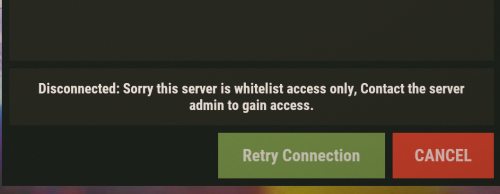

.thumb.png.ff8a70d822dd8a5755cff6b3d3876671.png)