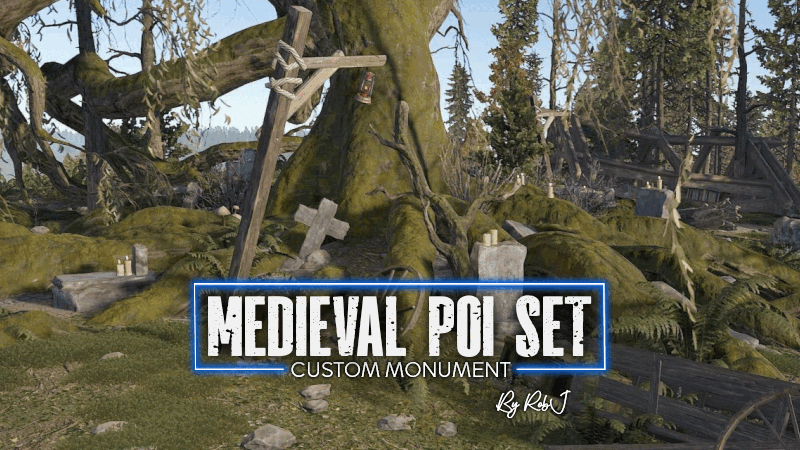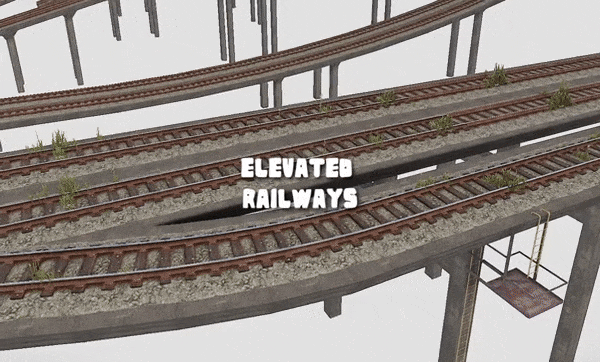Search the Community
Showing results for tags 'set'.
-
Version 2.1.9
4,540 downloads
Unique kit system with the highest possible functionality and beautiful design. This will please you (no need to sit in the config every time and try to fill in some incomprehensible values, etc.), and your players (convenient, clear and informative interface). You just start editing items directly in the game) and your players (comfortable, clear, informative interface)! Features of Kits Beautiful User Interface: Experience a visually appealing and user-friendly design. High Performance: Optimized for fast, reliable performance. Automatic Kit Conversion (uMod): Easily convert your existing kits. In-Game Kit and Item Setup: Configure kits directly in the game. Auto Kits & Wipes (Optional): Automate kit distribution and server wipes. Custom Items & Commands: Assign unique items and commands to kits. Advanced Item Settings: Fine-tune every aspect of your items. CopyPaste Integration: Seamlessly work with CopyPaste. Optional Features: Delays after wipes, set blocking in Building Block, logging, and item chances. Skills & ServerPanel Support: Enhance player experience with integrated support. Commands kit – open the kit interface kit help – get help with kits kit autokit – enable or disable automatic kit. Requires the "kits.changeautokit" permission. You can set this permission up in the plugin configuration under "Permission to enable/disable autokit". kit list – display all available kits kit [name] – redeem a specific kit kits.resetkits – delete all kits kits.give [name/steamid] [kitname] – grant a kit to player kits.convert – convert from uMod Kits kits.wipe – clear players data kits.reset – resets the player data or kits in the kits system. kits.reset data [<targetID>/all] – resets the data of a player or all players. Parameters: <targetID>: The ID of the player whose data is to be reset. If you specify all, the data of all players will be reset. kits.reset kits – resets all kits in the data kits.template <interface_type> <interface_style> <template> [template_version] – allows the administrator to customize the appearance of the bundles interface by choosing between fullscreen and inmenu mode. Different styles and templates are available for each interface type. The old style (old) is only available for fullscreen mode, while the new Rust style (rust) is available for both interface types. When using the Rust style, you must specify a specific template such as normal, content, categories or content_categories. For inmenu rust templates, you can also specify the ServerPanel template version (1 or 2). Parameters: <interface_type>: The type of interface template. Valid values: fullscreen: Fullscreen interface template. inmenu: Menu interface template. <interface_style>: The style of the interface. Valid values: old: The old interface style (fullscreen only). rust: New Rust interface style (for fullscreen and inmenu). <template>: The name of the target template. Valid values depend on the interface style: normal, content, categories, content_categories. [template_version]: (Optional, only for inmenu rust) ServerPanel template version. Valid values: 1 or 2. Specifies the template version to be used with the selected inmenu rust template. Examples: kits.template fullscreen old - Sets the fullscreen interface to the old style. kits.template fullscreen rust normal - Sets the fullscreen interface to the Rust style with the normal template. kits.template fullscreen rust content - Sets the fullscreen interface to the Rust style with the content template. kits.template fullscreen rust categories - Sets the fullscreen interface to the Rust style with the categories template. kits.template fullscreen rust content_categories - Sets the fullscreen interface to the Rust style with the content_categories template. kits.template inmenu rust normal 1 - Sets the menu interface to the Rust style with the normal template for ServerPanel version 1. kits.template inmenu rust content 2 - Sets the menu interface to the Rust style with the content template for ServerPanel version 2. kits.template inmenu rust categories 1 - Sets the menu interface to Rust style with the categories template for ServerPanel version 1. kits.template inmenu rust content_categories 1 - Sets the menu interface to the Rust style with the content_categories template for ServerPanel version 1. Video P.S. Video of the old version, video for the V2+ version is now in development Showcase Full screen Templates Template OLD STYLE Template NEW RUST Default: Content: Categories: Content & Categories: In-Menu Templates Template V1 (V1.1) Default: Content: Categories: Content & Categories: Template V2 Default: Content: Categories: Content & Categories: Editor TEST SERVER Join our test server to view and experience all our unique features yourself! Copy the IP Address below to start playing! connect 194.147.90.147:28015 FAQ Q: Where can I see an example of a config? A: Config Q: Where can I see an example of a data? A: Data Q: I have a question/problem. What should I do? A: You can write to me in a PM on the site, create a ticket. Or write me in Discord: Mevent#4546 Q: Does the Kits plugin support other plugins? A: Yes, this Kits plugin has an API similar to other popular kits plugins. If the plugin works with Kits - it works with this plugin too. Q: How do I enable the sale of kits? A: You need to configure the plugin economy (which plugin, its hooks, etc.), enable "Enable sale" in the Kits data (oxide/data/Kits/Kits.json or carbon/data/Kits/Kits.json) and set the price to "Selling price" "Enable sale": true, "Selling price": 100, Q: How do I use Economics to pay for kits? A: Example configuration settings: "Economy": { "Type (Plugin/Item)": "Plugin", "Plugin name": "Economics", "Balance add hook": "Deposit", "Balance remove hook": "Withdraw", "Balance show hook": "Balance", "ShortName": "", "Display Name (empty - default)": "", "Skin": 0 }, Q: How do I use ServerRewards to pay for kits? A: Example configuration settings: "Economy": { "Type (Plugin/Item)": "Plugin", "Plugin name": "ServerRewards", "Balance add hook": "AddPoints", "Balance remove hook": "TakePoints", "Balance show hook": "CheckPoints", "ShortName": "", "Display Name (empty - default)": "", "Skin": 0 }, Q: How do I use scrap to pay for kits? A: Example configuration settings: "Economy": { "Type (Plugin/Item)": "Item", "Plugin name": "", "Balance add hook": "", "Balance remove hook": "", "Balance show hook": "", "ShortName": "scrap", "Display Name (empty - default)": "", "Skin": 0 }, Q: How do I resize the kit image? A: You can do this in the config, here's an example of the image setup (-32 and 32 are width, and -75 and -11 are height "Kit Image": { "AnchorMin": "0.5 1", "AnchorMax": "0.5 1", "OffsetMin": "-32 -75", "OffsetMax": "32 -11" }, Q: How can I remove the numbers on the kits ("#1", "#2", etc.)? A: You need to turn off "Show Number?" in the config: "Show Number?": false, Q: How do I make it so that others can see kits with different permissions without being able to claim them? A: You need to turn off "Show All Kits?" in the config: "Show All Kits?": true, Q: Where can I edit the names in the plugin or add my own language? A: You can edit lang files that are located (for example) at "oxide/lang/en/Kits.json" or "carbon/lang/en/Kits.json". HOOKS private string[] canRedeemKit(BasePlayer player) private void OnKitRedeemed(BasePlayer player, string kitName) private double OnKitCooldown(BasePlayer player, double cooldown) API private bool TryClaimKit(BasePlayer player, string name, bool usingUI) private string[] GetAllKits() private object GetKitInfo(string kitname) private string[] GetKitContents(string kitname) private double GetKitCooldown(string kitname) private double PlayerKitCooldown(ulong ID, string kitname) private int KitMax(string kitname) private double PlayerKitMax(ulong ID, string kitname) private string KitImage(string kitname) private bool IsKit(string kitname) private bool isKit(string kitname) private void GetKitNames(List<string> list) private double GetPlayerKitCooldown(ulong userId, string name) private double GetPlayerKitCooldown(string userId, string name) private void SetPlayerCooldown(ulong userId, string name, int amount) private int GetPlayerKitUses(ulong userId, string name) private int GetPlayerKitUses(string userId, string name) private void SetPlayerKitUses(ulong userId, string name, int amount) private JObject GetKitObject(string name) private int GetKitMaxUses(string name) private string GetKitDescription(string name) private string GetKitImage(string name) private bool GiveKit(BasePlayer player, string name, bool usingUI) private bool HasKitAccess(string userId, string name) private int GetPlayerKitAmount(string userId, string name)$34.95- 206 comments
- 17 reviews
-
- 13
-

-

-
- #kits
- #sets
-
(and 35 more)
Tagged with:
- #kits
- #sets
- #autokits
- #rustkits
- #kits plugin
- #cooldowns
- #amounts
- #kit
- #set
- #item kits
- #auto kits
- #kit cooldowns
- #rewards
- #items
- #kits rust plugin
- #kits auto
- #kits mevent
- #kits with menu
- #kits in menu
- #kits and serverpanel
- #kits with editor
- #kitsui
- #kiticon
- #kits by mevent
- #rust kits
- #kits converter
- #kits umod
- #kits ui
- #kits rust
- #kit economy integration
- #server management kits
- #rust kits plugin
- #customizable kits
- #auto kits setup
- #in-game management kits
- #rust servers kits
- #rust plugin for kits
-
Version 1.0.1
9 downloads
This is a set of modular arch bridge components, designed for easy assembly into various arched bridge configurations—whether for road or railway. Each piece can be snapped into place, allowing you to create diverse bridge designs for any map with ease. Large & Small Sizes avaliable for all Parts Railway ~ Start & Finish (Railway) Start & Finish Overgrowth Mild Start & Finish Overgrowth Medium Start & Finish Overgrowth Strong Double Arch (Railway) Double Arch Leg Extensions Double Arch Overgrowth Mild Double Arch Overgrowth Medium Double Arch Overgrowth Strong Main Arch (Railway) Main Arch Damaged Main Arch Under Repair Main Arch Leg Extensions Main Arch Overgrowth Mild 1 Main Arch Overgrowth Mild 2 Main Arch Overgrowth Medium 1 Main Arch Overgrowth Medium 2 Main Arch Overgrowth Strong 1 Main Arch Overgrowth Strong 2 Road ~ Start & Finish (Road) Start & Finish Overgrowth Mild Start & Finish Overgrowth Medium Start & Finish Overgrowth Strong Double Arch (Road) Double Arch Leg Extensions Double Arch Overgrowth Mild Double Arch Overgrowth Medium Double Arch Overgrowth Strong Main Arch (Road) Main Arch Damaged Main Arch Under Repair Main Arch Leg Extensions Main Arch Overgrowth Mild 1 Main Arch Overgrowth Mild 2 Main Arch Overgrowth Medium 1 Main Arch Overgrowth Medium 2 Main Arch Overgrowth Strong 1 Main Arch Overgrowth Strong 2 Help and Contact If you need to contact me discord is best: RobJ2210 For help/support my discord group is best: Join Rust Maps By RobJ Discord$19.99 -
Version 2.0.0
21 downloads
This arena pack holds three hand-crafted arenas with all custom buildings ready for you and your players to enjoy. Arena List Pirate Themed 1v1 Viking Themed 2v2 Medieval Free For All or 3v3 Instructions When placing, make sure to use the splat maps and terrain heights given with the prefab. Each arena has a special place where it is recommended for players to spawn. The Viking and Medieval Arenas have small rock alcoves on each end behind a tori gate. The Pirate arena has the player spawn location behind both waterfalls to keep from spawn camping. For the prefab to function correctly, you will need the Oxide.Ext.RustEdit.dll extension installed on your server. Good to know Contains volumes to keep players in arenas and has an observation deck to view battles. Works with known arena plugins. As always, have fun!$29.99 -
Version 1.0.0
10 downloads
Create custom items like pouches, kits, medkits, and more—each filled with valuable gear. Customize everything from item names, blueprints, skins, to drop chances, giving you full control. Set permissions to open packages, and even open entire stacks at once for command-only items. Packages can be found in crates, barrels, or via metal detectors, and they stack, split, and drop seamlessly. Chat messages notify players when they open a package, but beware—these packs can't be recycled! Key Features There is a lang ru/en/uk/es. Customization of items (command(s), blueprint, item, custom item): shortname, amount, skinID, text(for note), custom name, blueprint, drop chance, water amount(for bottle, water jug, bota bag), command list) For commands: {0} is steamID | {1} is amount Various settings for the packages themselves. Setting the permission to open a package. Ability to open the entire stack at once. [ Useful for packages that only have command(s) ]. Ability to customize package stack. Chat messages after opening a package. Ability to find the package in crates/barrels. Ability to find the package with a metal detector. Stack, split, drop packages works correctly. Packs cannot be recycled. WORK WITH BetterLoot For the correct spawning of packages in the crate, in the BetterLoot plugin, remove/comment out the following line of code. 630 - container.inventory.capacity = container.inventory.itemList.Count; Permissions xpackage.admin - allow a player(administrator) to use the command to give packages. Commands give_package steamID packageSkinID amount - to give a package to a player. API bool IsItemPackage(Item item) - whether the item is a package. bool IsSkinPackage(ulong skinID) - whether the skin is a package. Config { "General settings": { "SteamID profile for custom avatar": 0, "Chat prefix": "<size=12><color=#FFFFFF50>[</color> <color=#00FF0050>XPackage</color> <color=#FFFFFF50>]</color></size>\n" }, "Package settings": { "0": { "Shortname": "halloween.lootbag.large", "Custom package name": "Medication kit", "Action at which the package will be opened": "unwrap", "Maximum stack - [ True - x1 | False - stack of original item ]": true, "Whole stack opens at once. [ Useful for packages that only have command(s) ]": false, "Permission to open a package": null, "Effect of opening the package": "assets/prefabs/misc/xmas/presents/effects/unwrap.prefab", "Enable the ability to find a package with a metal detector": false, "Chance of finding the package with a metal detector [ 0.0 - 100.0 ]": 0.0, "List of items in the package": [ { "Shortname": "largemedkit", "Amount": 1, "SkinID": 0, "Text": null, "CustomName": null, "BlueprintID": 0, "Drop chance [ 0.0 - 100.0 ]": 100.0, "WaterAmount": 0, "CommandsList - [ {0} is steamID | {1} is amount ]": null }, ... ], "Which crates/barrels will spawned a package": [ { "Name crate/barrel": "crate_normal", "Drop chance [ 0.0 - 100.0 ]": 20.0, "Min amount": 1, "Max amount": 1 }, ... ] }, ... } }$14.99 -
Version 1.0.1
17 downloads
This medieval smallument pack will provide your players with 3 great points of interest and some looting possibilities. Warel Springs a natural closed in spring built upon by an ancient civilization long ago and only ruins remain and some loot. Yawning Grave Yawning Grave is a hauntingly beautiful site located in the vicinity of an ancient oak tree that dates back to medieval times. Here many fallen warriors rest, as well as the abandoned caretakers' residence. Fangorn's Barrow Fangorn's Barrow is an ancient structure that holds a mysterious allure. Located deep within a dense forest, it has long been the subject of legends and speculation. It was originally built during the medieval period as a place of spiritual devotion and worship. The location and architectural style suggest that it was built to serve a specific religious community or sect. The ruins provide a glimpse into the beliefs and rituals of medieval people, offering a glimpse into a lost world. Quick Start Extract the zip file into your RustEdit install folder. Start Rust Edit. Click on Prefabs at the top & open up your Prefab List. Under the Custom category, you will now find RobJs Premium Prefabs. Double-click on the prefab file, which will spawn it into the map for you. Drag it to the general area you want to place it. Apply the Height Mask, Topology Mask, and Splat Mask. Credits Designed by Cobalt & RobJ In collaboration and featured in Timelines & Clockworks Maps. Contact And Help If you need to contact me discord is best: RobJ2210#2553 For help/support my discord group is best: Join Rust Maps By RobJ Discord$17.99-
- #points of interest
- #poi
- (and 6 more)
-
Version 1.0.0
99 downloads
The SetSpawn plugin for the game Rust allows you to set a spawn point, teleport to that point with a delay, and the ability to adjust the time of that delay. It works both with commands and when a player first enters the server. The plugin also supports the ability to reload settings and adjust the teleportation delay. Commands /setspawn: Sets the revival point to the player's current position. Uses permission “setspawn.admin” /spawn: Teleports the player to the revival point with a delay. Uses permission “setspawn.use” /setspawn-reload: Reloads the plugin, reloading the configuration. Uses permission “setspawn.admin” /setspawn-delay <Value>: Sets the teleportation delay time. Uses permission “setspawn.admin” Permission setspawn.admin setspawn.use Configuration file { "TeleportDelaySeconds": 10.0 } Lang { "NoPermission": "<color=#FF0000>You don't have permission to use this command.</color>", "SpawnSet": "<color=#00FF00>Spawn point set to {0}.</color>", "Teleporting": "<color=#00FFFF>Teleporting to spawn point in {0} seconds...</color>", "Teleported": "<color=#00FF00>You have been teleported to the spawn point.</color>", "NoSpawnSet": "<color=#FF0000>Spawn point has not been set.</color>", "TeleportCancelled": "<color=#FF0000>Teleport cancelled due to movement.</color>", "PluginReloaded": "<color=#00FF00>Plugin has been reloaded successfully.</color>", "ReloadFailed": "<color=#FF0000>Failed to reload the plugin.</color>", "DelaySet": "<color=#00FF00>Teleport delay has been set to {0} seconds.</color>", "InvalidDelay": "<color=#FF0000>Invalid delay value. Please enter a positive number.</color>" } The lang file supports Hex colors Data { "SpawnPoint": null }Free -
Version 2.0.1
67 downloads
This is a large kit of elevated railway parts for you to use to easily add railways to any map with all parts socket snapping into place its easy as 1 2 3 Parts available in single and twin railway lines. Took me so much time to make am happy its finally released. See Videos Below ElevatedRailway3x3 End ElevatedRailway3x9 ElevatedRailway3x18 ElevatedRailway 3x36 Siding With Spawn ElevatedRailway3×36 Single 2 Twin ElevatedRailway3x36 ElevatedRailway3x72 Siding ElevatedRailwayBend45 ElevatedRailwaySleft3x27 ElevatedRailway Smooth Incline Bottom ElevatedRailway Smooth Incline Full ElevatedRailway Smooth Incline Top ElevatedRailway Sight 3x27 ElevatedRailwayStation ElevatedRailway Steep Incline Bottom ElevatedRailway Steep Incline Full ElevatedRailway Steep Incline Top Twin ElevatedRailway 3x9 End Twin ElevatedRailway3x9 Twin ElevatedRailway 3x18 Twin ElevatedRailway3x36 Crossover Twin ElevatedRailway3x36 Twin ElevatedRailway 3x72 Siding Twin ElevatedRailway Bend45 Twin ElevatedRailway Smooth Incline Bottom Twin ElevatedRailway Smooth Incline Full Twin ElevatedRailway Steep Incline Bottom Twin ElevatedRailway Steep Incline Full Twin ElevatedRailway Steep Incline Top ElevatedRailway 3x9 End NoLeg ElevatedRailway 3x9 NoLeg ElevatedRailway 3x18 Noleg ElevatedRailway3x36 NoLeg ElevatedRailway Bend45 NoLeg ElevatedRailway Sleft 3x27 NoLeg ElevatedRailway Sight 3x27 NoLeg Twin ElevatedRailway 3x3 End NoLeg Twin ElevatedRailway 3x18 NoLeg Twin ElevatedRailway 3x36 Crossover Noleg Twin ElevatedRailway 3x36 NoLeg Twin ElevatedRailway Bend45 NoLeg ElevatedRailway Access Support ElevatedRailway Collapsed Support ElevatedRailway Dropped Support ElevatedRailway Side Cliff Support ElevatedRailway Standard Support$31.99- 6 comments
- 1 review
-
- 6
-

-

-
- #elevated railway
- #elevated
- (and 10 more)
-
Version 1.0.0
87 downloads
This is a collection of kits for the Kits plugin by Mevent. They are primarily for NPC characters, and perfect for roleplaying servers. If you're using NPCKits, or BotReSpawn, this is definitely the package for you. Once you have downloaded the file, you can place it in your oxide/data/Kits/Kits.json file. Each kit listed below has varying styles. The format for the line item is as follows: Kit Name, Clothing Variations, Weapon Variations Each kit if they have more then one clothing variation has the same weapon variations. For example, if the kit named "test" had 2 clothing variations, and 6 weapon variations, that means that a total of 12 kit profiles have been generated for that kit name. If the kit name only has one number next to it (i.e. "Kit Name,2"), that means that there is only one clothing variation, and 2 weapon variations. All weapon variations have a different skin for each variant, so they aren't just unskinned weapons. Boom,2 Bewm,1 Captain Flynt,2 BadMaw,1 Pyro Pete,1 The Sandman,1 Bandit Guard,7 Bandit Shopkeeper,3 Boat Shopkeeper,1 Shipmate,3,5 Outpost Guard,5 Desert Scientist,5 Excavator Miner,7 Mission Giver,1 (Just a Nomad Suit, and a skinned gun) Roughneck,3,7 Tunnel Rat,1,14 Underwater Dweller,1,8 Office Staff,4 Rocket Scientist,3 Launchsite Security,3 Radiation Cleaner,6 Cargo Worker,4 Heavy Equipment Operator,4 The Forgotten,4 Butcher,3 Pilot,8 Airplane Mechanic,4 Arctic Explorer,6 Ship Repairman,4 Scrapper,4 Car Mechanic,4 Miner,1 Cashier,1 Safety Inspector,4 Plumber,4 Electrician,8 Conductor,3 Radio Technician,2 Farmer,1$9.99- 9 comments
-
- #mevent
- #sets
-
(and 39 more)
Tagged with:
- #mevent
- #sets
- #autokits
- #rustkits
- #kits plugin
- #cooldowns
- #amounts
- #kit
- #set
- #item kits
- #auto kits
- #kit cooldowns
- #rewards
- #items
- #kits rust plugin
- #kits auto
- #kits mevent
- #kits with menu
- #kits in menu
- #kits and serverpanel
- #kits with editor
- #kitsui
- #kiticon
- #kits by mevent
- #rust kits
- #kits converter
- #kits umod
- #kits ui
- #kits rust
- #kit economy integration
- #server management kits
- #rust kits plugin
- #customizable kits
- #auto kits setup
- #in-game management kits
- #rust servers kits
- #rust plugin for kits
- #cobalt studios
- #cobalt
- #studios
- #bippymiester
-
Version 2.0.0
90 downloads
A system of sets that will allow you to create different kits for privileges and not only Features Nice user interface Ability to create, delete, change a kit on command Multilingualism ( RU, EN ) Plugin Optimization Autowipe with wipe ( optionally ) Using kits when the player respawn ( auto-kit ) Selective configuration language ( RU, EN ) Commands: /kit - open menu kit /kit add <nameKit> - create kit /kit remove <nameKit> - remove kit /kit edit <nameKit> - Change the content kit Config EN { "Default Permission": "kitsmenu.default", "Should I turn on an audio alert when taking a whale?": true, "Sound Notification": "assets/bundled/prefabs/fx/notice/item.select.fx.prefab", "Should I clear the players' data when I vape the server? ": true } RU { "Стандартная привилегия": "kitsmenu.default", "Включить ли звуковое оповещение при взятии кита?": true, "Звуковое оповещение": "assets/bundled/prefabs/fx/notice/item.select.fx.prefab", "Очищать ли данные игроков при вайпе сервера? ": true } FAQ Question: How can I translate the configuration into Russian, or back into English? Answer: In the plugin code on the 20th line of the plugin, you need to change the - TranslationRU parameter If you set: TranslationRU = true; Then the configuration language you will have is Russian If you set: TranslationRU = false; Then the configuration language you will have is English$9.99- 15 comments
- 2 reviews
-
Version 1.0.0
22 downloads
A bundle of my stores, including the weapons store, the clothing store and the car store. Buying this bundle is cheaper than buying all 3 stores separately. Please visit the pages of my stores separately to find out more detailed information about them. All prefabs are standalone and do not include height, splat, alpha or topology of any kind. Looking to get a prefab or map customly made? Feel free to contact me on discord [-Core-] Daan#1402$11.00 -


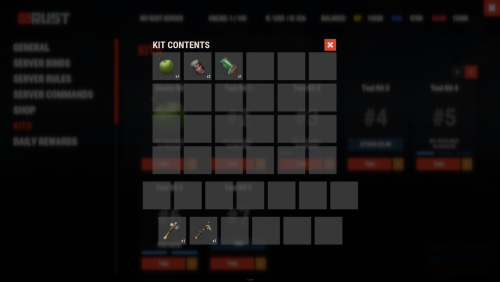
.thumb.gif.b68fcc45abe70ab7d7235dffc8a0c770.gif)
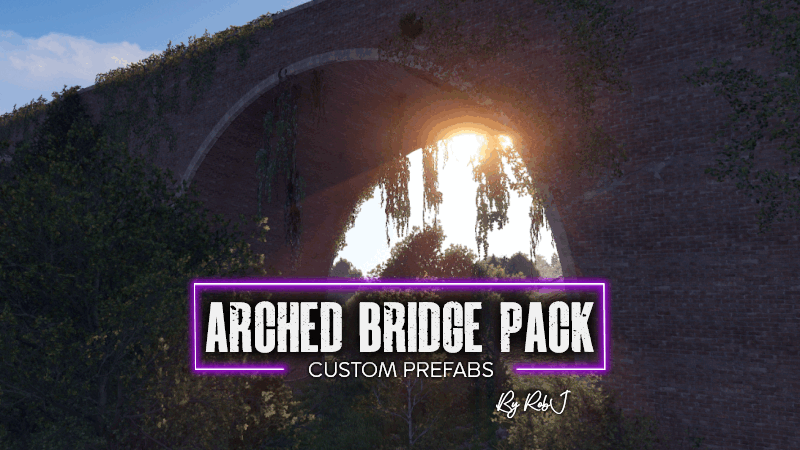
.thumb.jpg.1c048c59e5957b7dcda906c1adf762ff.jpg)