Search the Community
Showing results for tags 'raulssorban'.
-
Version 4.2.5
714 downloads
Rust's first in-game social-media network. See what's up, chat with friends, share your experiences and make connections. Ruster.NET brings you a whole new system of communication! CHAT — SHARE — REACT WARNING: As stated in the License section of the plugin, you may NOT modify the plugin in any way. If you wish to modify the logos, you may only do so using Ruster.NET Pro. Not conforming to the license, will cause your server(s) to be permanently blacklisted. [ ! ] PLEASE KEEP IN MIND THAT CERTAIN SERVER HOSTS DO NOT ALLOW YOU [ ! ] [ ! ] TO IMPORT FILES/DLLS, WHICH THIS PLUGIN REQUIRES YOU TO [ ! ] INCLUDED DLL EXTENSIONS REQUIRED FEATURES Make friends, share moments and pictures you've made in the world. Like, dislike or comment to your friends' posts and photos. Use the Marketplace to make a quick buck. Build your own marketplace and use the mass-restock feature. Block users and limit toxicity. Auto-moderation for obnoxious posts & censorship. Pay for advertisements which last from one day to a whole week. Rust+ integration. ServerRewards & Economics integration. Localisation integration -> if anything's wrong with any of the translations, let me know or help me translate. Ruster.FM, audio player. Cassette uploads (posts & DMs) -> Watch demo. Voice recordings (posts & DMs) - only available for Verified users. Submit your own snippets (upload 15 seconds - of your OGGs or YouTube links), only available for Verified users. Photographs (DMs) -> Watch demo. Sell art (Photographs & Cassettes) on the Marketplace or share them in posts. Browser sounds are only heard by you -> beeps, notifications, splash sounds. Hashtags used for filtering post content, the Marketplace can be sorted by sold items. Feed filtering / searching. Like & dislike previewer. SQL integration. Blackmarket & Red-Rooms. Stories. Cross-server support (view other servers' activities). Privacy mode (hide real names & Steam64 IDs) when streaming. Custom commands. Nicknames. Moderation tools. Pinning posts on top of feeds. Ruster.NET Internet. Groups. Stocks. Auto-locale updater. User & administration customisation. Custom colors. Color picker. Auto-language phrase updater. Reporting system. Track transactions & sales. Create coupons and sell items with discounts by sharing the coupon code. GIF playback. Flipbook system & custom items. Transaction lists (purchases & sales). User profile store for avatars, frames and banners. Trading system lists (only between friends). Gift Cards (50, 100, 250 and 500 in value) to share with your friends or turn it into Wallet money. Payment methods (wallet and server currency). Gift baskets and gift sending (pick a friend in User Settings, then buy marketplace listings, the items will go in their basket). ROADMAP Ruster.Addons is a tool and API system for Ruster.NET which allows you to run or create your own addons. Per-user customization. Full-screen picture viewer. Discount codes. SQL INTEGRATION MIGRATION To successfully migrate from JSON to the SQL database, please follow the following steps: Run the save command in your console / webrcon. Update Ruster.NET to the latest in your server. Make sure your SQL database connection is alive and working. Save the server once again, for the configuration file to generate the new properties. Open the configuration file up and scroll down to the Sql section, fill it up accordingly. "Sql": { "Port": 3306, "Hostname": "localhost", "Database": "RusterNET_db", "Username": "root", "Password": "", "Table": "RusterNETData" } After that is done, make sure you saved the configuration file, then run the o.reload RusterNET console / rcon command. While you're having the RusterNET.admin permission, run the /migratetosql chat command. The DataType property will switch to SQL and the SQL database will initialize, launch the connection and save the database on your SQL server. Notice: You don't have to create the table or data fields as it's all automatically generated. On each save, the whole table in being wiped and the data's being recreated. FRIEND REQUESTS Sending friend requests will immediately notify the other user about it. Once you're friends, you may both write posts on eachothers' feeds, rather than within the Marketplace &/or Global Feed. Cutting ties with a friend or blocking them, will ensure mutual communication blockage. PHOTOGRAPHS If you're a server administrator, here's how you set the photograph uploads up: Open up the RusterNET.json (config) file; Go to the Imgur Application Registration form and log-in if you haven't yet; Fill it up accordingly, but make sure the Authorization type is for Anonymous usage; The redirecting URL may be https://imgur.com. After all has been done, copy the ClientID and paste it in the RusterNET.json file config: PhotographUpload -> ImgurClientId To manage your Imgur Applications, go here. GIFS With the addition of GIFs, you may share your favourite animated image stacks in your server! PROFILE CUSTOMS Users can customize their profiles in more interesting ways with predefined avatars, profile banners and avatar frames! AVATARS By default, Ruster.NET comes with a variety of predefined avatars (15 in total), 8 being free and the rest are exclusively found in the Profile Store. FRAMES Ruster.NET comes with a variety of exclusive avatar frames (13 in total) that can be found in the Profile Store. BANNERS Ruster.NET comes with a variety of exclusive avatar frames (13 in total) that can be found in the Profile Store. PROFILE STORE Use the Profile Store to purchase all the exclusive items for your profile. All the prices or even the avatars, frames or banners can be reconfigured (or add more or less of them). I highly recommend to use the existent ones as a template so it blends in better. FLIPBOOKS Ruster.NET Short Flipbook Ruster.NET Medium Flipbook Ruster.NET Long Flipbook Frames: 20 Frames: 40 Frames: 180 Costs: 50 x Scrap Costs: 85 x Scrap Costs: 150 x Scrap Skin: 2741149446 Skin: 2741150219 Skin: 2741150823 Flipbooks are designed to allow your players to get creative by creating short films using the Instant Camera. They're cheap, get one, snap the thumbnail picture, take loads of pictures, each time moving slightly, and see your art come to life like people in the '60s did. You may reset the Flipbook with a fee by using the Repair Bench. The fee is 25 Scrap by default. The actual fee is scaled based on the type of Flipbook and how many frames have been consumed. TRADING You may send trade requests to your friends that live farther than where you are. This feature requires the RusterNET.trade permission to be able to see the blue Trade button under your friends' profile. STORIES As you probably know, Stories on other social medias are pretty much posts that last for 24 hours. Same thing in Ruster.NET. You may add a message to your Photographs so they're also included with the Story you're willing to post. Users can upload up to 5 stories at once, so use your space wisely. Once the stories run out, you'll be notified of how many views it has gained, in the notification list & push. For users to be allowed to use Stories, an administrator must give specified users or groups permission: RusterNET.story. Configuration { "LogLevel": -1, "DataType": 0, "UniqueId (Must not be null/empty)": "defaultid", "Ads": { "AdvertPrice24h": 5000, "AdvertPriceMultiplier1w": 6.5 }, "Tax": { "Amount": 0.9 }, "Marketplace": { "MaximumStackSizeEachItem (-1 = Default stacksize for the item)": -1, "MaximumStackSizeWholeStack (-1 = Default stacksize for the item)": 100000, "MinimumPrice": 0, "MaximumPrice": 2500, "BlacklistedItems": [ "photo" ] }, "Look": { "AdminNameColor": "#de3535", "ModeratorNameColor": "#a3de35" }, "DMs": { "MustBeFriendsToDM": true, "DeleteOwnMessagesCooldown": 1800.0 }, "Notifications": { "VerticalOffset": 0.0 }, "Sounds": { "FFMPEGPath": "", "PlayStartup": true, "PlayBeeps": true, "PlayLikes": true, "PlayDislikes": true }, "PhotographUpload": { "ImgurClientId": "my_client_id" }, "Cooldown": { "ButtonPress": 0.5, "BusinessCardCreation": 60.0, "RustPlusNotifications": 4.0 }, "Currency": { "ItemShortname": "scrap", "ItemSkinId": 0, "Currency Type (0 = Item, 1 = ServerRewards, 2 = Economics": 0 }, "Profanity": { "BannedWords": [ "bad word", ], "BannedWordReplacements": [ "good word", ] }, "Sql": { "Port": 3306, "Hostname": "localhost", "Database": "RusterNET", "Username": "root", "Password": null, "Table": "RusterNET" }, "Localisation": { "DefaultLanguage": "en-GB", "Languages": [] } } SELL ITEMS — GIVE FEEDBACK — KEEP IN TOUCH. The Ruster.NET Marketplace is a place for you to sell items you don't use anymore or want to sell it for triple the price. How It Works The way the marketplace works is quite simple. Keep reading to understand how it all works. INTRODUCTION Marketplace posts are like regular posts, except that you may set up your items you want to sell and the price you want to receive once a player purchased them. These posts you only find when you're in the marketplace panel. On the purchase, if the marketplace listing becomes out-of-stock, it's only visible for the creator of the post until the post owner is refilling the listing. RESTOCKING When you have more than one listing or a whole lot of post listings, you may mass restock using the "RESTOCK" button (next to the "WITHDRAW" button), hold a hammer and hit an unlocked storage container filled with items for those listings to automatically take out and restock. You may also individually restock your listings when you're the owner and have opened the post in full-screen. Drag and drop the item in the stash slot when it shows up. If you changed your mind from restocking, press [USE] to return to Ruster.NET. ADMIN LIMITS The owner of the server may configure the currency, and minimum / maximum price amounts players can set for their listings. ADVERTS Adverts can be modified in the Marketplace panel. Your active (or inactive) adverts will show up first. If any an advert that an user has posted is not stocked or needs restocking, they'll not be used by the algorithm which shows them on various feeds in different occasions. Items To create adverts, you may purchase two different kinds from the Marketplace. The 24h one allows you to post and sell items within 24 real-time hours. The 1w one lasts for a whole week. Ruster.NET 24h Advert Ruster.NET 1w Advert Costs: 5,000 x Scrap Costs: 35,000 x Scrap Skin: 2501319446 Skin: 2501320266 HASHTAGS They work like real social media hashtags, add them to your posts and they'll be seen above the feed you're in. The more posts with the same hashtags, they'll be trending and be available for other users to filter their feeds with. You may use the mignifying glass icon to search by content - which is found in any of the feeds you can surf through. Marketplaces' hashtags will automatically filter the frequently sold items which will allow you to easily see the best prices which fit your needs. BUSINESS CARDS Create business cards to allow strangers to send you a friend request and connect with you. Ruster.NET Business Card Skin: 2505386906 DIRECT MESSAGING Send private messages to friends, share your location on the map and react to their messages! Ruster.FM is Ruster.NET's audio player which you can play YouTube or direct URL snippet audio clips in your browser. Make sure you're doing the following for your server to successfully upload the clips for your players. To note: only Verified Ruster.NET users may use the Upload Audio feature. Download FFMPEG from here. Open up the ZIP file and in the bin folder, extract ffmpeg.exe into your server at an ideal location (recommended oxide/temp). After that is done, you may now click on the Upload Song when you're in the New Post panel. Fill up the fields, and when ready, press Upload. After the upload's complete, make sure you're publishing it. Then, you're good to go! rickroll.zip The URL can be a YouTube URL or a direct-link MP3/audio file. Only allow trusted players to use it (with the RusterNET.verified permission). The limit for the audio clips is 15 seconds. As of now, the way Rust allows me to store audio files, limits me like that. Will revisit some other time, and then for sure will implement a longer duration. REPORTING Players in your servers can now report any posts for various reasons. If you're a moderator and/or an administrator, you'll be able to see the Reports DM group which only the two types of users can access. COMMANDS CHAT /getruster: Will give you the Ruster.NET item which when held, it'll bring up the browser. (needs RusterNET.getruster permission) /launchruster: It'll bring up the browser. (needs RusterNET.launch permission) /get24hadvert: Will give you the Ruster.NET 24 hour Advert item which when held, you'll be able to create an advert for an item to sell. (needs RusterNET.get24hadvert permission) /get1wadvert: Will give you the Ruster.NET 1 week Advert item which when held, you'll be able to create an advert for an item to sell. (needs RusterNET.get1wadvert permission) /ruster [player name/id]: Will pull up the browser of someone and preview it as you'd be them. (needs RusterNET.admin permission) /rusteran [true/false/none (toggle)]: Toggles or sets all notifications (Rust+ ready). /rusterrp [true/false/none (toggle)]: Toggles or sets Rust+ notifications (Rust+ ready). /rusterpn [true/false/none (toggle)]: Toggles or sets push notifications (Rust+ ready). /rusterfn [true/false/none (toggle)]: Toggles or sets friends notifications (Rust+ ready). /rustercn [true/false/none (toggle)]: Toggles or sets chat notifications (Rust+ ready). /rusterpm [true/false/none (toggle)]: Toggles or sets Privacy Mode (Rust+ ready). /rusterratio [16]: Sets the aspect ratio for Ruster.NET. Should help ultra-wide screen users. /pinrusterfm [true/false/none (toggle)]: Toggles or sets Ruster.FM pinning (Rust+ ready). /migratetosql: Migrates local JSON database to SQL. (needs RusterNET.admin permission) CONSOLE launchruster: It'll bring up the browser. (needs RusterNET.launch permission) closeruster: Forcefully closes Ruster.NET - helpful in cases it gets stuck. Please report if it ever does. DEBUG clearrustertc: Wipes all Team conversations from Ruster.NET. (needs RusterNET.admin permission) Permissions RusterNET.admin: Will allow administrators to run all admin-only commands stated above -> Having this permission will allow you to: purchase free-of-charge Marketplace listings / adverts for testing and administrative purposes. purchase your own Marketplace listings / adverts. delete ANY Marketplace listings, adverts &/or posts. RusterNET.moderator: Will allow moderators to delete posts/adverts of other users -> Having this permission will allow you to: delete ANY Marketplace listings, adverts &/or posts. RusterNET.use: Will allow anyone open up the Ruster.NET browser and any other Ruster.NET-related items -> Having this permission will allow you to: view the Ruster.NET browser in any way. RusterNET.launch: Will allow anyone open up the Ruster.NET browser -> Having this permission will allow you to: can run the /launchruster (chat) and launchruster (console) commands. RusterNET.verified: Anyone that has this will be marked as verified -> Having this permission will allow you to: you'll get the blue tick as you're verified, it's just a marker, can be used to your own benefit through add-ons. RusterNET.getruster: Will allow anyone to run the /getruster command -> Having this permission will allow you to: can run /getruster to get the Ruster.NET browser item, which when earned, put it in your hotbar and click the according button to pull it up. RusterNET.get24hadvert: Will allow anyone to run the /get24hadvert command. RusterNET.get1wadvert: Will allow anyone to run the /get1wadvert command. RusterNET.story: Will allow anyone to upload Ruster.NET Stories. RusterNET.internet: Will allow anyone to access the Internet. Will enable to find the "View Servers" button. RusterNET.poll: Will allow anyone to add polls to their posts. Will enable to find the "Polls" button. RusterNET.trade: Will allow anyone to send Trade requests to friends. Will enable to find the "Trade" button on friends' profiles. (c) Raul-Sorin Sorban — 2022 All rights reserved$35.90 -
Version 2.10.7
362 downloads
aMAZEingPro is a Rust mini-game which allows you and your friends to enjoy amazeingly fun but confusing mazes. Included extension required. If the download contains extra files, named "READ ME" or "IMPORTANT", please read through since it's important notes for the version you're using. Features The plugin currently features the following: Extremely customizable. Asynchronous maze creation. Batch maze creation & destruction. Configurable maze sizes. Maze modes. Multiple floors. Multiplayer. Spectating mode. Host & helper player lives & respawning on trap death. Rewards: Economics and / or ServerRewards Events: Christmas, Halloween, Valentine's Day & Easter modes. Configurable per floor: Posters. Traps (landmines, gun traps & bear traps). Block tier configurations (twigs, wood, stone, metal, top tier). Entrance / exit (reward box) loot configurations. Skins for entrance (small) / exit (large) storage boxes and rugs. Trap spawn chance amounts. Locked doors & gifts. NPCs: Grimstons which can make your life easier or harder, depending on the configuration. API The plugin currently features the following: (string) CreateBuilding(ulong playerId, string modeJson, Vector3 rootPosition, int seed) // Generates a maze building with the mode configuration and returns the id which can be used to destroy it. (string) CreateBuilding (ulong playerId, Mode mode, Vector3 rootPosition, int seed, bool persistent) // Generates a maze building with the mode configuration and returns the id which can be used to destroy it. (void) DestroyBuilding(ulong playerId, string buildingId) // Destroys a building with the id. (bool) IsHosting(ulong playerId) // Returns true if the player with the ID is currently hosting / playing a game. (bool) IsHelping(ulong playerId) // Returns true if the player with the ID is currently playing or is participating in someone's game. (bool) IsHelpingPlayer (ulong playerId, ulong helpedPlayer) // Returns true if a player is playing in someones' maze game. (bool) IsCooledDown(ulong playerId) // Returns true if the player with the ID is currently cooled down. (int) GetCooldown(ulong playerId) // Returns the amount in seconds of someone's cooldown. Warning: On plugin reload, the buildings created with the API (along with the running games) are going to be destroyed. Configuration The config comes with a few handy links, quick to access when you wanna make changes, like change the skins of small / large storage box, or need the item short-names and block tier indicators. { "ItemsListWebsite": "https://www.corrosionhour.com/rust-item-list/", "LargeWoodenStorageBoxWorkshopWebsite": "https://steamcommunity.com/workshop/browse/?appid=252490&searchtext=&childpublishedfileid=0&browsesort=trend§ion=mtxitems&requiredtags%5B%5D=Large+Wood+Box", "SmallWoodenStorageBoxWorkshopWebsite": "https://steamcommunity.com/workshop/browse/?appid=252490&searchtext=&childpublishedfileid=0&browsesort=trend§ion=mtxitems&requiredtags%5B%5D=Wood+Storage+Box", "RugWorkshopWebsite": "https://steamcommunity.com/workshop/browse/?appid=252490&searchtext=&childpublishedfileid=0&browsesort=trend§ion=mtxitems&requiredtags%5B%5D=Rug", "BlockTiers": "0 = Twigs, 1 = Wood, 2 = Stone, 3 = Metal, 4 = Top Tier", "GrimstonMoods": "0 = Angry, 1 = Helpful, 2 = Annoying", "WelcomeCommand": "maze", "InfoCommand": "maze.info", "PlayCommand": "maze.play", "LeaveCommand": "maze.leave", "KickCommand": "maze.kick", "InviteCommand": "maze.invite", "InviteAcceptCommand": "maze.accept", "InviteDeclineCommand": "maze.decline", "ModesCommand": "maze.modes", "LeaderboardCommand": "maze.lead", "ResetModesCommand": "maze.resetmodes", "MaximumInvites": 5, "DefaultHeight": 250.0, "BatchKillCount": 15, "BatchCreationRowCount": 5, "EnableLogging": true, "UseNPipesSignText": false, "EnablePlayerNoclip": false, "EnablePlayerNoclipLerp": true, "PlayerNoclipLerp": 4.0, "PlayerNoclipSprintMultiply": 3.0, "Themes": { "Auto": true, "Theme (0 = None, 1 = Valentine's Day, 2 = Easter, 3 = Halloween, 4 = Christmas)": 4, "Settings": { "StockingChanceAmount": 5, "StockingChanceTimes": 2, "ScarecrowChanceAmount": 5, "ScarecrowChanceTimes": 2, "RustigeChanceAmount": 5, "RustigeChanceTimes": 2 } }, "GroupCooldowns": { "admin": 0, "vip": 25, "default": 120 }, "Modes": {} } Modes To set up a mode with one or more floors, it must look something like this: { "DisplayName": "Easy Run", "DisplayDescription": "Fun but complicated. Don't give up too easily. There're memes for your enjoyment.", "Size": 15, "Disabled": false, "Group": "default", "EnableInvites": false, "RespawnOnFloorWherePlayerDied": true, "HostMaximumLives": 1, "HelperMaximumLives": 1, "Rewards": { "Currency (0 = Economics, 1 = ServerRewards - balance is divided by 100)": 0, "Completion Depositing Balance": 100, "Door Unlocking Depositing Balance": 5, "Losing Withdrawal Balance": 50, "Leaving Withdrawal Balance": 10 }, "Floors": [ { "EnableLanterns": true, "Grimstons": [ { "Mood": 0, "Speed": 3.0, "Health": 250.0, "Invincible": false, "SpawnPosition (0 = Entrance, 1 = Middle, 2 = Exit)": 0 } ], "Posters": { "Urls (Must be an accessible direct download link to an image - PNG or JP[E]G)": [ "https://i.redd.it/cbcz02c3wlv51.jpg", "https://i.redd.it/xhyxowes0gv51.jpg", "https://i.redd.it/y30leeu81lv51.jpg", "https://i.redd.it/qbo7ot73ojv51.jpg", "https://i.redd.it/78v3jj30hjv51.jpg" ], "PosterSpawnChanceAmount": 5, "PosterSpawnChanceTimes": 2 }, "Doors": { "DoorChanceAmount": 10, "DoorChanceTimes": 6, "DoorMaximumAmount": 7, "GiftStorageChanceAmount": 5, "GiftStorageChanceTimes": 2, "GiftStorageSkinId": 0, "WrapGifts": true, "GiftLoot": [] }, "Traps": { "EnableLandMines": false, "EnableGunTraps": true, "EnableBearTraps": false, "EnableFog (Works only if Halloween mode is enabled)": true, "GunTrapAmmoChanceAmount": 5, "GunTrapAmmoChanceTimes": 2, "GunTrapAmmoAmount": 64, "LandMineChanceAmount": 5, "LandMineChanceTimes": 2, "BearTrapChanceAmount": 5, "BearTrapChanceTimes": 2 }, "Blocks": { "RugSkinId": 0, "EntranceWallTier": 2, "ExitWallTier": 2, "WallTier": 1, "WallFrameTier": 1, "FoundationTier": 1, "FloorTier": 2 }, "Loot": { "EntranceSignFormat": "START", "EntranceStorageLoot": [], "EntranceStorageSkinId": 0, "ExitSignFormat": "FINISH\nGood job, {0}!", "ExitStorageLoot": [ { "ShortName": "scrap", "MinAmount": 500, "MaxAmount": 1000 } ], "ExitStorageSkinId": 0 } } ] } Grimstons (NPCs) They're NPCs which join you per each floor (if configured), will share 3 different modes: Angry Grimston: Will hunt you down and damage you with their weapon (recommended you to set one - don't forget the ammo). Annoying Grimston: Extremely innoffensive, yet annoying enough to get in your comfort zone, and push you into traps. Helpful Grimston: It doesn't bother you, just minding his own business, on his way to the end of the maze. { "Mood (0 = Angry, 1 = Helpful, 2 = Annoying)": 0, "Speed": 3.0, "Health": 1.0, "ShootRate": 0.15, "Invincible": false, "Kit": "Test", "LockClothing": false, "LockInventory": false, "LockBelt": false, "InventoryItems": [ { "MinAmount": 500, "MaxAmount": 0, "ShortName": "ammo.rifle" } ], "ClothingItems": [ { "SkinId": 1216976323, "ShortName": "metal.facemask" }, { "SkinId": 2030079828, "ShortName": "pants" }, { "SkinId": 2030078205, "ShortName": "hoodie" }, { "SkinId": 494043029, "ShortName": "shoes.boots" } ], "BeltItems": [ { "SkinId": 0, "ShortName": "rifle.ak" } ], "SpawnPosition (0 = Entrance, 1 = Middle, 2 = Exit)": 0 } Permissions Here are all the permissions you can use: aMAZEingPro.play: Allows anyone to start a new maze. Invited players do not require this permission. aMAZEingPro.admin: Allows anyone to execute [admin command]s. Commands Here are all the commands you can use: Welcome: /maze by default, will print some information about this plugin, including the commands. It'll open the HUD for aMAZEingCUI if you have it installed. Info: /maze.info by default, will print some information the current game the player's playing, including mode information. Play: /maze.play by default, [1/2/3 or mazeId (easy, hard, etc.)] will start a game with the specified maze id or index. Leave: /maze.leave by default, will make a player or a helper teleport back to where they were. If the same player started the maze, the maze will be destroyed. Invite: /maze.invite by default, will invite another player if you're already in a maze. They'll be secretly notified about it, where they can: Accept: /maze.accept by default, [none or playerName] will accept a request to help a player to the maze. Accepting without having any input, will accept any games that the player's been requested to. Decline: /maze.decline by default, [none or playerName] will decline a request to help a player to the maze. Declining without having any input, will decline any games that the player's been requested to. Kick: /maze.kick by default, [playerName] will kick a helper player from a player's game. Modes: /maze.modes by default, will print a list of all the maze modes a player can play in. Leaderboard: /maze.lead by default, will print a list of all the maze modes with top 5 players best completion times. Reset Modes: /maze.resetmodes by default [admin command], will reset the configuration. Installation To properly set up the plugin, please make sure you executed the following steps: Step 1 Place Humanlights.System.dll in the RustDedicated_Data/Managed folder. Step 2 Put aMAZEingPro.cs within the oxide/plugins folder. Step 3 If you want everyone to be able to play the mini-game, use oxide.grant group default aMAZEingPro.play or replace default with admin, vip or any group you want. Dependencies The plugin currently depends on the following plugins: ZoneManager by k1lly0u SignArtist by Whispers88 Vanish by Whispers88 HumanNPC by Ts3hosting The following are optional but highly recommended plugin dependencies: TruePVE by nivex HelpText by Calytic ServerRewards by k1lly0u Economics by Wulf Rust Kits by Whispers88 Feedback If you have any ideas or feedback you wanna give me, please comment down below.$12.13 -
Version 2.4.3
1,629 downloads
Punch players and other things because it's fun. A very default melee weapon to protect yourself with - your goddamned fists. Punchables Players: Hurt players and make them bleed to death. Murderers: Hurt Scarecrows or any other humanoid and player-like / Non-Playable-Characters with your punchies. Animals: Some animals want you dead. I don't support animal cruelty though. Horses: I mean, why not... Loot Containers: Break barrels with your fists. Your fists might start bleeding though. Bradley: Bradley go brr. Building Blocks: Can give damage to building blocks, and destroy twig blocks with your fists. Terrain: Hit the ground or rocks. Doesn't do much, just makes your fists bleed for hitting the ground for nothing. Resources: Hit trees, nodes and other gatherable stuff. Water: Hit the salty ocean to heal your wounds and yourself. Punching into the salty water will give you a chance for catching Small Trout fish. Keycard Slicing Slice up players when holding a Keycard. Hammer Hitting Break ribs with the hammer. Hit any of the Punchables above to get your point across. FOR BEST ENTERTAINMENT, USE THE DEFAULT SETTINGS OF THE PLUGIN.Free- 36 comments
- 1 review
-
- 1
-

-
- #raulssorban
- #raul sorban
-
(and 7 more)
Tagged with:
-
Version 1.4.2
188 downloads
If you're a farmer, you can forget about Bobby, because the Harvester is your new best friend! All you need to do is: Place her down — a Small Generator Put on some beard oil — Low Grade Fuel Whip it out — the Hammer Make sure you turn her on first — the Harvester Aim where you want it to go — output storage box Hit her good — link the planters with the hammer, and you're good to go! Instructions Looking at a Small Generator then executing the /setharvester command should turn it into a functional Harvester. Hit planters with your hammer to link them with the Harvester. Set the output of the container by looking at a storage box (small or large preferably) and executing the /setoutput command. The skin of the box will change based on the Harvester status, when the box has a colorful skin, the Harvester's online. When clones planted in linked planters reach 100% Ripe, will be slowly automatically collected. It will also clean-up the planters by harvesting the planters with dead clones. Upcoming A list of planned, upcoming features: Separate output container designed for collecting fibers from dead clones. Permissions Here are all the permissions you can use: harvester.admin: Allows players to run admin commands — none yet. harvester.use: Allows anyone to set new Harvesters. Commands Here are all the commands you can use: Create: /setharvester will register a new Harvester when looking at a Small Generator. Remove: /unsetharvester will unregister an existent Harvester that you own. Container Set: /setoutput will set a container you want the harvested clones to go in. Container Unset: /unsetoutput will unset a container if you're the owner of the Harvester. Seed Container Set: /setseed will set a container you want the seed to be taken from and be auto-placed in your planters. Seed Container Unset: /unsetseed will unset a container if you're the owner of the Harvester. Team Access: /allowteamaccess allows other people in your team to register and unregister their own planters. Friends Access: /allowfriendsaccess will allow Friends (by Wulf) to register and unregister their own planters. Clan Access: /allowclanaccess will allow Clans (by k1lly0u) to register or unregister their own planters. Dependencies The following are optional but highly recommended plugin dependencies: Friends by Wulf Clans by k1lly0u Feedback If you have any ideas or feedback you wanna give me, please comment down below.$9.10- 22 comments
- 4 reviews
-
- 6
-

-

-
- #raul sorban
- #raulssorban
-
(and 9 more)
Tagged with:
-
Version 1.3.4
1,865 downloads
Harvest resources from objects that you normally cannot harvest from. Dispensers are being slightly refilled at every sunrise. Configuration { "GatheredDispenserNotices": false, "DepletedDispenserNotices": false, "RefillDispenserNotices": true, "GatherMultiplier": 35.25, "Definitions": [ { "PrefabFilter": "rock_small", "Contents": [ { "GatherAmount": 10, "ShortName": "stones", "Amount": 100 }, { "GatherAmount": 8, "ShortName": "metal.fragments", "Amount": 50 } ], "WhitelistedHeldItems": [ "rock", "pickaxe", "hammer.salvaged", "icepick.salvaged", "stone.pickaxe", "jackhammer" ] }, { "PrefabFilter": "rock_med", "Contents": [ { "GatherAmount": 10, "ShortName": "stones", "Amount": 500 } ], "WhitelistedHeldItems": [ "rock", "pickaxe", "hammer.salvaged", "icepick.salvaged", "stone.pickaxe", "jackhammer" ] }, { "PrefabFilter": "rock_cliff", "Contents": [ { "GatherAmount": 10, "ShortName": "stones", "Amount": 5000 }, { "GatherAmount": 1, "ShortName": "bleach", "Amount": 1 } ], "WhitelistedHeldItems": [ "rock", "pickaxe", "hammer.salvaged", "icepick.salvaged", "stone.pickaxe", "jackhammer" ] }, { "PrefabFilter": "rock_formation", "Contents": [ { "GatherAmount": 10, "ShortName": "stones", "Amount": 10000 } ], "WhitelistedHeldItems": [ "rock", "pickaxe", "hammer.salvaged", "icepick.salvaged", "stone.pickaxe", "jackhammer" ] }, { "PrefabFilter": "powerline_pole", "Contents": [ { "GatherAmount": 7, "ShortName": "wood", "Amount": 200 }, { "GatherAmount": 8, "ShortName": "metal.fragments", "Amount": 50 } ], "WhitelistedHeldItems": [ "rock", "axe.salvaged", "chainsaw", "stonehatchet", "hatchet" ] }, { "PrefabFilter": "pallet_stacks", "Contents": [ { "GatherAmount": 10, "ShortName": "wood", "Amount": 300 } ], "WhitelistedHeldItems": [ "rock", "axe.salvaged", "chainsaw", "stonehatchet", "hatchet" ] }, { "PrefabFilter": "electrical_box_a", "Contents": [ { "GatherAmount": 7, "ShortName": "metal.fragments", "Amount": 500 } ], "WhitelistedHeldItems": [ "rock", "pickaxe", "hammer.salvaged", "icepick.salvaged", "stone.pickaxe", "jackhammer" ] }, { "PrefabFilter": "electrical_box_b", "Contents": [ { "GatherAmount": 7, "ShortName": "metal.fragments", "Amount": 150 } ], "WhitelistedHeldItems": [ "rock", "pickaxe", "hammer.salvaged", "icepick.salvaged", "stone.pickaxe", "jackhammer" ] }, { "PrefabFilter": "dish_radio", "Contents": [ { "GatherAmount": 10, "ShortName": "metal.fragments", "Amount": 1000 } ], "WhitelistedHeldItems": [ "rock", "axe.salvaged", "chainsaw", "stonehatchet", "hatchet" ] }, { "PrefabFilter": "powerline_pole", "Contents": [ { "GatherAmount": 7, "ShortName": "wood", "Amount": 200 } ], "WhitelistedHeldItems": [ "rock", "axe.salvaged", "chainsaw", "stonehatchet", "hatchet" ] } ] } FOR BEST ENTERTAINMENT, USE THE DEFAULT SETTINGS OF THE PLUGIN.Free- 21 comments
- 2 reviews
-
- 6
-

-

-
- 7 comments
-
- 2
-

-
- #raulssorban
- #raul sorban
-
(and 8 more)
Tagged with:


(1).thumb.png.808a3fccbcd4a28de5d7f511832a1442.png)
.thumb.gif.4d2293ce11dfbcd9e8c0213eec2d2f5e.gif)
.thumb.gif.dace9cf8da786b850716fa7ea62e5a83.gif)
.thumb.gif.ff83cef710170586b8b775d1a5061051.gif)
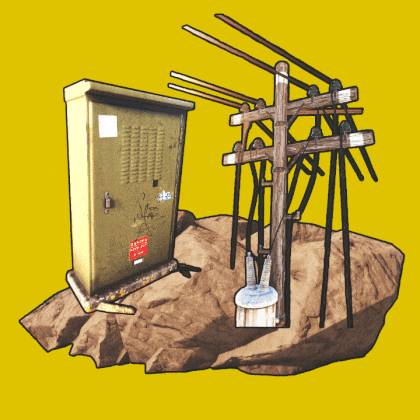
.thumb.gif.592f185ee065568da86c07b3c22bb4d7.gif)