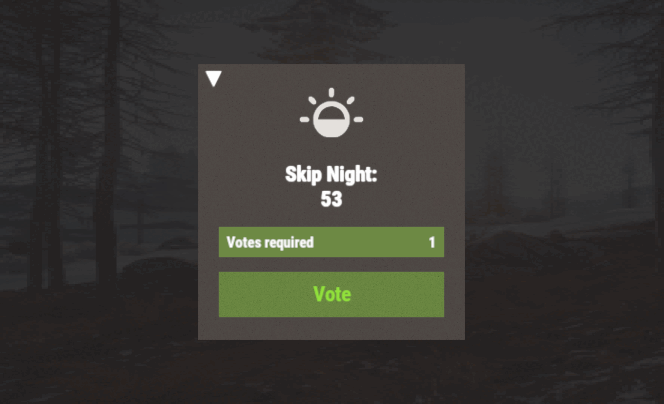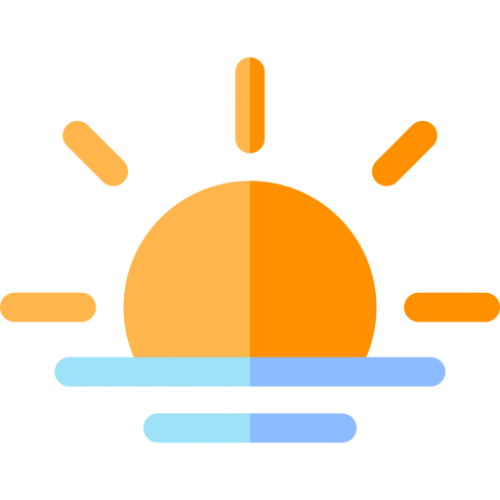Search the Community
Showing results for tags 'night'.
-
Version 1.0.5
124 downloads
Bright Nights is the plugin every player has been waiting for. Make your nights brighter and actually playable! Enhanced gameplay with brighter nights Customizable night time brightness Smooth transitions between night and day cycles Lightweight high performance plugin Inverted Night (Option) - make nights as bright as day Saves your players from having to eat too many carrots Bright Nights brings exciting new visuals to the game allowing your players to make the most of night time game play. Inverted nights brings a whole new meaning to bright nights. Inverted nights adds a sun to the night cycle to create a daylight like play style, while maintaining a dark skybox. This option can be enabled via the config. /Settime - allows you to set the ingame time (good for testing settings) Args - Hours (24h) example: 7.5 will be 7:30 am or 0 will be midnight - Sunset - goes to sunset time - Sunrise - goes to sunrise time brightnights.admin - Allows use of the /settime command Does bright nights effect rust events ? Bright Nights does not change any of the date time settings for rust so timed events will run as per normal. Can I adjust the brightness? Yes! Brightnights has a config file which allows for the adjustment of brightness and transition settings. Is the plugin hard to set up? Bright nights is a drag and drop plugin, with no additional set up required.$9.99- 12 comments
- 2 reviews
-
- 3
-

-
- #brightnights
- #bright nights
-
(and 28 more)
Tagged with:
- #brightnights
- #bright nights
- #bright night
- #bright
- #night
- #nights
- #brighter
- #brightness
- #vision
- #nightvision
- #night vision
- #reshade
- #clear
- #light
- #time
- #tod
- #moon
- #nighttime
- #night time
- #settings
- #rust plugin
- #rust plugins
- #performance
- #qol
- #time of day
- #quality of life
- #inverted
- #skip
- #skip night
- #whipsers88
-
Version 1.0.7
161 downloads
Allows players to activate Headlight (Miner's Hat) without taking up any wearable slots, and does not conflict with any headwear. This is useful for having better vision at night without compromising armor or taking off hazmat suit, especially when farming ore/wood. Auto Equip You can define whether you would the headlight to auto equip at Sunset and unequip at Sunrise by setting default state to NightOnly, and define game times in config. If set to Always instead, it will always equip a headlight to players with permission (light will be turned off, they can turn it on/off like any other worn miner's hat while equipped). Permissions headlight.use Chat Commands /headlight - Shows available commands (can be changed in config) Console Commands giveheadlight %steamid% - Equips a headlight on a target player headlight toggle - For easier key binding (e.g. bind p headlight toggle) Config { "Command": "headlight", "Auto Equip Settings": { "Default State (Always|NightOnly|Off)": "NightOnly" }, "Night Time Settings": { "Sunset InGame Time (00:00)": "22:00", "Sunrise InGame Time (00:00)": "07:00" }, "Alert Settings": { "Send in Chat": false, "Send as Game Tip": true }, "Version": { "Major": 1, "Minor": 0, "Patch": 2 } }$4.99- 16 comments
- 2 reviews
-
- 5
-

-

-

-
- #headlight
- #rust
- (and 6 more)
-
Version 1.1.0
1,707 downloads
The best plugin that allows you to skip the night on the server. In addition to instant night skipping, you can use night acceleration. You can turn on white nights (under the full moon). Your players will love it! Features: Beautiful interface Voting is automatic (at the specified time in the config, without a command) Easy customization (time settings, text, interface, colors, etc.) Speeding up the day Speeding up the night White Nights (Full Moon) Commands sn.admin start_manually – Start voting manually Permissions skipnight.admin - for command "sn.admin" Video: FAQ: Where can I ask questions/get help quickly? My Discord: Mevent#4546 How do I turn on the full moon? 1. Enable nights with a full moon in the config. "Night with a full moon": true, 2. Configure the dates of the full moon in the config (you can get them from https://www.timeanddate.com/moon/phases/usa/new-york?year=2024) "Full Moon Dates": [ "2024-01-25T00:00:00", "2024-02-24T00:00:00", "2024-03-25T00:00:00", "2024-04-23T00:00:00", "2024-05-23T00:00:00", "2024-06-21T00:00:00", "2024-07-21T00:00:00", "2024-08-19T00:00:00", "2024-09-17T00:00:00", "2024-10-17T00:00:00", "2024-11-15T00:00:00", "2024-12-15T00:00:00" ] Config { "Time Settings": { "Day Start": "06:00", "Night Start": "18:00", "Voting time": 60, "Voting start time (time to check)": "20:00", "Time until which hour the voting will take place (time to check)": "21:00", "Time after voting (to which the night passes)": "08:00", "Fast skip the night": true, "Length of the night (minutes)": 5.0, "Length of the FAST night (minutes)": 2.0, "Length of the day (minutes)": 45.0, "Night with a full moon": true, "Full Moon Dates": [ "2024-01-25T00:00:00", "2024-02-24T00:00:00", "2024-03-25T00:00:00", "2024-04-23T00:00:00", "2024-05-23T00:00:00", "2024-06-21T00:00:00", "2024-07-21T00:00:00", "2024-08-19T00:00:00", "2024-09-17T00:00:00", "2024-10-17T00:00:00", "2024-11-15T00:00:00", "2024-12-15T00:00:00" ] }, "UI Settings": { "Destroy Time": 5.0, "Show Image?": true, "Image": "https://i.imgur.com/uNSAY42.png", "Image Width": 42.0, "Image Height": 33.0, "Image Up Indent": 16.0, "Left Indent": 212.0, "Bottom Indent": 16.0, "Width": 178.0, "Height for default version": 82.0, "Height for unfolded version": 184.0, "Background Color": { "HEX": "#F8EBE3", "Opacity (0 - 100)": 4.0 }, "Background Materal": "assets/content/ui/uibackgroundblur-ingamemenu.mat", "Voting Button": { "Width": 150.0, "Height": 30.0, "Bottom Indent": 15.0 }, "Progress Bar": { "Width": 150.0, "Height": 20.0, "Bottom Indent": 55.0 }, "Colors": { "Color 1": { "HEX": "#ABE04E", "Opacity (0 - 100)": 100.0 }, "Color 2": { "HEX": "#595651", "Opacity (0 - 100)": 75.0 }, "Color 3": { "HEX": "#74884A", "Opacity (0 - 100)": 95.0 }, "Color 4": { "HEX": "#FFFFFF", "Opacity (0 - 100)": 100.0 } } }, "Votes Settings": { "Number of votes": 5, "Use a percentage of the online?": true, "Percentage of the online": 30.0 } }$19.95- 31 comments
- 6 reviews
-
- 4
-

-

-
Version 1.2.0
277 downloads
The plugin adds the ability to skip nights by voting with the /voteday command. Additionally, the command can be used by people who have permission. Every day at 19:00 in-game time the voting is turned on, if the voting is successful the time is switched to 8:00 am. Command /voteday: Starts voting for skipping the night if voting is not already in progress. Requires the “voteday.use” permission. /voteday reload: Reloads the plugin configuration. Requires “voteday.admin” permission. /voteday set timevote <seconds>: Sets the voting time in seconds and saves it to the configuration file. Requires the “voteday.admin” permission. /voteday set requiredpercentage <percentage>: Sets the required percentage of votes (ranging from 1 to 100) and writes it to the configuration file. Requires the “voteday.admin” permission. Permission voteday.use: Allows the player to participate in voting. voteday.admin: Allows the player to reload the plugin configuration and change the voting settings. Configuration file { "VoteDuration": 180.0, "RequiredPercentage": 50 } Lang { "VoteStarted": "<color=#FFFF00>Vote to skip the night has started! You have {0} seconds to vote. Type /voteday to vote. {1} votes are needed to pass.</color>", "VoteCount": "<color=#00FF00>{0} players voted yes out of {1}.</color>", "VotePassed": "<color=#00FF00>The vote passed! {0} players voted yes out of {1}. Skipping to day.</color>", "VoteFailed": "<color=#FF0000>The vote failed. {0} players voted yes out of {1}. The night will continue.</color>", "NoPermission": "<color=#FF0000>You do not have permission to use this command.</color>", "AlreadyVoting": "<color=#FF0000>A vote is already in progress.</color>", "AlreadyVoted": "<color=#FF0000>You have already voted.</color>", "ConfigReloaded": "<color=#00FF00>Configuration reloaded successfully.</color>", "InvalidCommand": "<color=#FF0000>Invalid command usage. Use /voteday set timevote <seconds> or /voteday set requiredpercentage <percentage>.</color>", "VoteDurationSet": "<color=#00FF00>Vote duration set to {0} seconds.</color>", "RequiredPercentageSet": "<color=#00FF00>Required vote percentage set to {0}%.</color>", "InvalidPercentage": "<color=#FF0000>Invalid percentage. Please enter a value between 1 and 100.</color>" }Free -
Version 2.0.1
128 downloads
You can set up rates both for everyone and for privileges: - Rates of pick up resources - Rates of gather resources - Rates from boxes and barrels - Rates from NPC bots - Quarry rates - Smelting speed in furnaces - Length of day and night - Vote skip night - Night rates Chat Command /rate - find out personal loot rates Localization const bool fermensEN = true; // true - ENGLISH | false - РУССКИЙ // 18 line in cs file Hints If the player has several privileges, then the one below in the config is taken! Config { "Experimental. Do not touch": false, "Disable accelerated melting": false, "Furnace prefabs (where accelerated smelting will work)": [ "furnace", "furnace.large" ], "Default rates": { "Collectible & growable": 2.0, "Gather": 2.0, "Sulfur": 2.0, "Quarry": 2.0, "Crates & barrels": { "Helicopter crates": 2.0, "Bradley crates": 2.0, "Locked crates": 2.0, "Supply crates": 2.0, "Elite crates": 2.0, "Regular crates": 2.0, "Barrels": 2.0 }, "Scientists": 2.0, "Melting speed": 2.0 }, "Adjusting the length of day and night": { "Enable?": true, "Night length": 10.0, "Day length": 50.0, "Autoskip night": false, "Voteskip night": false, "Nightly increase in rates (ex. 1.0 - increase by 100% , 0 - disable)": 0.0 }, "Premium rates [permission|setting]": { "xrate.x3": { "Collectible & growable": 3.0, "Gather": 3.0, "Sulfur": 2.5, "Quarry": 3.0, "Crates & barrels": { "Helicopter crates": 3.0, "Bradley crates": 3.0, "Locked crates": 3.0, "Supply crates": 3.0, "Elite crates": 3.0, "Regular crates": 3.0, "Barrels": 3.0 }, "Scientists": 3.0, "Melting speed": 4.0 }, "xrate.x4": { "Collectible & growable": 4.0, "Gather": 4.0, "Sulfur": 2.5, "Quarry": 4.0, "Crates & barrels": { "Helicopter crates": 4.0, "Bradley crates": 4.0, "Locked crates": 4.0, "Supply crates": 4.0, "Elite crates": 4.0, "Regular crates": 4.0, "Barrels": 4.0 }, "Scientists": 4.0, "Melting speed": 4.0 } }, "Blacklist, for what won't work": [ "sticks", "flare" ], "Messages []": { "NightHasCome": "<size=15><color=#ccff33>Night has fallen</color>, gather and loot rates increased by <color=#ccff33>{num}%</color>!</size>\n<size=10><color =#ccff33>/rate</color> - find out your current rates.</size>", "DayHasCome": "<size=15><color=#ccff33>The day has come</color>, gather and loot rates are back!</size>\n<size=10><color=#ccff33>/rate</color> - find out your current rates.</size>", "INFORMATION": "<color=#ccff33>INFORMATION | {name}</color>\nPick up: x<color=#F0E68C>{0}</color>\nGather: x<color=#F0E68C>{1}</color> <size=10>(sulfur: x <color=#F0E68C>{6}</color>)</size>\nQuarry: x<color=#F0E68C>{2}</color>\nCrates/barrels: x<color=#F0E68C>{3} </color>\nLoot from the scientist: x<color=#F0E68C>{4}</color>\nSmelting Speed: x<color=#F0E68C>{5}</color>", "SkipNight": "<color=yellow>The majority voted for the day. Let's skip the night...</color>", "NoSkipNight": "<color=yellow>—Let there be light! - said the electrician and cut the wires.</color>", "NoActive": "<color=yellow>VOTING IS NOT ACTIVE!</color>", "Voted": "<color=yellow>YOU ALREADY VOTE!</color>", "Night": "<color=yellow>Vote for NIGHT successfully received.</color>", "Day": "<color=yellow>Vote for the DAY successfully received.</color>" } }$15.00 -
Version 1.1.0
65 downloads
Info: Allows players with permission to equip Night Vision Goggles with any clothing items using the chat command: "/nvg" Players must already have NVGs in their inventory and can still only wear 7 clothing items total, so if you opt for NVGs you might have to choose whether to leave behind gloves or boots. oxide permission: nightvisiongoggles.equip chat command: /nvg$10.00 -
Version 3.0.0
61 downloads
Increases the population of animals and monsters at night. https://youtu.be/lm8A-P0pMqQ Configuration File { "# Plugin Settings": { "- Do killed players at night scream (boolean)": true, "- Do a wolf howl on the server when the night starts (boolean)": true, "- Do inform players that the night starts with a text (boolean)": true, "# Equipments List": { "- Headwears (list string)": [ "bucket.helmet", "hat.wolf", "none" ], "- Torsos (list string)": [ "hoodie", "none" ], "- Hands (list string)": [ "burlap.gloves.new", "none" ], "- Legs (list string)": [ "burlap.trousers", "none" ], "- Feets (list string)": [ "burlap.shoes", "none" ] }, "# Day Population": { "- Bear per Km² (float)": 2.0, "- Boar per Km² (float)": 5.0, "- Stag per Km² (float)": 3.0, "- Wolf per Km² (float)": 2.0, "- Murderer per Km (float)²": 0.0, "- Scarecrow per Km (float)²": 0.0 }, "nightPopulation": { "- Bear per Km² (float)": 4.0, "- Boar per Km² (float)": 10.0, "- Stag per Km² (float)": 3.0, "- Wolf per Km² (float)": 4.0, "- Murderer per Km (float)²": 1.0, "- Scarecrow per Km (float)²": 0.5 } }, "# System Settings": { "## Performance Settings": {}, "## Database Settings": { "- Save interval in second (extra save, integer, 0 = disabled)": 0, "- Wipe database on wipe (boolean)": false, "### Backup Settings": { "- Maximum amount backups (chronogical remove, integer)": 3, "- Backup interval in minute (integer, 0 = disabled)": 1440 } } }, "# Profiles": { "default": { "- Profile Level": 0, "# Profile Settings": {} }, "premium": { "- Profile Level": 100, "# Profile Settings": {} } } } Optimized for Performance This plugin has been developed with a primary objective to be very performant, thus limiting plugin-related performance losses. Multilingual This plugin is designed to be usable in different languages. English and Français are available by default. Some Russkiy system messages will be also available by default. Administrators can add their own language. About Mælep My other plugins: Codefling's profile Looking for plugins: Fiverr's Gig Warranty and Updates The customers benefits from a 28-day warranty from the date of the last sell of the plugin. This warranty covers bugs related to the script and, as far as possible, bugs related to Rust and uMod updates. Terms of Service of Mælep The Mælep's plugins are in no way affiliated to Facepunch, uMod or Codefling. He should not be considered as a developer endorsed by Facepunch, uMod or Codefling. Any contribution or purchase made on this website is donated to Mælep. For more information, support or a purchase history, please use the support section available on the page of the plugin. Payment to Mælep is payment for the digital items contained in the purchase. This transaction is final and there is no refund. If you are banned for breaking the rules of Codefling, you will not be refunded. Requests for refunds due to delays, Rust and uMod update flaws or any other problems are submitted at the discretion of Mælep. Credits Icon of the plugin by Freepik on flaticon.$10.00 -
Version 1.1.0
7 downloads
The game time is similar to real time depending of the longitude and latitude of the chosen location. Features: Time is UTC, you can configure your timezone. The sun will rise on the server at the sunrise time of your location. The sun will set on the server at the sunset time of your location. The sun will be at noon when it's noon. ... You can choose the sunrise/sunset time using latitude and longitude of the location you want. The parameter "doClearNight: true" (by default) allows you to freeze the game time a few minutes after sunset and a few minutes before sunrise so you can enjoy a lightly lit night for playing at night AND keep the usefulness of Night Vision Goggles. Live test: You can try all my public plugins on my servers at https://Rust.Maelep.be This plugin is available on the following servers: Maelust: Extended Official, Maelust: Wildman, Maelust: Escape From Rust. Warranty: The customers benefits from a 28-day warranty from the date of the last sell of the plugin. This warranty covers bugs related to the script and, as far as possible, bugs related to Rust and uMod updates. Bugs: Bugs because of my script will always fixed as soon as possible. Bugs because of uMod or Rust changes will be fixed as soon as possible but I'm not responsible for the inability to continue to maintain the plugin due to incompatibility. No refund will be made. Credit: Icon of the plugin by Freepik on flaticon.$10.00