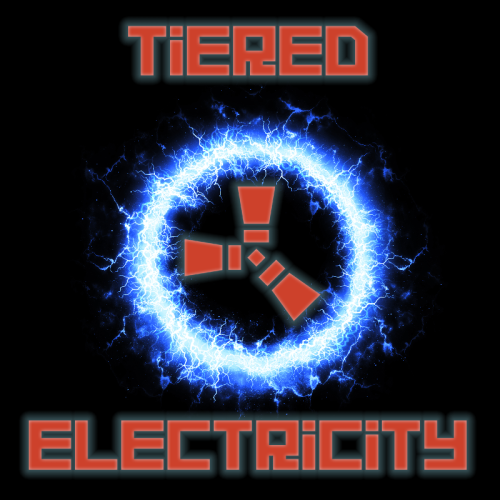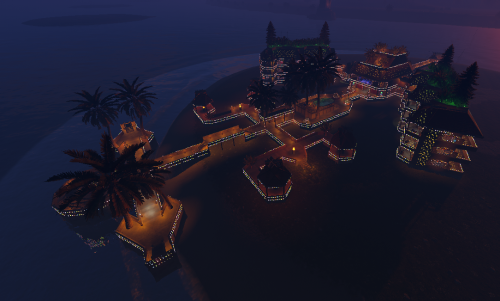Search the Community
Showing results for tags 'blackfriday'.
-
Version 1.1.17
2,054 downloads
About Bradley Drops. Bradley Drops allows players with permission to call a Bradley APC to their location with a custom Supply Signal, where it will patrol a set distance for a set time, allowing players to fight it to win the valuable Bradley crates. A cargo plane will deliver and drop the APC via parachutes. The APC can be configured in different ways and there are many config options to suit all servers. The plugin comes with 4 default settings for Bradley Drops, Easy, Medium, Hard and Elite, each with their own custom supply signal skin. But server owners can add as many options as they like in the config by copying and pasting an existing profile within the config. This would however require the server owner to create their own custom skin for the inventory item. (I will add more custom skins in the near future for this.) BotReSpawn compatibility, with the option to specify a BRS spawn profile at the Bradley kill site. IMPORTANT: Each heli profile or wave profile in the config MUST have its own unique name and skin ID, otherwise you will have issues. NOTE ABOUT SHOPS: The profile name in the config should match the Custom Supply Signal name which the shop gives the player. The Bradley Name is now separate and can be set independently. Plugin default Supply Signal Skin ID's to add items to various shops, loot plugins, kits etc are: Bradley Drop (Easy) : 2905355269 Bradley Drop (Medium) : 2905355312 Bradley Drop (Hard) : 2905355296 Bradley Drop (Elite) : 2911864795 Bradley Drop (Expert) : 3361673979 Bradley Drop (Nightmare) : 3361674045 Default Permissions: bradleydrops.admin (to use give|hsclearcd command) bradleydrops.buy (to use /bdbuy command) bradleydrops.bypasscooldown bradleydrops.easy bradleydrops.medium bradleydrops.hard bradleydrops.elite Commands (Prefix with / to use in game): bdgive <Profile ShortName> <Steam64ID> <Amount> bdbuy <Profile Shortname> bdbuy list bdreport (list all active Bradleys and their state) bddespawn (Despawn all Bradleys called by a player or their team, no refunds) bdclearcd (clear all cooldowns) bdclearcd <SteamID|Name> (clear cooldown for player) (Buy, Report and Despawn command can be customised in the config) Please note correct use in config file for supply signal name and Bradley APC display name. These values CAN be different if you wish: Custom Loot: Check out the example loot items in the default config below to see how to add custom loot items to crates. How to Add Custom Loot Table Item: Config: For Other Developers: The following hook is available to use in your plugins to check custom Supply Signals, Cargo Planes and Supply Drops to avoid conflict with your plugins: object IsBradleyDrop(ulong skinID) This will return true if the item is a Bradley Drop item/entity, or null if not. Call it directly without referencing the plugin: if (Interface.CallHook("IsBradleyDrop", skinID) != null) return true; // IsBradleyDrop Or reference my plugin and call like this: [PluginReference] Plugin BradleyDrops; if (BradleyDrops.CallHook("IsBradleyDrop", skinID) != null) return true; // IsBradleyDrop$16.99- 214 comments
- 11 reviews
-
- 4
-

-

-

-
- #bradley
- #bradleyapc
- (and 16 more)
-
Version 1.2.4
1,143 downloads
Let your players shop from the safety of their own bases. Give them the ability to place & pickup their own drone Marketplaces, plus they look cool! With all the necessary configurable options, players will love this on any type of server, PvP or PvE. To add Marketplaces to server shops, I recommend adding the item rather than the command. You can do this with the following: Shortname: box.wooden.large SkinID: 2859284352 Features. Support for Friends, Clans, Teams Works with rewards shops like Server Rewards, Economics etc. Force on foundation (optional) Pickup by hitting a terminal with a hammer or chat command Allow multiple marketplaces (optional) Allow players to craft (optional) Configurable crafting cost More control with optional permissions Drop item if building underneath destroyed (optional) Lose condition on pickup (optional) Checks for space before placing (prevents clipping through structures) Config option to add vending machines to Marketplaces Option to block damage to attached vending machines Important Note: Rotate attached vending machines by hitting with a hammer. In-Game Commands (Remove / Prefix in F1 Console). /marketplace.give (give to self) /marketplace.give <PlayerName> or <SteamID> (give to player) /marketplace.craft /marketplace.pickup (Or hit a terminal with hammer) /marketplace.clear (Clear ALL stored marketplace data) /marketplace.clear <SteamID> (Remove marketplace data for player) Console/RCON Command. marketplace.give <PlayerName> or <SteamID> (give to player) marketplace.clear (Clear ALL stored marketplace data) marketplace.clear <SteamID> (Remove marketplace data for player) (Use console command in reward shops or give custom skinned item) Permissions (Optional). personalmarketplace.admin (Required for give & clear commands) personalmarketplace.deploy personalmarketplace.pickup personalmarketplace.craft API: Plugin devs can prevent conflict with this plugin by utilizing the following: Interface.CallHook("MarketplaceCheck", skinID) (where skinID = the skinID of the entity you are checking e.g. entity.skinID) Returns true if the given entity's skinID matches an item used by this plugin (deployable wooden box item, or Marketplace entity) or null if it is not. Plugin devs can use this to prevent conflict with their plugins if dealing with large wooden boxes or other items which maybe be Marketplace related, now or in the future. How to Place. As there is no deployable marketplace item in Rust, the plugin uses the large wooden box planner to help guide and align the Marketplace where you want to place it. Keep in mind the marketplace is a very large item, so it is only a guide to help align it. Make sure to place it far away from where you stand and from buildings, if there is not enough room you will not be able to place and you will get a chat message to tell you this. If you don’t get the position right first time, no worries, just pick it up and try again until happy with the placement. Use caution if marketplace condition is enabled, picking up the marketplace too many times will cause it to break and it is NOT repairable! Marketplaces are better placed in the middle of a 3x4 or larger foundation for best placement (see below image), but can be placed on open terrain or floors if allowed as such in the config: Inventory item: Custom Icon (to use in reward shops etc): https://rustynuts.gg/pmicon.png$12.99- 72 comments
- 5 reviews
-
- 3
-

-

-
- #rust
- #marketplace
-
(and 7 more)
Tagged with:
-
Version 1.0.18
1,626 downloads
Don't have time to make your own Raid Bases? No worries, we have you covered! Just purchase the pack and pop in your copy/paste folder and setup your profiles! Rotate out your base line up with over40+ bases in this pack! Pack include: 40+ Bases - 9 Easy Bases. - 6 Expert Bases. - 9 Hard Bases. - 10 Medium Bases. - 8 Nightmare Bases. - 1 Extra Base Halloween ## How to Add Bases To add new bases, follow these steps: 1. **Open the F1 Console**: - Press the F1 key to open the console. 2. **Copy and Paste the Command**: - Use the following command to add the bases: rb.config add "Easy Bases" Easy-1re Easy-2re Easy-3re Easy-4re Easy-5re Easy-6re Easy-7re Easy-8re Easy-9re Easy-10re rb.config add "Medium Bases" Medium-1re Medium-2re Medium-3re Medium-4re Medium-5re Medium-6re Medium-7re Medium-8re Medium-9re Medium-10re rb.config add "Hard Bases" Hard-1re Hard-2re Hard-3re Hard-4re Hard-5re Hard-6re Hard-7re Hard-8re Hard-9re rb.config add "Expert Bases" Expert-1 Expert-2 Expert-3 Expert-4 Expert-5 Expert-6 rb.config add "Nightmare Bases" Nightmare-1 Nightmare-2 Nightmare-3 Nightmare-4 Nightmare-5 Nightmare-6 Nightmare-7 Nightmare-8 Discord https://discord.gg/bBczVRbPBs$40.00- 45 comments
- 7 reviews
-
- 6
-

-

-
Version 1.2.26
6,680 downloads
Heli Signals allows players with permission to call an Attack Helicopter to their location with a custom Supply Signal, where it will engage players and patrol, allowing players to fight it to win the valuable Heli crates. The plugin comes with 8 default heli profiles, Easy, Medium, Hard and Elite, with a duplicate profile of each set up for calling multiple helis at once for each tier. In addition there is also 2 Wave Heli profiles, which will call in a wave of different helis one after the other. Each default profile has it's own custom supply signal skin (below). Server owners can add as many profiles as they like in the config by copying and pasting an existing profile within the config and editing to suit. This may require the server owner to create their own custom skin for the inventory item. If you are setting up Multi heli signals, set the global and player limit in the config accordingly to accommodate higher numbers of helicopters per player. There is also an option to have a BotReSpawn profile spawn at the crash site, just set the BotReSpawn profile name in the config. IMPORTANT: Each heli profile or wave profile in the config MUST have its own unique name and skin ID, otherwise you will have issues. NOTE ABOUT SHOPS: The profile name in the config should match the Custom Supply Signal name which the shop gives the player. The Helicopter Name is separate and can be set independently from the Signal item. Also, when giving players items from shop plugins, if available, I always recommend adding the item to the shop using custom name, skinID etc, rather than the console command, but either will work. Plugin default Supply Signal Skin ID's to add items to various shops, loot plugins, kits etc are: Heli Signal (Easy) : 2920175997 Heli Signal (Medium) : 2920176079 Heli Signal (Hard) : 2920176050 Heli Signal (Elite) : 2920176024 Heli Signal (Expert) : 3099117081 Heli Signal (Nightmare) : 3099117372 Multi Heli (Easy) : 3083234542 Multi Heli (Medium) : 3083234833 Multi Heli (Hard) : 3083234755 Multi Heli (Elite) : 3083234647 Multi Heli (Expert) : 3099124338 Multi Heli (Nightmare) : 3099124426 Heli Wave Signal : 3099117224 Heli Wave Signal (Normal): 3104667036 Heli Wave Signal (Hard): 3104666951 Default Permissions: helisignals.admin (to use give|hsclearcd command) helisignals.buy (to use /hsbuy command) helisignals.bypasscooldown helisignals.easy helisignals.medium helisignals.hard helisignals.elite helisignals.easy_multi helisignals.medium_multi helisignals.hard_multi helisignals.elite_multi helisignals.wave_normal helisignals.wave_hard Please note: Permissions above are with default config, permission for each Heli profile can be customised in the config. Commands (Prefix with / to use in game): hsgive <Profile ShortName> <Steam64ID> <Amount> hsbuy list hsbuy <Profile Shortname> hsreport (Get details of all active helis) hsretire (Retire all a player or their teams called Helis, no refunds) hsclearcd (clear all cooldowns) hsclearcd <SteamID|Name> (clear cooldown for player) (Buy and Retire command customisable in config) Please note correct usage for Supply Signal name and Helicopter display name. These values CAN be different if you wish: Loot Options: Use the loot item example entries in the default config to create custom loot tables for crates. How to Add Loot Table Items (Example): Default Config: For Other Developers: The following hook is available to use in your plugins to check custom Supply Signals or Patrol Helicopters to avoid conflict with your plugins: object IsHeliSignalObject(ulong skinID) This will return true if the item is a Bradley Drop item/entity, or null if not. Call it directly without referencing the plugin: if (Interface.CallHook("IsHeliSignalObject", skinID) != null) return true; // IsHeliSignalObject Or reference my plugin and call like this: [PluginReference] Plugin HeliSignals; if (HeliSignals.CallHook("IsHeliSignalObject", skinID) != null) return true; // IsHeliSignalObject$19.99- 385 comments
- 17 reviews
-
- 4
-

-

-
- #helicopter
- #helicopters
- (and 16 more)
-
Version 1.2.5
63 downloads
Fish Loot allows players to catch custom loot items instead of fish by chance. Create a custom loot table, with configurable rarity and drop chance per item. You can also specify the required bait value per item, so players will need to use that bait to get the best items! NOTE: If you enable the config option to allow fish traps to continue trapping after a successful catch, you will also probably need to give players the no trap damage permission, otherwise while the player is away, if the trap catches many times, it will break and the player will lose their trap and loot. Players can also get the same chance to get a custom loot items when gutting selected fish if enabled in the config. Very simple to set up with a small example loot table as default. Then just edit the loot table to suit your needs and add as many custom items as you like. All options you could possibly need in the config file. Permissions: fishloot.condition (players rod doesn't lose condition) fishloot.nofail (player can reel in fish without losing) fishloot.instacatch (hook a fish as soon as you cast) fishloot.gutluck (player has chance of item when gutting) fishloot.fishtraps (player has chance of item from fish traps) fishloot.notrapdamage (players fish traps do not lose health after catch) There are also chance multiplier permissions which can be created and set in the config. Players with these permissions will have a higher chance of getting a bonus item. Default Config:$12.99- 11 comments
- 1 review
-
- #fishing
- #fishingvillage
- (and 7 more)
-
Version 1.2.6
190 downloads
Tiered Electricity allows players with permission to be granted increased power output and other properties from all available electricity power source entities in the game: Small Battery Medium Battery Large Battery Solar Panels Wind Turbines Fuel Generators Test Generators Simply grant permissions to players and all their electric power sources will inherit the property of that Tier immediately, as set in the config. Works excellently with any Shop/Reward Shop that can issue commands and/or permissions. There are 3 basic Tiers which will probably suit most people, but server owners can create as many tiers as they like by cloning an existing tier in the config and editing to suit, the number of tiers is infinite! PLEASE NOTE: Due to limitations within the game, the modified power output and will not be displayed on the UI panel. Only the maximum default values can be displayed. But the output will be modified and you will see this modified value when using the wire tool when you take the output and connect it to the input of a IO Entity. Quantum Batteries: There is also an option to enable Quantum Batteries for players with permission. All batteries owned/placed by a player with this permission will have infinite power! NOTE: Tier order in the config is IMPORTANT. The lowest tier must be at the top of the list in the config, with the highest tier at the bottom. If you don't do this, f players are in more than one group with multiple permissions for this plugin, the values may be undesirable! PERMISSIONS DO NOT STACK. Permissions: tieredelectricity.admin (needed for the reload command) tieredelectricity.quantum (all players batteries will be quantum type) tieredelectricity.tier1 tieredelectricity..tier2 tieredelectricity..tier3 etc (Permissions will be set for each tier you create and will be named after the tier name in the config.) Commands (prefix with / for use in chat): reload <batteries|solar|turbine|fuelgen|testgen|all> Note: Reloading can cause heavy load, depending on how many IOEntities are on the map, high pop will obviously be higher load. You can mitigate this by only reloading the config you need to if you have made changes, without reloading the whole plugin or all types. Config is very easy with clear instructions and Rust default values available, but very customisable. Default Config:$14.99- 22 comments
- 4 reviews
-
Version 1.0.5
190 downloads
*Project Sky Bases* Looking for a challenge in Rust? Check out our raidable sky bases with traps! Our expertly designed bases will put your raiders skills to the test while offering an exhilarating gaming experience. With a variety of traps and obstacles in each base, you'll need to use your wits and strategy to successfully raid and loot. Don't settle for basic bases - take your gaming to the next level with our raidable sky bases. easy to add in F1 instructions are in the Read me Raidable Sky Bases Comands add new profile !!! rb.config add "Sky Easy" sky-Easy1 sky-Easy2 sky-Easy3 sky-Easy4 rb.onfig add "Sky Medium" sky-Medium1 sky-Medium2 sky-Medium3 sky-Medium4 sky-Medium5 rb.onfig add "Sky Hard" sky-Hard1 sky-Hard2 sky-Hard3 Sky-Hard4 Sky-Hard5 sky-Hard6 sky-Hard7 rb.onfig add "Sky Nightmare" sky-Nightmare1 sky-Nightmare2 sky-Nightmare3 sky-Nightmare4 sky-Nightmare5 sky-Nightmare6 sky-Nightmare7 sky-nightmare8 added a Readme easy-steps Instructions Raidable$35.00- 19 comments
- 4 reviews
-
- 5
-

-

-
- #raidable base
- #bases
-
(and 7 more)
Tagged with:
-
Version v2
79 downloads
This bundle of raidable bases is perfect to brighten up your server for the Christmas season around the corner and offer some unique bases that your players can raid themed around the holidays! Celebrate the Christmas season in Rust with our special holiday-themed raidable bases! We have 48 raidable bases with traps all over the place! all adorned with festive decorations and designed to immerse you in the true spirit of Christmas Pack Includes 40+ bases: - 14 easy bases - 23 medium bases - 7 hard bases - 3 expert base ! ReadMe.txt file for help/Discord ! Base designs Shelter design Normal base designs Ship design Tree designs Balloon design Raidable Towns Copy and paste these commands in F1 for easy setup rb.config add "Easy Bases" "santa13" "santa14" "santa18" "santa20" "santa26" "santa27" "santa28" "santa29" "santa30" "xmas-balloon" "santa38" "santa36" "santa35" "santa32" rb.config add "Medium Bases" "santa1" "santa2" "santa3" "santa4" "santa5" "santa6" "santa7" "santa8" "santa9" "santa10" "santa11" "santa12" "santa15" "santa16" "santa17" "santa19" "santa21" "santa22" "santa31" "santa32" "santa33" "santa34" "tree1" rb.config add "Hard Bases" "santa25" "santa24" "santa23" "tree2" "santa40" "santa42" "santa43" rb.config add "Expert Bases" "xmas-town-expert" "santa39" "santa41" rb.config add "Nightmare Bases" resort-nightmare$35.00- 2 reviews
-
- #christmas
- #bases raideables
- (and 25 more)
-
Version 1.0.5
55 downloads
our new resort! We've created a luxurious building that features everything you need for a comfortable stay. Take a dip in the pool, sip on a drink at the bar, or grill up some food with friends on our outdoor grills. Our resort offers multiple levels of living spaces, including a rooftop terrace with breathtaking views of the surrounding area. It's the perfect spot to unwind after a long day of scavenging include 5 base files Christmas normal 1 resort normal - WITHOUT TRAPS 1 Raidable resort 1 Halloween Theme resort 1 Resort no tugboats 20 rooms all are different and ready to raid or rent out ! ( 1 at the top of the building ) 1.place file inside /Release/oxide/data/copypaste 2. /paste resort (Raidable)$15.00





.thumb.png.fd19698f82bebaa6c7db15990d1f4c3f.png)