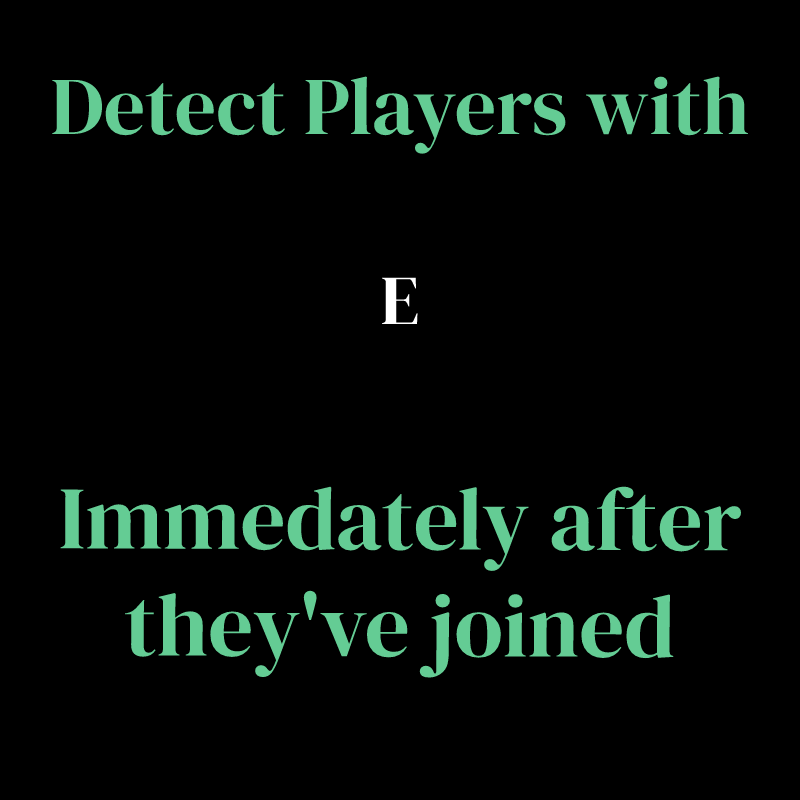Search the Community
Showing results for tags 'alert'.
-
Version 1.0.2
13 downloads
Crash Alert System is an essential tool for server admins who want to automatically notify their players whenever the server experiences a crash. This plugin instantly sends alerts to Discord, ensuring your staff and community are always aware of what's happening on the servers. Plus, it offers the ability to reward players who rejoin after a crash, encouraging them to come back and stay active. Key Features: Real-time Alerts: Automatic notifications sent instantly to Discord when a crash occurs. Player Rewards: Encourage your community to rejoin after a crash with configurable rewards. Easy Setup: Simple to customize to suit your server's needs. Plugin Integration: Seamlessly integrates with your existing tools and plugins for smooth server management. Permissions: crashalertsystem.notify.see: Required for the player to see the Notify UI if it is enabled in the config. Config { "Discord Settings": { "WebhookUrl": "https://discord.com/api/webhooks/876008329674100736/fhF3j2_6NZzgT7pkENMwD6d074x69zSuRFjVjP7qpRZP2ItecnMSl7YtkGoL57hO1diB", "MessageContent": "@everyone or @here or <@&role-id>", "BotName": "Crash Alert System", "BotAvatarUrl": "https://codefling.com/uploads/set_resources_13/cf0d9ad89a1246bdc528542aa98e2147_cf_logo_23_res.png", "Embed": { "AuthorName": "Crash Alert System or ServerName", "AuthorIconUrl": "https://codefling.com/uploads/set_resources_13/cf0d9ad89a1246bdc528542aa98e2147_cf_logo_23_res.png", "Title": "Server Crash Detected", "Description": "The server has suffered a crash.\nPlease allow 1 to 5 minutes for the server to come back online.", "ThumbnailUrl": "https://codefling.com/uploads/set_resources_13/cf0d9ad89a1246bdc528542aa98e2147_cf_logo_23_res.png", "FooterText": "Crash Alert System | {DateTime}", "FooterIconUrl": "https://codefling.com/uploads/set_resources_13/cf0d9ad89a1246bdc528542aa98e2147_cf_logo_23_res.png", "FieldTitle": "Estimated Data Loss", "FieldContent": "The server lost approximately {0} of data", "ColorHex": "#FF0000" } }, "Reward Settings": { "EnableRewards": false, "RewardTimeLimit": 10, "RewardItems": [ { "ShortName": "wood", "Amount": 1000 }, { "ShortName": "stone", "Amount": 500 } ] }, "Notification Settings": { "Use Notify UI alerts": false, "Use chat alerts": true } } Lang { "NoPermission": "You don't have permission to see this notification.", "RewardReceived": "Thanks for joining the server after the crash! Check your inventory for compensation items!" }$5.99 -
Version 2.0.1
317 downloads
Raid alert in # Game [UI] # Rust+ # Discord # VK.COM # Telegram Need mod: DiscordAPI (https://umod.org/extensions/discord) Attention, first you need to turn off the server, then install the mod Chat command /raid UI The menu is not distorted when changing the screen resolution Messages edit in oxide/lang Localization const bool fermensEN = true; // true - ENGLISH PLUGIN | false - РУССКИЙ ПЛАГИН // 35 line in .cs file SETTING UP ALERTS IN DISCORD How create bot: https://discordpy.readthedocs.io/en/latest/discord.html How copy ChannelID: https://support.discord.com/hc/en-us/articles/206346498-Where-can-I-find-my-User-Server-Message-ID- SETTING THE ALERTS IN VK.COM "API from the group" a short beginner's guide To get this key, go to the group, select the "Community Management" item in the menu, then the "Work with API" item and click the "Create Key" button, check the box "Allow the application to access community messages", click "Create". The resulting key is inserted into the plugin configuration file, the column "API". Fill in the columns! "Token (https://discordapp.com/developers/applications)" "Channel ID, where the player will take the code to confirm the profile" SETTING UP ALERTS IN TELEGRAM Add bot @botfather via telegram, press /start Write /newbot Come up with a name and write in response, as well as specify in the plugin config Write /mybots, select your bot and click API Token, copy it and specify it in the plugin config Reload plugin, done CONFIG { "Server name, will using for alerts": "HaxLite X10", "VK.com": { "Enable?": true, "API": "", "Cooldown for sending": 1200.0 }, "Rust+": { "Enable?": true, "Cooldown for sending": 600.0 }, "In game": { "Enable?": true, "Cooldown for sending": 60.0, "Send game effect when notification are received": "assets/prefabs/weapons/toolgun/effects/repairerror.prefab", "Time after the UI is destroyed": 4.0, "UI": "[{\"name\":\"UIA\",\"parent\":\"Overlay\",\"components\":[{\"type\":\"UnityEngine.UI.RawImage\",\"material\":\"assets/content/ui/uibackgroundblur.mat\", \"sprite\":\"assets/content/ui/ui.background.transparent.linearltr.tga\",\"color\":\"0 0 0 0.6279221\"},{\"type\":\"RectTransform\",\"anchormin\":\"1 0.5\",\"anchormax\":\"1 0.5\",\"offsetmin\":\"-250 -30\",\"offsetmax\":\"0 30\"}]},{\"name\":\"D\",\"parent\":\"UIA\",\"components\":[{\"type\":\"UnityEngine.UI.Image\",\"color\":\"1 0 0 0.392904\"},{\"type\":\"RectTransform\",\"anchormin\":\"0 0\",\"anchormax\":\"1 0\",\"offsetmin\":\"0 0\",\"offsetmax\":\"0 5\"}]},{\"name\":\"T\",\"parent\":\"UIA\",\"components\":[{\"type\":\"UnityEngine.UI.Text\",\"text\":\"{text}\",\"fontSize\":12,\"align\":\"MiddleLeft\",\"color\":\"1 1 1 0.8644356\"},{\"type\":\"RectTransform\",\"anchormin\":\"0 0\",\"anchormax\":\"1 1\",\"offsetmin\":\"5 0\",\"offsetmax\":\"-5 0\"}]},{\"name\":\"U\",\"parent\":\"UIA\",\"components\":[{\"type\":\"UnityEngine.UI.Image\",\"color\":\"1 0 0 0.3921569\"},{\"type\":\"RectTransform\",\"anchormin\":\"0 1\",\"anchormax\":\"1 1\",\"offsetmin\":\"0 -5\",\"offsetmax\":\"0 0\"}]}]" }, "Discord": { "Enable?": true, "Cooldown for sending": 600.0, "Token (https://discordapp.com/developers/applications)": "", "Channel ID, where the player will take the code to confirm the profile": "401360615521648663", "Info text": "Enter the received code in the integration menu for raid alerts.\nChat command /raid\nEnter it in the game itself, not in the discord!", "Info text - line color on the left": 14177041, "Text on button": "Get code", "Reply after button click": "Your code: {code}", "Don't touch this field": "938118623707430983" }, "Additional list": [ "wall.external.high", "wall.external.high.stone", "gates.external.high.wood", "gates.external.high.stone", "wall.window.bars.metal", "wall.window.bars.toptier", "wall.window.glass.reinforced", "wall.window.bars.wood" ], "Telegram": { "Enable?": true, "Cooldown for sending": 1200.0, "Bot tag": "@haxlite_bot", "Token": "" }, "Menu UI": { "Background color": "0.07843138 0.06666667 0.1098039 0.9490196", "Strip color": "0.8784314 0.9843137 1 0.5686275", "Rectangular container background color": "0.8901961 0.8901961 0.8901961 0.4156863", "Button text color": "1 1 1 0.9056942", "Text color": "1 1 1 1", "Green button color": "0.5450981 1 0.6941177 0.509804", "Red button color": "1 0.5450981 0.5450981 0.509804", "Gray button color": "0.8901961 0.8901961 0.8901961 0.4156863", "Header text color": "1 1 1 1", "Error text color": "1 0.5429931 0.5429931 0.787812", "Text color of <exit> and <back> buttons": "0.5938045 0.5789595 0.5789595 1", "Rectangular container text color": "1 1 1 0.7843137", "The color of the text with hints at the bottom of the screen": "1 1 1 0.6699298", "Abbreviations and their colors": { "Abbreviation for telegram": "TG", "Telegram icon color": "0.5479987 0.9459876 1 0.4156863", "Abbreviation for vk.com": "VK", "Vk.com icon color": "0.5803922 0.6627451 1 0.4156863", "Abbreviation for rust+": "R+", "Rust+ icon color": "1 0.5803921 0.6013725 0.4156863", "Abbreviation for discord": "DS", "Discord icon color": "0.6313726 0.5764706 1 0.4156863", "Abbreviation for in game": "UI", "In game icon color": "1 0.7843137 0.5764706 0.4156863" } } }$15.00 -
Version 1.0.1
207 downloads
Interface notification for players. The fact that players may not notice some server functions that the administrator has kindly provided to them is a normal phenomenon. This plugin is called to solve this problem. Until the player presses the close button, the sign will hang. When you click on the OK button, the menu of the plug-in, the command of which you have registered, will open. You can choose your design in the config! Commands(console or f1): MgAlert SendPresetEveryone [presetname] - send a message to everyone from the presets in the config MgAlert SendPreset [nickname/id] [presetname] - send a message from presets to one player MgAlert SendEveryone [text] - Send everyone a normal message with text Mgalert Send [nickname/id] [text] - send messages to one player Permissons: MgAlerts.cansendmessage - allows you to send messages Config: { "List of auto-notifications": [ { "Title": "GRAFFITI", "Text": "If you text /graffiti, you can choose your spray pattern!\n Click <color=green>OK</color> and check it out!", "Command to be executed when the OK button is clicked": "chat.say /graffiti", "URL that can be copied (leave blank if not required)": "" }, { "Title": "SKIN", "Text": "Skins are available to everyone: /skin and a sea of skins is already in front of your eyes!\n Press <color=green>OK</color> and check it out!", "Command to be executed when the OK button is clicked": "chat.say /skin", "URL that can be copied (leave blank if not required)": "" } ], "List of alert presets": { "sale": { "Title": "DISCOUNTS IN STORE!", "Text": "Come to the store, discounts will end soon!", "Command to be executed when the OK button is clicked": "chat.say /store", "URL that can be copied (leave blank if not required)": "codefling.com" } }, "Interval between auto-messages in seconds": 600.0 }Free- 2 comments
-
- 1
-

-
- #interface
- #notification
-
(and 1 more)
Tagged with:
-
Version 1.5.0
162 downloads
Want to include raid schedules into your community server without blocking damages ? This is the perfect plugin for you ! Features - Set custom schedules for each day of the week, you can also set your timezone - Receive an alert on discord (using webhooks) each time a player is destroying another player entity out of the schedules - Run a custom command when a raid alert is triggered, commonly used to auto-ban raiders - Define which type of construction you want to protect - Ignore twig constructions if you want Permissions - tp2raider : Allow user to teleport on the latest raider detected by typing /tp2raider Dependencies None Language It supports different languages, EN by default, feel free to add your own translation. Support This plugin won't get you blacklisted from community by Facepunch. Join my discord if you need support or have any question => https://discord.gg/RZ8h7e2D6E Demo$15.00- 4 comments
- 4 reviews
-
- 4
-

-
Version 1.0.0
127 downloads
Gametip Soundalert offers the Admin a small Plugin to Broadcast a Gametip to all Players.Every Player will also get a notification Sound. The Plugins plays the Effect "Team Invitation" when you send a Gametip. Can be used from your Server Console (works with Schedule/TImedEvents) or Ingame with Permission: effecttimer.use Timer Command effecttimer TipLength Tip Text to Send Example effecttimer 10 This is a Test Tip This will send a Tip for 10 Seconds and poke all Players with a Invitation Sound. No Config RequiredFree- 1 comment
-
- 2
-

-

-
- #gametip
- #notification
-
(and 2 more)
Tagged with:
-
Version 2.0.1
179 downloads
Features: This bot runs api scans on each player that joins and displays a warning on discord if they might be breaking your rules. It searches for players with: EAC Banned alt accounts Battlemetrics banned alt accounts Low Battlemetrics hours and boosted steam hours Temp banned accounts Recently created steam or battlemetrics accounts Steam accounts that aren't set up Each alert is displayed only once (if used with Mysql or MongoDB (MongoDB can be hosted for free), so your channels won't be spammed with the same players over and over. You can set different channels for each category. Alt detection system: If someone connects from 10+ different IPs it will only mark other accounts as alt if they share more than one ip. It will only mark accounts as alts if 6 or less players connected from that ip. Support If you need help or If you have any issues or suggestions you can contact me by joining my discord server: https://discord.gg/efVKDG6z6F or by adding me on discord: Farkas#6006$9.90- 6 comments
- 2 reviews
-
- 1
-

-
- #eac
- #battlemetrics
- (and 18 more)
-
Version 1.0.0
865 downloads
Automatic chat alerts at intervals easy to set up --------------------------------------------------------------------------- Config { "Message text": [ "<color=#ffff66>[HAXLITE]</color> There is an info menu on the server.\n<size=10><color=#ffff66>/info</color></size>", "<color=#ffff66>[HAXLITE]</color> Wipe every Friday at 15:00\n<size=10><color=#ffff66>/info</color></size>", "<color=#ffff66>[HAXLITE]</color> Join us on our discord channel to stay up to date with the latest changes on the server.\n<size=10><color=#ffff66>ds.haxlite.ru</color></size>", "<color=#ffff66>[HAXLITE]</color> There are daily free roulettes in our game store.\n<size=10><color=#ffff66>rust.haxlite.ru</color></size>" ], "Message sending interval": 300.0, "SteamId who sends [for avatar]": 1 }Free




.thumb.gif.1d5142c2bf5c4a871569399c608ab458.gif)