About MgAlerts

Interface notification for players.
The fact that players may not notice some server functions that the administrator has kindly provided to them is a normal phenomenon. This plugin is called to solve this problem. Until the player presses the close button, the sign will hang.
When you click on the OK button, the menu of the plug-in, the command of which you have registered, will open.
You can choose your design in the config!

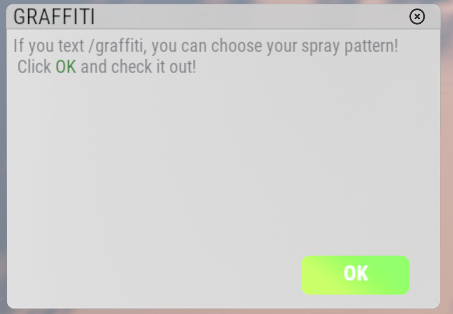
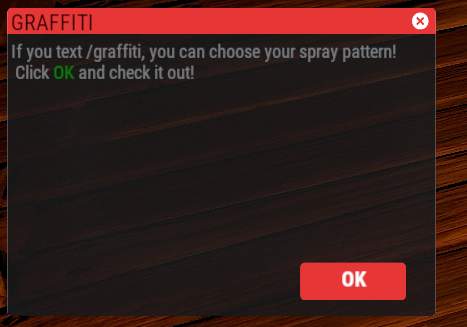

Commands(console or f1):
MgAlert SendPresetEveryone [presetname] - send a message to everyone from the presets in the config
MgAlert SendPreset [nickname/id] [presetname] - send a message from presets to one player
MgAlert SendEveryone [text] - Send everyone a normal message with text
Mgalert Send [nickname/id] [text] - send messages to one player
Permissons:
MgAlerts.cansendmessage - allows you to send messages
Config:
{ "List of auto-notifications": [ { "Title": "GRAFFITI", "Text": "If you text /graffiti, you can choose your spray pattern!\n Click <color=green>OK</color> and check it out!", "Command to be executed when the OK button is clicked": "chat.say /graffiti", "URL that can be copied (leave blank if not required)": "" }, { "Title": "SKIN", "Text": "Skins are available to everyone: /skin and a sea of skins is already in front of your eyes!\n Press <color=green>OK</color> and check it out!", "Command to be executed when the OK button is clicked": "chat.say /skin", "URL that can be copied (leave blank if not required)": "" } ], "List of alert presets": { "sale": { "Title": "DISCOUNTS IN STORE!", "Text": "Come to the store, discounts will end soon!", "Command to be executed when the OK button is clicked": "chat.say /store", "URL that can be copied (leave blank if not required)": "codefling.com" } }, "Interval between auto-messages in seconds": 600.0 }







