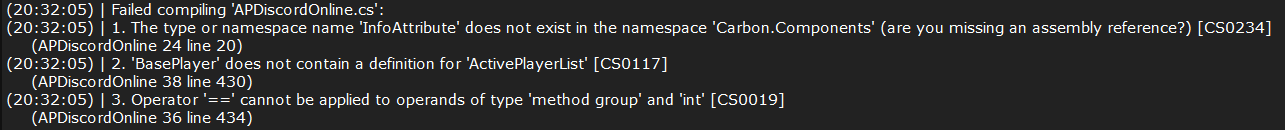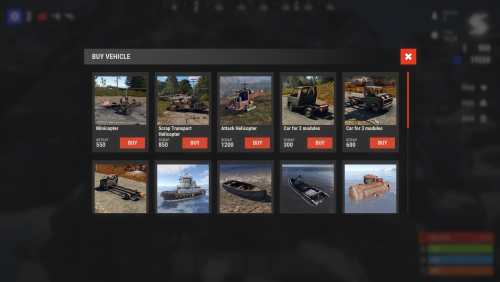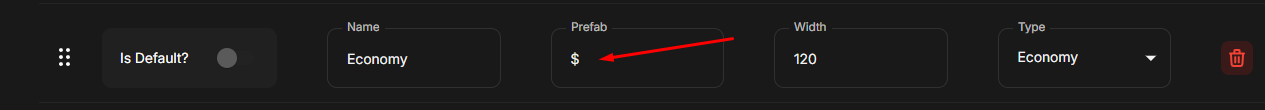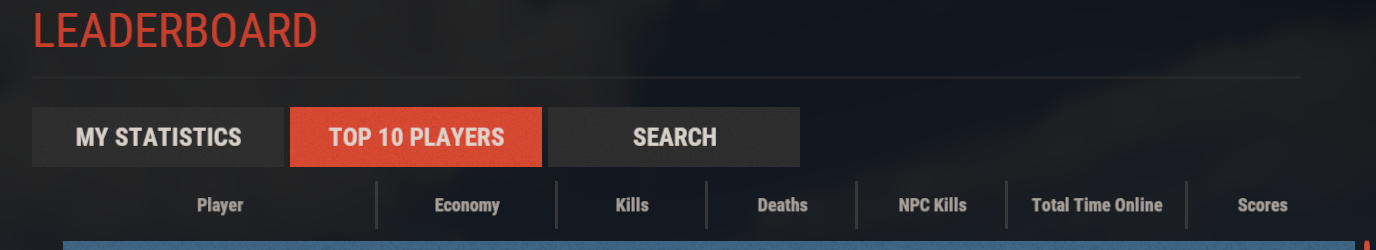-
Posts
184 -
Joined
-
Last visited
-
Days Won
1
Content Type
Profiles
Warranty Claims
Downloads
Forums
Store
Support
DOWNLOADS EXTRA
Services
Everything posted by Russ
-
We managed to work this out in the end! inventory.giveto %steamid% rf.detonator 1 <skin id> Happy for you to close this Thank you!
-
Hi, Please could you provide an example of how we would give a player the RF Transmitter with a specific skin ID? I tried it earlier but it wouldn't give a working transmitter. Thanks!
-
Hello, We currently use Voter Rewards from Umod and have found that the latest update to AutoRestart contains the command /vote which we currently use with Voter Rewards. Would it be possible to be able to change the command in the AutoRestart config? I have rewards set to false but it still displays "You not not have permission to use this command" for AutoRestart and does not check for new votes from Voter Rewards. Our fix at the moment is to manually change the vote command within AutoRestart.cs. Would much appriecate it.
-
We are also experiencing this issue for only one player. No idea why
-
Hello? Was hoping to replace SkinBox, for this next wipe, and this particular feature was one of the main reasons I bought it.
-
Thanks for taking a look. If I notice it again, I'll post here
-
Sure. It missed out; Train Yard Event Dome Event Its a bit hit and miss with Mevent' ServerPanel too.
-
I know you've mentioned in a previous support request that missed updates are something to do with Codefling but its still happening. I'm only being shown 1 plugin update for Codefling when there are actually 3.
-
Older versions aren't working for me either but its all good, hopefully the next update it will
-
Hello, Just trying to set this up and its failing to compile giving the following errors (see screenshot) Using Carbon and this it what happens when I attempt to load it. Regards Russ
-
I'm having an issue whereby when I try to request a skin, it says; Skin requests are disabled on this server. I believe all the correct permissions are assigned. I cant see anything in the config that would enable them, so what am I missing? I'm not sure where to look next. [Note: I did post about this in your discord but have had very little input.]
-
- 69 comments
-
- #vehicle
- #buy
-
(and 25 more)
Tagged with:
- #vehicle
- #buy
- #gui
- #shop
- #vehiclebuy
- #vehicleshop
- #m&b-studios
- #vehiclebuy rust plugin
- #mevent team
- #rust vehicle purchase plugin
- #buy vehicles in rust
- #rust game vehicle management
- #vehicle buying system rust
- #rust vehicle gui
- #purchase vehicles rust plugin
- #rust admin vehicle commands
- #vehicle recall command rust
- #customizable vehicle prices rust
- #vehicle spawning plugin rust
- #rust game server plugins
- #user-friendly vehicle interface rust
- #vehicle rust
- #vehicles
- #cars
- #minicopter
- #motorbike
- #bike
-
Thanks beee, much appriecated
-
Hi beee, Would it be possible to add an option in the config to not wipe PlayerData.json at server wipe. We have connect and disconnect messages set but each wipe when a returning player joins after the wipe, it welcomes them as a new player rather than exsisting player. I have had a look through a few previous support requests and searched the config for this option but don't see it.
-
Thanks for the super fast response and sorry, I missed that!
-
Hi Mevent, How would I go about displaying players Economy Balances in the Top 10? I've setup the leaderboard column but wasn't sure what to enter as the prefab. This shows in-game as expected but not sure how I go about adding the players economy balances to the column I tried searching the discord but didn't see a solution.
-
Hey, we're trying to change all of the colours such as the title and the buttons you click to buy. They are red, and no matter what we do we can't change them. Changing values just seems to do nothing, and they get reset if we do change them.
-
- 69 comments
-
- 1
-

-
- #vehicle
- #buy
-
(and 25 more)
Tagged with:
- #vehicle
- #buy
- #gui
- #shop
- #vehiclebuy
- #vehicleshop
- #m&b-studios
- #vehiclebuy rust plugin
- #mevent team
- #rust vehicle purchase plugin
- #buy vehicles in rust
- #rust game vehicle management
- #vehicle buying system rust
- #rust vehicle gui
- #purchase vehicles rust plugin
- #rust admin vehicle commands
- #vehicle recall command rust
- #customizable vehicle prices rust
- #vehicle spawning plugin rust
- #rust game server plugins
- #user-friendly vehicle interface rust
- #vehicle rust
- #vehicles
- #cars
- #minicopter
- #motorbike
- #bike
-
By default Oxide puts players in a usergroup called "default" which I usually rename to member. In the Oxide folder there should be a file thats called oxide.config.json. In that file under Default Groups, you can either change "Players": "default", to "Players": "vip", (which will put all new players in the vip usergroup) OR add "Players": "vip", underneath "Players": "default", (which I believe would put players in the default usergroup and the vip usergroup)