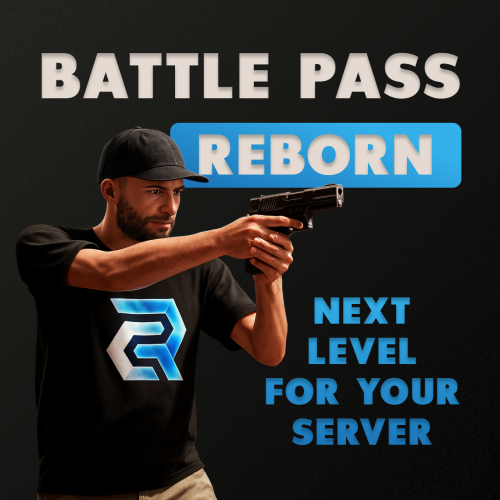-
Posts
38 -
Joined
-
Last visited
-
Days Won
1
Content Type
Profiles
Warranty Claims
Downloads
Forums
Store
Support
DOWNLOADS EXTRA
Services
Everything posted by Simil3x
-
- 8 comments
-
- #battlepass
- #battle pass
- (and 27 more)
-
I’m not sure I understand. Which configs are missing? You just need to download the files and upload them to the server, that’s it. The only thing required, as I mentioned, is to contact me so I can send you the file with your server name, since it uses a special font that isn’t available in the game
-
Hi, everything works, but this is a template exclusively for ServerPanel. I didn’t make integrations with other plugins for this UI
-
Hi, sorry I missed this message here. In the description I mentioned: “After purchase, contact me on Discord or Telegram to insert your server name into the template.”
-
https://discord.gg/mevent
-
Hi, could you please create a ticket in our Discord and send a video showing what is happening? It’s not completely clear from the description. As soon as we understand your issue, we will resolve it as soon as possible Discord https://discord.gg/mevent
-
Changed Status from Pending to Fixed
-
Changed Status from Pending to Fixed
-
try run command sp.migrations run 2.0.0 (SERVER CONSOLE ONLY)
-
Message me on Discord simil3x and show me what’s not working.
-
Hello! Please create a ticket in Discord, or send me a direct message on Discord and attach the data files, I’ll check them.
-
- 8 comments
-
- 1
-

-
- #battlepass
- #battle pass
- (and 27 more)
-
- 8 comments
-
- 1
-

-
- #battlepass
- #battle pass
- (and 27 more)
-
Привет, у тебя не рабочая ссылка на изображение. Но, ошибка которую ты получаешь не связана с этим, проверь возникает ли проблема с дефолтными настройками заданий и миссий, если нет, значит ты совершил ошибку в настройках конфига.
-
Version 1.0.0
2 downloads
Installation: 1. Make sure you have the latest version of the SHOP plugin installed. 2. Download the theme archive. 3. Extract the contents of the archive into \data\Shop folder. 4. Reload plugin (o.reload Shop or c.reload Shop) Done - your new interface is live! To make everything work correctly, you must use the “Mevent Rust Styled” template. If you are using the “Mevent Old Style” template, run the shop.reset template command in the console, then install the required template using the /shop.install command in the in-game chat. (You must have the shop.admin permission.)$16.99 -
This way you can create new popups and add them wherever you need. To open one, use the command pop.id, for example pop.329899542 https://youtu.be/Klw4rfRShc0
-
Here’s the simplest temporary workaround for the issue. https://youtu.be/_q9pAYx3dgc
-
Oh, that’s definitely an issue. The documentation won’t help here, the plugin logic just needs to be fixed. it’s a bug, but I think you’re the first person to report it. I checked it, and everything works exactly as you showed in the video. We’ll try to solve this problem as soon as possible. Thanks for reporting it and attaching the video, it really helped to understand what’s going on. Please message me on Discord: simil3x It’ll be easier to communicate there if any additional info is needed.