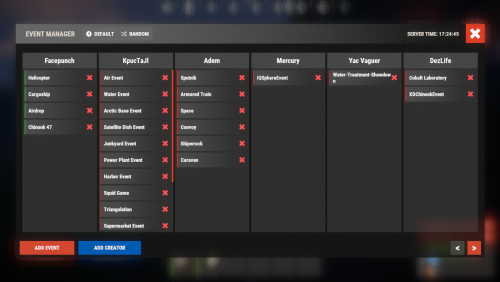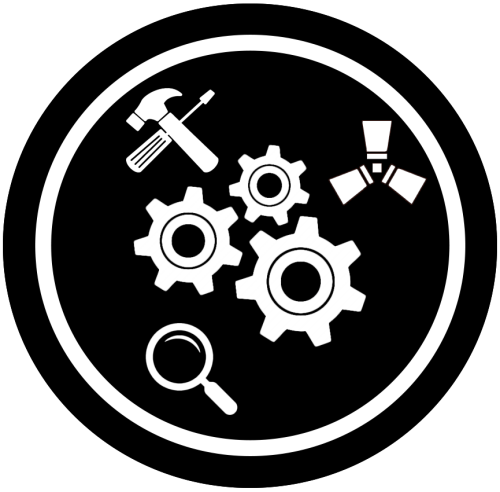-
Posts
168 -
Joined
-
Last visited
-
Days Won
2
Content Type
Profiles
Warranty Claims
Downloads
Forums
Store
Support
DOWNLOADS EXTRA
Services
Everything posted by Nomad3211
-
Would be happy to !
-
- 328 comments
-
- 1
-

-
- #building
- #foundation
-
(and 27 more)
Tagged with:
- #building
- #foundation
- #tool
- #tools
- #ui
- #upgrading
- #remove
- #upgrade
- #blocks
- #clans
- #friends
- #noescape
- #interface
- #hud
- #build skins
- #grade
- #gredable bases
- #grade rust bases
- #build system
- #upgrade buildings
- #remove structures
- #downgrade structures
- #base customization
- #best grade plugin
- #build plugin by mevent
- #reskin
- #bgrade
- #skins
- #building skins
-
I gotta say, When I first grabbed this plugin - I didnt quite like the layout and had a hard time setting it up the way I liked it. Oh boy was I wrong though! I gave it another go recently and I regret every second of not using this events manager!! Not only does it give me the ability to fit way more events onto the server without worrying about performance ( as long as the timing is tuned correctly), But it gives me complete control over every event, in-game with a seamless interface. No more worrying about armored train, convoy, raidable bases, and heavy events kicking in at the same time. Can set it so that only 1 out of a predefined list runs per x amount of minutes, or at random time ranges. This plugin is well thought out, well designed, and quite easy to use. Its also fully customizable! Very well done Mevent! Thank you for this!
- 263 comments
-
- 1
-

-
- #eventmanager
- #manager
-
(and 5 more)
Tagged with:
-
Recently grabbed this plugin to replace Skinbox, and I cant say I regret it. The interface is relatively intuitive and easy to navigate, The auto skinning feature is amazing, and I havent had any compatibility issues with any of the other mods. Great experience so far! Plus, it integrates quite nicely with the welcome controller. Which, if you havent tried.. is awesome!
-
Thank you! I couldnt find it when I went through the commands section in the description. I was trying "addskin" without the "skincontroller." part.
-
Hi there! Im trying to add in all the skins that I had with skin box, the list is absolutely massive. I dont see a way to import in bulk or anything other than going into the game and using the chat command. Is it possible to add a console command that allows for adding skins, perhaps multiple skins at once? This would be great to use with the discord bot "discord to skinbox " as I can just set the custom command within the bot and let people import their own skins as they choose. thanks!
-
Hi there! Is it possible to allow prices within the shop to be formatted in such a way where: 1,000 => 1k 1,500 => 1.5k 125,000 => 125k 1.000.000 => 1m 1,235,235 => 1.2m etc. or something like: "allowed numbers until price is formatted (1 = 1 , 2 = 10, 3 = 100, 4 = 1,000)": 4, 1 would look like: 1K, 1M, 1B, 1T 2 would look like: 11K, 12M, 16B, 20T 3 would look like: 12.4K, 123M, 4 would look like: 1,235K, 3,001M, 1,605T, Im having a hard time fitting expensive buy/sell price tags within the item card. If my buy or sell price is too large, the price disappears , or just looks messy. I realize I could just set smaller buy/sell prices or use custom items to replace the large price tags, but its not as seamless. Thanks in advance for any consideration!
-
From what I gather - If I have auto kit enabled in "Kit Controller" . The autokit seems to overwrite the restored inventory. Best I got so far!
-
Okay I can conform there is a plugin effecting this! If I load only this plugin onto my carbon test server, It works just fine. The issue is on my end, perhaps Kit controller. Thank you!
-
This is very possible, I am using a Kit Controller as well. Ill boot up a test server and get back to ya!
-
Hi there! I just purchased this plugin to replace the "Restore Upon Death" plugin, but I cant seem to get it to work on carbon. No matter what I do, I cant get the inventory to restore. I have tried: - Verifying no god mode or vanish - Currency setting disabled and economics - Currency cost of 1000 and 0 - Removed the vip group and configured basic as default - Set tp random or to death to both false and true ---> Will tp back to death location, but corpse is cleared of any items - no inv restore Im using: - Kit controller - Economics Heres my config for reference: { "Sets black-list command": [ "dmbl", "bl" ], "Sets help-info command": [ "deathinfo", "di" ], "Sets toggle command": [ "deathtoggle", "dt" ], "Permissions": { "default": { "Random Respawn or Spawn at Death Location, true = random": false, "Resets Cost Increment after x seconds, 0 = disabled": 0, "Sets Increment penalty for quick repeated use, 0 = disabled": 0, "Sets price": 0.0, "Sets default currency, 0 = disabled, 1 = Economics, 2 = ServerRewards": 0, "Seconds for how long after respawn until you can take damage, 0 = disabled": 0, "Sets allowed containers, Main = 0 | Belt = 1 | Wear = 2 | All = 3": [ 3 ] } }, "Black Listed Items with Skins and Permission bypass, use Commands to setup & update": {} } Thanks in advance!
-
- 176 comments
-
- 3
-

-

-
- #customizablequests
- #dezlife
-
(and 5 more)
Tagged with:
-
Ha ! Awesome, many thank yous!
-
-
No rush! I just set some stacks to 1 for the time being to get around this. Thank you!
-
This plugins great! All my players are quite enjoying it so far! Very simple to setup, & comes with in game config editor. NooBlet was also very quick to resolve the only (Minor) issue I had. The in game experience is seamless! - Find a keycard and head to oil rig. - Start oil rig like you normally would. If you have a key card in your inventory, the event starts. No crazy process to have to explain to new players, its pretty intuitive. Seems lightweight as well, I have 150 + mods running. Didnt even notice when this event kicked in. Great addition!
-
My Ui scale is set to 1.0 I missed the "disabled, coming soon" part. Thank you for the quick turn around!
-
-
Hi there! Just set this up to work with epic items in my server. The issue is: When a player enhances a stack of items, it doesnt remove 1 item from that stack and apply the buffs, instead.. it applies the buff to the entire stack of items. so If I apply buff to a stack of 10 combat knives, all 10 will receive the epic buff for the cost of 1. Thanks in advance!
-
Hi there! I just grabbed this plugin and started setting it up, so far the config is a breeze. However, the in game config seems to not work. Im not sure if its because Im on carbon and not oxide, but this is what it shows me: The extra loot and spawns buttons dont work. Thanks in advance!
-
Hi there! I am interested in purchasing this plugin, but I'm very reluctant given that a large number of support tickets have not been responded to or answered. How well is the support for this plugin, and is the developer willing to work with community members to answer questions / help sort configuration issues out? Thanks in advance!
- 176 comments
-
- #customizablequests
- #dezlife
-
(and 5 more)
Tagged with:
-
Hi there! Is it possible to add integration with the bag of holding plugin so I can use the "kitbag" functionality? In my server, I have Item Kits being sold in the store allowing players to buy entire item sets at once. I am currently using Kits.cs (killy0u I think) but I would like to remove that plugin entirely so I can use yours as I like the UI and welcome controller integration. As a work around, I have just left the Kits plugin installed, changed the command and deleted everything except the kit bag kits. This isnt ideal, but will work for now. Thanks in advance!
-
Hi there! Currently trying to integrate this plugin into my server as I love everything about it so far. Just 1 issue.. I have Custom items on my server and most of my kits include custom items. Is it possible to add support for configuring the Display names of items? shortname displayname <<-- praying this gets added itemid skinid Thanks in advance for any condieration!
-
- 28 comments
-
- 2
-

-

-
- #smart
- #workbench
-
(and 8 more)
Tagged with: