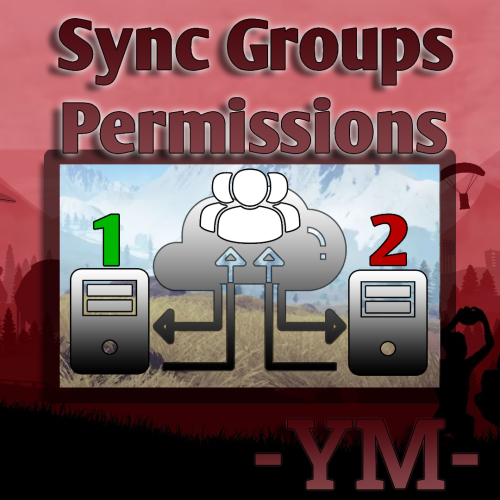-
Posts
168 -
Joined
-
Last visited
-
Days Won
2
Content Type
Profiles
Warranty Claims
Downloads
Forums
Store
Support
DOWNLOADS EXTRA
Services
Everything posted by Nomad3211
-
This will get you by for now until its officially released. Look for all instances of: TakeFrom(new[] stash.TakeFrom(new[] { rtt.inventory }); stash.TakeFrom(new[] { rb.inventory }); stash.TakeFrom(new[] { rt.inventory }); stash.TakeFrom(new[] { rb.inventory }); There should be 4. Just add: , 0f Like so: stash.TakeFrom(new[] { rtt.inventory }, 0f); stash.TakeFrom(new[] { rb.inventory }, 0f); stash.TakeFrom(new[] { rt.inventory }, 0f); stash.TakeFrom(new[] { rb.inventory }, 0f); Thats a ZERO, not an O Hope this helps!
-
- 828 comments
-
- #shop
- #shop ui
-
(and 26 more)
Tagged with:
- #shop
- #shop ui
- #store
- #market
- #server rewards
- #gui shop
- #custom items
- #rust shop
- #mevent
- #market system
- #marketplace
- #buy
- #sell
- #in game
- #economics
- #humannpc
- #market and magazine
- #gui
- #money exchange
- #rust shop plugin
- #shop system
- #best shop
- #best rust shop
- #shop items
- #shop mevent
- #shop in menu
- #shop gui
- #halloween
-
Hi there! I am configuring this plugin to work with my servers, and I am wondering If I can configure a command that will open a specific page within a panel tab. Example: Info [1, 2, 3] Rules Commands [1, 2, 3, 4] /info 3 -> to open page 3 of info or /commands 2 to open second page of commands or even /info2 for page 2 Any help with this is greatly appreciated!
-
I believe you! I just saw the npc spawn handlers, and then the nav mesh errors started showing up. I had only assumed it was related, that doesnt necessarily mean it is! I do have a number of mods and events, so it is likely that one of those is the culprit.
-
Back to the logs then! Thank you for that input!
-
I have a dedicated host with 64 gigs of ram.
-
- 50 comments
-
- 1
-

-
Plugin works exactly as described and works well! Took me a minute to figure out that I could add multiple webhooks to a single discord channel >.< Abetik was very helpful in getting that sorted out! Now all my servers have a simple, lightweight, bug reporting system. No more having to log into discord to report bugs via tickets! 10/10 Recommended!
-
Its not quite working how you described. I will join the discord for further assistance, but for anyone interested in purchasing this plugin; its good info to know ahead of time. I went in and added my discord webhook and that worked no problem. but when I changed the webhook name, it throws an error in the console. { "DiscordWebhookURL": "My Webhook" -> works great } { "ChangedHookName": "My Webhook" -> Does not work } This same plugin will be installed on multiple servers, each sharing the same webhook.
-
- 9 comments
-
- 1
-

-
- #rusttimetracker
- #rust time plugin
-
(and 2 more)
Tagged with:
-
Hi there! I have recently experienced a couple of crashes on my server. I went through the logs and no matter what I do, I see this Error spamming my console: "Failed to create agent because it is not close enough to the NavMesh" I have narrowed out all possible causes (that im aware of): - oxide mods all up to date (no harmony mods installed) - Rust, steam, graphics card all up to date - Ensured that custom npc spawn locations were from this map only (you provide in download) The nav mesh error occurs after RustEdit finishes loading the npc spawn handlers. *Dangerous treasures loads but hasnt started, so no npcs were spawning* - There isnt a single entry for "nav mesh" anywhere in the log prior to the snippet I sent. Heres my log for reference: [RustEdit] - Successfully connected 322 IO links [RustEdit] - No custom vending machines found in map [RustEdit] - 293 loot containers processed! [RustEdit] - Created 2 keycard desk respawners [RustEdit] - 341 resource entities processed! [RustEdit] - 0 junkpiles processed! [RustEdit] - Created 48 NPC spawn handlers! [RustEdit] - Connected 18 shopkeepers to vending machines [Dangerous Treasures] O4: Metal Blade (16), Metal Spring (33), HV 5.56 Rifle Ammo (235), High Quality Metal (1288), High Velocity Rocket (4), Metal Pipe (25), 5.56 Rifle Ammo (236), Targeting Computer (16), CCTV Camera (21), Incendiary 5.56 Rifle Ammo (190), Gears (17), Empty Propane Tank (26) [Dangerous Treasures] Next automated event in 00h 42m 51s at 03/25/2025 06:53:57 [Image Library] Starting order Kits Failed to create agent because it is not close enough to the NavMesh [Admin Radar] Cached 9372/189281 entities in 68.921434 seconds! Failed to create agent because it is not close enough to the NavMesh Failed to create agent because it is not close enough to the NavMesh Failed to create agent because it is not close enough to the NavMesh Failed to create agent because it is not close enough to the NavMesh Failed to create agent because it is not close enough to the NavMesh Failed to create agent because it is not close enough to the NavMesh Failed to create agent because it is not close enough to the NavMesh Failed to create agent because it is not close enough to the NavMesh Failed to create agent because it is not close enough to the NavMesh Failed to create agent because it is not close enough to the NavMesh Failed to create agent because it is not close enough to the NavMesh Failed to create agent because it is not close enough to the NavMesh [RaidableBases] 25% loaded (920 potential points) Kits storage process at 85% (28/33) Image batch (Kits) has been stored successfully Invalid Position: generic_world[226768356] nightvisiongoggles (world) (0.49, -508.23, -8.90) (destroying) Shutting down compiler because idle shutdown Compiler shutdown completed [Image Library] Starting order Shop [RaidableBases] 50% loaded (2530 potential points) Failed to create agent because it is not close enough to the NavMesh Failed to create agent because it is not close enough to the NavMesh Failed to create agent because it is not close enough to the NavMesh Failed to create agent because it is not close enough to the NavMesh Failed to create agent because it is not close enough to the NavMesh Failed to create agent because it is not close enough to the NavMesh Failed to create agent because it is not close enough to the NavMesh Failed to create agent because it is not close enough to the NavMesh Failed to create agent because it is not close enough to the NavMesh Failed to create agent because it is not close enough to the NavMesh Failed to create agent because it is not close enough to the NavMesh Failed to create agent because it is not close enough to the NavMesh Failed to create agent because it is not close enough to the NavMesh Failed to create agent because it is not close enough to the NavMesh Failed to create agent because it is not close enough to the NavMesh Failed to create agent because it is not close enough to the NavMesh Failed to create agent because it is not close enough to the NavMesh Failed to create agent because it is not close enough to the NavMesh Thanks in advance!
-
Is there a way to sync playtime across servers with this plugin? Not the groups or ranks -> the groups will change as players earn more playtime. I am looking for something that can take playtime tracker data and sync it across all my pve servers. I have a number of playtime ranks configured and when my players jump from one server in my network to another, their playtime has to be manually carried over. I would like to have a way to automatically update playtime so that my ranks are applied without needing an admin. What I imagine this feature doing: - Read local playtime tracker data (only steam ID and saved playtime) - Update database with playtime for said steam id. -->> if local playtime is greater than DB = update db playtime -->> if DB playtime is greater = update local playtime. I am specifically referring to the Umod plugin "Playtime Tracker - k1lly0u" Is this possible?
-
Is there any way to sync playtime across multiple servers with this plugin? * read playtime tracker data file + compare to database playtime. --> if db playtime is higher than local = overwrite local playtime --> Otherwise update db with local playtime. * Goal is having highest playtime synced * I run PvE servers, and a number of my players like to bounce from server to server. Normally that would be fine, except I have a ton of "playtime" ranks setup and end up having to manually transfer playtime from server to server. Its daunting.. but folks love the playtime perks so I dont want to get rid of the feature.
-
Hi there! All is working as intended from what I can tell, but if im not mistaken, I remember the Level title showing up after the players name. However, After this recent update, the level title is showing up before the players name . Is there any way to move the title around ? What I see: [Lvl: 3] [Playername] What im aiming for [Playername][Lvl: 3] Thanks in advance!
-
That did the trick! thank you!
-
Heres the Data file for reference: "pentiy": { "76561198337084719": { "Redemptions": {}, "vip_levels": { "tier1": { "start_time": "2025-02-24T00:31:00.004751+00:00", "end_date": "2025-03-26T00:31:00.004752+00:00", "token_key": "t1" } } } } } And here is the token in the config: "Date time format (case sensitive): dd == day. MM == month. yyyy == year": "dd-MM-yyyy", "Prevent players from consuming a token if they are already in the group?": true, "How often should the plugin check to see if a player has run out of VIP [seconds]?": 3600.0, "Should VIPTokens handle stacking of VIP token items? [set to false if using a stacks plugin]": true, "Add your vip tiers and commands here. Use {id} in place of a players userid and {name} in place of their name.": { "t1": { "name": "Tier 1", "time_type": "day", "time_to_add": 30, "vip_group": "tier1", "vip_description": "This is an example of a group only VIP token", "remove_tokens_on_wipe": false, "token_item": { "name": "Tier 1 Token", "skin": 2529344523, "item_shortname": "radiationresisttea.pure" }, "_command": null, "_commands": null, "remove_commands": null },
-
Hi there! I just downloaded this and started setting it up. Everything seems to function correctly, however, in the /tokenmenu - the "Ends: N/A" Timer doesnt update for me. I have the config set with dd-MM-yyyy and "t1": { "name": "T1", "time_type": "day", "time_to_add": 30, "vip_group": "vip", Any help is greatly appreciated!
-
Hi there! Players are still saying items are disappearing from lockers when the server restarts or plugin is reloaded. Is there anything that can be done about this?
-
Bot loads up and connects to the server no problem. But when I add a skin ID to the discord channel, it crashes the bot. Every time. node:events:495 throw er; // Unhandled 'error' event ^ TypeError: Cannot read properties of undefined (reading 'includes') at /home/container/app.js:105:87 at _Collection.some (/home/container/node_modules/@discordjs/collection/dist/index.js:261:11) at Client.<anonymous> (/home/container/app.js:105:58) at Client.emit (node:events:517:28) at MessageCreateAction.handle (/home/container/node_modules/discord.js/src/client/actions/MessageCreate.js:28:14) at module.exports [as MESSAGE_CREATE] (/home/container/node_modules/discord.js/src/client/websocket/handlers/MESSAGE_CREATE.js:4:32) at WebSocketManager.handlePacket (/home/container/node_modules/discord.js/src/client/websocket/WebSocketManager.js:355:31) at WebSocketManager.<anonymous> (/home/container/node_modules/discord.js/src/client/websocket/WebSocketManager.js:239:12) at WebSocketManager.emit (/home/container/node_modules/@vladfrangu/async_event_emitter/dist/index.js:282:31) at WebSocketShard.<anonymous> (/home/container/node_modules/@discordjs/ws/dist/index.js:1173:51) Emitted 'error' event on Client instance at: at emitUnhandledRejectionOrErr (node:events:398:10) at process.processTicksAndRejections (node:internal/process/task_queues:84:21) Node.js v18.20.5
-
Hi there! There have been a number of players reporting that their items are being deleted from their portable lockers. I logged in to test and initially, nothing happened. My items remained in the locker. It wasnt until I was adjusting the permissions and reloading the plugin that the items disappeared. So I set the "items persist after wipe" setting to true, reloaded the plugin, put items in the locker - waited a bit, and then reloaded the plugin again. Again.. All items were lost. How do I set it so that items arent being deleted ?? Thanks!



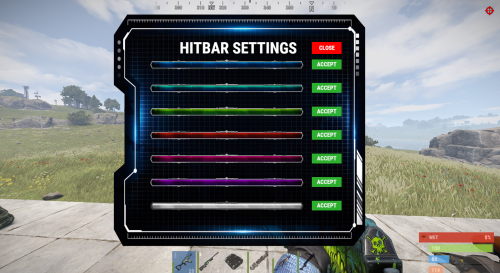
.thumb.gif.b2dc67844463a079696c4218ad53f640.gif)