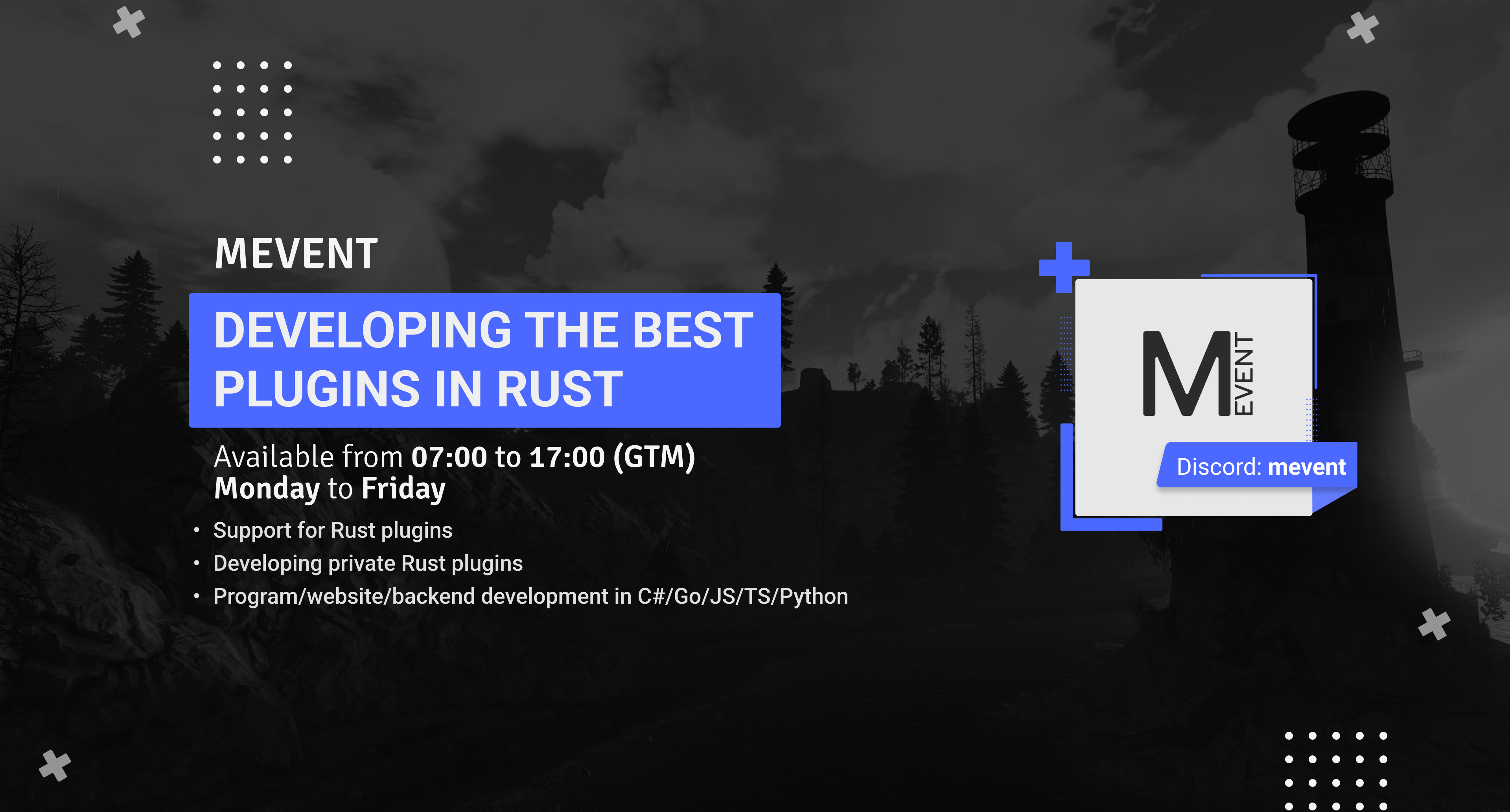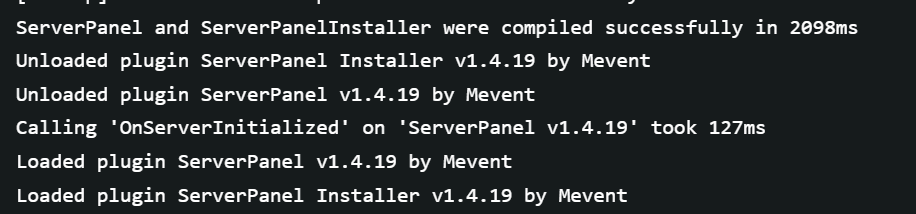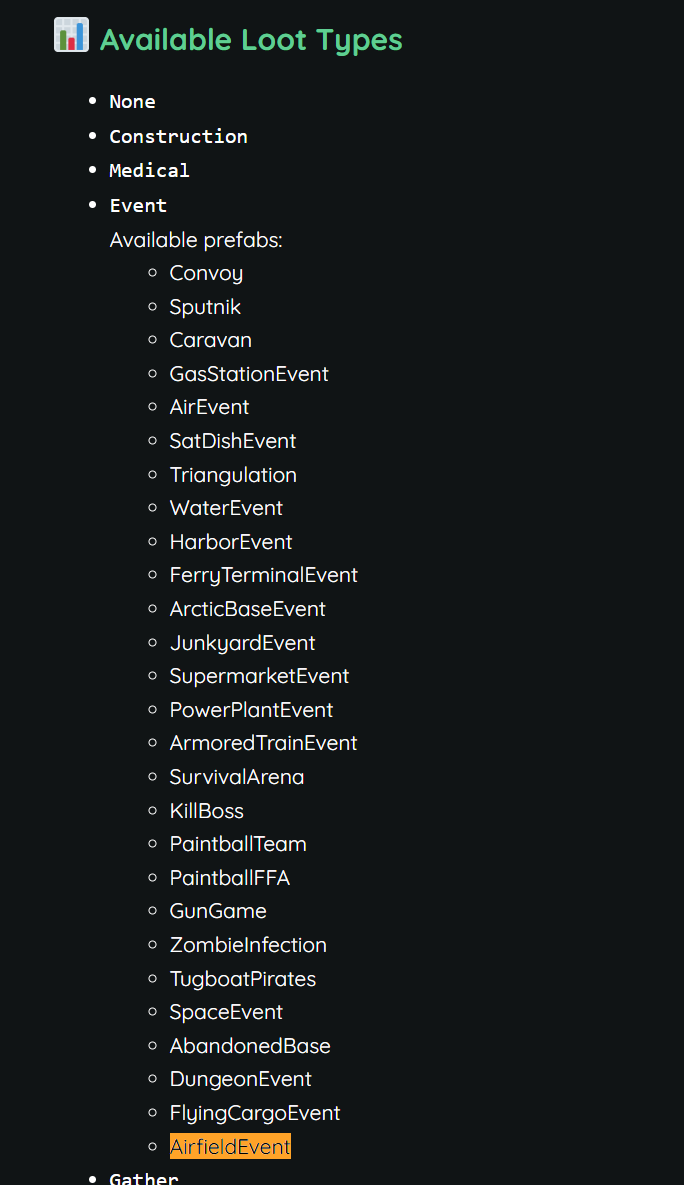-
Posts
2,980 -
Joined
-
Last visited
-
Days Won
45
Content Type
Profiles
Warranty Claims
Downloads
Forums
Store
Support
DOWNLOADS EXTRA
Services
Everything posted by Mevent
-
Changed Status from Pending to Closed
-
Changed Status from Pending to Closed
-
Changed Status from Pending to Closed
-
@Corpster
-
Thanks for confirming! Unfortunately, Loyalty Rewards doesn't have a public API that UltimateLeaderboard can hook into to display loyalty time on the server panel. You could ask the Loyalty Rewards author to add support using these UltimateLeaderboard APIs: bool API_OnServerPanelAddHeaderUpdateField(Plugin targetPlugin, string updateKey, Func<BasePlayer, string> updateFunction) bool API_OnServerPanelRemoveHeaderUpdateField(Plugin targetPlugin, string updateKey = null) This would let them display loyalty time next to player names just like chat prefixes!
-
ServerPanel V2 – feedback We just shipped a major update. Some users have run into issues, and with so many changes we might have missed a few things. Please report any problems in the temporary channel: https://discord.com/channels/894911583917064232/1447860622824837190 (in our discord channel: https://discord.gg/mevent) When reporting, attach your data/serverpanel files, mention which template version you use, and describe the issue clearly. This will help us collect and fix everything faster. Thanks!
- 131 comments
-
- #serverpanel
- #info
-
(and 32 more)
Tagged with:
- #serverpanel
- #info
- #panel
- #ui
- #server
- #serverinfo
- #welcome
- #welcomeui
- #infopanel
- #server gui
- #welcome controller
- #welcome video
- #infopanel mevent
- #welcome panel
- #welcome mevent panel
- #welcome info
- #multi-function info panel
- #server panel
- #menu by mevent
- #menu with info
- #menu gui
- #menu rust
- #rust menu
- #info hud
- #infomenu
- #information
- #best welcome plugin
- #rust welcome
- #welcomer
- #welcome menu
- #welcome ui
- #welcome gui
- #welcome plugin
- #welcome hud
-
- 131 comments
-
- #serverpanel
- #info
-
(and 32 more)
Tagged with:
- #serverpanel
- #info
- #panel
- #ui
- #server
- #serverinfo
- #welcome
- #welcomeui
- #infopanel
- #server gui
- #welcome controller
- #welcome video
- #infopanel mevent
- #welcome panel
- #welcome mevent panel
- #welcome info
- #multi-function info panel
- #server panel
- #menu by mevent
- #menu with info
- #menu gui
- #menu rust
- #rust menu
- #info hud
- #infomenu
- #information
- #best welcome plugin
- #rust welcome
- #welcomer
- #welcome menu
- #welcome ui
- #welcome gui
- #welcome plugin
- #welcome hud
-
- 131 comments
-
- #serverpanel
- #info
-
(and 32 more)
Tagged with:
- #serverpanel
- #info
- #panel
- #ui
- #server
- #serverinfo
- #welcome
- #welcomeui
- #infopanel
- #server gui
- #welcome controller
- #welcome video
- #infopanel mevent
- #welcome panel
- #welcome mevent panel
- #welcome info
- #multi-function info panel
- #server panel
- #menu by mevent
- #menu with info
- #menu gui
- #menu rust
- #rust menu
- #info hud
- #infomenu
- #information
- #best welcome plugin
- #rust welcome
- #welcomer
- #welcome menu
- #welcome ui
- #welcome gui
- #welcome plugin
- #welcome hud
-
It looks like the issue is related to your custom ServerPanel template. UltimateLeaderboard is only natively adapted for ServerPanel templates V1 (V1.1), V2 and V4. When it cannot detect one of these template IDs, it automatically falls back to Fullscreen mode. A “quick” workaround is to change the "ID (DONT CHANGE)" of your ServerPanel template from "t5" to "t2" (or "t1") in oxide/data/ServerPanel/Template.json, so UltimateLeaderboard thinks you are using V1/V2. After that, you will still need to manually adapt the UltimateLeaderboard template (e.g. V1.json or V2.json in oxide/data/UltimateLeaderboard/Templates) to match your custom layout. The best long‑term solution is to ask the author of your ServerPanel template to add proper UltimateLeaderboard support for that template, so it can work the same way as Daily Rewards and Vehicle Buy. @Simil3x
-
- 131 comments
-
- #serverpanel
- #info
-
(and 32 more)
Tagged with:
- #serverpanel
- #info
- #panel
- #ui
- #server
- #serverinfo
- #welcome
- #welcomeui
- #infopanel
- #server gui
- #welcome controller
- #welcome video
- #infopanel mevent
- #welcome panel
- #welcome mevent panel
- #welcome info
- #multi-function info panel
- #server panel
- #menu by mevent
- #menu with info
- #menu gui
- #menu rust
- #rust menu
- #info hud
- #infomenu
- #information
- #best welcome plugin
- #rust welcome
- #welcomer
- #welcome menu
- #welcome ui
- #welcome gui
- #welcome plugin
- #welcome hud
-
- 131 comments
-
- #serverpanel
- #info
-
(and 32 more)
Tagged with:
- #serverpanel
- #info
- #panel
- #ui
- #server
- #serverinfo
- #welcome
- #welcomeui
- #infopanel
- #server gui
- #welcome controller
- #welcome video
- #infopanel mevent
- #welcome panel
- #welcome mevent panel
- #welcome info
- #multi-function info panel
- #server panel
- #menu by mevent
- #menu with info
- #menu gui
- #menu rust
- #rust menu
- #info hud
- #infomenu
- #information
- #best welcome plugin
- #rust welcome
- #welcomer
- #welcome menu
- #welcome ui
- #welcome gui
- #welcome plugin
- #welcome hud
-
Can you send me your configs and data files in PM?
-
UltimateLeaderboard gets the template version from the ServerPanel plugin. For this, you need to use the latest version of ServerPanel. If UltimateLeaderboard cannot find the ServerPanel plugin or cannot get a template version from it, then it switches the template to Fullscreen.
-
Are you sure you're using the latest version of ServerPanel?
-
- 825 comments
-
- #shop
- #shop ui
-
(and 26 more)
Tagged with:
- #shop
- #shop ui
- #store
- #market
- #server rewards
- #gui shop
- #custom items
- #rust shop
- #mevent
- #market system
- #marketplace
- #buy
- #sell
- #in game
- #economics
- #humannpc
- #market and magazine
- #gui
- #money exchange
- #rust shop plugin
- #shop system
- #best shop
- #best rust shop
- #shop items
- #shop mevent
- #shop in menu
- #shop gui
- #halloween
-
- 825 comments
-
- #shop
- #shop ui
-
(and 26 more)
Tagged with:
- #shop
- #shop ui
- #store
- #market
- #server rewards
- #gui shop
- #custom items
- #rust shop
- #mevent
- #market system
- #marketplace
- #buy
- #sell
- #in game
- #economics
- #humannpc
- #market and magazine
- #gui
- #money exchange
- #rust shop plugin
- #shop system
- #best shop
- #best rust shop
- #shop items
- #shop mevent
- #shop in menu
- #shop gui
- #halloween
-
You need to use the latest version of the ServerPanel Migrations plugin.
-
Changed Status from Pending to Closed
-
last version is 2.0.0
-
Hi! You need to upload all the new files from the update to the server. After that, start the migration
-
Hi LoneWolf71! As mentioned in the Version 1.5.22 changelog: `[Added] Integration with Airfield Event plugin - winners are now tracked in leaderboard statistics. Prefab: "AirfieldEvent"` This means you need to add this entry to your config: "Type": "Event", "Prefab": "AirfieldEvent" After adding it, reload the plugin and the Airfield Event should appear in statistics. Please let me know if you need help with the config!
-
Changed Status from Pending to Fixed Changed Fixed In to Next Version