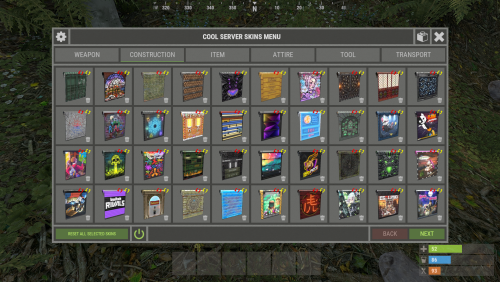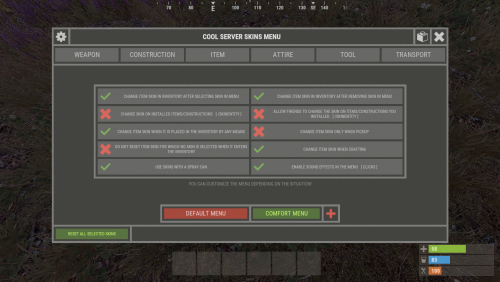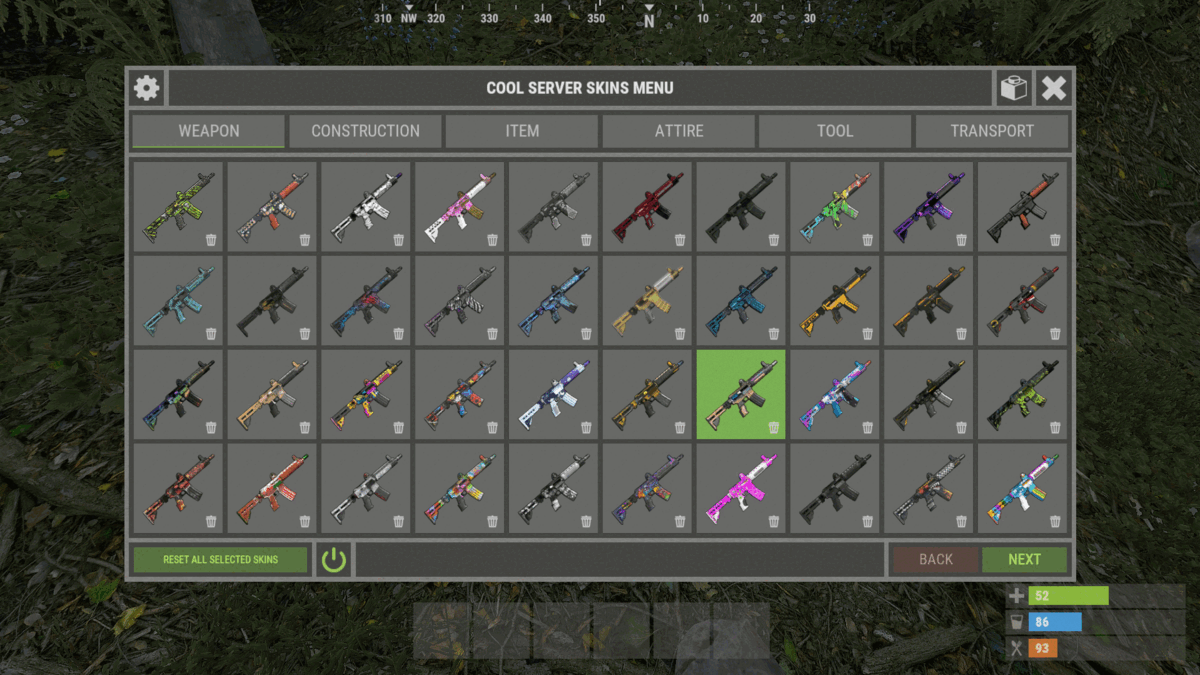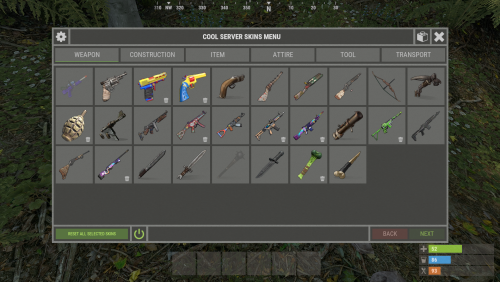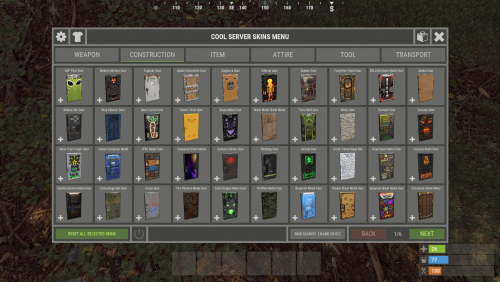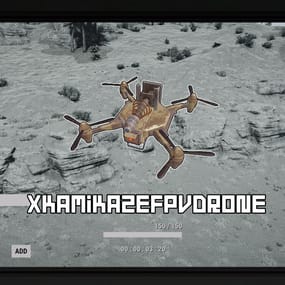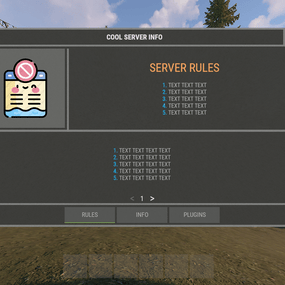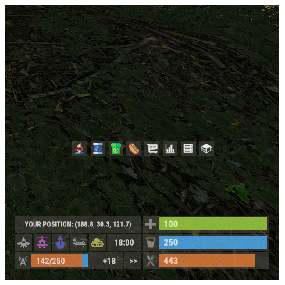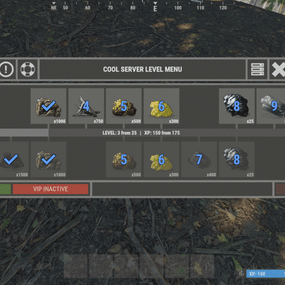About XSkinMenu
XSkinMenu - beautiful menu of skins for your server.
Quote-> In the code you can switch the plugin language - LanguageEnglish = true <-
- Optimization of the interface for different monitor resolutions.
- Storing player data in - oxide/data/XDataSystem/XSkinMenu
- There is a lang ru/en/uk/es.
- Sound effects when interacting with the menu.
- Setting up item categories.
- Setting skins for each item.
- Blacklist of skins. You cannot change the skin of an item if it has a skin from the black list. [ For example: fire gloves, fire ax ]
- The ability to change skins for items in inventory, when crafting, when removing a skin and on installed items/constructions.
- The ability to change the skin of items/constructions installed by a friend.
- The ability to change the skin on the active item. [ The item the player is holding ]
- Automatic change of skins after entering the player's inventory. [ You can customize skins once and run with them ]
- Ability to change skins for items after the player respawns.
- Ability to display selected skins on the main page.
- The player can customize the menu/skins.
- Custom menu/skins customization by permishenes.
- Console commands for easy setting of items and skins.
- Setting up UI layers for easy interaction with the menu.
- Convenient removal of skins through the UI. [ Both admin and player ]
- Logs for loading/reloading skins in the server console. [ Can be disabled in config ]
- Setting default skins.
- When a player enters the server and he is not in the data, the skins specified in the config will be automatically selected for him.
- You can force the same skins for all players. For example skins of your project. To prevent the player from choosing a different skin, simply do not give permission for it.
- Automatic reload of images after wipe. [ To fix a common problem with dark squares in images after a wipe. ]
- The ability to customize Admin/Vip skins. Access to them is by permission only.
[ They are not available to ordinary players. If the player picks up an item with a skin that they don't have access to, the item will simply reset its skin. ]
- The ability to move item skins from regular to VIP, from VIP to regular, etc. in the UI.
- The ability to add/remove collections of skins from the Steam workshop.
- Button to enable/disable UI admin functionality. [ For comfort. ]
- UI button for easy transition from the XSkinMenu menu to the XBuildingSkinMenu menu. [ And vice versa. ]
- Display item/skin pages. [ Can be disabled in the config. ]
- The ability to use skins with a spray can.
- The ability to enable/disable sound effects in the menu.
- The ability to change item skins when picked up by the player.
- The ability to select UI configuration:
- Default menu.
- Comfort menu.
- Comfort menu. [ + ]
- Skin kits. [ Default and personal. ]
- Default kits are customized in the config. Personal kits are created by the player himself. [ Sets can be completely disabled. ]
- Ability to delete personal kits.
- The ability to see all the skins of the kit.
- Three ways to apply skin kits:
- Only change the skins in the inventory.
- Only install skins in the menu.
- Change the skins in the inventory + Install skins in the menu.
- Ability to zoom in on skins. [ It's easy to see the skin. ]
- Displaying the name of skins.
- Skin search. [ Name or ID ]
- Ability to add a skin/collection via UI.
- Item redirection. [ Item -> DLC, DLC -> DLC, DLC -> Item ]
- Ability to allow players to use skins from their Steam inventory if those skins are on the Admin/VIP list.
QuoteList with items/skins is generated automatically! There is also an automatic check for new skins - added by developers, accepted by developers from the Steam Workshop, or drawn for twitch drops. [ Setting automation in the config ]
The list is generated and replenished with valid skins - added by developers, taken from the workshop or drawn for twitch drops.
No repetitions or broken skins.
- Some skin pictures are not loaded from the Steam Workshop!
Permissions
xskinmenu.use - access to the menu. xskinmenu.setting - access to settings. xskinmenu.craft - access to changing the skin when crafting. xskinmenu.entity - access to change the skin of installed items/constructions. xskinmenu.item - access to change the skin on the active item. xskinmenu.inventory - access to change skins in the inventory. [ When the player selects a skin from the menu. ] xskinmenu.give - access to automatically change skins for items that enter the player inventory by any means. xskinmenu.pickup - access to automatically change skins on items picked up by the player. xskinmenu.skinchange - access to skin selection/removal of selected skins. [ On the menu. ] xskinmenu.spraycan - access to the use of skins through a spray can. xskinmenu.playeradd - access to add skin/collection via UI. xskinmenu.defaultkits - access to default skin kits. xskinmenu.customkits - access to personal skin kits. xskinmenu.kitN - number of personal sets. [ Settings in config. ] xskinmenu.adminskins - access to Admin skins. xskinmenu.vipskins - access to VIP skins. xskinmenu.admin - access to admin functionality.
Commands
/skin - open the skins menu. /skinkit - open the skin kits menu. /skinentity - change the skin of an installed item/construction. [ The player must approach the object and write a command. ] /skinitem - change the skin on the active item. [ The player must hold the object in his hands and write the command. ] skinimage_reload - reload all images. skinimage_stop - stop loading/reloading images. xskin2 add2 000000 ... - add several(maximum 15) skins, without specifying a shortname. xskin2 remove2 000000 ... - remove several(maximum 15) skins, without specifying a shortname. [ Automatic shortnames detection. ] xskin add <item shortname> <skinID> - add a new skin to the list of item skins. xskin remove <item shortname> <skinID> - remove a skin from the list of skins of an item. xskin list <item shortname> - see a list of item skins. xskin clearlist <item shortname> - clear the list of item skins. xskin_c addcollection 000000 - add a collection of skins from the steam workshop. xskin_c removecollection 000000 - remove a collection of skins from the steam workshop. [ There is a check for repetition and emptiness of lists ]
API
private void AddToBlacklist(ulong skinID, string pluginName) - to add the skin to the blacklist. private void AddToBlacklist(List<ulong> skinIDs, string pluginName) - to add a list of skins to the blacklist.
Config
{
"Steam settings": {
"Steam API Key": ""
},
"General settings": {
"Generate/Check and add new skins accepted by developers or made for twitch drops": true,
"Generate/Check and add new skins added by developers [ For example, a skin for hazmatsuit ]": false,
"Propagate blacklisted skins to repair bench": true,
"Forbid changing the skin of an item that is not in the config": false,
"Change skins to items after player respawns": true,
"Enable default skin kits": true,
"Enable personal skin kits": true,
"1.1 Reset Admin skins from items if they are used by a player without permission": true,
"1.2 Do not reset Admin skin if the player has it in the Steam inventory": true,
"2.1 Reset Vip skins from items if they are used by a player without permission": true,
"2.2 Do not reset Vip skin if the player has it in the Steam inventory": true,
"List of commands to open the menu - 1": [
"skin"
],
"List of commands to open the menu - 2": [
"skinkit"
],
"List of commands to open the menu - 3": [
"skinentity"
],
"List of commands to open the menu - 4": [
"skinitem"
],
"Blacklist of skins that cannot be changed. [ For example: fire gloves, fire hatchet ]": [
1742796979,
841106268
],
"List Admin skins": {
"rifle.ak": [
2428514763,
2431899986,
2802928155,
2551895055,
2957212973,
2976404884
],
"smg.mp5": [
2468526014,
2966579723,
2590028692,
2354313222,
2558124512,
2432107615,
2351278756
],
"metal.facemask": [
2976455803,
2972755707,
2960187815,
2963852242,
2462021937,
1658894467,
1539950759
]
},
"List Vip skins": {
"hatchet": [
2940068053,
2891473448,
1567848320,
1414450116,
1306286667,
1277610054,
1679923378
],
"pickaxe": [
2940068876,
1672711156,
1624825406,
2637131316,
2837147224,
2775081117
],
"box.wooden.large": [
1686318599,
1651859603,
1566044873,
1547157690,
1882223552,
2068573115,
2388451898
]
}
},
"Default player settings": {
"Change item skin in inventory after selecting skin in menu": true,
"Change item skin in inventory after removing skin in menu": true,
"Change skin on installed items/constructions [ /skinentity ]": true,
"Allow friends to change the skin on items/constructions you installed [ /skinentity ]": true,
"Change item skin when it is placed in the inventory by any means": true,
"Change item skin only when pickup": false,
"Do not reset item skin for which no skin is selected when it enters the inventory": false,
"Change item skin when crafting": true,
"Use skins with a spray can": true,
"Enable sound effects in the menu [ Clicks ]": true,
"[ True - Comfort menu | False - Default menu ]": false
},
"Default skin kits setting": {
"Blackout": {
"metal.facemask": 2105454370,
"metal.plate.torso": 2105505757,
"hoodie": 2080975449,
"pants": 2080977144,
"shoes.boots": 2090776132,
"coffeecan.helmet": 2120618167,
"roadsign.jacket": 2120615642,
"roadsign.kilt": 2120628865,
"roadsign.gloves": 2530894213,
"burlap.gloves": 2090790324,
"jacket": 2137516645,
"rifle.l96": 2473291137,
"rifle.ak": 2128372674,
"rifle.lr300": 2151920583,
"rifle.bolt": 2363806432,
"rifle.semiauto": 2267956984,
"smg.mp5": 2887642987,
"smg.thompson": 2393671891,
"smg.2": 2879438786,
"crossbow": 2178956071,
"bow.hunting": 2192571819
},
"Whiteout": {
"metal.facemask": 2432948498,
"metal.plate.torso": 2432947351,
"hoodie": 2416648557,
"pants": 2416647256,
"shoes.boots": 2752873720,
"coffeecan.helmet": 2503956851,
"roadsign.jacket": 2503955663,
"roadsign.kilt": 2469019097,
"roadsign.gloves": 2469031994
},
"Forest Raiders": {
"metal.facemask": 2551475709,
"metal.plate.torso": 2551474093,
"hoodie": 2563940111,
"pants": 2563935722,
"shoes.boots": 2575506021,
"coffeecan.helmet": 2570227850,
"roadsign.jacket": 2570233552,
"roadsign.kilt": 2570237224,
"roadsign.gloves": 2575539874
},
"Desert Raiders": {
"metal.facemask": 2475428991,
"metal.plate.torso": 2475407123,
"hoodie": 2503910428,
"pants": 2503903214,
"shoes.boots": 2510093391,
"coffeecan.helmet": 2496517898,
"roadsign.jacket": 2496520042,
"roadsign.kilt": 2496523983,
"roadsign.gloves": 2510097681,
"rifle.ak": 2525948777,
"smg.thompson": 2537687634,
"rifle.semiauto": 2522121227
}
},
"Permissions settings. Maximum number of personal skin kits": {
"xskinmenu.kit12": 12,
"xskinmenu.kit9": 9,
"xskinmenu.kit6": 6,
"xskinmenu.kit3": 3
},
"GUI settings": {
"Layer UI - [ Overlay - above inventory | Hud - under inventory (to view installed skins without closing the menu) ]": "Overlay",
"Refresh UI page after skin selection": true,
"Refresh UI page after skin removal": true,
"Display selected skins on homepage": false,
"Display button to reset, all selected skins": true,
"Display pages": true,
"Display the button - Comfort menu [ + ]": true,
"Close the menu by tapping on an empty area of the screen": false,
"Icon - Kits": "assets/icons/clothing.png",
"Icon - XBuildingSkinMenu": "assets/icons/construction.png",
"Icon - Zoom": "assets/icons/add.png",
"Material_background_0": "assets/icons/greyout.mat",
"Color_background_0": "0 0 0 0",
"Color_background_1": "0.517 0.521 0.509 0.95",
"Color_background_2": "0.217 0.221 0.209 0.95",
"Color_background_3": "0.1 0.1 0.1 0.975",
"Color_background_4": "0.257 0.261 0.249 1",
"Active category color": "0.53 0.77 0.35 0.8",
"Inactive category color": "0 0 0 0",
"Category button color": "0.517 0.521 0.509 0.5",
"Settings buttons color": "0.517 0.521 0.509 0.5",
"Button color (icons)": "1 1 1 0.75",
"Item/skin block color": "0.517 0.521 0.509 0.5",
"Selected skin block color": "0.53 0.77 0.35 0.8",
"Active next/reset button color": "0.35 0.45 0.25 1",
"Color of inactive next/reset button": "0.35 0.45 0.25 0.4",
"Next/reset active button text color": "0.75 0.95 0.41 1",
"Text color of inactive next/reset button": "0.75 0.95 0.41 0.4",
"Active back button color": "0.65 0.29 0.24 1",
"Back button color": "0.65 0.29 0.24 0.4",
"Active back button text color": "0.92 0.79 0.76 1",
"Back button text color": "0.92 0.79 0.76 0.4"
},
"Menu settings": {
"Enabled parameter icon": "assets/icons/check.png",
"Disabled parameter icon": "assets/icons/close.png",
"Enabled parameter color": "0.53 0.77 0.35 0.8",
"Disabled parameter color": "1 0.4 0.35 0.8"
},
"Category settings - [ Item shortname | Default item skin ]": {
"weapon": {
"gun.water": 0,
"pistol.revolver": 0,
"pistol.semiauto": 0,
"pistol.python": 0,
"pistol.eoka": 0,
"shotgun.waterpipe": 0,
"shotgun.double": 0,
"shotgun.pump": 0,
"bow.hunting": 0,
"crossbow": 0,
"grenade.f1": 0,
"smg.2": 0,
"smg.thompson": 0,
"smg.mp5": 0,
"rifle.ak": 0,
"rifle.lr300": 0,
"lmg.m249": 0,
"rocket.launcher": 0,
"rifle.semiauto": 0,
"rifle.m39": 0,
"rifle.bolt": 0,
"rifle.l96": 0,
"longsword": 0,
"salvaged.sword": 0,
"mace": 0,
"knife.combat": 0,
"bone.club": 0,
"knife.bone": 0
},
"construction": {
"wall.frame.garagedoor": 0,
"door.double.hinged.toptier": 0,
"door.double.hinged.metal": 0,
"door.double.hinged.wood": 0,
"door.hinged.toptier": 0,
"door.hinged.metal": 0,
"door.hinged.wood": 0,
"barricade.concrete": 0,
"barricade.sandbags": 0
},
"item": {
"locker": 0,
"vending.machine": 0,
"fridge": 0,
"furnace": 0,
"table": 0,
"chair": 0,
"box.wooden.large": 0,
"box.wooden": 0,
"rug.bear": 0,
"rug": 0,
"sleepingbag": 0,
"water.purifier": 0,
"target.reactive": 0,
"sled": 0,
"discofloor": 0,
"paddlingpool": 0,
"innertube": 0,
"boogieboard": 0,
"beachtowel": 0,
"beachparasol": 0,
"beachchair": 0,
"skull.trophy": 0,
"skullspikes": 0,
"skylantern": 0
},
"attire": {
"metal.facemask": 0,
"coffeecan.helmet": 0,
"riot.helmet": 0,
"bucket.helmet": 0,
"deer.skull.mask": 0,
"twitch.headset": 0,
"sunglasses": 0,
"mask.balaclava": 0,
"burlap.headwrap": 0,
"hat.miner": 0,
"hat.beenie": 0,
"hat.boonie": 0,
"hat.cap": 0,
"mask.bandana": 0,
"metal.plate.torso": 0,
"roadsign.jacket": 0,
"roadsign.kilt": 0,
"roadsign.gloves": 0,
"burlap.gloves": 0,
"attire.hide.poncho": 0,
"jacket.snow": 0,
"jacket": 0,
"tshirt.long": 0,
"hazmatsuit": 0,
"hoodie": 0,
"shirt.collared": 0,
"tshirt": 0,
"burlap.shirt": 0,
"attire.hide.vest": 0,
"shirt.tanktop": 0,
"attire.hide.helterneck": 0,
"pants": 0,
"burlap.trousers": 0,
"pants.shorts": 0,
"attire.hide.pants": 0,
"attire.hide.skirt": 0,
"shoes.boots": 0,
"burlap.shoes": 0,
"attire.hide.boots": 0
},
"tool": {
"fun.guitar": 0,
"jackhammer": 0,
"icepick.salvaged": 0,
"pickaxe": 0,
"stone.pickaxe": 0,
"rock": 0,
"hatchet": 0,
"stonehatchet": 0,
"explosive.satchel": 0,
"hammer": 0,
"torch": 0
},
"transport": {
"snowmobile": 0
}
}
}