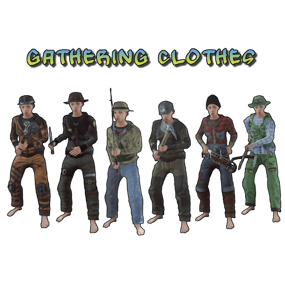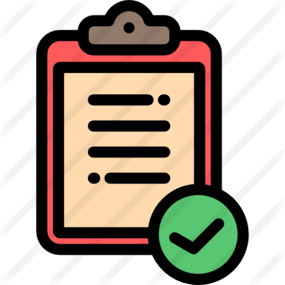About Random Trader

Random Trader is a plugin that spawns a random shop along the side of the road, and is loaded with a randomly chosen shop profile.
When a player interacts with the vending machine they are presented with randomly selected items from the shop profile, which are given random stock amounts and a random scrap/econ/SRP price.
The plugin allows for the minimum and maximum stock and price values to be set in the config, and allows for the number of items displayed to be adjusted.
The plugin comes with 4 loot tables by default:
- Clothing
- Weapons
- Tools
- Random items
The following shops are automatically added if you own the relevant plugins

Installing the plugin is as simple as dropping some files inside of your oxide folders.
- Ensure CopyPaste and ImageLibrary are loaded on your server.
- The plugin will acquire the files from my dropbox and stores them in the appropriate folder.
If you own Cooking and/or EpicLoot, both plugins will automatically create profiles for RandomTrader in your config.

Command: spawntrader
Usage: /spawntrader <profile name>
Example: /spawntrader weapons - will spawn a random shop with the weapons profile loaded.
Command: despawntrader
Usage: /despawntrader <profile name>
Example: /despawntrader weapons - will despawn the weapons shop if it is spawned.
Command: rtremovestoredata
Usage: /rtremovestoredata <profile name>
Example: /rtremovestoredata cooking - deletes the data for cooking from your config.
Command: rtfindnewshops
Usage: /rtfindnewshops
Example: /rtfindnewshops - Finds new shops that are not in the config and saves them to the config. Useful for forcing external plugins to load their shop profiles in (Cooking/EpicLoot).
Command: rtcheckpoints
Usage: /rtcheckpoints
Example: /rtcheckpoints - shows you the potential spawn locations for the shops.

randomtrader.use - required to access the shop.
randomtrader.admin - required to manually spawn/despawn vending machines.
Config example: https://pastebin.com/MvcdBtTb











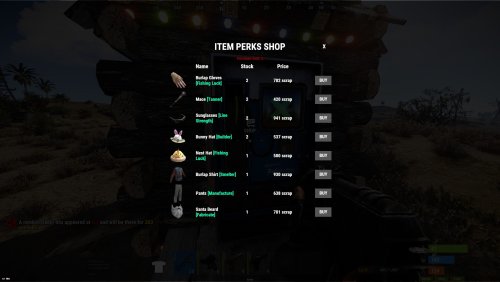













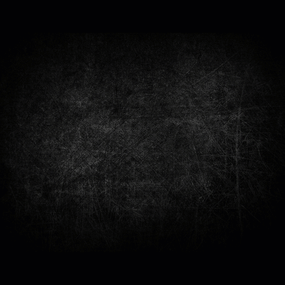

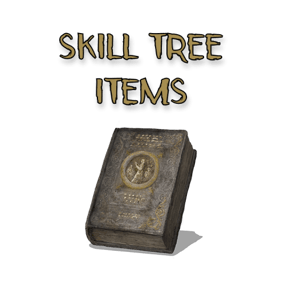
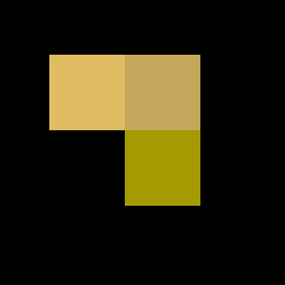
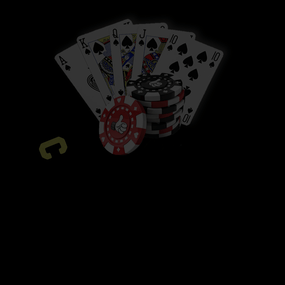

(2).thumb.gif.bf8b957408e199e190cc70259ad89b7c.gif)
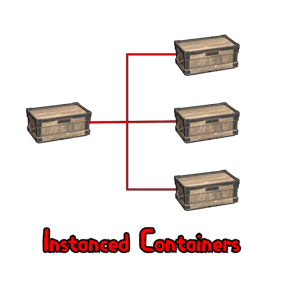

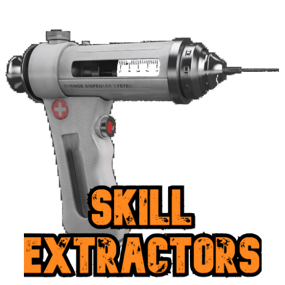
.thumb.gif.f64a62b3caa37d22c85904ebd23d4e9a.gif)