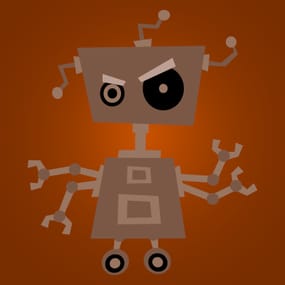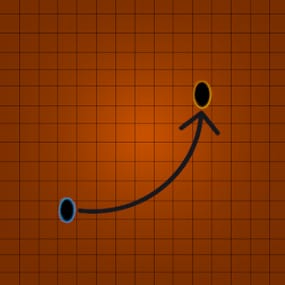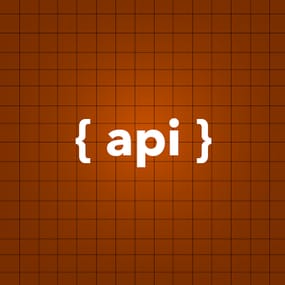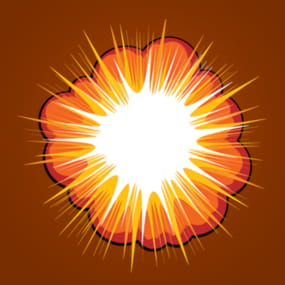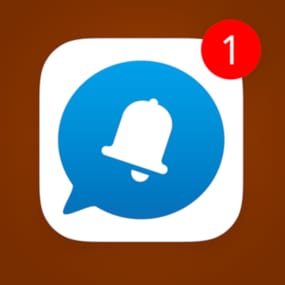About Permissions Manager
Convenient GUI manager for player and group permissions.
- Allows assignment of player permissions. (online or sleeping)
- Allows assignment of group permissions.
- Allows one-click removal of all players from a group. (group page - "Remove All")
- Allows adding/removing a player from groups.
- Supports unlimited plugins/permissions/groups
- Up to 60 plugins per-page.
- Up to 40 permissions per-page.
- Up to 40 user groups per-page
- Allows for local and sql backup and recall of all permissions or groups.
Permissions.
- permissionsmanager.allowed - Allows players to use GUI.
Plugin can be used with this permission, or by any Admin : Auth Level 2.
Chat commands.
- /perms data - Backup and restore permissions and/or groups - local data file and/or SQL. **
- /perms OR /perms player - Opens GUI player list, allowing a player to be chosen.
- /perms group - Opens GUI group list, allowing a group to be chosen.
- /perms player <playername> - Opens permissions GUI for the specified player.
- /perms group <groupname> - Opens permissions GUI for the specified group.
Console commands.
- EmptyGroup <groupname> - Removes all players from the specified group.
Configuration.
Global.
- Chat - Title colour
- Chat - Message colour
- GUI - Label colour
- GUI - On colour
- GUI - Off colour
- GUI - AllPerPage - Sets All/None option to per-page, or per plugin.
- Options - GUI Transparency 0-1
- Options - Plugin BlockList - ex. "playerranks,botspawn"
Block list must be lower case, comma separated, no spaces, and no final comma, as above.
Useful tool for picking CUI colours - RGB Decimal - Take the RGB Normalized decimal output, and remove all commas.
** Please note that with data backups :
SQL saving is accumulative - Saving adds current permissions/group data to whatever was already saved.
Local data file saving is not accumulative. It overwrites any existing backup with the current server permissions/groups.
FAQ.
Q: I'm trying to revoke permission(Y) for a player, but it says "Inherited".
A: The player is in a group(X) which is also granted permission(Y).
Solution: Revoke permission (Y) from group(X) or remove the player from group(X).
Q: I removed a player from group(X), but they still have permission(Y).
A: This is the opposite of the above. This player must have been independently granted permission(Y) at some time.
Solution: Revoke permission(Y) from the player.