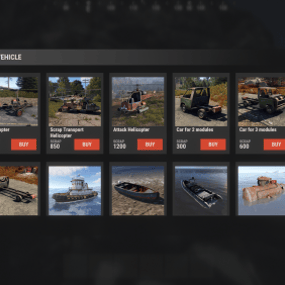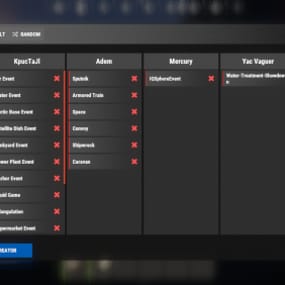About Build Tools [grade/remove/skins]
Introducing a feature-rich plugin that will take your in-game building experience to new heights - Build Tools!
This plugin is not just a tool, it is the key to creating incredible builds and will make the processes of upgrading, removing and even downgrading buildings easy and fun!
!ATTENTION! After the last update of the game, the additional slot does not work
 Features of Build Tools
Features of Build Tools
- Beautiful user interface: Our plugin has a lovely and easy-to-use interface that makes building tasks smooth and functional;
- Bar progress display: Keep track of your building progress with a clear progress bar, so you can see your upgrades easily;
- Upgrade of the entire building at once: You can make them stronger and more secure quickly;
- Interface customization: Personalize the user interface to match your preferences and workflow.
- Returning an item to remove: Don't worry about losing items when removing structures; our plugin ensures you get them back;
- Returning items with condition as in the game: Items are returned to the same condition as in the game, with the option to set their condition as a percentage;
- Blocked list items for remove: You can specify which items should not be removed for precise construction control.
- Ability to use icons both from the game and your own
- Work with Clans/Friends/NoEscape
- Building Skins (+ automatic parsing command)
- Downgrade: Make structure downgrades simple and adapt your base to changing needs with just a few clicks
- Edit config via in-game interface (no JSON editing required)
 Commands
Commands
- /up [1-4] - enable upgrading mode
- /up all - allows you to upgrade the entire building at once
- /remove - enable removing mode
- /remove all - allows you to remove the building at once
- /down - enable downgrading mode
- /down all - allows you to downgrade building at once
- buildtools.parse.skins – allows parsing new building skins from the game + images to them
- /bskin – open settings menu
 Permissions
Permissions
- buildtools.all – allows you to upgrade/remove the entire building at once
- buildtools.free – allows you to upgrade buildings for free
- buildtools.edit – allows you to enable edit mode
- buildtools.vision – allows you to toggle the remove mode on in the vision mode
 Video
Video
 Hooks
Hooks
object canDowngrade(BasePlayer player, BaseEntity entity)
object canRemove(BasePlayer player, BaseEntity entity)
object CanBuildToolsGiveRefund(BasePlayer player, BaseEntity entity)
 FAQ
FAQ
Q: Where can I see an example of a config?
A: Config





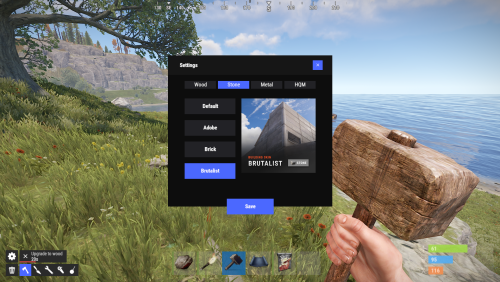

.thumb.png.5101b3a135a8e06f2f7880b5bfcc98d6.png)
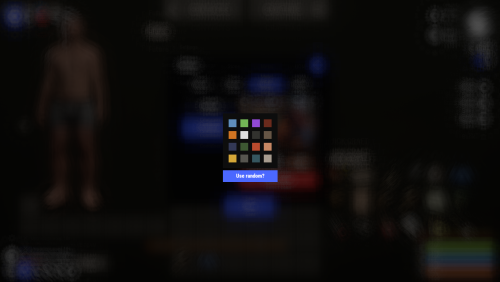
.thumb.png.d7f05e72bf4eb733cf31bb2908d3b573.png)
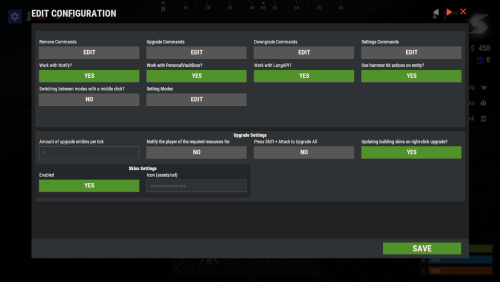

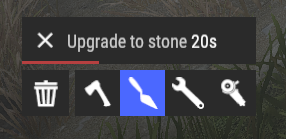
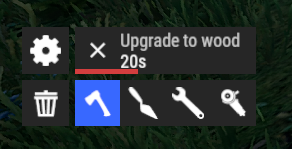



















(1).thumb.png.59d4d814de3c4b23b989d50bf95336ca.png)
.thumb.gif.12ebd4d104860536d56c856ff95763b5.gif)