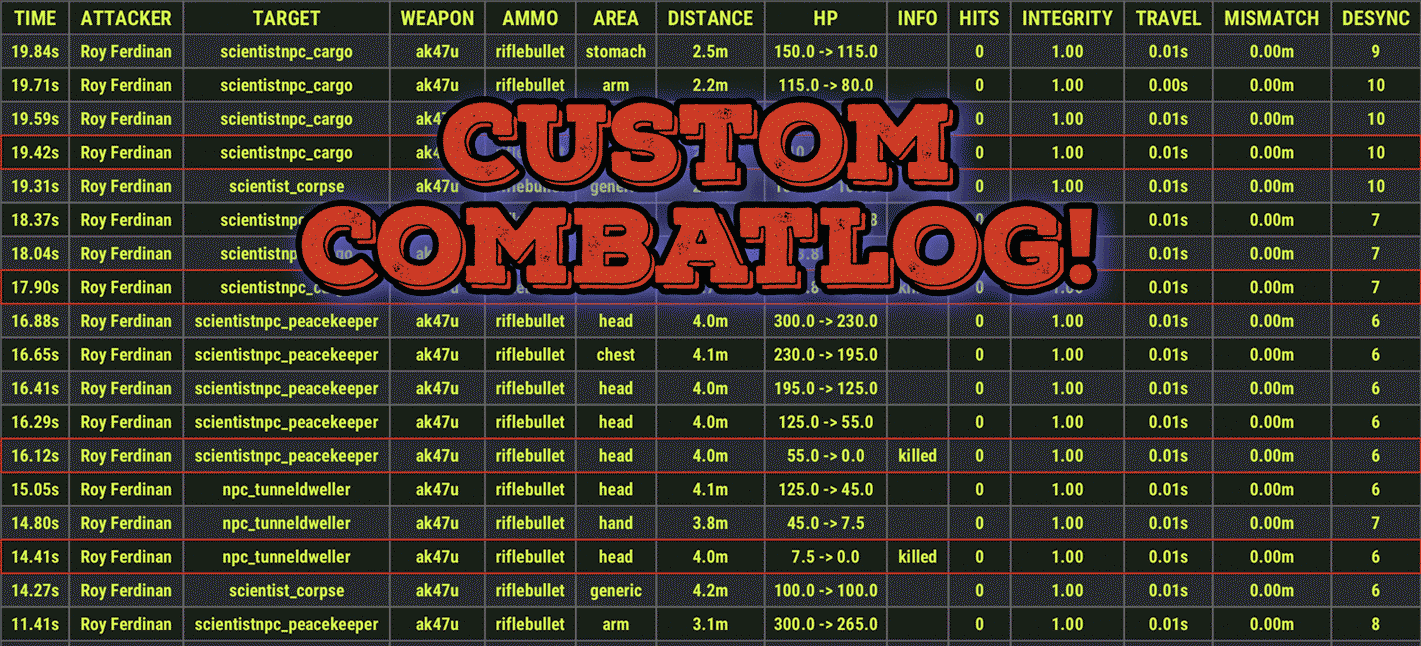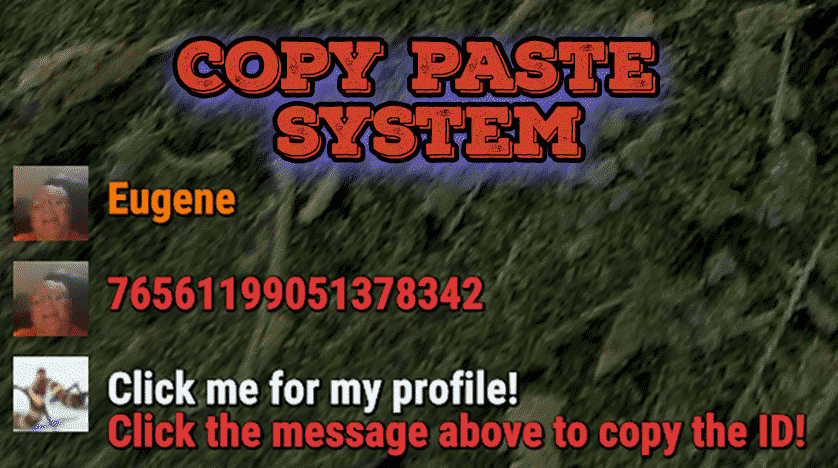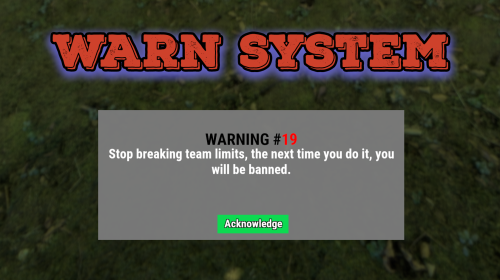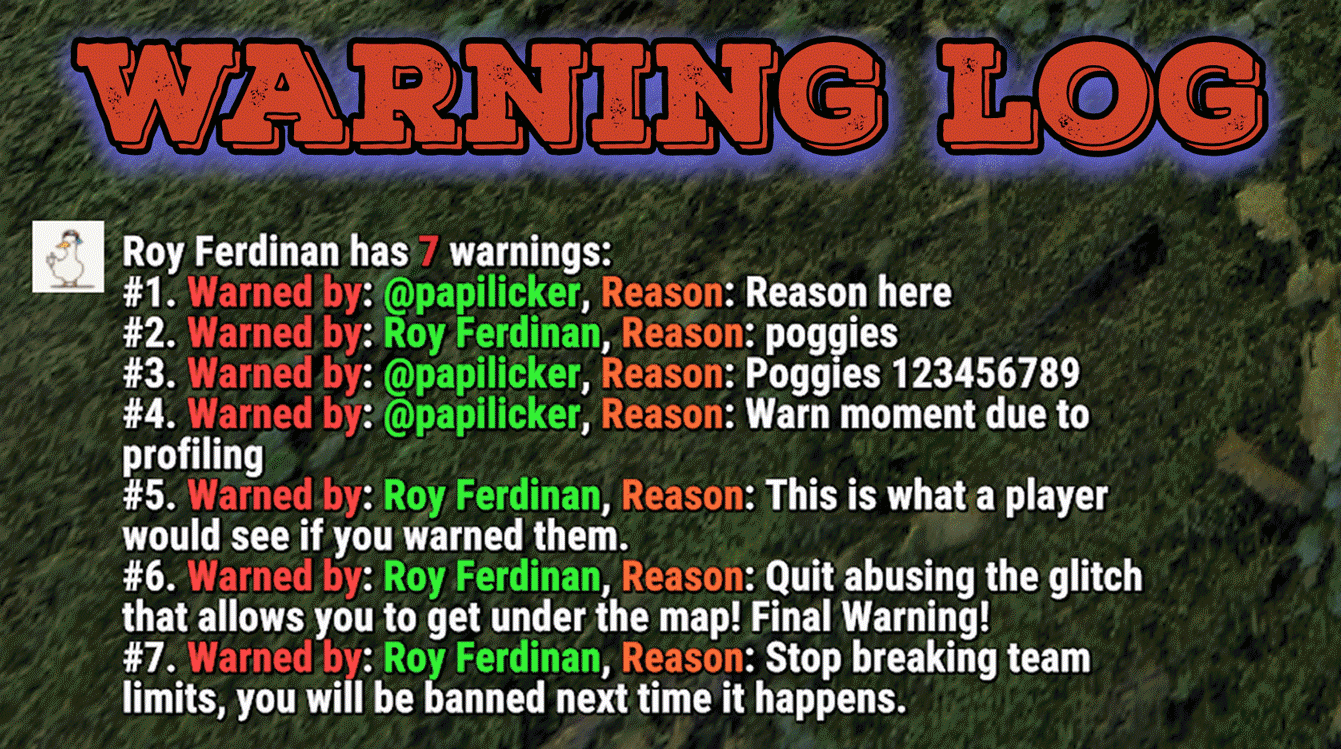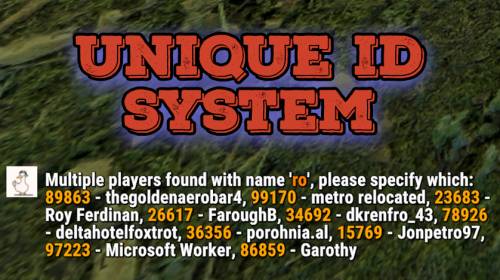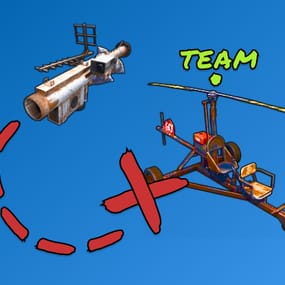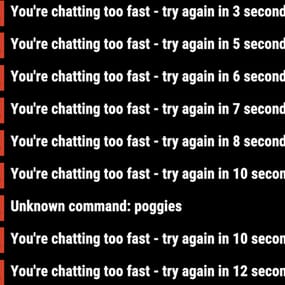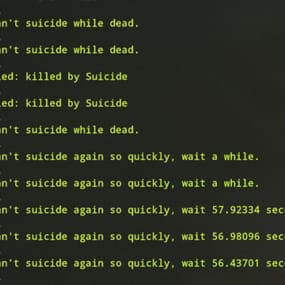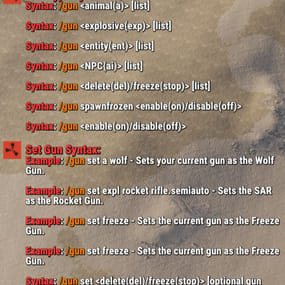Admin Tools is an all-in-one plugin designed to make your job as a server owner/admin easier. This plugin has a wide range of features and commands that allow you to control your server easily, both in-game and via Discord. It also adds custom quality of life features exclusive to this plugin!
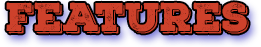
★ Inventory Viewing System - View an NPC or player's inventory in Discord and in-game
★ Multi-Server Support - Allows you to manage multiple Rust servers from a single bot
★ Custom Combatlog System - View a player's combatlog in Discord and in-game
★ Backpack Viewing System - View a player's backpack (uMod plugin) in Discord
★ Custom ID System - Get the ID of players on your server quick and easy, copy directly from chat
★ Warn System - Inform players of their wrongdoings and keep track of them (Warn Visuals: UI, Chat, Chat + Toast/Gametip)
★ Watchlist System - Lets you put suspicious players on a list for you to monitor, logs in-game and to discord
★ Server Command System - Reload/load/unload plugins and other console commands in Discord and in-game
★ F7 Report Logging System - Log F7 reports to discord with their combat log attached (if enabled)
★ and more! (Rest of features below)
Please note, the Permissions UI Shown on screen towards the start of this video is FROM CARBON, NOT THE PLUGIN
Please note, the Permissions UI Shown on screen towards the start of this video is FROM CARBON, NOT THE PLUGIN

Commands/ban <player name or id> [reason] || Bans a player permanently. /unban <player name or id> || Un-bans a player. /kick <name or ID> [reason] || Kicks a player. /tempban <player name or id> <2h/5d/6w/1m/9y> [reason] || Temporarily bans a player for the specified time. /warn <player name or id> <reason> /removewarn <player name or id> <warn #> || Removes a player's warning. || (alias: /warnremove) /addwarn <player name or id> <reason> || Adds a warning to a player. || (alias: /warnadd) /clearwarns <player name or id> || Clears a player's warnings. || (alias: /warnclear) /watchlist active || Displays connected players on Watchlist. /watchlist players || Displays all players on Watchlist. /watchlist add <player name or id> <reason> || Adds a player to the Watchlist. /watchlist remove <player name or id> || Removes a player from the Watchlist. /rename <player name or id> <new name> || Changes a player's name to the inputted name. /resetname <player name or id> || Resets a player's name back to their steam name. /renamed players || Shows the list of renamed players. /renamed active || Shows the list of connected players who are renamed. /id <player name or id> || (alias: /playerid, /userid) /inventory view <player name or id> || Loot/view a player's inventory. /inventory backpack <player name or id> || Loot/view a player's inventory. /inventory clear <player name or id> || Clear a player's inventory. /inventory toggle || Toggle inventory viewing via RELOAD key. /permission grant user <player name or id> <permission> || Grants player a permission. /permission grant group <player name or id> <permission> || Grants group a permission. /permission revoke user <player name or id> <permission> || Revokes a player's a permission. /permission revoke group <player name or id> <permission> || Revokes a group's a permission. /load <plugin name> || Loads a plugin (if unloaded). /unload <plugin name> || Unloads a plugin (if loaded). /reload <plugin name> || Reloads a plugin. /group <add/remove> <name or ID> <group> || Add/remove a player to/from a group. /group <create> <group> <group title> || Create a group. /group <delete> <group> || Delete a group. /group <removeall> <group> || Remove all players from a group. /fkill <name or id> || Force kill a player. || (alias: /slay, /murder) /wound <name or id> || Force wound (down) a player. || (alias: /fwound) /revive <name or id> || Force revive a wounded player. || (alias: /frevive) /fspawn <name or id> || Force spawn a player. || (alias: /frespawn, /forcespawn) /pop || Shows current pop. /players || Shows connected players. /teaminfo <name or id> || View a players team members. // RUST ONLY /creative <on/off> || Hold middle click to get the item you're looking at. /loot <player name or id> || Loot/view a player's inventory. Font commands for those who have issues displaying fonts in images in Discord. // RCON CONSOLE ONLY /font help || Displays font help relating to discord images. /font list || Displays available fonts. /font set <photo/inv/both> <font name> || Sets the font to the specified font. /font scale <photo/inv/both> <scale> || Sets the scale of the specified type. (ex scale:0.8 or 3.0)
 (Changed/Exclusive):
(Changed/Exclusive):
Discord Commands/ban <player name or id> <reason> [2h/5d/6w/1m/9y] || Bans a player permanently OR temporarily. /tempban player <player name or id> <2h/5d/6w/1m/9y> <reason> || Temporarily bans a player for the specified time. /warn player <player name or id> <reason> || Warns a player with a UI. /warn remove <player name or id> <warn #> || Removes a player's warning. || (alias: /remove warn) /warn add <player name or id> <reason> || Adds a warning to a player. || (alias: /add warn) /warn clear <player name or id> || Clears a player's warnings. || (alias: /clear warn) /watchlist list || Displays all players on Watchlist. /renamed list || Shows the list of renamed players. /inventory view <player name or id> || View a player's inventory AND backpack (vanilla backpack). /kill <name or id> || Force kill a player. /respawn <name or id> || Force spawn a player. // DISCORD EXCLUSIVE /backpack view <player name or id> || View a player's backpack (plugin). /backpack clear <player name or id> || Clear a player's backpack (plugin). /npc view <npc name or id> || View an NPC's inventory. /npc clear <npc name or id> || Clear an NPC's inventory. /run <console command> || Run a command from discord in your console. /permissions <role id> || Shows the discord permissions that role has for this plugin. /server <server name> || Swaps between servers when using Multi-Server mode.

* Timestamps for video in video's description - Make sure to up video quality if watching from this site.

* Timestamps for video in video's description - Make sure to up video quality if watching from this site.
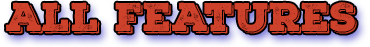
★ Permission System - Grant/revoke permissions to groups and players from Discord and in-game
★ Minecraft Creative System - While enabled, hold middle click to get the item you're looking at
★ Rename System - Rename the players who think they are funny (toggle in config)
★ Tempban System - Tempban players with no database required
★ Unique ID System - Find players even when they have the same or similar names -- Thanks to nivex 
★ Kill, Wound, Revive & Respawn System - Kill, wound (down), revive and respawn players from Discord and in-game
★ Team Viewing System - View a player's team members from Discord and in-game
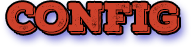
ConfigFor copy prevention, hex and alpha values of inventory image and UI options removed. In your config they will be correct.
{ "Steam ID for messages to be sent from (aka profile picture, 0 for default Rust Icon)": 76561199682073328, "Hex Color for Syntax/Warned By in Lang": "#ff3d3d", "Hex Color for commands in the Syntax in Lang": "orange", "Hex Color for the user's name when copying.": "#FFA500", "Number of reports while plugin loaded before a player is added to the watchlist (0 is disabled, on unload player reports reset)": 0, "Reason to put on watchlist for players who have reached the report threshold": "Reached the threshold for F7's while plugin loaded.", "List of player IDs to exclude from F7 watchlist automation": [ "Steam ID Here", "Another Steam ID Here" ], "Use the custom combatlog for all players instead of default one (recommended for QoL)": true, "The Steam IDs of players to prevent getting kicked/banned/tempbanned.": [ "1234567890" ], "The number of items to give when using creative mode": 1, "Rename Options": { "Enable the rename system": false, "Allow players to rename themselves if they have rename permissions": false, "Renamed users will stay renamed after disconnecting": true }, "Warn Options": { "Warning system type (Options: 'UI', 'Chat', 'Toast').": "UI", "Play a sound when a warning appears on their screen.": true, "Path to the sound if its played.": "assets/bundled/prefabs/fx/beartrap/fire.prefab", "Options for Warn Thresholds.": { "Enable threshold warning system.": false, "Warn amounts before player gets kicked/banned/tempbanned. Key = Warn amount, Value = Action to take.": { "5": "Kick", "10": "Tempban", "25": "Ban" }, "Length of tempban when threshold met.": "5h" }, "Use Background Image": false, "Blur the background of the users screen": true, "The amount to blur the users screen (more alpha = more blur)": { "Hex": "#XXXXXX", "Alpha": 0.0 }, "Background Color": { "Hex": "#XXXXXX", "Alpha": 0.0 }, "Button Color": { "Hex": "#XXXXXX", "Alpha": 0.0 }, "Button Text Outline Color": { "Hex": "#XXXXXX", "Alpha": 0.0 }, "Font size of the message displayed": 22, "Background Image URL": "https://google.com/image.png", "Font size of the warning text displayed when Warning a user": 27, "Font size of the reason accompanying the Warning text": 22, "Seconds until the window automatically closes. (Only used if button to accept is false)": 0.0, "Top text displayed when Warning a User (Edit \"WarningText\" lang to have more control)": "WARNING", "Color of Top text displayed when Warning a User": "#000000", "Button to Accept the Warning (if false will use timer instead)": true, "The text in the button the user clicks to accept the warning (It needs to be somewhat short or wont fit)": "Acknowledge", "Size of the left side of the window in xMin, yMin order (the closer xMin is to the xMax, the smaller the window)": "0.3 0.35", "Size of the window in xMax, yMax order. (the closer yMin is to the yMax, the smaller the window)": "0.7 0.65" }, "Discord API Options": { "Discord API Functionality Enabled": false, "Discord Bot Token": "", "Discord Server ID (Optional if bot only in 1 guild)": "", "Multi-Server System": false, "Name of Server (Used for Multi-Server system. Make sure to include this in the list below if used)": "Server 1", "Multi-Server System (Make sure these match with the server names in each config being used, otherwise will not work)": [ "Server 1" ], "When switching servers in Discord with the '/server' command, update the bot's activity to match the data of the server you swapped to (if activity features are enabled).": false, "Discord Extension Log Level (Verbose, Debug, Info, Warning, Error, Exception, Off)": "Info", "Log Commands Sent by Users in-game": false, "Log Commands Sent by Users": { "Enabled": false, "Channel IDs": [] }, "Compact Logs": true, "Log F7 Reports": { "Enabled": false, "Channel IDs": [] }, "Send Combatlog with F7 reports": true, "Log to Discord when a Watchlisted player joins the server": { "Delete after they disconnect": false, "Enabled": false, "Channel IDs": [] }, "Log to Discord when a player is banned from the server": { "Enabled": false, "Channel IDs": [] }, "Anonymize name of the person muting a player": { "Name to put instead of the players discord name": "Server", "ID to put instead of the players discord id (does not appear in chat)": "0", "Anonymity Enabled": false }, "Display messages as the bot's status": { "Enable this functionality": false, "How often to update the bot's activity (in seconds)": 90, "Name to display for server": "Test Server 1", "Message to Display when using Activities": "{playerCount}/{maxPlayers} (Q:{queuedPlayers} | J:{joiningPlayers} | S:{sleepingPlayers}) on {serverName}!", "Message to Display underneath activity when clicked into": "This message appears underneath the main text when clicked into.", "Message to Display when using Custom Activity": "This message will be like a custom status.", "Message to Display when plugin unloads (ie: server shut down/restart, or just unloading plugin)": "Please Wait...", "Type of Activity to use for bot display (Choices: Game, Streaming, Listening, Watching, Custom, Competing)": "Watching" }, "List of commands to not allow in console via run command in discord": [ "command here", "second command here" ], "Allow the following roles (Role IDs) to use ALL commands.": [], "In ALL CHANNELS allow the following roles (Role IDs) to use their commands.": [], "Listen to commands from these channels (Channel IDs)": [], "NPC Inventory Viewing Options (default bounds includes all non-valid steam IDs)": { "Enable NPC Inventory Viewing in Discord": false, "Lower bound (inclusive) of the userID's to look for when checking bots/NPCs": 0, "Upper bound (inclusive) of the userID's to look for when checking bots/NPCs": 76561197960265728 }, "Page capacity of Backpacks from Backpacks Plugin, please make sure this matches for proper functionality/visuals": 48, "Size, in pixels, to save the item images. Image size for display is 100px, default save size is 70": 70, "Inventory Image Options": { "Inventory Image background color and alpha": { "Hex": "#XXXXXX", "Alpha": 0.0 }, "Inventory slots color and alpha": { "Hex": "#XXXXXX", "Alpha": 0.0 }, "Inventory active slot color and alpha": { "Hex": "#XXXXXX", "Alpha": 0.0 }, "Inventory text color and alpha for item/bullet/length/etc. count": { "Hex": "#XXXXXX", "Alpha": 0.0 }, "Inventory panel color and alpha": { "Hex": "#XXXXXX", "Alpha": 0.0 }, "Inventory panel text color and alpha": { "Hex": "#XXXXXX", "Alpha": 0.0 }, "Inventory durability color and alpha": { "Hex": "#XXXXXX", "Alpha": 0.0 }, "Inventory durability background color and alpha (color in area where durability is lost)": { "Hex": "#XXXXXX", "Alpha": 0.0 } }, "Font Fix Settings (This is for those who have issues with font appearing in images. Use 'font help' in console for more info)": { "Enable this if your fonts in Discord Images are not working! (This will use a default font within your server's machine)": false, "This will be filled by a command, please only fill this yourself if you know what you're doing or are asked to. (Inventory/Combatlog Font)": "", "Inventory/Combatlog Font Scale (Default: 1.0)": 1.0, "This will be filled by a command, please only fill this yourself if you know what you're doing or are asked to. (Photograph Font)": "", "Photograph Font Scale (Default: 1.0)": 1.0 }, "Individual permissions for each command using Role IDs": { "ban": [], "ban.edit": [], "unban": [], "unban.edit": [], "tempban": [], "tempban.player": [], "tempban.list": [], "kick": [], "mute": [], "unmute": [], "combatlog": [], "kill": [], "respawn": [], "wound": [], "revive": [], "run": [], "load": [], "unload": [], "reload": [], "allowrole": [], "revokerole": [], "permission": [], "permission.grant.user": [], "permission.grant.group": [], "permission.revoke.user": [], "permission.revoke.group": [], "permissions": [], "group": [], "group.create": [], "group.delete": [], "group.add": [], "group.remove": [], "group.removeall": [], "server": [], "plugins": [], "warn": [], "warn.clear": [], "warn.list": [], "warn.add": [], "warn.player": [], "warn.remove": [], "rename": [], "renamed": [], "resetname": [], "inv.view": [], "inv.clear": [], "backpack.view": [], "backpack.clear": [], "watchlist": [], "watchlist.add": [], "watchlist.remove": [], "watchlist.list": [], "watchlist.active": [], "item": [], "item.add": [], "item.remove": [], "pop": [], "players": [], "id": [], "info": [], "help.admin": [], "help.warn": [], "help.watchlist": [], "help.general": [], "help.server": [], "help.other": [] }, "Name of Current Server (Do not touch unless you know what this is)": "" }, "Configure Commands": { "Kick": { "Commands": [ "kick" ], "Enabled": true }, "Ban": { "Commands": [ "ban" ], "Enabled": true }, "Tempban": { "Commands": [ "tempban" ], "Enabled": true }, "Unban": { "Commands": [ "unban" ], "Enabled": true }, "Warn": { "Commands": [ "warn" ], "Enabled": true }, "AddWarn": { "Commands": [ "addwarn", "warnadd" ], "Enabled": true }, "Warns": { "Commands": [ "warns" ], "Enabled": true }, "ClearWarns": { "Commands": [ "clearwarns", "warnsclear" ], "Enabled": true }, "RemoveWarn": { "Commands": [ "removewarn", "warnremove" ], "Enabled": true }, "Watchlist": { "Commands": [ "watchlist" ], "Enabled": true }, "Creative": { "Commands": [ "creative" ], "Enabled": true }, "Inventory": { "Commands": [ "inventory" ], "Enabled": true }, "Loot": { "Commands": [ "loot" ], "Enabled": true }, "Permission": { "Commands": [ "permission" ], "Enabled": true }, "Group": { "Commands": [ "group" ], "Enabled": true }, "Load": { "Commands": [ "load" ], "Enabled": true }, "Reload": { "Commands": [ "reload" ], "Enabled": true }, "Unload": { "Commands": [ "unload" ], "Enabled": true }, "AdminHelp": { "Commands": [ "adminhelp" ], "Enabled": true }, "Id": { "Commands": [ "userid", "playerid", "id" ], "Enabled": true }, "TeamInfo": { "Commands": [ "teaminfo" ], "Enabled": true }, "Rename": { "Commands": [ "rename" ], "Enabled": false }, "ResetName": { "Commands": [ "resetname" ], "Enabled": false }, "RenamedUsers": { "Commands": [ "renamed", "renamedplayers", "renamedusers" ], "Enabled": false }, "ForceSpawn": { "Commands": [ "fspawn", "frespawn", "forcespawn" ], "Enabled": true }, "Slay": { "Commands": [ "murder", "fkill", "slay" ], "Enabled": true }, "Wound": { "Commands": [ "fwound", "wound" ], "Enabled": true }, "Revive": { "Commands": [ "frevive", "revive" ], "Enabled": true }, "Pop": { "Commands": [ "population", "pop" ], "Enabled": true }, "Players": { "Commands": [ "players" ], "Enabled": true }, "Combatlog": { "Commands": [ "combatlog" ], "Enabled": true } }, "Debug Mode (Only enable if you need to track errors and know what you're doing)": false, "Version": { "Major": 2, "Minor": 0, "Patch": 0 }, "Discord Version": { "Major": 2, "Minor": 0, "Patch": 0 } }
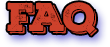
Q: Does this plugin have a GUI or do its commands use GUI?
A: No. The only UI in-game for this plugin is the warning screens. Please do not purchase this plugin thinking it has GUI for its commands, they are ALL commands entered into chat, Discord, or RCON. There are however, 'modals' for Discord, but nothing GUI based for within the game other than the warning screens displayed when '/warn'ing a user (which can be configured by the user).
Q: How do I set up the bot?
A: Set Up Instructions - If you miss any permissions, can always add them to the Admin Tools role in discord after you invite the bot.
Q: Does this plugin link players to Rust?
A: No. You can use the free plugin DiscordCore by MJSU if you would like to link your players.
Q: Does this plugin log kills/PMs/F1 Spawn/chat?
A: No. Admin Tools only logs the following if enabled: F7 Reports, Bans, commands from this plugin, and players who are watchlisted. You can always view a player's combatlog from discord though. You can use the free logging plugins DiscordLogger by MONoH or DiscordChat by MJSU depending on your goal. However, personally, I recommend against using logging functionality that would be occurring very frequently due to Discord's rate limiting. Though, DIscordLogger is made in a way that combines messages if possible to prevent limiting.
Q: Can this log to multiple Discord servers?
A: YES. All you need to put for logging to multiple servers is the channel ID you want to log to in the list of channel IDs in the config.
Q: Does this plugin ONLY work with Discord Extension 3.0.0+?
A: YES. You need to download the 3.0.0+ version from GitHub, it is linked at the top (and right here) as a required dependency. Any version prior to 3.0.0 will not work with this plugin, but any version 3.0.0 and later will.
Q: Will this work on a shared hosting server?
A: Yes, BUT you will not be able to take advantage of the threading done within the plugin. It should still work fine, but when you're on a shared host, you may only have access to a single core/thread (not positive on which) and as a result the threading I am doing in the plugin will just be ran on the main thread. As a result some of the discord functionality (ie: image generation) may affect the server as its now running on the main thread (what the server uses to run the game on) instead of a separate thread which would normally not affect the server. The image generation stuff (backpack and inventory) is normally pretty quick depending on number of items and pictures being used/sent, and can be between 100-250ms to generate on my server, however that was while no players were on.
Q: How do I fix this error Response Code: Forbidden Discord Error Code: 50001 Discord Error: Missing Access ?
A: All you need to fix this issue is MFA/2FA on the account used to create the bot. This issue is caused by Discord requiring your account to have either MFA or 2FA due to the bot being in a Community Discord server. After you add 2FA/MFA this error will go away.
Q: Renaming isn't working, how do I fix this?
A: The issue is likely that you don't have it enabled in the config, make sure to enable it in the config, its above the warning options and the discord API options.
Q: My commands aren't appearing, how do I fix this?
A: You can do the following in an attempt to try and force the bot to update its commands:
Discord > Server Settings > Integrations > Admin Tools Bot > Toggle one of the checkboxes it shows in either Roles & Members or Channels > Save > Undo toggle > Save again.
Q: Does this work with Rustcord?
A: Yes, however you need this version here by MJSU as it has been updated to work with DiscordExtension 3.0.0+ versions.
Q: How do I set up Multi-Server Support?
A: Do as follows:
- Enable the bool (true/false) config option for multi-server system.
- Fill and keep the list of servers order the same if possible between configs (not required, but recommended).
-
Use the /server command in discord to swap to the server you want to start listening to/sending commands to.
- On first use of command, it will error in all but one server console (tries to reply to a message more than once), that is expected and doesn't do that after that first command. It is used to set it up.
- If you want the activity information to change when swapping servers, make sure to enable that functionality in the config.

- Special thanks to Nivex for both creating and allowing me to use the method used to generate unique IDs for players.
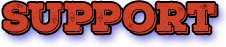
For support, please make a support ticket or join the Cobalt Studios Discord.