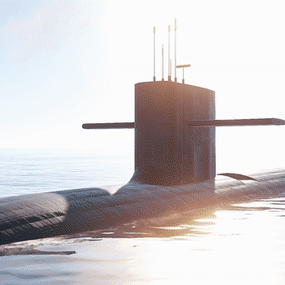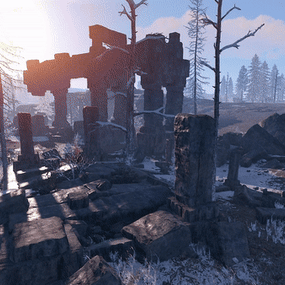About Compact Launch Site
Rebuilt launch site piece by piece to be every bit as good as the original but 30% smaller and utilise the space better featuring two Bradley's roaming around the grounds.
The compact launch site comes default with 2 Bradley's and radiation and a few AI guards.
This is done to allow you more customisation yourself for example:
Quick Start
- Extract the zip file into your RustEdit install folder.
- Start Rust Edit.
- Click on Prefabs at the top & open up your Prefab List.
- Under the Custom category you will now find RobJs Premium Prefabs.
- Double click on the prefab file and it will spawn it into the map for you.
- Drag it to the general area you want to place it and click on Snap To Terrain
- Apply the Height Mask, Topology Mask, and Splat Mask.
Contact And Help
If you need to contact me discord is best: RobJ2210#2553
For help/support my discord group is best: Join RustMaps Discord

.thumb.gif.b68fcc45abe70ab7d7235dffc8a0c770.gif)

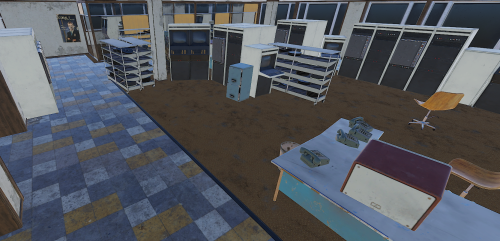







.thumb.gif.996d92f7c3d4bde3a38d3eea6d7118c4.gif)



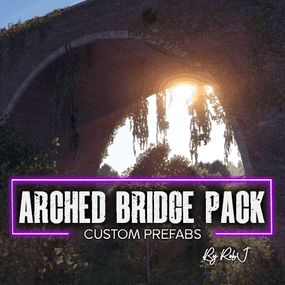


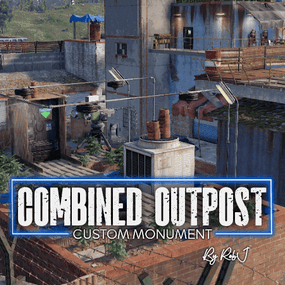
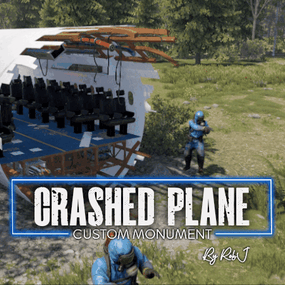
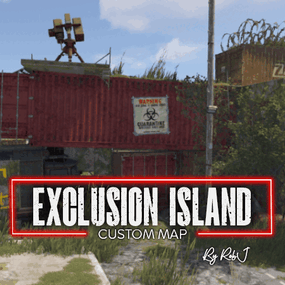
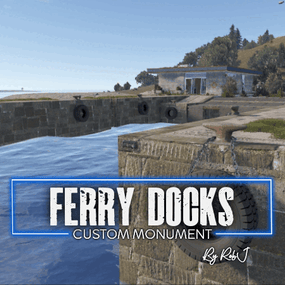
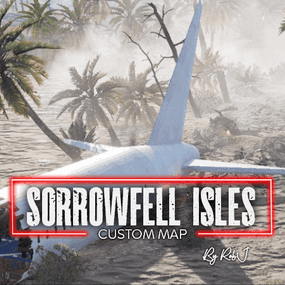


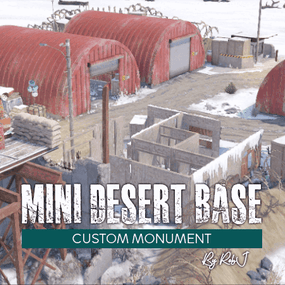


.thumb.gif.454a3da41b6e995b8bf0e8c78cc3683b.gif)

.thumb.gif.8ce3704e7260b3b4b55e969d6b823be0.gif)