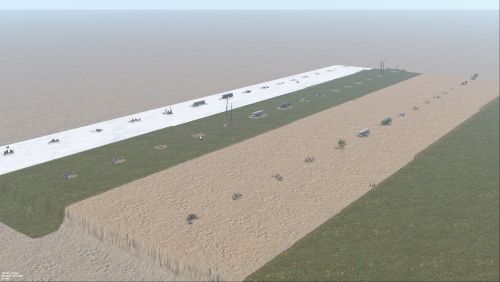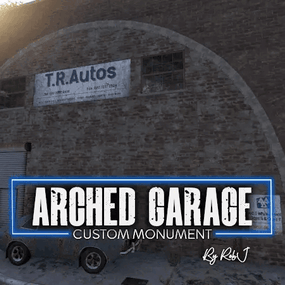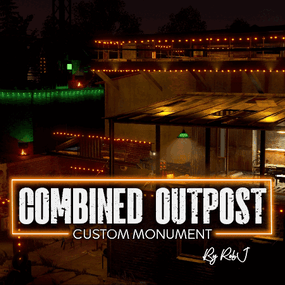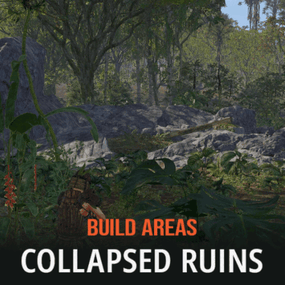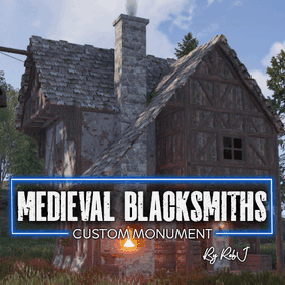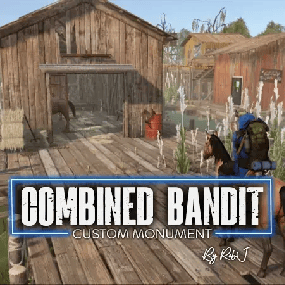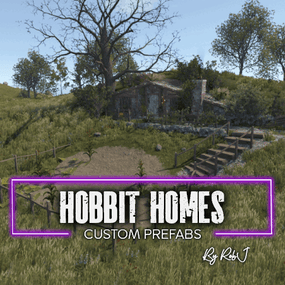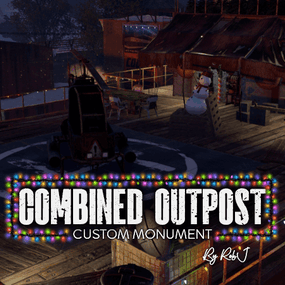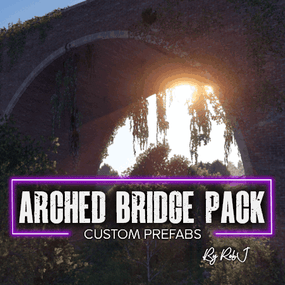About Halloween Junkpiles
Introducing my highly detailed Halloween-themed custom junk pile replacement set, perfect for giving your Rust maps a spooky seasonal makeover.
Features:
- 10 Unique Junk Pile Designs
- 3 Variants for Each Design: Available in temperate, arid, and arctic versions
- 45 Custom Junk Piles in Total, with some featuring color variations
Junkpiles
- Staked Vampire
- Poisoned Drunk
- Murdered Sailor
- Trapped Naked
- Hangman
- Prison Bus Nest
- Murdered Pumpkin Farmer's Pickup
- Murderer’s Killing Van
- Chained Vampire Exposed to Sunrise
- Kidnap Victim Never Found
Custom Junk Pile Behavior:
- Unlike default Rust junk piles, these custom piles do not despawn. However, all loot crates will continue to despawn and respawn normally.
Quick Start Guide:
1. Extract the ZIP file into your RustEdit installation folder.
2. In RustEdit, go to "Prefabs" and open the "Prefab List."
3. Navigate to the "Custom" category to find "RobJs Premium Prefabs."
4. Double-click the prefab file to spawn it in the map.
5. Position the prefab in your desired location.
6. Apply the Splat Mask and Topology Mask.
7. You're all set!
Contact and Support:
- For direct contact, reach out on Discord: RobJ2210#2553
- For help and support, join the: RobJMaps Discord Community

.thumb.gif.b68fcc45abe70ab7d7235dffc8a0c770.gif)