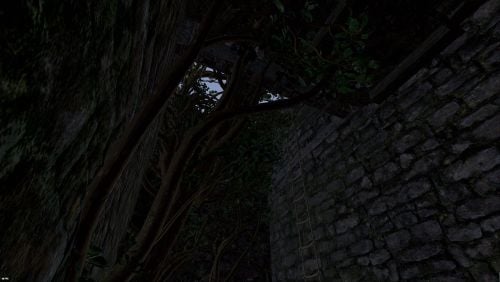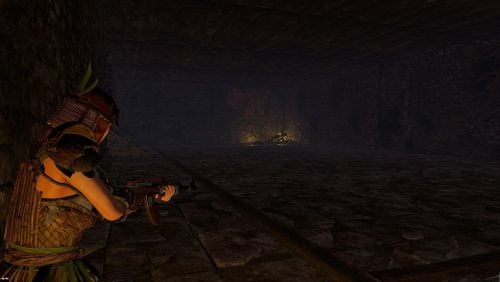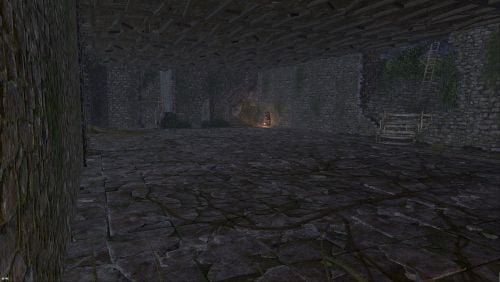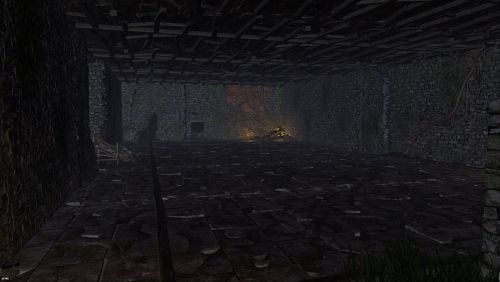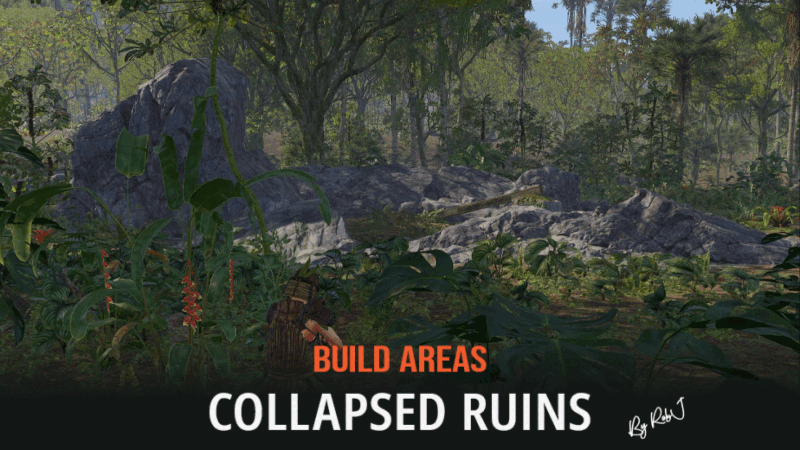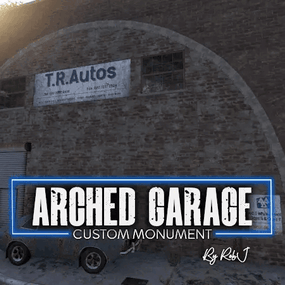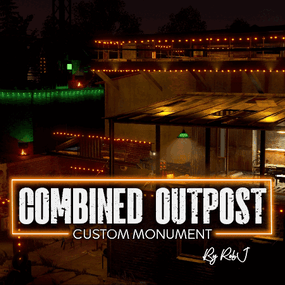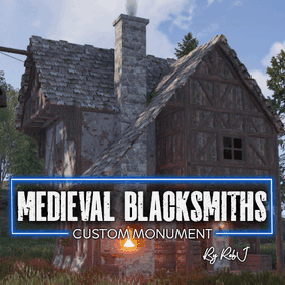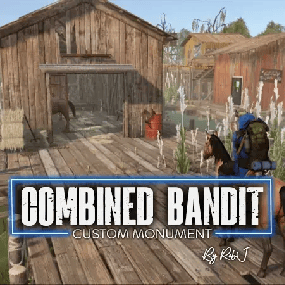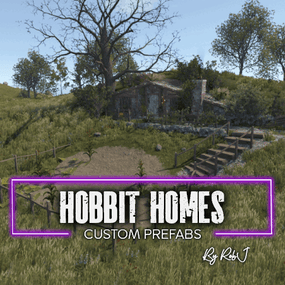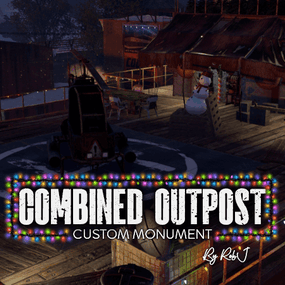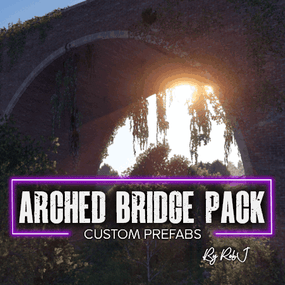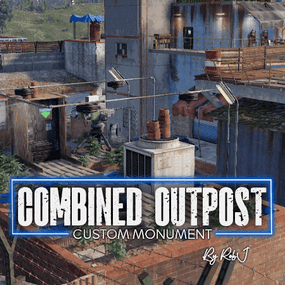These are my collapsed jungle ruins build areas — perfect for giving your players an underground spot to set up their base in the jungle. Each space is fully sized from floor to ceiling, making it easy to build seamlessly within the ruins. They feature two entrances and exits, and provide access to three sides of any base built inside, helping maintain balance and prevent the area from feeling overpowered.
Two sizes are included: a small ruin that fits a 4x5 base with a little room to spare, and a large ruin that fits a 5x10 base.
Quick Start
- Watch Install Video
- Extract the zip file into your RustEdit install folder.
- Start Rust Edit.
- Click on Prefabs at the top & open up your Prefab List.
- Under the Custom category, you will now find RobJs Premium Prefabs.
- Double-click on the prefab file, which will spawn it into the map for you.
- Drag it to the general area you want to place it.
- Apply the Height Mask, Topology Mask, and Splat Mask.
Contact And Help
If you need to contact me discord is best: RobJ2210#2553
For help/support my discord group is best: Join RobJ Maps Discord

.thumb.gif.b68fcc45abe70ab7d7235dffc8a0c770.gif)
.thumb.gif.b68fcc45abe70ab7d7235dffc8a0c770.gif)