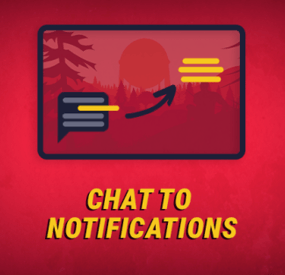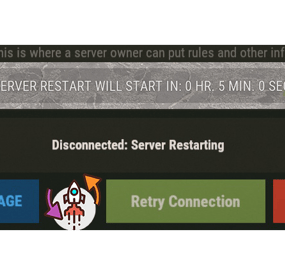KD Gaming 5x's Wishlist
-
Phone Core
By Raul Maintained in Plugins
PhoneCore is a Grand Theft Auto Style GUI that is easy to setup and customise.
UPDATE? Go To Bottom
PhoneCore is a zip file with 4 variations to the code, images and psd/afphoto allowing you all the options you could think of.
Code included is a 2x3 Phone, 3x4 phone and now 2x3 with 4 pages and 3x4 with 4 pages!
Fire off any command that would usually be used with a "/" via this tasty little ui (e.g. /kits /backpack /dis)
Configuration
Configuration is simple, Drop in the urls for the image you want (list in image folder of default URLS) and add a command,Save, Reload and enjoy.
Both the configs follow the same setup, just one is longer than the other.
The use of a JSON editor or validation site such as jsonlint.com is recommended to avoid formatting issues and syntax errors.
{ "Use Permission phonecore2x4.show": false, "Background Image Url": "https://i.imgur.com/GY90fRP.png", "Image Url in place One": "https://i.imgur.com/bQGcmWL.png", "Command For Place One": "", "Image Url in place Two": "https://i.imgur.com/WAY6j4A.png", "Command For Place Two": "", "Image Url in place Three": "https://i.imgur.com/rOLnNiY.png", "Command For Place Three": "", "Image Url in place Four": "https://i.imgur.com/EbBRqT5.png", "Command For Place Four": "", "Image Url in place Five": "https://i.imgur.com/3mLH0mP.png", "Command For Place Five": "", "Image Url in place Six": "https://i.imgur.com/6RjWdNd.png", "Command For Place Six": "" } Command
/Phone << opens the phone GUI
Permission
Each of the codes has an option to use permissions in the config.. the permission is pluginname.show and is required to open the PhoneUI is the config value is set to true
e.g. PhoneCore3x4.show
Update
Version 1.0.1... Added 2 Extra codes to the zip, These "multi" versions have 4 pages.. Watch the video Below.
Version 1.0.1... Code 2x3 had an error that prevented compiling.. this has been rectified.
Version 1.0.2... Added Rules so that blank unused buttons are no longer clickable.
Version 1.0.3... Added option in config to require a permission to open the UI
Images
These are images that are included & random things I've added to hosting that you can use on with PhoneCore
Icons:
https://i.imgur.com/6RjWdNd.png Blank
https://i.imgur.com/EbBRqT5.png Backpack
https://i.imgur.com/0o3q7BC.png Close
https://i.imgur.com/3mLH0mP.png Discord
https://i.imgur.com/Vz4vVaw.png Hammer
https://i.imgur.com/rOLnNiY.png Info
https://i.imgur.com/bQGcmWL.png Facemask/Kits
https://i.imgur.com/mnBkYwB.png Message
https://i.imgur.com/WAY6j4A.png Minicopter
https://i.imgur.com/cMjS34N.png WorkBench
https://i.imgur.com/eRN5lCU.png Door
https://i.imgur.com/uKCyxev.png House/Teleport
https://i.imgur.com/cclUBi3.png Kit/Present
https://i.imgur.com/62Tu4HV.png Lift/Elevator
https://i.imgur.com/ldwvf7L.png Wolf/Pet
https://i.imgur.com/IqvuMKd.png Stats
https://i.imgur.com/1Of9ltc.png Skin/Hoodie
https://i.imgur.com/8DJoUQT.png Rocket Turret
https://i.imgur.com/9Yom8S9.png Brush
https://i.imgur.com/rUlh3Qk.png Portal
Backgrounds:
https://i.imgur.com/GY90fRP.png Default/Phone GUI
https://i.imgur.com/MCjSq33.png Tower
https://i.imgur.com/rYwQO6C.png Furnace
https://i.imgur.com/J4rvbCJ.png Wolf
https://i.imgur.com/d7b2LmJ.png SatAirDrop
https://i.imgur.com/1NZyPXl.png Night
https://i.imgur.com/UqdQAWL.png RustPoster
https://i.imgur.com/m48YGmJ.png Waving
https://i.imgur.com/WJ5Qr6w.png Face
https://i.imgur.com/XHLySft.png Hemp
https://i.imgur.com/AweYNbi.png MikeHawke
https://i.imgur.com/vVye6Wu.png Cobalt Rewards
https://i.imgur.com/htVCYhH.png Cobalt Regen
-
Abandoned Island | Custom Map By Shemov
Welcome to Abandoned Island, where adventure and survival await at every turn! Survival on a desert island has never been so addictive! The game map is designed so that players can use all their survival skills to succeed on a desert island. The map contains a large number of abandoned buildings and warehouses, settlements of survivors, as well as railway stations and a large city with villages that make the map even more interesting. Moreover, you will be able to enjoy a beautiful customized landscape that is created to please the eye. Also on the map there are custom places for building bases, which gives players the opportunity to build bases in new interesting places and interact more with the map. It has become even easier and more affordable to buy a game card for the server, and today your players will be able to go into an exciting story of survival on your server!
Features:
Map size is 4250; Prefabs count : ~100K; Railways and railway stations; Works with BetterNpc; Works with Train Homes; Underground Rail tunnels; The underground railways is connected to the surface railways A lot custom monuments and places on the map; A lot custom places to build a base on map ( "X" on minimap ); There is bradley on large town Custom oilrigs to build a base; Custom icebergs to build a base inside them; Underwater Labs; Ziplines; There are NPC on some locations. Custom monuments:
Large Town ( A large city consisting of detailed buildings inside, there are two villages nearby, a fire station, a medical center, a police station, as well as shops and a gas station ) ( Bradley HERE ); Town Hangars; Industrial Zone; Car Dealership 1; Car Dealership 2; Large Warehouse; Warehouse 1; Warehouse 2; Settlement 1; Settlement 2; Car Service; Railway stations ( X4 ( Red brick stations, White brick station, Severo station, Triton station ); Train depot; Water Treatment Plant; Bunker; A lots custom places to build a base. ( "X" on map ); Underwater farm zones ( "O" on map ). Monuments:
Outpost; Bandit camp; The Dome; Train Yard; Junkyard; Satellite Dish; Airfield; Powerplant; Nuclear Missile silo; Arctic Research Base; Desert Military Base; Ranch; Oxum`s Gas station; Abandoned supermarket; Large fishing village Fishing village; Underwater labs; Underground railway; Harbor 1; Harbor 2; Quarries(HQM,Stone, Sulfur); Large oilrig; Oilrig. My Discord: shemov#6310
A password is attached to the map. You can edit it.
- #rust custom
- #custom map
- (and 5 more)
-
Chat to Notifications
[NOTICE FOR LINUX SERVERS] This plugin requires libgdiplus. Download it here.
Filter chat messages by keywords and convert them into notifications. You can configure which messages to exclude from chat and display as notifications instead, all through the config file.
Use Cases
Reduce chat spam caused by plugins by moving unnecessary messages from chat to the notification area, allowing players to communicate more effectively. Preserve important messages from event plugins, ensuring players can refer back to essential event details that would otherwise be lost in chat. They can review missed messages anytime by typing /n. Highlight your broadcasted messages to players when you use the 'global.say' command. Improve communication on PVE servers by filtering monument callouts (e.g., @bradley, @trainyard, etc.), keeping chat cleaner while still providing key information.
Chat Commands
/n - (Shows list of recently appeared notifications - can be changed in config) /n disable - (Disables notifications for player) /n enable - (Enables back notifications for player)
Video (shows an older version)
Configuration
{ "General settings": { "Can filter player messages?": true, "Recent notifications command": "n", "Show time (gametime, servertime, none)": "gametime" }, "Server messages settings - 'say' command": { "Convert all server messages?": false, "Prefix": "[Server]", "Prefix color": "#FFB84C" }, "Notification area settings": { "Time visible (in seconds)": 10, "Max # of notifications visible": 5, "Alternate color 1": "#212741", "Alternate color 2": "#303856", "Opacity": 70, "Width": 350, "Position (Top, TopLeft, TopRight, Left, Right, Center, Bottom, BottomLeft, BottomRight)": "TopRight", "X axis": 15, "Y axis": 15, "Single notification settings": { "Height": 20, "Font size": 11, "Text alignment (left, right, center)": "center", "Default text color (if not formatted)": "#ffffff" } }, "Recent notifications modal settings": { "Primary color": "#212741", "Secondary color 1": "#18122B", "Secondary color 2": "#303856" }, "Message filtering rules": [ { "Text to match": "Rust Rewards", "Is RegEx (Advanced)": false, "Show as notification": true, "Keep in chat": false, "Formatting": { "Color setting": { "Use custom color": false, "Custom color": null }, "Regex formatting (Advanced)": { "Enabled": false, "Pattern": null, "Replacement": null } } }, { "Text to match": "[DeathNotes]", "Is RegEx (Advanced)": false, "Show as notification": true, "Keep in chat": false, "Formatting": { "Color setting": { "Use custom color": false, "Custom color": null }, "Regex formatting (Advanced)": { "Enabled": false, "Pattern": null, "Replacement": null } } }, { "Text to match": "Raidable Bases", "Is RegEx (Advanced)": false, "Show as notification": true, "Keep in chat": false, "Formatting": { "Color setting": { "Use custom color": false, "Custom color": null }, "Regex formatting (Advanced)": { "Enabled": false, "Pattern": null, "Replacement": null } } } ], "Version": { "Major": 1, "Minor": 3, "Patch": 0 } }
Credits
@nivex - performance enhancements in version 1.2.14 (thank you)
-
XRestartUI
XRestartUI - beautiful restart notification UI.
- Optimization of the interface for different monitor resolutions.
- There is a lang ru/en/uk/es.
- Sound effects.
- There is an automatic restart schedule. [ Any commands can be scheduled ]
- There is a warning N minutes before the start of the restart.
- Logs restart/warnings in the server console.
- Ability to skip restart if more than N players are online.
-> Overview - YouTube <-
Commands
restart <time> <description key from langs> [ If there is no key, then the default description will be used ] Config
{ "General settings": { "Use chat messages": true, "Use UI notifications": true, "Use GameTip notifications": false, "Use the tick effect": true, "Use warning effect": true, "Tick effect used": "assets/bundled/prefabs/fx/notice/loot.drag.dropsuccess.fx.prefab", "Warning effect used": "assets/bundled/prefabs/fx/item_unlock.prefab", "SteamID of the profile for the custom avatar": 0, "Skip restart if there are more than N players online. [ Restart warnings are disabled ]": false, "Number of online players - to skip restart": 100 }, "GUI settings": { "AnchorMin": "0 0.85", "AnchorMax": "1 0.85", "OffsetMin": "0 -25", "OffsetMax": "0 25" }, "List of unique names(keys) of restart reasons - [ Setting up text in lang ]": [ "M_DEFAULT", "M_1", "M_2" ], "Configuring scheduled restarts [ Any command can be scheduled at any time ]": { "08:00": "restart 300", "21:00": "restart 300 M_1" }, "Setting warnings N minutes before restart": [ 60, 45, 30, 15, 10, 5 ] }- #restart
- #autorestart
- (and 4 more)
-
WarnMenu
What is it?
A nice user-friendly warning system
Usage
When someone is breaking rules or trolling others just warn them, you can also set a command that will be executed through server console that will get executed upon reachin certain amount of warnings (can be configured in cfg)
Permissions
warnmenu.use -- Gives you full control to operate the WarnMenu
Chat command
/warn -- Opens the WarnMenu /warn "Name/SteamID" "Warning reason" -- Warns the specified player with your reason /warnmenu.save -- Force the plugin to write the data from memory to the data file /wmessage <NameOrID | * > <message> - Shows a gametip message (Doesn't count as a warning) to specific player or to all players when you put * instead of the name
Data files
All Data files can be located at: \oxide\data\WarnMenu\warns
There you can find all the warnings for each player
Features
WarnMenu features
* Online Tab - In this tab you can easily select any online player that you want to warn
* Search All Tab - Once you open this tab, there you can see all the players and browse in them
* Find player Tab - When you click on the button you will be able to search for a specific player using his Name or SteamID
Warn Types
* CUI-Based - A CUI warning message will pop-up on player's screen when he gets warned
* Chat-Based - A chat message will pop-up in player's chat when he gets warned
Executable commands
* On reaching certain amount of warnings, you can make the server execute a command on a player(configurable in cfg)
F.e.: "1": "say {0} just reached 1 warning! SHAME on him!", "3": "kick {0} Kicked for reaching 3 warnings",
Localization
{ "Syntax": "Commands:\n/report (Opens Reporter GUI)", "CUI Online": "Online Players", "CUI Player": "Player: {0}", "CUI SteamID": "SteamID64: {0}", "CUI Warnings": "Warnings: <color=#8f1919>{0}</color>", "CUI NewWarn": "New\nWarning", "CUI WarningID": "Warning ID: {0}", "CUI WarnedBy": "Warned by: {0}", "CUI Date": "Date: {0}", "CUI Reason": "Reason: \n{0}", "CUI Remove": "Remove", "CUI Close": "close", "CUI Warn": "Warn", "CUI WarnAddMenuPlayer": "Warning for\n<color=#d43939>{0}</color>", "CUI SearchAll": "Search All", "CUI SelectPlayer": "Select a player to warn:", "CUI Find": "Find player", "CUI Find2": "Select", "CUI Find3": "Find player:\n(steamID/Name)", "CUI CantFindPlayer": "Couldn't find the player\nsearching argument: {0}", "CUI FoundPlayer": "Found player: {0}", "CUI Refresh": "Refresh", "CantFindPlayer": "Couldn't find that player", "WarnMessage": "Warned: <color=#8f1919>{0}</color>\nReason: {1}", "JoinMessage": "{0} has joined with <color=#8f1919>{1}</color> warnings", "WarnReceive": "You have received a <color=#8f1919>warning</color>\nBy: {0}\nReason: {1}", "CUI WarnReceive": "<color=#8f1919>Warning</color>\nreceived", "CUI WarnReceive2": "By: {0}\nReason: {1}" }
Configuration
{ "Announce on join with warnings?(to admins)": true, "Execute commands on reaching count:": { "Enabled?": true, "(Format: 5 : mute {0}) where 5 is number of warns and {0} is player's id": { "5": "say {0} just reached 5 warnings! SHAME on him!", "7": "example.command {0}", "10": "example.command {0}" } }, "Warn message settings": { "Text-based warn message?": true, "CUI-based warn message?": true, "How long until CUI message gets removed (secs)": 5.0 } }