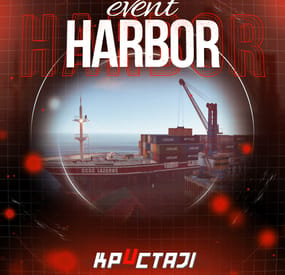ELF's Wishlist
-
The Crashed Helicopter | Danger
This is a great prefab for creating custom RUST maps. During the game, the prefab won't stand out too much since it's made in the rust style. The purpose of a prefab is to build your base inside of it.
- #rashed helicopter
- #danger
-
(and 1 more)
Tagged with:
-
LegoAim Variants Kit
"Set for creating custom arenas, the set can be divided into two parts. The first part is the Base, which consists of the floor and walls of your arena. Without them, players will simply run away from you. There are a total of 10 elements in this part, along with 10 colors for each element. The second part includes the inner part of the arena, as well as walls, ramps, towers, and boxes. There are a total of 14 elements in this part, and each one can be painted in one of 10 colors. All the elements are designed to fit together. To create your own arena, you will need to add any element from the set to the desired location on the map, copy the object's position, and when adding new objects, use the copied coordinates only to blend the objects. It is advisable to start with the Base and then fill the arena with the inner elements."
If you have any other questions or need further assistance, feel free to ask!
thanks https://codefling.com/stampy
Набор для создания пользовательских арен, набор можно разделить на Базовый - это пол и стены вашей арены, без них игроки просто убегут от вас, всего 10 элементов, а также 10 цветов для каждого элемента, вторая часть - это внутренняя часть арены, а также стены, пандусы, башни и боксы, всего 14 элементов, и каждый можно раскрасить в один из 10 цветов. все элементы подогнаны друг к другу, чтобы создать свою арену, вам нужно будет добавить любой элемент из набора в нужную точку на карте, скопировать местоположение объекта и при добавлении новых объектов вам нужно будет использовать скопированные координаты только для смешивания объектов, желательно начинать с Основы и только потом заполнять арену внутренними элементами.
From the set you can create 8 954 302 432 552 373 722 465 310 variants of arenas.
-
Lego Arena
This is a arena that can cater for 1v1's, 2v2's, 3v3's and 4v4's. This is a single prefab file but also includes a map file, biome, heights, splat and tropology so you can copy and paste it as a small island whenever you want it on your map. I have added doors on either side of the arena with buttons on both sides, you can press either of them to make both doors come up at the same time allowing whoever you are vs'ing have a fair chance.
If you have any suggestions for this prefab feel free to message me at anytime.
Discord: .con#7777
https://discord.gg/q9T5CSdGRE
- #lego arena
- #lego
- (and 6 more)
-
ScubaArena
By imthenewguy in Arenas
Scuba arena is a free for all underwater slaughter-fest.
It allows up to 14 players to participate in underwater combat, adding a multi-directional element to your players strategy, while providing endless fun.
The plugin handles the running of the game, and allows players to join from anywhere, stripping their equipment while the game is played and giving it back to them when they are finished.
Setup is a breeze; simply drop the prefab in your map (underground, submerged in water), load the plugin and it will do the rest.
Games are configured to start every hour by default.
You can follow the installation guide here if you want more of an indepth look at it.
Admin commands: - /startsa <optional: seconds> - manually starts the game. Will default the start delay to the configured time if no seconds parameter is provided. - /endsa - ends the current game, returning players to their original locations. - /addreward <shortname> <quantity> <skin> - adds the specified item to the rewards list. You can find item shortnames here: https://www.corrosionhour.com/rust-item-list/ This can also be done via the config file. User commands: - /sa - joins an active game (if it hasn't started yet). - /leavesa - leaves the current game and returns the player to their original location. - /claimreward - claims a reward for winning ScrubaArena. Will not provide a reward if they have not won any games.
Permissions
scubaarena.admin
- #arena
- #underwater
-
(and 1 more)
Tagged with:
-
Harbor Event
Creates a unique event at the Harbor monument for players to participate in for rewards. Players must battle numerous NPCs and APCs to access the puzzle to open the loot room!
Description
This event started off as a warning on the chatbox about the ships coming soon to dock in Port, loaded with precious cargo. After the period has passed, a ship appears in one of the locations at Harbour that are accessible from the map, where the crane loads the container.
The loading area is protected by one Tank and 7 NPCs by default. The container door is locked, you must push a button from inside the cranes cockpit to open the door. Inside the container, there is a default security camera, locked box, 2 DMS, 2 Elite, and 2 Military boxes.
The locations and loot from all crates/NPCs can be configured within configurations, and unwanted crates/NPCs added or removed. Also, ships will generate the default ship loot, e.g. The config file allows to modify tank as well as loot inside of the ship.
When the event occurs, the map displays the markers (configured in the config file). All players that are inside the event area will have a timer counting down the amount of time until the event ends.
Dependencies Required
NpcSpawn
Dependencies (optional, not required)
True PVE PveMode GUI Announcements Notify Discord Messages AlphaLoot CustomLoot NTeleportation HeliControl Economics Server Rewards IQEconomic Kits
Chat commands (only for administrators)
/harborstart – starting of the event
/harborstop – ending of the event
/harborpos – determining the position and rotation coordinates for changing the location of NPCs and crates.It should write in the configuration (Attention! The event must be started, the current position of the administrator in relation to the cargoship is read)
Console commands (RCON only)
harborstart – starting of the event
harborstop – ending of the event
Plugin Config
en - example of plugin configuration in English ru - example of plugin configuration in Russian
Hooks
void OnHarborEventStart() – called when the event starts
void OnHarborEventEnd() – called when the event ends
void OnHarborEventWinner(ulong winnerId) – called at the end of the event, where the winnerId is the player who did more actions to complete the event
My Discord: KpucTaJl#8923
Join the Mad Mappers Discord here!
Check out more of my work here!


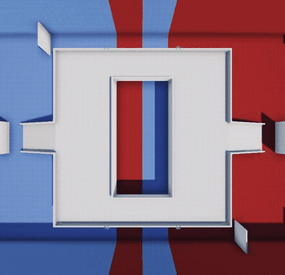
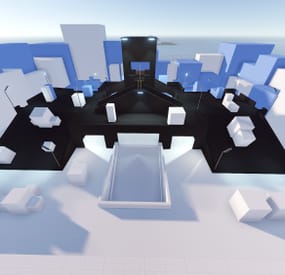
.thumb.jpg.8ba68c865b56475c000bd36f532e3920.jpg)