ELF's Wishlist
-
RaidCrate
Overview
RaidCrate is a powerful, highly customizable raid event plugin for Rust servers. It creates epic, clan-driven battles over loot, territory, and bragging rights. Admins hand out special "Raid Crate Signals" to chosen players, who can then trigger a raid event at a base where they have TC authorization.
When a signal is thrown, a hackable crate is dropped at the target base. Raiders must destroy the main TC and then dominate the area, known as the control zone for a set duration against defenders and rival clans.
Transform regular raids into unforgettable server-wide events!
Key Features
Admin-Only Raid Crate Signals: Only admins can distribute signals, keeping events legit and organized. TC Authorization Check: Only TC-auth’d players can start events - no random trolling. Hackable Crate Mechanic: Crate remains locked until the main TC is destroyed and raiders secure the control zone for a specified time or the defenders win. Optional fetures such as "UseCrate, UseEconomics & ServerRewards" Dynamic Clan Contest System: All clans in the control zone are recognized as attackers and credited in the event outcome. Real-Time Area Control: Visible UI progress for all participants in the zone; more raiders = faster capture. Map Markers: Customizable event markers are shown to all players. Live Broadcast & Discord Integration: All major events are announced in-game and (optionally) via Discord webhooks. Highly Configurable: Control loot, timers, UI, permissions, zone radius, and more. Visual Feedback: The crate and control zone are rendered with visible spheres. Full Cleanup: All UIs, markers, and event entities are cleaned up at event end or plugin unload. Explosive Damage All explosive damage, is default set to 2x damage on buildings within the raidevent. How the Raid Event Works
1. Admin gives a Raid Crate Signal:
/raidcrate give [player]`
2. Player throws the signal on their base where they have TC authorization.
3. A locked raid crate spawns, and raid event starts:
A map marker appears. All nearby players are notified. 4. Raiders must destroy the main TC to progress.
After TC destruction, the control zone activates around the TC. 5. Raiders must control the zone for a configurable duration:
The zone is a circular area (default 7m radius) centered on the destroyed TC. A UI progress bar is shown to all involved, updating in real-time. More raiders = faster progress. If rival clans enter the zone, they become recognized as attackers and can contest or steal the event. 6. If raiders control the zone for the required time, the crate unlocks.
Loot is claimable. Event results are broadcast and optionally sent to Discord. Understanding the Control Zone
The control zone is the heart of the RaidCrate event. Once the main Tool Cupboard is destroyed, a spherical zone (by default, 7 meters in radius) is projected around the former TC. Raiders must occupy and hold this area without defenders reclaiming it or rival clans contesting. Progression: Each tick, the plugin counts the number of unique raider players (excluding former defenders) inside the zone. The more raiders present, the faster the control timer advances, thanks to the configurable progress acceleration. Contesting: If multiple clans are in the zone, all present clans are recognized in the event outcome (e.g., [XYZ x DEF] have successfully RAIDED [ABC]'s base!). If defenders manage to prevent full control or retake the area, they can win the event instead. Visibility: The zone is visually rendered as a glowing sphere and all involved see their progress via an on-screen UI. Example In-Game Messages
> [RaidCrate] Raid event started! Clan: [ABC]*
> Check your map for the event marker!
> Tool Cupboard destroyed! Raiders must now control the area (7m radius) for 0h 20m 00s to unlock the crate!
> Raid event in progress! 07:45 left to unlock the crate.
> RaidCrate Event: [XYZ x DEF] have successfully RAIDED [ABC]'s base!
> RaidCrate Event: [ABC] have DEFENDED and WON the event! (against XYZ x DEF)
Configuration Example
{ "Use Crate" true; "Use Economics": false; "Economics Reward Amount": 100; "Crate Timer Duration (seconds)": 3600, "Explosive Damage Multiplier": 2.0, "Control Zone Radius": 7.0, "Control Time Required (seconds)": 1200, "Progress Acceleration Per Player": 1.5, "Progress Update Interval (seconds)": 1.0, "Admin Permission": "raidcrate.admin", "Map Marker Display Name": "RAID EVENT", "Discord Webhook URL": "https://discord.com/api/webhooks/xxxx/yyyy", "Discord Announce Events": true, "UI Progress Bar Background Color": "0.2 0.6 0.2 0.8", "UI Progress Bar Foreground Color": "0.2 0.8 0.2 1", "UI Progress Bar Outside Color": "0.6 0.2 0.2 0.8", "UI Progress Bar OutsideFg Color": "0.8 0.2 0.2 1", "UI Progress Bar Text InZone": "IN CONTROL ZONE", "UI Progress Bar Text OutZone": "OUTSIDE ZONE", "Broadcast Event Start": true, "Broadcast Event Complete": true, "Loot Table": [ { "ShortName": "supply.signal", "Amount": 2 }, { "ShortName": "explosive.timed", "Amount": 4 }, { "ShortName": "rifle.ak", "Amount": 1 }, { "ShortName": "metal.refined", "Amount": 150 }, { "ShortName": "ammo.rifle", "Amount": 256 }, { "ShortName": "sulfur", "Amount": 3000 }, { "ShortName": "explosives", "Amount": 10 }, { "ShortName": "gunpowder", "Amount": 1000 }, { "ShortName": "scrap", "Amount": 500 } ] } Multi-Clan Raid Result Example
If several clans are present in the control zone, all are credited as attackers in the event result:
> RaidCrate Event: [XYZ x DEF] have successfully RAIDED [ABC]'s base!
If defenders win against multiple attacking clans:
> RaidCrate Event: [ABC] have DEFENDED and WON the event! (against XYZ x DEF)
Commands
/raidcrate give [player] — Give yourself or another player a Raid Crate signal. /raidcrate reload — Reload the plugin configuration. Permissions
raidcrate.admin — Required to use admin commands. Requirements
Clans plugin for clan detection. Rust server with Oxide/uMod. Support & Customization
For support, feature requests, or help with advanced setup, contact me via private message.
-
Launch Extended
LaunchExtended adds a extra puzzle to Launch site with extra loot.
Example usage
find button ontop of Rocket Launch platform find code on Launch site main building enter code at codelock below rocket defeat 3 sets of bradleys for all the loot
- #launchsite
- #event
-
(and 1 more)
Tagged with:
-
2025 PACK 1VS1 or 2VS2 CAVE
The pack includes three unique arenas, perfectly suited for intense 1vs1 duels or exciting 2vs2 battles in scenic canyons.
Each arena gives you complete freedom to arrange everything exactly the way you want!
-
Dynamic Monuments [Jungle Bundle]
‼️Note: This is an add-on, not a standalone plugin. It requires the Dynamic Monuments plugin to be installed (sold separately).
🌴Enhance your Rust world with Jungle Bundle — a rich and immersive monument pack for the Dynamic Monuments plugin!
Explore dense jungle environments and mysterious ancient sites, or configure them to appear in any biome you prefer.
Included in the addon:
7 land monuments 1 coastal location 1 dam 2 modified in-game locations Player-placeable locations:
The Mayan Pyramid The Tree House Eye of the Jungle Eclipse Fort Bone Cape The Ancient Dam Installation Instructions:
Make sure you have the latest version of the Dynamic Monuments plugin installed Move the contents of the data/DynamicMonuments folder from the archive you downloaded into the oxide/data/DynamicMonuments folder on your server Reload the plugin
Check out the rest of my work: Adem's Codefling Library
Join the Mad Mappers Discord!
-
Rust Store & KICK/Twitch Drops Updates Discord Bot
By Bxcas in Discord Bots
Introducing the Rust Store, Twitch Drops & Kick Drops Updates Discord Bot – your all-in-one solution for keeping your Rust community informed about the latest in-game items, exclusive Twitch and Kick Drops! This bot automatically checks for updates from the Rust item store, Twitch and Kick Drops, delivering them directly to your Discord channel. Perfect for Rust server communities, content creators, and enthusiasts who want to stay ahead of the game without manual tracking.
---
What This Bot Does
1. Rust Store Updates
Automatically checks the Steam Rust store for the latest skins and items. The bot sends updates in a beautiful embed format, including:
Item Name Price High-Quality Image Direct Purchase Link 2. Twitch Drops Notifications
Keeps track of Twitch Drops and notifies your community about:
General Drops available on all Rust streams with the "Drops Enabled" tag. Streamer-Specific Drops with details on the specific streamer to watch, the time required to earn the drop, and an image preview. 3. Fully Customizable
Adjust colors, text, and database preferences in the simple config.json file. The bot supports both SQLite and MySQL, allowing it to scale from small communities to large, high-traffic Discord servers.
4. Efficient and Lightweight
Built for speed and reliability, the bot ensures no updates are missed, with configurable intervals to suit your community's needs.
Why Use This Bot?
1. Stay Updated Automatically
Never miss a Rust store or Twitch Drops update – the bot does all the tracking for you.
2. Engage Your Community
Hype up your members with instant notifications about new skins, exclusive Twitch Drops, and more.
3. Support for Twitch Drops
Ensure your community is informed about limited-time skins available through Twitch events, boosting engagement and excitement.
4. Easy to Configure
Whether you're running a local server, VPS, or hosting on Pterodactyl, the bot is simple to set up with clear configuration options.
Features
Rust Store Updates
Weekly updates about new items in the Rust store.
Twitch Drops Notifications
Real-time notifications about available general and streamer-specific Twitch Drops.
Customizable Embeds
Easily adjust text fields, colors, and footer messages to align with your community's branding.
Database Flexibility
Use SQLite for smaller setups or MySQL for more complex environments.
Ideal Use Cases
- Rust Server Communities: Announce new items and keep your server members engaged.
- Rust Content Creators: Share weekly updates with fans and followers to keep them engaged with your community.
- Twitch Streamers: Integrate this bot to notify viewers about Twitch Drop items and make your streams the go-to place for exclusive updates.
---
Feel free to contact me on Discord: bxcas for any questions, customizations, or support!
Config File
{ "check_interval_minutes": 5, "enable_steam": true, "enable_twitch": true, "enable_kick": true, "steam_webhook_url": "STEAM_WEBHOOK_URL_HERE", "twitch_webhook_url": "TWITCH_WEBHOOK_URL_HERE", "kick_webhook_url": "KICK_WEBHOOK_URL_HERE", "embed": { "steam": { "title": "Steam Store", "title_field_name": "Nome", "price_field_name": "Preço", "footer_text": "RustPortugal © 2025", "footer_icon_url": "https://yourwebsite.com/logo.png", "color": "FF0000" }, "twitch": { "title": "Twitch Drops", "streamer_field_name": "Streamer", "watch_time_field_name": "Tempo Necessário para receber", "footer_text": "RustPortugal © 2025", "footer_icon_url": "https://yourwebsite.com/logo.png", "color": "9146FF" }, "kick": { "title": "Kick Drops", "streamer_field_name": "Streamer", "watch_time_field_name": "Tempo Necessário para receber", "footer_text": "RustPortugal © 2025", "footer_icon_url": "https://yourwebsite.com/logo.png", "color": "00E701" } }, "database": { "type": "sqlite", "mysql": { "host": "YOUR_MYSQL_HOST", "user": "YOUR_MYSQL_USER", "port": 3306, "password": "YOUR_MYSQL_PASSWORD", "database": "YOUR_MYSQL_DATABASE_NAME" } } } General Settings
check_interval_minutes - Interval in minutes between each check for new Rust items. Example: 60 for every hour.
enable_steam: true/false - Enable/Disable Steam Store notifications
enable_twitch: true/false - Enable/Disable Twitch Drops notifications
enable_kick: true/false - Enable/Disable Kick Drops notifications
steam_webhook_url: Your Steam Discord webhook URL for sending updates.
twitch_ webhook_url: Your Twitch Discord webhook URL for sending updates.
Embed Settings (Customize Discord Message)
title_field_name - Label for the item title in the message. Example: "Name".
price_field_name - Label for the item’s price in the message. Example: "Price".
footer_company_name - Name of your server or community displayed in the message footer. Example: "Rust Server".
footer_icon_url - URL for an icon image (like your logo) shown in the footer. Example: "https://yourwebsite.com/logo.png".
embed_color - Color of the embed message
Database Settings
type - Type of database to use. Options are "sqlite" for local or "mysql" for remote storage.
MySQL Settings (Only if using "mysql")
host - Hostname or IP address of your MySQL database. Example: "localhost" or "123.45.67.89".
user - Username for accessing your MySQL database. Example: "root".
port - Port number for connecting to MySQL. Default: 3306.
password - Password for your MySQL database user. Example: "mysecretpassword".
database - Name of the specific MySQL database for storing item data. Example: "rust_store_data".

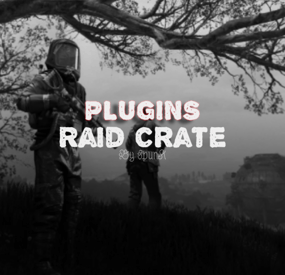
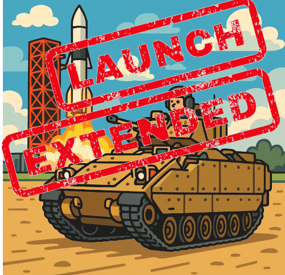
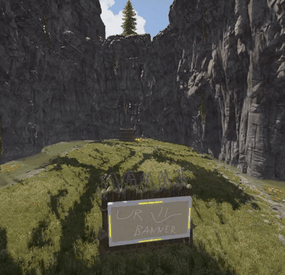
![More information about "Dynamic Monuments [Jungle Bundle]"](https://codefling.com/cdn-cgi/image/width=285,height=275,quality=80,fit=cover,format=webp/https://codefling.com/uploads/monthly_2025_11/adem_prev_aztec_prev.thumb.jpg.5d99746863bebc1564c6f9dc74f706f5.jpg)
