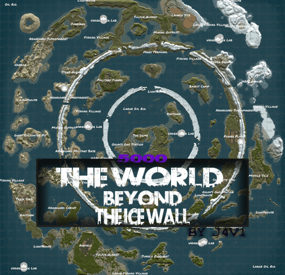corndiggitydog's Wishlist
-
Skyport
By Nomad Rush in Prefabs
SKYPORT features an iron skyship parked high above its ground-base. Features many authentic places for players to explore; main terminal building with outer support areas. 3 points of access up to the skyship above. Crew cabins aboard to check along the main gondola. Climb up over the high arched back or go deep inside the core structure from the aft landing pad. This Skyport prefab has low-tier loot throughout leaving plenty of space to add your own NPCs, puzzles and hi-tier gear. -- rusty regards!
OBJECTS: 1382
VIDEO: https://www.youtube.com/watch?v=oVQsZ0AfsgU
INSTRUCTIONS for mappers: Download and place in RustEdit folder at RustEdit/CustomPrefabs. • Load RustEdit • Search for new prefab in custom prefab browser • Once positioned on your map, apply Biome, Height, Splat and Topology modifiers • Break prefab into parts, by clicking "break prefab" tab (highlighted in red) • Use Terrain Tool to select modification type 'smooth' and use brush to flatten rough round edges around monument's ground surface, blending it with your map's ground surface.
NAMING PREFAB: Search Rustedit's Prefab list and look for 'monument marker' • Select and place marker at centre of prefab • Look for text box where it says 'Decor' • Delete that word and type the 'Skyport' or whatever you wish to name prefab.
FOR HELP, DM me or hop into dev discord: z7znZmy8zb • Any problems? Please advise.
-
The World Beyond The Ice Wall
🌍 THE WORLD BEYOND THE ICE WALL
Step into The World Beyond the Ice Wall, a massive vanilla Rust map (size 5000) crafted for the upcoming Naval Update of November 2025. This world pushes survival to the edge, blending land, sea, and ice into one breathtaking battleground.
At its core lies a vast central region, encircled by towering frozen rings — the legendary Ice Wall. From this mysterious heartland, players can venture outward using a network of powerline ziplines, offering thrilling high-speed escapes and daring infiltration routes.
A fully connected railway system winds through the islands, linking to the underground metro via two major entrances, allowing fast travel and tactical movement across every biome.
Iconic monuments like Launch Site, Military Tunnel, The Dome, Power Plant, and Oil Rigs are strategically scattered across the islands, while Fishing Villages and Underwater Labs fill the ocean with opportunities for trade, exploration, and naval warfare.
Designed with balance, immersion, and next-gen naval gameplay in mind, The World Beyond the Ice Wall offers a true endgame experience — where icy horizons hide danger, mystery, and the promise of dominance for those bold enough to cross the wall.
General Information:
Map Size: 5000
Approx. Prefabs: 14442
Optimized For: Naval Update (November 2025)
Key Features: Functional ziplines, connected rail & metro network, massive ice rings, and extensive ocean zones
Monuments:
Airfield
Power Plant
Arctic Research Base
Missile Silo
Water Tractament
Desert Military Base
Launch Site
Train Yard
Military Tunel
Giant Excavator
Ferry Terminal
Harbor 1
Harbor 2
Junkyard
Lighthouse
Large and Small Oil Rig
Satellite Dish
Gas Station
Supermarket
Warehouse
Swamp
Quarrys
Ice Lake
Underwater Labs
Caves
Compound
Bandit Town
Fishing Villages
oilrigs 3
If you need to contact me send me a private message or write me on Discord. j4v1rust
-
APAdminWH
APAdminWH is a fully customizable wallhack tool with a sleek in-game UI. Designed for server administrators, it provides powerful visualization features to monitor player activity, including sleepers, with complete control over what and how information is displayed — all from a user-friendly menu.
🚀 Key Features
🖱️ 1. Intuitive UI
Floating button (WH) with support for custom icons (PNG) or simple text label.
Full-featured admin menu — no need to type commands.
🧲 2. Real-Time Visual Options
Toggle wallhack and sleeper visibility. 1. Customizable HUD elements:
Player names + distance + health Eye direction lines 3D player boxes 2. Adjustable settings:
Update interval: 0.1–15 seconds Visibility distance: 50–1000 meters Eye line length 🎨 3. Color Customization
Separate colors for active players and sleepers. Built-in presets: White, Cyan, Yellow, Red, Green ⚙️ Admin Commands
/aw — Toggle wallhack on/off
/aws — Toggle sleeper tracking
/awmenu — Open in-game UI menu
Config:
{ "Colors": { "AccentColor": "0.2 0.6 0.8 1", "ButtonHoverColor": "0.2 0.2 0.2 0.95", "MainColor": "0.1 0.1 0.1 0.95", "PanelButtonColor": "0.15 0.15 0.15 0.95", "TextColor": "0.969 0.922 0.882 1" }, "OpenButton": { "AnchorMax": "1 0", "AnchorMin": "1 0", "Color": "0.969 0.922 0.882 0.03137255", "ImageName": "ICON_WH.png", "OffsetMax": "-209.73345 97.84776", "OffsetMin": "-235.733765 71.84754", "UseImage": true }, "Panel": { "AnchorMax": "0.97 0.85", "AnchorMin": "0.71 0.31", "ShowCursorWhenOpen": true }, "Version": { "Major": 0, "Minor": 0, "Patch": 1 } }
✅ Setup Instructions
Place APAdminWH.cs into your oxide/plugins/ folder. Upload the desired icon image (e.g., ICON_WH.png) to oxide/data/APAdminWH/. Reload or start the server — the config and UI will be created automatically. Grant the permission: oxide.grant user <steamID> apadminwh.use
-
The Heart Of The CIty
The Heart of the City was designed to give players the chance to build WITHIN city limits and provide a vast amount of additional features and locations to explore and call home. A massive casino houses the map vault, and is guarded by staff and a complicated puzzle. Many vacant buildings and basements can be found around the map to call home, some may even opt to use a 'keycard bunker' to store their loot. The roads are built to accomodate plugins such as Convoy or Traffic Drivers while still targetting the 'post-apocolyptic nature of the aesthetics. Take over a suburb neighborhood, industrial outskirt, or go right to the heart of downtown, there's a place for every lifestyle to call home!
Promo and test videos filmed on HOTC:
Prefab Count: 113k
Map Size: 4500
Players can build in and around all unmarked buildings.
Supports Bank Heist, BetterNpc, Drone Event
I plan to continue adding to this map every rotation, if there are any bugs or flaws I will correct them with a report.
Custom Monuments:
West Coast Casino - A large casino built at the heart of the city. This monument includes a complicated puzzle that can be tackled with some experimentation. The puzzle includes 'red-herring' switches and fuse boxes, toggling cameras, a timed elevator, and a turret guarding the vault.
Skytrain Stations - Several Skytrain Stations around the map serve as spawn points for train wagons.
Bradley Arena - A massive arena guarded by a circling Bradley.
Abandoned Apartments X2 - A vertical monument designed to have players search individual apartment units through the building.
Diner X4 - A small and easy monument similar to oxum's gas station, built with dining area, bathrooms, office, and kitchen.
Nodedust Park - A desolate park with a dried up river and dead pine trees - Habitable.
Oil Swamps - Sunken swamp land filled with oil from a collapsed factory - Habitable.
Custom Abandoned Lighthouse X2 - Lighthouse on a very tall cliff laid with abandoned dwellings
Art Gallery - A Safe Zone for artists to paint with security
Skatepark - A Safe Zone for players to hang out, and ride the new bikes
Mini-Mall - Consists of 1 Supermarket and 3 additional similar storefronts with loot
Roadside Fruitstand - Micro Monument outside of Junkyard with a small amount of loot
Bus Depot - A green card monument near the south western harbor and skytrain
Facepunch Monuments:
Oxum's Gas Station X 4
Abandoned Supermarket X 4
Bandit Camp
Large Barn X2
Large Fishing Village
Outpost
Large Harbor
Small Harbor
Junkyard
Powerplant
Water Treatment
Satellite Dish
Train Station
Arctic Research Base
Large Oil Rig
Small Oil Rig
-
Sea Islands ⚓
This pack features 5 handcrafted mini islands (or oases), each built entirely from scratch and designed to offer a unique atmosphere and gameplay experience.
These islands serve as perfect rest stops where players can recover stamina, gather resources, or refine crude oil into fuel. Most islands come equipped with oil refineries and hidden loot spots.
Snow Island
A small arctic outpost tucked away in the frozen north.
Find valuable loot, a red keycard, two workbench blueprints, some food, and a refinery to process crude oil into low-grade fuel.
Desert Island
At first glance, it’s just a barren island, but beneath the sand lies a mini bunker accessible via a green keycard.
Inside, you’ll find loot, food, and an oil refinery.
Temperate Island
Abandoned houses, a peaceful river, and a scenic waterfall.
Here you can find two green keycards, loot, a refinery, and behind a locked door, a research table and a repair bench.
Jungle Island I
A lush riverside area featuring a crashed airplane, recycler, and various loot spots.
Perfect for refining oil and gathering supplies.
Jungle Island II
At the top lives a merchant with a randomized inventory, while a hidden crate can be found behind a small waterfall.
Explore to find loot, barrels, food, and water to keep your adventure going.
Each island is truly unique. These are not just points on the map, but small adventures crafted in the spirit and style of Rust, scattered across its vast waters.