Search the Community
Showing results for tags 'vending machine'.
-
Version 1.0.0
4 downloads
Allow your players to advertise their shops beautifully, instead of spamming the chat Features User-Friendly Advertisement System Allows players to advertise their shops using a clean and visually appealing GUI, preventing chat spamming Queue System for Ads Manages a queue for advertisements, ensuring they are shown sequentially and do not overlap Configurable Ad Settings Offers customizable configuration for ad duration, delay between ads, and pricing strategies (e.g., fixed, per second, or based on the number of online players) Timeout Management Implements timeouts to prevent players from frequently publishing ads, thus reducing spam and maintaining a balanced environment Scrap-Based Pricing Utilizes scrap as currency for purchasing ad space, with dynamic pricing options based on advertisement duration and server population Refund Mechanism Provides refunds for queued ads if the ad cannot be displayed, ensuring fair transactions Enhanced Player Experience Displays shop items and owner information in the ad GUI, giving potential buyers a comprehensive view before visiting Pagination for Multiple Shops Enables players to scroll through multiple vending machines with pagination, making it easy to manage and select shops for advertisement Fail-Safe Mechanisms Includes error handling for invalid inputs, such as non-existent shop IDs, and provides user feedback when issues are detected Integration with Rust's UI System Leverages Rust's CUI framework to display custom panels and elements, aligning with the game's aesthetics and user interface guidelines Configuration { "Core": { "Player timeout publish ad in sec": 5.0, "Delay between ads in ms": 1000, "Default ad duration in ms": 5000, "Price type": 2, // 0 - fixed, 1 - per second, 2 - per player per second "Price": 100 }, "SelectShop": { "Title": "Advertise your shop", "You have no shops": "You have no shops", "Arrow left icon URL": "https://imagedelivery.net/OGoHXxCAuVAAYmNuksOgig/fa36089f-d5ba-44f0-2c85-c26ce4354400/public", "Arrow right icon URL": "https://imagedelivery.net/OGoHXxCAuVAAYmNuksOgig/e4bef6f0-842e-406c-4d8c-7795f26b2a00/public", "Close button text": "Cancel" }, "AdConfig": { "Ad headline": "Checkout this store", "Ad background color": "0.06 0.37 0.37 0.95", "Ad icon URL": "https://wiki.rustclash.com/img/items180/vending.machine.png", "Ad map icon URL": "https://imagedelivery.net/OGoHXxCAuVAAYmNuksOgig/50aa23ad-c969-4a94-6a85-30d39ff43200/Test" }, "PublishAdConfig": { "No money message": "You don't have enough scrap", "Publish button text": "Advertise", "Shop not found message": "Shop not found", "Message on success payment": "Ad published for {0} scrap", "Message on publish timeout": "You cannot advertise this frequently. {0} seconds remaining", "Message on ad added to queue": "Ad added to queue. Queue position: {0}", "Price text": "Price: {0} scrap" } } Coming in the next release: Various style options for ads Option the allow users to add a personalized message Add option to hide ads for VIP or Premium players Integration with other plugins, such as Economics Chat commands /promo - Open select shop UI$5.00 -
Version 1.1.0
28 downloads
About Prime Prime is a plugin that allows the players to accumilate coins and then spend them at the dedicated vending machine at Outpost for items,weapons & armour. Coins gathered depends on a Risk VS Reward setup with Prime items providing BUFFS as the player progresses and buys bigger/better gear. Includes a lottery system,gambling, powerful Stones to collect & upgrade and all fully configurable! Hardcore Mode Activation When hardcore is active a Prime Vending Machine will spawn at Out Post allowing players access to Items to earn Prime Coins and Buffs ranging from increase in coins, incoming damage reduction, output damage increase. Players will only be able to progress thier Prime accounts by using items purchased from this vending machine, however if hardcore is NOT active.. players are free to use normal items and weapons to progress accounts and still have lottery active. With hardcore set to 'false' there is no vending machine, no items and no HOF.. you will also not be able to aquire stones. Stones: Requires Green Berries With each tier increase the stones provide a buff in coin yield starting at a base rate of 5% and maxing out at 75%, along with this in the later tiers the stones also provide the user with a increase in damage output.. however the stone needs to be in your inventory.. so it can be taken from you or lost. GREEN -[ Emerald I (5%) , Emerald II (10%), Emerald III (15%), Emerald IV (20%), Emerald V (25%) ] - Hidden Perks = Metabolism & Environment Buffs PURPLE - [ Mystic I (30%) , Mystic II (35%) , Mystic III (40%), Mystic IV (45%), Mystic V (50%) ] - Hidden Perks = Increase in Lottery Chance RED/BLACK - [ Unstable I (55%), Unstable II (60%), Unstable III (65%), Unstable IV (70%), Unstable V (75%) ] - Hidden Perks = Increase in Outgoing Damage by X% Fusion : In order to create the next type of stone youll need x2 Tier 5 Stones The higher the type and tier of the stone the more likely of a failure will occur in ther proccess resulting in the stones exploding..and you losing them..having to restart the process again. Config : Setting up Vending costs & Reward System The config file covers everything from: - Prime item costs at the vending maching - Coins rewarded for each individual task from smashing a barrel to killing an NPC - Coins rewarded for looting - Stone Drop Chance - Amount of Berries required to polish stones - Personal ID for chat (set to server icon) - Lottery chance % Plus much more Discord - Nferno#7163$14.99 -
Version 1.0.11
356 downloads
Random Trader is a plugin that spawns a random shop along the side of the road, and is loaded with a randomly chosen shop profile. When a player interacts with the vending machine they are presented with randomly selected items from the shop profile, which are given random stock amounts and a random scrap/econ/SRP price. The plugin allows for the minimum and maximum stock and price values to be set in the config, and allows for the number of items displayed to be adjusted. The plugin comes with 4 loot tables by default: Clothing Weapons Tools Random items The following shops are automatically added if you own the relevant plugins Cooking EpicLoot Installing the plugin is as simple as dropping some files inside of your oxide folders. Ensure CopyPaste and ImageLibrary are loaded on your server. The plugin will acquire the files from my dropbox and stores them in the appropriate folder. If you own Cooking and/or EpicLoot, both plugins will automatically create profiles for RandomTrader in your config. Command: spawntrader Usage: /spawntrader <profile name> Example: /spawntrader weapons - will spawn a random shop with the weapons profile loaded. Command: despawntrader Usage: /despawntrader <profile name> Example: /despawntrader weapons - will despawn the weapons shop if it is spawned. Command: rtremovestoredata Usage: /rtremovestoredata <profile name> Example: /rtremovestoredata cooking - deletes the data for cooking from your config. Command: rtfindnewshops Usage: /rtfindnewshops Example: /rtfindnewshops - Finds new shops that are not in the config and saves them to the config. Useful for forcing external plugins to load their shop profiles in (Cooking/EpicLoot). Command: rtcheckpoints Usage: /rtcheckpoints Example: /rtcheckpoints - shows you the potential spawn locations for the shops. randomtrader.use - required to access the shop. randomtrader.admin - required to manually spawn/despawn vending machines. Config example: https://pastebin.com/MvcdBtTb$15.00- 23 comments
- 1 review
-
- 4
-

-

-
- #vending
- #vending machine
-
(and 6 more)
Tagged with:
-
Version 1.1.4
1,353 downloads
Features Removes the delay between vending machine and shopkeeper (in bandit camp) transactions. Usage - Copy the downloaded DLL file into server/HarmonyMods folder Support - If you need help or If you have any issues or suggestions you can contact me by joining my discord server: https://discord.gg/efVKDG6z6F or by adding me on discord: Farkas#6006Free- 7 comments
- 1 review
-
- 2
-

-

-
- #vending machine
- #outpost
-
(and 3 more)
Tagged with:
-
Version 1.0.1
7 downloads
Swipe a keycard to start hacking HVMs, after hacking, enjoy discounted items and extra loot. Default Hacking Times: AccessLevel 1 - 2 minutes AccessLevel 2 - 3.75 minutes AccessLevel 3 - 7.5 minutes Default Reset Times: AccessLevel 1 - 15 minutes AccessLevel 2 - 20 minutes AccessLevel 3 - 25 minutes 3 Tiers (AccessLevel 1, 2, 3). Map Marker off by default, enable in config. Rewards: Item Shop & Loot Stashes Tier 2 HVM Rewards Example: Starting the HVM hacking gives you rewards in Economics & ServerRewards if configured. HVMs are located at every monument by default, configurable in config. + Spawn HVMs manually by using commands. Commands: (permission - "hvms.Admin") /hvm: Shows all available commands. /hvm spawn [1-3] [name]: Spawns an HVM and saves its location. /hvm remove [name]: Destroys an HVM and removes its location. /hvm list [page]: Lists all HVM spawn locations. Config preview: Map Marker Visibility, Custom Messages, Notifications, Vending Machine Skins, Hacking Times, Reset Times, Success Rates, Rewards (Item Shop & Loot Stashes), Locations Default Config: { "General Settings": { "Map Marker Visibility || '1'= Always until Hacked, '2'= Only when Hacking, '3'= Off": 3, "Marker Name": "A Locked Vending Machine", "Marker Name (Hacking)": "Hacking...", "Gametip Msg when HVM is Locked": "Swipe keycard to start hacking.", "Gametip Msg when HVM is Hacking": "Hacking... {formattedTime}", "Global Chat Notify Hacking": false, "Global Chat Hacking Msg": "HVM Hacking near {mapGridLocation} !", "Notify Groups Only || All 0.0 = Global Chat; Chance 0.0 = 0%; 1.0 = 100%": { "Default": 0.0, "Admin": 0.0 }, "Economics Reward Msg": "You received {economicsAmount} <color=#3e9c35>$</color>", "Server Rewards Msg": "You received {serverRewardsAmount} <color=#cd4632>RP</color>", "Remove Non-Monument HVM Locations on Wipe": true, "Disable 'Dynamic Pricing' for HVM Item Shop": true, "Console Debug": false }, "Main Settings": { "Workshop SkinIDs for HVMs": { "|AccessLevel 1|": 3174792873, "|AccessLevel 2|": 3174791726, "|AccessLevel 3|": 3174785929 }, "Hacking Times | 1.0 = 1 second": { "|AccessLevel 1|": 119.0, "|AccessLevel 2|": 225.0, "|AccessLevel 3|": 450.0 }, "Reset Times | 1.0 = 1 second": { "|AccessLevel 1|": 900.0, "|AccessLevel 2|": 1200.0, "|AccessLevel 3|": 1500.0 }, "Hacking Success Rates | 1.0 = 100%": { "|AccessLevel 1|": { "Min": 0.85, "Max": 0.9 }, "|AccessLevel 2|": { "Min": 0.9, "Max": 0.95 }, "|AccessLevel 3|": { "Min": 0.95, "Max": 1.0 } }, "Item Shop - Added when Hacking completes - Chance 1.0 = 100%": { "|AccessLevel 1|": [ { "Chance To Add": 0.7, "Item For Sale": "pistol.revolver", "Sell Amount": 1, "Stock": 3, "Currency": "scrap", "Price": 25 }, { "Chance To Add": 1.0, "Item For Sale": "ammo.pistol", "Sell Amount": 10, "Stock": 100, "Currency": "scrap", "Price": 10 }, { "Chance To Add": 0.06, "Item For Sale": "pistol.prototype17", "Sell Amount": 1, "Stock": 1, "Currency": "scrap", "Price": 150 }, { "Chance To Add": 0.5, "Item For Sale": "pistol.semiauto", "Sell Amount": 1, "Stock": 3, "Currency": "scrap", "Price": 65 }, { "Chance To Add": 0.05, "Item For Sale": "supply.signal", "Sell Amount": 1, "Stock": 1, "Currency": "scrap", "Price": 50 } ], "|AccessLevel 2|": [ { "Chance To Add": 0.5, "Item For Sale": "rifle.sks", "Sell Amount": 1, "Stock": 3, "Currency": "scrap", "Price": 100 }, { "Chance To Add": 0.7, "Item For Sale": "smg.thompson", "Sell Amount": 1, "Stock": 2, "Currency": "scrap", "Price": 100 }, { "Chance To Add": 1.0, "Item For Sale": "ammo.rifle", "Sell Amount": 25, "Stock": 150, "Currency": "scrap", "Price": 15 }, { "Chance To Add": 1.0, "Item For Sale": "ammo.pistol", "Sell Amount": 15, "Stock": 300, "Currency": "scrap", "Price": 10 }, { "Chance To Add": 0.15, "Item For Sale": "grenade.flashbang", "Sell Amount": 1, "Stock": 30, "Currency": "scrap", "Price": 1 } ], "|AccessLevel 3|": [ { "Chance To Add": 0.06, "Item For Sale": "shotgun.m4", "Sell Amount": 1, "Stock": 1, "Currency": "scrap", "Price": 250 }, { "Chance To Add": 0.4, "Item For Sale": "rifle.ak", "Sell Amount": 1, "Stock": 3, "Currency": "scrap", "Price": 150 }, { "Chance To Add": 1.0, "Item For Sale": "ammo.rifle", "Sell Amount": 25, "Stock": 300, "Currency": "scrap", "Price": 10 }, { "Chance To Add": 0.05, "Item For Sale": "explosive.timed", "Sell Amount": 1, "Stock": 3, "Currency": "scrap", "Price": 100 }, { "Chance To Add": 0.055, "Item For Sale": "ammo.rocket.basic", "Sell Amount": 1, "Stock": 2, "Currency": "scrap", "Price": 75 } ] }, "Loot Stash Slots": { "|AccessLevel 1|": 5, "|AccessLevel 2|": 8, "|AccessLevel 3|": 10 }, "Loot Stash Rewards - Added when Hacking completes - Chance 1.0 = 100%": { "|AccessLevel 1|": [ { "Chance": 1.0, "Item": "scrap", "Item Amount": { "Min": 125, "Max": 450 } }, { "Chance": 0.3, "Item": "halloween.lootbag.small", "Item Amount": { "Min": 1, "Max": 4 } } ], "|AccessLevel 2|": [ { "Chance": 1.0, "Item": "scrap", "Item Amount": { "Min": 325, "Max": 850 } }, { "Chance": 0.3, "Item": "halloween.lootbag.medium", "Item Amount": { "Min": 1, "Max": 2 } } ], "|AccessLevel 3|": [ { "Chance": 1.0, "Item": "scrap", "Item Amount": { "Min": 625, "Max": 1850 } }, { "Chance": 0.3, "Item": "halloween.lootbag.large", "Item Amount": { "Min": 1, "Max": 1 } } ] }, "ServerRewards & Economics Rewards - Given when Player starts Hacking - |Plugins Required|": { "|AccessLevel 1|": { "Economics - Plugin": { "Min": 0, "Max": 0 }, "ServerRewards - Plugin": { "Min": 0, "Max": 0 } }, "|AccessLevel 2|": { "Economics - Plugin": { "Min": 0, "Max": 0 }, "ServerRewards - Plugin": { "Min": 0, "Max": 0 } }, "|AccessLevel 3|": { "Economic - Plugin": { "Min": 0, "Max": 0 }, "ServerRewards - Plugin": { "Min": 0, "Max": 0 } } } }, "HVM Locations": { "harbor/harbor_1.prefab": [ { "Enabled": true, "|AccessLevel|": 1, "Monument Quantity (or 0)": 1, "HVM Location X,Y,Z": "5.15,1.25,98.2", "HVM Rotation X,Y,Z": "0.0,180.0,0.0" } ], "harbor/harbor_2.prefab": [ { "Enabled": true, "|AccessLevel|": 1, "Monument Quantity (or 0)": 1, "HVM Location X,Y,Z": "36.68,4.0,77.8", "HVM Rotation X,Y,Z": "0.0,-180.0,0.0" } ], "harbor/ferry_terminal_1.prefab": [ { "Enabled": true, "|AccessLevel|": 1, "Monument Quantity (or 0)": 1, "HVM Location X,Y,Z": "-7.5,5.25,0.45", "HVM Rotation X,Y,Z": "0.0,0.0,0.0" } ], "medium/junkyard_1.prefab": [ { "Enabled": true, "|AccessLevel|": 1, "Monument Quantity (or 0)": 1, "HVM Location X,Y,Z": "11.5,0.6,1.3", "HVM Rotation X,Y,Z": "0.0,162.0,0.0" } ], "lighthouse/lighthouse.prefab": [ { "Enabled": true, "|AccessLevel|": 1, "Monument Quantity (or 0)": 2, "HVM Location X,Y,Z": "3.0,14.0,6.0", "HVM Rotation X,Y,Z": "0.0,-70.0,0.0" } ], "roadside/warehouse.prefab": [ { "Enabled": true, "|AccessLevel|": 1, "Monument Quantity (or 0)": 2, "HVM Location X,Y,Z": "-4.35,0.0,-1.76", "HVM Rotation X,Y,Z": "0.0,165.0,0.0" } ], "roadside/supermarket_1.prefab": [ { "Enabled": true, "|AccessLevel|": 1, "Monument Quantity (or 0)": 2, "HVM Location X,Y,Z": "0.45,0.025,-6.9", "HVM Rotation X,Y,Z": "0.0,-180.0,0.0" } ], "medium/radtown_small_3.prefab": [ { "Enabled": true, "|AccessLevel|": 1, "Monument Quantity (or 0)": 1, "HVM Location X,Y,Z": "-50.1,19.7725,-46.3", "HVM Rotation X,Y,Z": "0.0,90.0,0.0" } ], "roadside/gas_station_1.prefab": [ { "Enabled": true, "|AccessLevel|": 1, "Monument Quantity (or 0)": 2, "HVM Location X,Y,Z": "1.75,3.245,16.0", "HVM Rotation X,Y,Z": "0.0,-180.95,0.0" } ], "small/satellite_dish.prefab": [ { "Enabled": true, "|AccessLevel|": 1, "Monument Quantity (or 0)": 1, "HVM Location X,Y,Z": "5.85,6.025,0.0", "HVM Rotation X,Y,Z": "0.0,-90.0,0.0" } ], "large/powerplant_1.prefab": [ { "Enabled": true, "|AccessLevel|": 2, "Monument Quantity (or 0)": 1, "HVM Location X,Y,Z": "41.7,0.27,69.2", "HVM Rotation X,Y,Z": "0.0,180.0,0.0" }, { "Enabled": true, "|AccessLevel|": 3, "Monument Quantity (or 0)": 1, "HVM Location X,Y,Z": "10.3,0.27,-39.1", "HVM Rotation X,Y,Z": "0.0,-90.0,0.0" } ], "large/military_tunnel_1.prefab": [ { "Enabled": true, "|AccessLevel|": 2, "Monument Quantity (or 0)": 1, "HVM Location X,Y,Z": "-62.4,19.65,36.25", "HVM Rotation X,Y,Z": "0.0,-23.0,0.0" }, { "Enabled": true, "|AccessLevel|": 3, "Monument Quantity (or 0)": 1, "HVM Location X,Y,Z": "-1.0,13.4,67.9", "HVM Rotation X,Y,Z": "0.0,-85.0,0.0" } ], "large/airfield_1.prefab": [ { "Enabled": true, "|AccessLevel|": 2, "Monument Quantity (or 0)": 1, "HVM Location X,Y,Z": "26.2,0.3,7.0", "HVM Rotation X,Y,Z": "0.0,-90.0,0.0" }, { "Enabled": true, "|AccessLevel|": 3, "Monument Quantity (or 0)": 1, "HVM Location X,Y,Z": "-44.1,0.3,-75.3", "HVM Rotation X,Y,Z": "0.0,-45.0,0.0" } ], "small/sphere_tank.prefab": [ { "Enabled": true, "|AccessLevel|": 2, "Monument Quantity (or 0)": 1, "HVM Location X,Y,Z": "-28.3,10.6,-16.1", "HVM Rotation X,Y,Z": "0.0,-115.0,0.0" } ], "large/water_treatment_plant_1.prefab": [ { "Enabled": true, "|AccessLevel|": 2, "Monument Quantity (or 0)": 1, "HVM Location X,Y,Z": "3.25,0.3,-67.4", "HVM Rotation X,Y,Z": "0.0,90.0,0.0" } ], "large/trainyard_1.prefab": [ { "Enabled": true, "|AccessLevel|": 2, "Monument Quantity (or 0)": 1, "HVM Location X,Y,Z": "48.5,0.27,-13.5", "HVM Rotation X,Y,Z": "0.0,-90.0,0.0" }, { "Enabled": true, "|AccessLevel|": 3, "Monument Quantity (or 0)": 1, "HVM Location X,Y,Z": "-21.5,0.27,17.0", "HVM Rotation X,Y,Z": "0.0,90.0,0.0" } ], "xlarge/launch_site_1.prefab": [ { "Enabled": true, "|AccessLevel|": 3, "Monument Quantity (or 0)": 1, "HVM Location X,Y,Z": "182.0,3.0,12.0", "HVM Rotation X,Y,Z": "0.0,-90.0,0.0" }, { "Enabled": true, "|AccessLevel|": 3, "Monument Quantity (or 0)": 1, "HVM Location X,Y,Z": "182.0,3.0,-12.0", "HVM Rotation X,Y,Z": "0.0,-90.0,0.0" } ], "medium/nuclear_missile_silo.prefab": [ { "Enabled": true, "|AccessLevel|": 3, "Monument Quantity (or 0)": 1, "HVM Location X,Y,Z": "6.08,0.27,19.9", "HVM Rotation X,Y,Z": "0.0,-178.0,0.0" } ], "arctic_bases/arctic_research_base_a.prefab": [ { "Enabled": true, "|AccessLevel|": 3, "Monument Quantity (or 0)": 1, "HVM Location X,Y,Z": "-26.70,0.23,6.0", "HVM Rotation X,Y,Z": "0.0,90.0,0.0" } ], "military_bases/desert_military_base_a.prefab": [ { "Enabled": false, "|AccessLevel|": 1, "Monument Quantity (or 0)": 1, "HVM Location X,Y,Z": "0.0,10.0,0.0", "HVM Rotation X,Y,Z": "4.64,0.01,-0.41" } ], "military_bases/desert_military_base_b.prefab": [ { "Enabled": false, "|AccessLevel|": 1, "Monument Quantity (or 0)": 1, "HVM Location X,Y,Z": "0.0,0.0,0.0", "HVM Rotation X,Y,Z": "0.0,0.0,0.0" } ], "military_bases/desert_military_base_c.prefab": [ { "Enabled": false, "|AccessLevel|": 1, "Monument Quantity (or 0)": 1, "HVM Location X,Y,Z": "0.0,0.0,0.0", "HVM Rotation X,Y,Z": "0.0,0.0,0.0" } ], "military_bases/desert_military_base_d.prefab": [ { "Enabled": false, "|AccessLevel|": 1, "Monument Quantity (or 0)": 1, "HVM Location X,Y,Z": "0.0,0.0,0.0", "HVM Rotation X,Y,Z": "0.0,0.0,0.0" } ], "OilrigAI": [ { "Enabled": false, "|AccessLevel|": 1, "Monument Quantity (or 0)": 1, "HVM Location X,Y,Z": "9.8,27.01,-4.5", "HVM Rotation X,Y,Z": "0.0,165.0,0.0" } ], "OilrigAI2": [ { "Enabled": false, "|AccessLevel|": 1, "Monument Quantity (or 0)": 1, "HVM Location X,Y,Z": "-10.7,36.15,-9.0", "HVM Rotation X,Y,Z": "0.0,90.0,0.0" } ], "assets/bundled/prefabs/autospawn/monument/medium/bandit_town.prefab": [ { "Enabled": false, "|AccessLevel|": 1, "Monument Quantity (or 0)": 1, "HVM Location X,Y,Z": "0.0,0.0,0.0", "HVM Rotation X,Y,Z": "0.0,180.0,0.0" } ], "assets/bundled/prefabs/autospawn/monument/medium/compound.prefab": [ { "Enabled": false, "|AccessLevel|": 1, "Monument Quantity (or 0)": 1, "HVM Location X,Y,Z": "-7.0,0.25,-1.4", "HVM Rotation X,Y,Z": "0.0,0.0,0.0" } ] } }$32.75- 8 comments
-
- #vending
- #vendingmachine
- (and 9 more)
-
Version 1.1.8
4 downloads
Mini Outpost This Outpost is intended to be used on maps that have limited space (Onegrid Maps) or when you want to use something that gives you a vanilla look and feel but is still fresh. This monument offers all the features of the default (Facepunch) outpost and bandit camp with the extra addition of the new caboose blackjack machines. Features Helicopter Vendor/Helipad (Optional) Outpost Mission NPC's Bandit Mission NPC's (Optional) Outpost Vending Machines Bandit Camp Vending Machines (Optional) Chippy Machines Gambling Wheel (Optional) Card Tables (Optional) Slot Machines (Optional) Blackjack Machines (Optional) For Support If you need help with this prefab join my discord and make a ticket ClassyMaps Discord. You can also contact me directly on Discord Classy#2120 but I recommend you join the Discord since there are more people who can help.$19.99 -
Version v2.1
32 downloads
I propose to review my version of the Vending Machine in a modern style that will perfectly fit into your custom map. The prefab will be supported and periodically updated! The prefab includes: Inserted: The main prefab of the vending machine itself and two invisible prefabs of the supplier for each of them have been added. Vending machines located in the bandit town and at the outpost were used as a basis. You don't need to do anything, just place it on your map, and everything will work. You can change the items at any time to your own. Instructions on how to do this will be provided. here. In the next update, I will add several variations of the vending machine.$7.00- 9 comments
-
- 1
-

-
- #prefab
- #custom prefab
-
(and 1 more)
Tagged with:
-
Version 1.0.0
12 downloads
With the Rowhouse Bleach, a laundromat is coming to town. Inside there are many washing machines and a bleach vending machine, which unfortunately no longer works. Someone must have done the laundry. But there is no loot to be found. Prefabs: 322 Please note: Download the prefab files and place them in RustEdit/CustomPrefabs directory of RustEdit. The prefabs can be accessed in the custom section of prefab browser. To use sinlge letters, the prefab has to be broken by selecting it (once placed) and using the "break prefab" function. Important: I don't use "prevent building sphere/cubes" in any of my prefabs, also no monument markers are set. These need to be added by yourself. If the NPCs are not wanted, press the H key (overview of all prefabs) and delete them from the prefab. Questions and suggestions: If you have any problems you can contact me via Katalaner - Discord: https://discord.gg/e2vrPszZFX Katalaner Webseite: http://katalaner.de Rustgame Infoseite: http://webarte.de Youtube: https://www.youtube.com/channel/UC_5P_wAFKl5bdndkDEQDK4g PVE Urlaub Rust Server - Discord: https://discord.gg/75u3fJwPQw$3.52-
- 1
-

-
- #vending machine
- #city
-
(and 7 more)
Tagged with:
-
Version 1.0.0
251 downloads
This Prefab can replace Outpost and Bandit Town Includes 3 different prefabs Merged Fishing Village A Merged Fishing Village B Merged Large Fishing Village Includes: Air Wolf vendor Boat vendor Drone shop Spinning wheel game Slot machines Outpost & Bandit Town vending machines Recyclers Oil refinery Mission provider NPCs Tier 1 workbench Standalone prefabs Contact me via Discord if you have any questions or concerns: pixy#0335Free- 1 comment
-
- #fishing villages
- #fishingvillage
- (and 15 more)
-
Version 1.0.0
55 downloads
An ice cream cart that can be used for decoration. It also includes a vending machine which is useable. You are allowed to change the vending profile. This would fit perfectly in a beachy/sandy area and would be a perfect decoration item. The prefab is standalone and does not include height, splat, alpha or topology of any kind. Looking to get a prefab or map customly made? Feel free to contact me on discord [-Core-] Daan#1402Free

.thumb.jpg.3cb2864aa167b2cbad55b209122336b7.jpg)





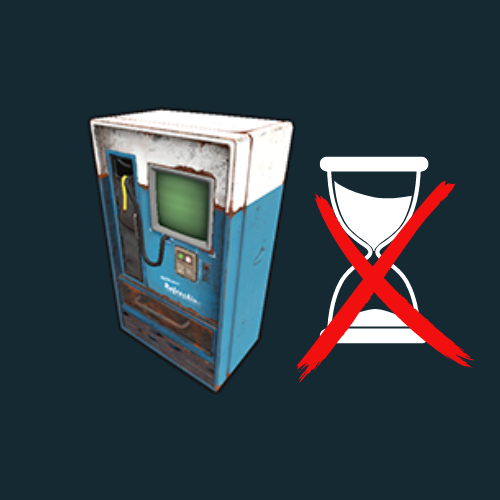
.thumb.jpg.4abde6ce06035db4993ba98aa473b214.jpg)

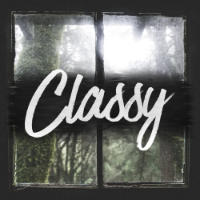








.thumb.png.c24ce41ceadfa78074465c3154460097.png)